3 Easy Ways to Convert Between 3GP and MP4
Are you looking for a video converter tool to change 3GP to MP4 or convert MP4 to 3GP ?
For different needs, mainly for the playback and editing, we need to convert video or audio to another popular format. 3GP is a video and audio container format developed by the 3rd Generation Partnership Project. It is specially designed for 3G mobile phones and online streaming.

This post will share 3 effective solutions to convert video between 3GP and MP4. You can choose your preferred converter, including online free ones to make the 3GP video conversion.
When you want to convert a small-size 3GP file to MP4 video, you should first give online video converter a try. There are many online converting tools offered on the internet that can help you make the conversion between 3GP and MP4. In case you don’t know which one you should use, here we introduce you with the popular Free Online Video Converter.
This online converter is specially designed to deal with various video and audio conversions. It has no requirement of user account, sign in or file size. You can directly convert your 3GP file without any limitation. The following guide will show you how to convert 3GP to MP4 online free. Also, you can rely on it to convert MP4 to 3GP with ease.
Open your browser like your browser like IE, Chrome, Firefox, Yahoo or Safari and go to this Free Online Video Converter site. When you get there, click on the Launch Free Converter button and follow the instructions to install a launcher for the 3GP to MP4 converting.

After the installation, there will be a pop-up window appears on the screen for you to add your 3GP file. Then you can see the main converting window.
Some popular video formats are listed under the added 3GP video, such as MP4, MOV, FLV, WMV, MKV, M4V, MPG, VOB, and more. Make sure the output format is MP4 and then click the Convert button.

Before the final 3GP to MP4 converting, you can click Settings icon to adjust various video and audio settings. For instance, you can easily set video resolution, frame rate, bitrate, audio channel, volume, sample rate and more.
After that, you can open your 3GP files with a 3GP player or MP4 player.
To convert a large 3GP or MP4 file, you’d better rely on professional video converter. Compared with online converting tools, it can give you a faster converting speed and better converting experience. Surely it will carry more features, including editing and other functions.
You can use the powerful Video Converter Ultimate to convert between 3GP and MP4. It can convert and output higher video resolution even up to 8K, 5K and 4K. Moreover, it offers a 70x faster converting speed. Video Converter Ultimate is an all-featured converter which can convert 3GP to MP4 and change MP4 to 3GP with high quality.
This video converter allows you to convert 3GP to MP4 on both Mac and Windows 10/8/7 PC. You can choose the right version and free download it on your computer.
Launch this 3GP to MP4 converter and choose the Converter feature. Click the big + icon to import your 3GP file to it. Here you can add and convert two or more 3GP files at a time.
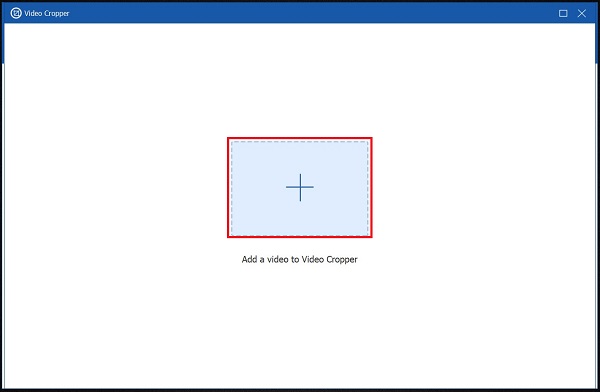
Click Convert All to on the right side and then select MP4 as the target format.

As it mentioned above, this converter tool is equipped with many editing features. So, before the final 3GP to MP4 conversion, you can use them to edit video, enhance quality and custom output image and sound effects based on your need.
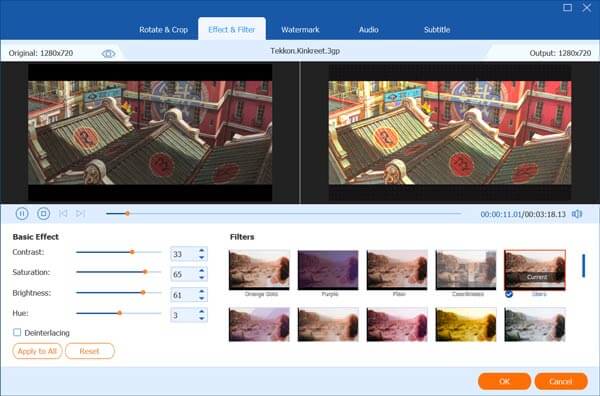
After all these operations, you can click the Convert All button to start the video conversion from 3GP to MP4. With the adoption of the advanced accelerate technology, it can finish the converting process in a super-fast speed.
Its Ripper tab also lets you rip DVD to MP4 and play MP4 without DVD player.
To free convert 3GP to MP4, you can also rely on the popular online file converter, ZAMZAR. It is mainly used to convert small files less than 50MB. The following guide will show you how to convert video from 3GP to MP4 online free with it.
Go to the official site of ZAMZAR on your browser. This free 3GP to MP4 converter supports any frequently-used web browser including Chrome, Microsoft IE, Firefox, and Safari. Here you can also directly navigate to the specific 3GP to MP4 page.

Click Add Files button to upload your 3GP file. Note that, the added file is limited to 50MB. You need to upgrade to a paid plan if you need to convert a larger file, or you can use a free video compressor to reduce the uploaded video file size.
Make sure the output format is MP4 and then click on the Convert Now button. Then this converter will start the file uploading and converting process. You can sign up for a faster converting speed.
After the 3GP to MP4 converting, click Download button to save the output MP4 video on your computer.

1. What is 3GP format?
3GP is a multimedia container format which developed by 3GPP, the 3rd Generation Partnership Project. A 3GP file stores streams as H.263 or H.264. and audio streams as AMR-WB, AMR-WB+, AMR-NB, HE-AAC v1, AAC-LC, or Enhanced aacPlus. It is transmitted over the internet and 3G mobile phones. It also can be played on some 2G and 4G phones. 3GP is based on the ISO media file format.
2. What player can play 3GP files?
3GP files can be supported by 3G phones, selected 2G and 4G phones. You can also open 3GP files on a variety of programs including Microsoft Movies & TV, VLC media player, PotPlayer, RealPlayer and QuickTime Player.
3. Can 3GP be played on iPhone?
Yes. iPhone is able to play 3GP files. You should know that, 3GP format is handled by Quicktime Player. You can rely on it to open a 3GP file with ease.
Whether you want to convert 3GP to MP4, or change MP4 to 3GP, you can use the recommended 3 converters above to get the job done. For more questions about 3GP format or 3GP file conversion, you can leave us a message.
More Reading
10 Best WMV to MP4 Converters for Windows PCs, Mac, Linux and Online
What are the acknowledged top 10 best WMV to MP4 converters? Here are our latest review about the best video converters for Windows, Mac and online.
How to Export or Convert QuickTime MOV to MP4
Does QuickTime save as MP4? How do I export a QuickTime file as MP4? Is there any simple way to convert QuickTime MOV to MP4 without quality loss? This post tells you how to directly export QuickTime video to MP4. Moreover, you can learn how to record and convert QuickTime to MP4.
Top 6 iPhone/Android Video Player Apps to Play Videos on Smartphones or Tablets
Looking for the best mobile video player for iPhone or Android phone? Just learn more about a top list of the 6-iPhone/Android video players and an unbiased review.
Play MKV on PS4 – Here are the 2 Most Efficient Ways You Should Know
How to play MKV on Sony PS4? If you have downloaded some MKV files for PS4, you can learn more about the 3 most efficient methods from the article.