2 Best Ways to Convert AVI to TiVo Format on Windows/Mac
After you download many AVI movies from the Internet, you may want to watch them on the Television through TiVo and enjoy the big screen with a better viewing experience. But you will find that the AVI files are unplayable on TiVo. It’s time to convert AVI videos to TiVo format.
TiVo is a popular digital video recorder that can store and play videos on Television, and it only supports the MPEG-2 format with high quality. Thus, if you want to play AVI movies on TV, you should convert AVI videos to MPEG-2, the supported format on TiVo. No need to pay $25 for the automatic conversion on TiVo Desktop. Plus, you can learn 2 efficient and easy ways to convert AVI to TiVo format for free from this article.

Without downloading any software, you can transform AVI to TiVo format through Bluraycopys Free Online Video Converter. It supports exporting videos in MPEG-2 codec and you can also adjust the video resolution and bitrate to keep high quality.
Go to the official website of Bluraycopys Free Online Video Converter on any browser. Click the Launch Free Converter button to download and install the launcher. Then click the button again to choose the desired AVI files to add them to the converter.

Choose the MPG format in the bottom list and then click the Settings icon to change the codec to MPEG-2 and choose the maximum 1920×1080 resolution. At last, click the Convert button to select a local file to save the converted videos.

This free online converter is easy to convert AVI to the supported MPEG-2 format on TiVo. But it only provides MPG format that includes MPEG-2 codec and the maximum 1080p. If you want to remain the original image quality and have a better viewing experience, the following professional way is designed for you.
You may want to play the AVI files on mobile devices like iPhone, iPad or Android phone.
The professional software Bluraycopys Video Converter Ultimate is your best choice to convert AVI to TiVo format with high quality. It supports 500+ formats to import and export, and there are several formats that support the MPEG-2 codec. Moreover, you can convert a batch of AVI videos to TiVo format together.
Open Bluraycopys Video Converter Ultimate on your computer. Click the Add Files button to choose the desired AVI files. Or you can directly drag and release the videos into the software.
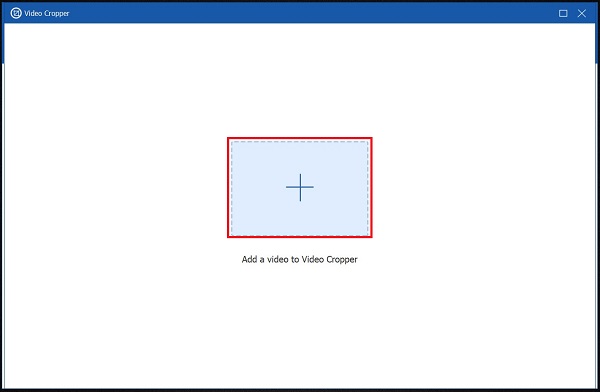
Click the Convert All to button to choose the MPEG/MPG/TS/VOB format in the video list. The recommended format is MPEG because its audio format is also encoded by MPEG-2. Then choose the Same as Source button with MPEG-2 codec to keep high quality.

After that, choose the storage path on the main page and click the Convert All button to start transforming AVI to TiVo format. After conversion, you can play the MPEG file with the MPEG players on your computer.
1. Can I transform AVI files to TiVo format with 4K resolution?
No. The highest level of MPEG-2 codec is 1920x1080p with 30 fps. But MPEG-2 is a compressed video format with high quality, and that’s why it is commonly used in Digital Television, DVD, and even Direct Broadcast Satellite.
2. Which is the best format for converting AVI files to TiVo?
There are many formats that include the MPEG-2 codec, but the best one is the MPEG format. Because it not only provides MPEG-2 video codec but also supports MPEG-2 audio codec. Or you can find free AVI players directly.
3. How to add the converted MPEG-2 videos on TiVo?
Open TiVo Desktop on your computer, and click the My Documents button to choose the My TiVo Recordings button. Then you can directly copy and paste the desired videos into this file folder. And when you open TiVo on TV, you will see the videos on the Now Playing list.
If you want to play AVI files on TV through TiVo, there are 2 easy ways introduced above for you to transform AVI files to TiVo format. And the recommended way is to use the professional Bluraycopys Video Converter Ultimate to convert AVI to the supported MPEG format with MPEG-2 audio and video codecs on TiVo. If you have any other questions, please leave your comment below.
More Reading
How to Burn an AVI Video to a Playable DVD with Ease
When you need to burn an AVI file to DVD, you can learn more details about the process. Moreover, you can also use the free DVD player to playback the DVD disc from the article.
How to Convert Your FLV Video Files to AVI Format on PC/Mac
This is a guide article to help you easily and quickly convert FLV video files to AVI format on Windows 10/8/7 and Mac OS X without losing video quality.
MKV to AVI – 2 Best Ways to Convert MKV to AVI without Losing Quality
When you want to convert MKV to AVI without losing the sharpness, contrast, and colors of the original videos, here are 2 efficient methods to convert the video files without losing quality.
Merge AVI Video Files Online For Free in 1 Minute
How to combine AVI files into one when you got two or several AVI video files waiting to be combined? This article will give you two efficient methods.