How to Convert ASF Videos to MP4 Format
ASF videos are widely used for video streaming. No wonder you got some ASF videos on your computer after watching movies and TV plays online. However, the ASF videos are not as convenient as the MP4 format. To save storage and enjoy better software and hardware compatibility, you can follow the instructions in this post to convert an ASF video file to MP4 format.

The easiest way to change ASF to MP4 is to use Blu-ray Master Free Online Video Converter. This tool allows you to do the job totally in your browser without downloading or installing any program. More than ASF to MP4, you can also use it to convert most popular videos formats to another.
Key Features
Open your web browser and go to https://www.bluraycopys.com/free-online-video-converter/. Then click Launch Free Converter and import the ASF file you want to convert.
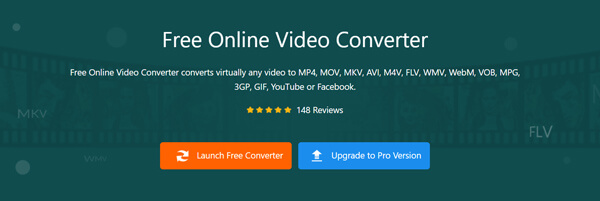
In the lower part of the interface, you can select the output format. Here you just select MP4.
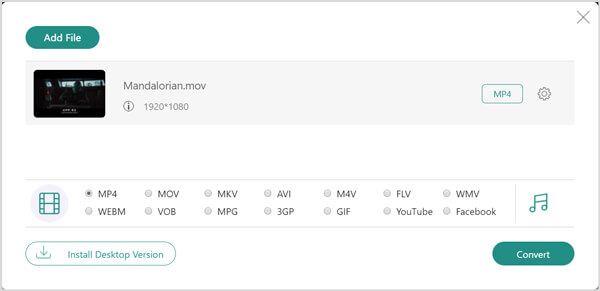
On the right side of the file you imported, there is a gear icon that you can use to customize settings.
Click the Convert button in the bottom right corner of the interface to start the ASF to MP4 conversion.
Though convenient, this method cannot convert your videos of higher than 1080P quality. Besides, you cannot preview the export video before you start the conversion. To overcome these drawbacks, you can use a more professional program to convert ASF to MP4.
Blu-ray Master Video Converter Ultimate is the Pro version of the free tool we introduced in the previous part. It provides you perfect export video quality no matter what video format you import. Even 4K UHD videos can be converted without any hassle. Here are several key features of it:
Key Features:
Free download, install, and launch the program. Then you can directly drag the ASF file and drop it in the main interface to import it. Also, you can use the Add Files button instead.

After importing your ASF video(s), click to drop the Convert All to list. Go to the Video tab and select an MP4 preset.

Set the destination for the export file. At last, just click the Convert All button in the bottom right corner to convert the ASF video(s) to MP4 format.
Read:
1. How do I edit the metadata of an ASF file?
You can only edit the metadata of your ASF file in some professional video editing programs like Blu-ray Master Video Converter Ultimate. Just open the Media Metadata Editor in the toolbox and freely edit the metadata.
2. Can Windows Media Player play ASF video files?
Yes, Windows Media Player can play ASF videos. With proper codecs, Windows Media Player can player numerous video and audio formats, including ASF, WMV and WMA.
3. What is an ASF video?
ASF, developed by Microsoft, stands for Advanced Systems Format which usually contains video and audio. It performs especially well in video steaming. ASF extension does not specify how the media is encoded but defines the steam structure.
In this post, we introduced how to convert ASF to MP4. Two tools are involved. They are Free Online Video Converter and Blu-ray Master Video Converter Ultimate. For the quickest solution, you can directly go to the website of the first tool. However, if you really care about video quality, don’t hesitate to download Blu-ray Master Video Converter Ultimate for a free trial of 1 month.
More Reading
2 Best Methods to Convert OGG to the Compatible MP4 Easily
When you have difficulty playing OGG music on your mobile or computer, you can learn more about how to convert OGG to the compatible MP4 format easily from this article.
7 Best MP3 to MP4 Converters You Should Not Miss
Looking for the best way to convert your MP3 files to MP4 format? You are at the right place since you can learn top 7 tools for various situations here.
Top 3 Ways to Convert SWF to MP4
What SWF means? How do I play SWF files on Windows 10? How to play SWF in Chrome? This post tells 3 easy ways to convert SWF to MP4 on Mac and Windows PC.
Ultimate Guide to Convert WebEx ARF to MP4
How to convert WebEx ARF to MP4? Is there any free way to convert ARF files to Windows Media Player? How do I open an ARF file? You can find 2 ways from this post to convert ARF recordings to MP4.