Windows Movie Maker to MP4 – 2 Efficient Methods You Should Know
If you have already transferred Windows Movie Maker files to a MacBook, or a tablet, you cannot play the WLMP, MSWMM, or even WMV files directly. How to convert Windows Movie Maker to MP4? Is it possible to export the project file of Windows Movie Maker to MP4 directly? Whether you have a WMV file, or a WLMP project file, you can learn more details about how to transform Windows Movie Maker to an MP4 format with the 2 efficient methods from the article.

When you need to convert Windows Movie Maker files to MP4, customize the different video parameters, trim the desired part, apply video filters, and more, Video Converter Ultimate is a versatile WMV to MP4 converter that enables you to convert 8K/4K/HD videos to MP4 with the optimal quality. Moreover, you can also turn photos, videos, and music files into movies as Windows Movie Maker.
Open Windows Movie Maker on your computer, you can click the Start menu and select the File option. Click the Open Project button to import the WLMP into the program. After that, click on the File button and select the Save movie option to change the WMLP file to WMV format.
Go to Video Converter Ultimate, you can click on the Converter tab. Click on the Add Files button or the Add Folder button to insert your Windows Movie Maker files that you wish to convert. Moreover, you can drag-and-drop the WMV files into the program for the batch process.
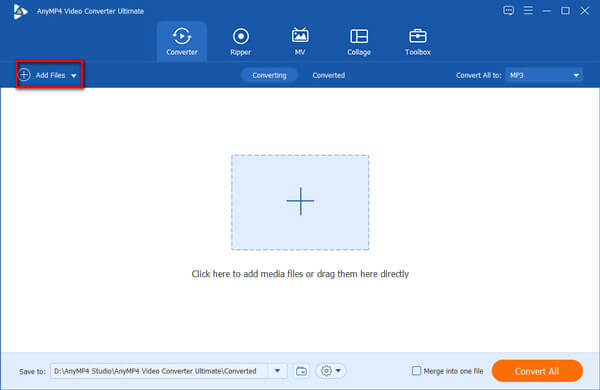
Once you have imported the WMV file, you can click the format icon on the right side of each video. Choose the MP4, HEVC MP4, 4K MP4, and 5K/8K MP4 from the Video tab. You can also select the optimal device format, such as iPhone, Android from the Device tab to convert Windows Movie Maker to MP4 compatible devices.
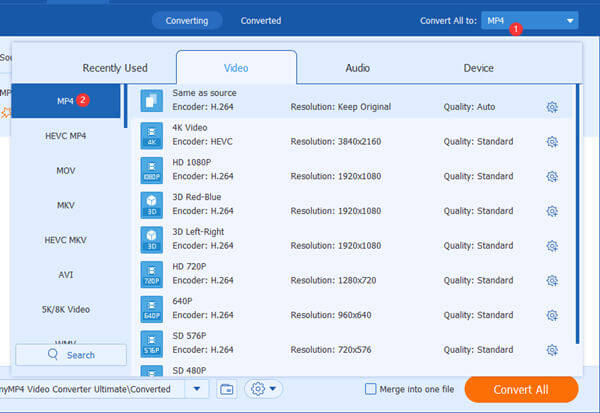
Click the Custom Profile button to edit the profile. You can tweak the video and audio codec, such as video quality, video encoder, frame rate, resolution, sample rate, audio channel, and more other parameters. Click the Create New button to save the conversion settings.

Back to the home interface, you can choose the destination folder from the Save to option. After that, you can click the Convert All button to convert Windows Movie Maker to MP4. Click the Folder icon at the bottom of the program to check the converted MP4 files.
If you just need to convert a short Windows Movie Maker to MP4 online, Free Online Video Converter is a free method to convert MWV to MP4. It lets you adjust the video resolution, video encoder, frame rate, and video bitrate before conversion. Moreover, there is no limitation to convert the files free online.
Go to the free online video converter, you can click on the Launch Free Converter button to download the Launcher. Once you have installed it, you can click the button again to import the Windows Movie Maker videos.
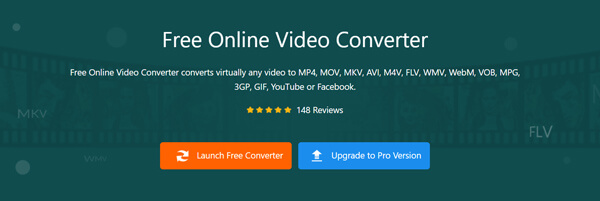
Click on the Add File button to add a WMV video into the program. Choose the MP4 option from the export format section. You can click on the Settings hurdle on the right side of your video to adjust advanced video and audio parameters.
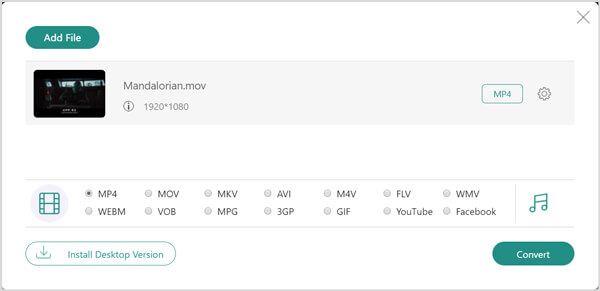
When you are ready, click on the Convert button to convert the Windows Movie Maker video into MP4 files. There is a Conversion Completed dialog available when the whole process is finished.
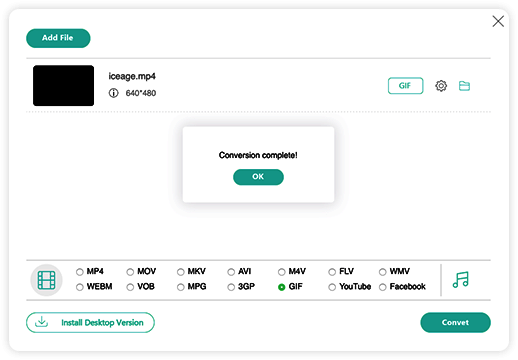
Is it possible to convert MLMP without Windows Movie Maker?
No. Since WLMP is a project file of Windows Movie Maker, which is only useful for re-editing in Live Movie Maker, you cannot convert Windows Movie Maker project files to MP4 directly. Instead, you should convert the project file WLMP to MP4 or WMV within the computer.
What is a WLMP file of Windows Movie Maker?
WLMP file is just a text file that records the path to all the source files and records the transitions, effects, etc. It does not include copies of the source files, such as photos, video clips, and audio clips. It is the reason that you cannot convert the Windows Movie Maker project file to MP4.
Can you save Windows Movie Maker project files to MP4?
Windows Movie Maker can only export the files to ASF, AVI, WMV, MPEG, MPG, M1V, MP2, etc. But if you are using the latest Windows 10, you can also upgrade to Windows Movie Maker Pro to export the videos as MP4.
When you need to convert Windows Movie Maker files to MP4, you should make sure it is a WMV video. Since the WLMP file is just a text file that does not have the videos, you should convert WLMP to WMV beforehand. After that, you can use 2 excellent methods to convert WMV to MP4 according to your requirement.
More Reading
What Is the Difference You Should Know about MOV and MP4
MP4 is usually more compressed and smaller in size, and MOV files are often higher in quality and larger in size. This article shares a comparison of them.
How to Open WMV in QuickTime – 2 Efficient Methods You Should Know
How to fix the error message QuickTime can’t open WMV file on your MacBook? Just learn more about the troubleshooting and tips to play the WMV videos with QuickTime.
How to Play WMV Files on Mac OS X/11
Want to find the best solution to play WMV files on Mac? This post shows 4 free ways to open WMV files in Mac OS X/11.
Plex MKV Solution – A Complete Guide to Play MKV Videos in Plex Media Server
Will Plex play MKV files? Why you can’t play MKV within Plex Media Server? Just learn more details about how to playback the MKV files from the article.