This article introduces MP3 and recommends three top online MP3 converters. These versatile tools are accessible on various devices and platforms, allowing you to convert your audio and video files anytime, anywhere. They are user-friendly, making the conversion process a breeze, even for those with limited technical skills. Moreover, they provide an economical solution for your conversion needs. Whether you’re creating playlists, extracting audio from videos, or enhancing sound quality for different devices, online MP3 converters offer a hassle-free and budget-friendly solution.

Part 1. What Is MP3
MP3, also known as MPEG-1 Audio Layer 3, is a widely used digital audio format created by the Moving Picture Experts Group (MPEG). It shrinks audio files to save space, but it tries to keep the sound quality pretty good. That’s why it’s the favorite choice for storing and enjoying music on computers and phones. It’s been a big part of how we listen to music online. Here is some additional information:
How MP3 Works
MP3 works by removing audio data that the human ear can’t easily detect, significantly reducing file size. It achieves compression rates of 75% to 95%, making it ideal for saving space and fast downloads.
Compatibility
MP3 files work well with a wide variety of gadgets, such as smartphones, tablets, computers, MP3 players, and certain car stereos.
Most common media players, like Windows Media Player, iTunes, and VLC, can play MP3 files as well.
Quality Settings
MP3 quality settings are typically measured in bitrates, which represent the range of sound quality and file sizes you can choose from. The most common MP3 quality settings range from 32 kbps to 320 kbps. Here’s what those settings generally mean:
- 32-96 kbps: Small files for simple audio but lower quality.
- 128 kbps: Standard for online music, a good balance.
- 192 kbps: Better sound quality, suitable for most music.
- 256 kbps: High quality, clear sound, ideal for enthusiasts.
- 320 kbps: Highest quality, CD-like, for the best sound.
Pros
- Small File Size: MP3 files are significantly smaller, making them ideal for storage and sharing.
- Widespread Compatibility: Supported by various devices and platforms.
- Decent Audio Quality: Retains good sound quality, especially at higher bitrates.
- Streaming-Friendly: Standard for online music streaming.
- Customizable Bitrates: Users can choose bitrates for a balance between file size and audio quality.
Cons
- Lossy Compression: Some audio data is removed, potentially resulting in a slight loss of audio quality, especially at lower bitrates.
- Not Ideal for Audiophiles: Audiophiles may prefer lossless formats for higher audio fidelity.
- Copyright and Piracy: MP3’s popularity for sharing music online has raised piracy concerns.
- Aging Format: Newer audio formats have emerged with better compression and quality options.
In summary, MP3 is a widely used audio format that strikes a balance between file size and audio quality. While it’s not ideal for audiophiles and raises piracy concerns, it continues to be a popular choice for storing and sharing music.
Part 2. Best Free MP3 Converters Online
Since MP3 is one of the most commonly used audio formats, it’s important to find the right tool to make the conversion easy and safe. In this section, the article presents 3 top recommendations for your consideration. Additionally, it offers a practical guide on selecting the right free online MP3 converter, ensuring a smooth experience in choosing the ideal MP3 converter for your needs.
Top 3 Online MP3 Converters
1 Blu-ray Master Free Video Converter
Blu-ray Master Free Video Converter simplifies video and audio conversion, supporting multiple media formats. With advanced technology, you can enjoy high-quality and speedy conversions. It is perfect when you want to change music or videos into MP3 or vice versa.
Main Features
- Converts many videos or audio to various formats, including MP3, WAV, AAC, FLAC, MP4, MOV, MKV, and more.
- Takes out high-quality sound from your videos and even makes animated GIFs from them.
- Supports 1080p HD, 720p HD, or SD video conversions at full speed.
- Offers customized video and audio settings, including encoder, bitrate, resolution, frame rate, and more.
- Uses multi-core processors for faster conversions.
Pros
- Free, user-friendly, and web-based.
- Offers a wide range of format options.
- High-speed and high-quality conversion without file size limits.
- Handy batch conversion feature.
- No ads or sign-ups.
- Safeguard your conversion process with full respect for your privacy and data.
Cons
- You need to download and install the launcher first.
Quick Steps
Step 1.Click on Launch Free Converter to download and install the Blu-ray Master Launcher. Then, double-click the Launcher exe file to install it. Go back to the webpage and use the same button to add your files for

Step 2.Click on the Note icon in the bottom right.
![]()
Step 3.Choose MP3 as the output format and customize the audio settings.

Step 4.Click Convert to start the conversion.

2 Convertio
Convertio is a website where you can easily change video and audio files in 300 formats into MP3, WAV, AIFF, OGG, AAC, and more. It can also convert images, eBooks, archives, documents, and presentations. The converter has a user-friendly website. You can use it on your phone. But there’s a limit on how big your files can be for free.

Pros
- Extensive format support.
- Supports batch conversion.
- It can connect with cloud services.
- Mobile version for on-the-go conversions.
Cons
- File size limitation of 100MB on the free plan.
Quick Steps
Step 1.Visit the Convertio website.
Step 2.Upload your file(s) by clicking on Choose Files.
Step 3.Choose the output format and customize the audio settings.
Step 4.Click Convert.
3 123APPS – Online Video Converter
Online Video Converter can also be your solution for converting videos to MP3. It supports over 300 video formats, and you can customize the quality and size to suit your preferences. Its straightforward and user-friendly interface ensures a hassle-free experience. However, if your goal is to convert audio files to MP3, you’ll need to visit another website — Online Audio Converter, which has a very similar interface and supports audio files only.

Pros
- Quick conversions.
- No registration or account is needed.
- There are multiple ways to upload files, including using Google Drive, Dropbox, or pasting the URL of a video.
Cons
- Ads on the website.
- Limited batch conversion features.
- Fewer output options.
- Only supports video uploading.
Quick Steps:
Step 1.Go to the Online Video Converter website.
Step 2.Upload the file or paste the URL of the video.
Step 3.Select the Audio tab, choose MP3 as the output format, and adjust other settings.
Step 4.Click Convert.
Tip: How to Choose a Free MP3 Converter Online
Choosing a free online MP3 converter can be a convenient way to convert various media files into MP3 format. Here’s some advice on how to choose a free MP3 converter online.
Easy to Use
Ensure the MP3 converter is user-friendly and doesn’t require complex technical knowledge. It should be straightforward to use, even for those not proficient in technology.
Versatility in File Handling and Output Options
Choose a versatile MP3 converter that works with different types of media files, including music and videos, allowing you to use it for various tasks.
Customization Options
Pick an MP3 converter that provides options for customizing the audio output. Look for features like encoder, channel, sample rate, and bitrate. These options allow you to tailor the audio to your specific preferences and requirements.
Batch Conversion and No Size Limits
Check if the MP3 converter allows you to convert multiple files at once. This can save you a significant amount of time, especially when dealing with a large number of files.
It’s better if there are no size limits imposed on the files you want to convert. A good online converter should handle both small and large files without issues.
Ensuring Security
When picking a free online MP3 converter, think about your safety. First, check what others say about it and make sure its website is safe. Look at its privacy policy and choose converters without ads or registration. Keep your device updated to stay safe while converting your files.
By considering these factors, you can choose a free online MP3 converter that best suits your needs and preferences, making it easy to convert your media files into MP3 format without hassle.
Part 3. Bonus: Best File to MP3 Converter on Desktop
While online MP3 converters are convenient, there are also powerful desktop solutions that offer a wider range of features and capabilities. If you’re looking for more advanced options for your MP3 conversions or any other multimedia processing, consider using the ultimate MP3 converter — Video Converter Ultimate. In this section, we’ll explore its benefits and features and how to convert files to MP3.
Key Features
- Wide Format Support: Converts any videos and audio in 500+ formats, including 8K, 5K, 4K, and HD video, making it compatible with various devices and platforms like iPhone, iMovie, PS5, Wii, Archos, and more.
- 70X Faster Speed: With advanced hardware acceleration, it converts 70 times faster, saving you time and ensuring high-quality results.
- Customized Settings: Make advanced adjustments to the encoder, bitrate, quality, sample rate, and more of your video or audio file.
- DVD Ripping: Easily rips DVDs to various formats and devices.
- Advanced Editing: Offers video editing tools for rotating, cropping, merging, adding filters and watermarks, and adjusting audio.
- MV Creation: Allows the creation of music videos with templates, themes, and video editing functions.
- Video Collage: Combines multiple videos and images into split-screen videos with customizable templates.
- Enhancement Tools: Improves video and audio quality, removes watermarks, compresses videos, edits metadata, and reverses video playback.
To sum it all up, Video Converter Ultimate is your friendly helper for audio and video files. You can use it to change different types of media into various audio and video formats, even make GIFs, pull out sound from videos, decide how your audio sounds, and convert lots of files all at once. So, if you ever need to make your media files more versatile or just want to enjoy them differently, this converter has got you covered!
How to convert to MP3 Using Video Converter Ultimate
This tool converts files to MP3 easily in just three simple steps. Give it a go and enjoy smooth MP3 conversion!
Step 1.Download and Install
If you don’t have the software yet, you can download and install it first. It’s available on both Windows and Mac computers.
Free Download
For Windows
Secure Download
Free Download
for macOS
Secure Download
Step 2.Add File(s)
To add your file(s), click on the + button in the center or directly drag and drop the file onto the interface. Alternatively, you can click on the Add Files on the left side and select the file you want to convert.
If multiple files need to be converted, click on the dropdown arrow beside Add Files and select Add Folders to batch upload the files.
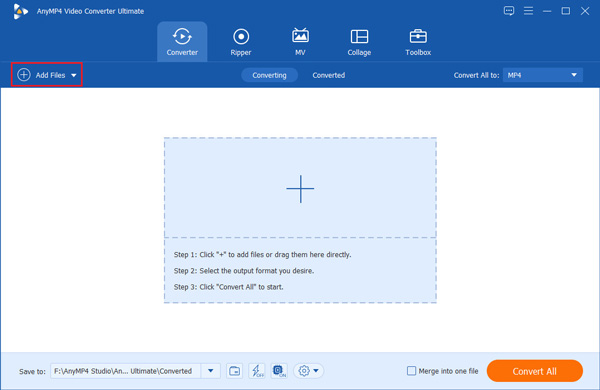
Step 3.Choose MP3 as the output format
To set the output format, head to the right side of the interface. Click on the Output Format dropdown list and select the Audio tab. Find MP3 on the left list and click on it. Then, choose the desired quality level. You can also make further adjustments like encoder, sample rate, and bitrate by clicking on the Settings icon on the right.

Step 4.Start to Convert
Choose a place to save your converted MP3. If you want to merge the clips into a single file, check the Merge into one file. Finally, click Convert All.

Part 4. FAQs about Free MP3 Converter
-
Can the iPhone play MP3?
Yes, iPhones can play MP3 audio files. The iPhone’s built-in music player, Apple Music app, and other third-party apps allow you to listen to MP3 files.
-
Where can you find free MP3 songs?
Websites like Jamendo and Free Music Archive, and artists on YouTube or through library services such as Freegal.
-
How to trim MP3 files on Windows 10?
To edit an MP3 in Windows Media Player (the default software on Windows), first, get a plugin like SolveigMM WMP Trimmer Plugin. Then, open Windows Media Player, import your MP3, click on Edit File, and set the Start and End Times as needed.
-
How to convert voice memos to MP3?
To convert voice memos to MP3, you can use Blu-ray Master Free Video Converter. Simply import your voice memos, select MP3 as the output format, and click on Convert.
-
Are Android recordings MP3?
The specific format may vary depending on the Android device and the recording app being used.
Wrapping up
In summary, when you need to convert to MP3, online free MP3 converters are there to help. It’s essential to choose a reliable, safe, and fast MP3 converter. This article has talked about what MP3 is and suggested three top online tools to do the job. So, give it a try and enjoy the benefits of these free MP3 converters!



