Does BeReal notify screenshots? BeReal is one of the applications you can use for posting photos everyday. It can help you let users know what is happening to you in real time. However, there are times when you want to take a screenshot of some photos on the application. Do you want to know if someone gets notified when taking a screenshot? If so, you have to be part of this article. You will learn if the application will notify users after taking screenshots.
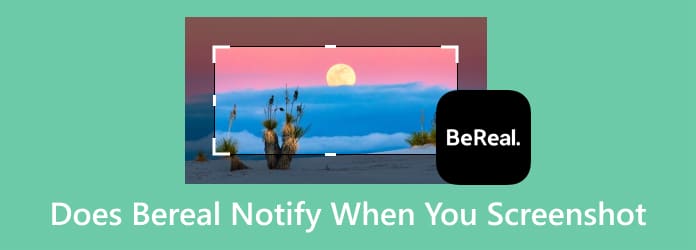
Part 1. Does Bereal Notify When You Screenshots
Are you using the BeReal application and want to share a photo every day? Well, you can do it. However, if you are wondering if the application is notifying users when taking screenshots, then the answer is yes. The BeReal application won’t send any notifications from the phone. But you can see who takes a screenshot of your photo from the post itself. You will also see the number of users who take a screenshot of your photos. Aside from that, you can even see who captures your photo, making it a reliable app for knowing more users. Furthermore, if you do not have enough idea about the BeReal application, we’ll be here to give you more details. The BeReal application is a photo-sharing app that allows you to post one photo per day to let other people know what you are doing in real-time. Moreover, the app focuses on authenticity and recommends users to be real. Lastly, you can access the application on both Android and iOS, making it convenient for all users.
Part 2. How to Take A Screenshot on BeReal
Do you want to know how to take a screenshot when using the BeReal application on your mobile phone device? In that case, you must proceed to this section. You will see here the effective ways of taking a screenshot of the post from the application. So, to begin the process, come here and follow the tutorials.
How to Take A Screenshot with Notification on BeReal
Step 1.The first step to do is to download the BeReal application on your Android or iPhone device. You can get it on the App Store and Google Play Store. Then, install the application and launch it.
Step 2.After that, proceed to the process of creating your BeReal account. You can put your mobile number, name, and more. Then, you will see various posts on the app’s main interface.
Step 3.Finally, you can begin taking a screenshot of the BeReal application. To do that, all you need is to use the hotkeys, such as the Volume Down and Power buttons. When using an iPhone, use the Volume Up and Power buttons. Press and release the buttons at the same time.

How to Know If Others Take A Screenshot
Step 1.Once you already have your BeReal application on your phone, you can open it immediately.
Step 2.Then, go to your post. You will see a mini symbol on the right upper part of the photo. The number will tell you how many users take screenshots of the posts.
Step 3.Then, tap the symbol and share the post to other platforms. With that, you will see who takes a screenshot of your BeReal posts.

How to screenshot a BeReal Without Notifying the Person
Taking a screenshot on BeReal is possible. However, as you have learned, users will know if you take a screenshot of their post. So, if you don’t want other users to know if you take a screenshot, you must use perfect software to achieve the task. To take a screenshot without users getting notified, use the Screen Recorder recommended by Blu-ray Master. With the help of this offline program, you can connect your mobile device and take a screenshot on BeReal easily. The process of taking a screenshot is simpler than you imagined. After connecting your phone, you can already use the Snapshot function and begin the capturing process. Plus, the main interface of the software is easy to understand. With that, even if you are a skilled user or beginner, operating the program is as easy as ABC. Furthermore, you can also record your phone screen if you want. With its screen recorder feature, you can record videos, games, tutorials, and more. Hence, you can operate the Screen Recorder program for recording and taking screenshots when using the BeReal application. You can also follow the simple tutorials below to begin taking screenshots on BeReal.
Step 1.On your Windows or Mac computers, access the Screen Recorder. You can see below its Free Download buttons available for both operating systems. Then, install and launch the offline program.
Free Download
For Windows
Secure Download
Free Download
for macOS
Secure Download
Step 2.When the software’s main interface shows up, proceed and select the Phone Recorder option. After that, another interface will pop up on your computer screen.

Step 3.Then, choose the option based on the device you use. If you are using Android, choose the Android Recorder. Then, choose the iOS Recorder when you are using the iPhone. After that, follow the simple instructions on how to connect your phone to the program.

Step 4.Once the phone is connected to the program, you can already see the phone screen on your computer. You can also open the BeReal application to begin the capturing process. To take a screenshot, press the Snapshot button. After that, you can have your screenshot without notifying other users.

Part 3. FAQs about Does BeReal Notify When You Screenshots
-
Can you tell if someone screenshots Facebook Messenger?
Definitely, yes. When using Facebook Messenger, there is a chance that the application can notify users when taking screenshots. The application has the Secret Conversation feature. When using this feature, you can communicate with other users normally. Then, when you take a screenshot of your conversation, it will notify the users.
-
Does the screen recording screenshot BeReal?
If you want to record and screenshot on BeReal, you can do so. However, you must be aware that users will get notified after the screenshots or records.
-
Does BeReal notify screenshots of the profile?
The answer is no. You can take a screenshot of another user’s profile without getting them notified. However, if you are going to take a screenshot of their post, then the application will notify its users.
-
Does BeReal notify screenshots of comments?
Actually, no. If you intend to take a screenshot of comments, the BeReal application won’t notify its users. You can get all the comments you want but not the photos.
-
Does BeReal notify screenshots of RealMojis?
Absolutely, yes. However, the application won’t push any notifications on your mobile phone. You can only see the notification when visiting the application’s main interface.
Wrapping up
Does BeReal notify screenshots? Absolutely, yes. As you have learned from this post, capturing posts from the BeReal application can notify its users. Aside from that, you have learned the easy ways of taking a screenshot on your mobile phone devices. Plus, you can use Screen Recorder if you prefer taking a screenshot without notifying other users. It also has an easy process, making it suitable for all users.
More from Blu-ray Master
- Does Messenger Notify When You Screenshot: Come and Learn
- Does TikTok Notify Screenshots: Read the Post and Learn
- A Detailed Discussion about PickPick [Complete Review]
- An Informative Discussion of Screenpresso [Full Details]
- Monosnap Review: Screenshot Software for Windows and Mac
- Let’s Discuss Snipaste: A Tool for Capturing Screens


