Get to Know the 5 Top Best Free Video Players Worth Acquiring
Your personal computer certainly has its built-in video player. However, if you are not satisfied with its performance and its features lie to it, you surely need another free video player. Having a new media player on your computer will enable you to access your desired format. However there are many options in the market today, but not all give the best for you. This is why we have selected the top used due players to grant you the best choice to pick. So, without further ado, let’s get started by reading the entire content below.


Having free software is good, but nothing compares to the best player from Blu-ray Master called Blu-ray Player. You can have this video player via free download on both Windows and Mac. Furthermore, it is a multifunctional player that works on wide variants of video formats such as MP4, FLV, WMV, MKV, MXF, MTS, and many more. Aside from that, this Blu-ray Player supports all types of Blu-rays in discs, ISO, IFO, and folders, even the ones that are in 3D content and 4K quality. In addition, you can also rely on it if you want to play DVD folders and ISO smoothly while giving you a lossless playback. What’s even nicer about this Blu-ray Player is its elegant and neat user interface infused with a facile understanding for any level of user.
What’s more? It has these features, such as a deinterlacer, cropper, aspect ratio editor, subtitle title adder, and awesome snapshot tool. Also, you will be excited to navigate onto its special effects that can bring your video into an awesome edit display for brightness, hue, contrast, saturation, and gamma. You will certainly love its playback control as it shows where you can smoothly rewind, pause, skip, forward, and stop the video on the play.
Key Features

VLC is an open-source and free video player for Mac and Windows that everyone knows. It is a player that supports nearly all video and audio formats and lets you easily access online videos. Meanwhile, you can watch the video frame by frame in VLC. Furthermore, this player plays 360 degrees, HDR, 8K, and many other types of videos. With its additional technical solutions, the VLC media player also supports Blu-rays, DVDs real-time URL videos.
Supported OS: Windows, Mac, Linux, iPhone, and Android.
Supported Video Formats: FLV, WMV, MP4, AV1, VP8, WebM, MOV, HEVC, ASF, MKV, etc.
Pros
Cons

Another powerful free video player for Windows 11 is PotPlayer. Like the first player, this PotPlayer caters to your 360 degrees, 3D, and 8K videos. Furthermore, it comes with built-in codecs, automatically getting the necessary codes for you. Another reason to get it is due to its tools and features, such as an equalizer, screen recorder, pixel shader, filters, and many more.
Supported OS: Windows and Android.
Supported Video Formats: MOV, AVI, MKV, MP4, FLV, WEBM, ASF, WMV, 3GP, MPG, etc.
Pros
Cons

Next is the player developed by ALLPlayer Group Ltd, the name, as the developer suggests, ALLPlayer media player. It is software that supports a wide array of codecs for video and audio, enabling you to play numerous media formats without installing additional codecs. One of its unique attributes as a media player, it comes with an online TV and radio, allowing you to access your favorite TV station directly on your media player.
Supported OS: Windows, Android, and iOS.
Supported Video Formats: FLV, MP4, AVI, WMV, MPG, VOB, WEBM, ASF, TS, 3GP, MKV.
Pros
Cons
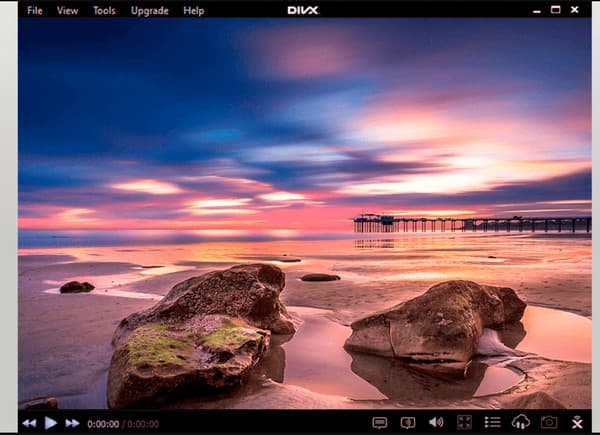
If you want a free video player that allows you to play HEVC and UltraHD videos for free, then you must see this DivX Player. It streams multimedia using a nice interface that has a built-in media server. This server lets you transfer videos, music, and photos to any device that uses DLNA.
Supported OS: Windows, Mac, Linux.
Supported Video Formats: DivX, AVI, MP4, MOV, FLV, 3GP, Xvid, WMV, MIKV, MPEG.
Pros
Cons

Last but not the least of them all is this VSO Media Player. As an excellent alternative to Windows Media Player, this player plays back your media files very well, offering you a quick-to-navigate facile interface. One awesome fact is that it has a skinnable interface that makes you change the appearance by picking one among its offered skins. It is one of the best free video players you should consider since it presents all you are looking for.
Supported OS: Windows
Supported Video Formats: MP4, AVI, WMV, MKV, MOV.
Pros
Cons
Are all video players free to use?
No. There are also video players that require a purchase. One example is CyberLink.
Can I use the free media player software on TV?
There are only a few media players that have a TV version. However, if you have a media player on your phone, you can just mirror it on your TV to watch.
Can I play 3D videos on a free video player?
It depends. Some free players do not support 3D videos. Thus, assess first if your player supports 3D or not. Otherwise, if it doesn’t support 3D, it can still play it, but the 3D effect won’t be visible.
There you go, you have learned the top 5 most used free video players these days. See, many options are out there, but not all are good. Therefore, you should be vigilant to see what is the perfect worth acquiring. However, it would be best to understand that a free media player might experience errors in the long run. It is why if you want to turn to a paid player, then go for Blu-ray Player.
More Reading
How to Play MP4 Smoothly on Windows Media Player
How to play MP4 files on all versions of Windows Media Player without any problem? This article will give you all the answers.
Real Player Review – Ultimate Media and Video Player for Windows 10
If you need to watch and manage videos, photos, and music files, you can find the brief review about Real Player and its best alternative.
7 Remarkable Video Players with Speed Control Features
Looking for a player with video playback speed control? Click on this post because we’ve got you covered. See the best various video players for all devices.