Suppose that you are a content creator who wants to convert the bitrate of an MP3 and, therefore, looking for a way to improve your audio quality or just seeking the perfect sound. In that case, you’re on the right track. Fortunately, with this review article, we’re about to show you the audio bitrate conversion world and discover the 5 best audio converters that will revolutionize the bitrates of your music files. You can acquire these tools as your secret weapons in achieving seamless audio quality, ensuring compatibility while reducing file sizes that still fit with various platforms and devices. So, to cut to the chase, let’s start exploring these audio bitrate converters and discover how they can level up your listening experience by reading the content below.
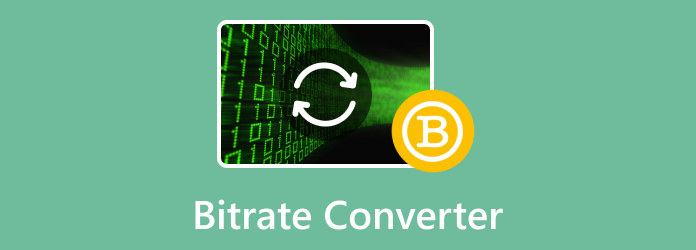
Part 1. What is Audio Bitrate and Why Convert It
Audio bitrate is the data used to represent audio digitally. It is typically measured in kilobits per second, directly affecting an audio file’s size and quality. Note that higher bitrates provide superior audio quality, but higher bitrates result in larger file sizes. On the contrary, audio with lower bitrates costs of audio quality but reduces file size. So, why convert the bitrates of your audio? Well, converting audio bitrate is a crucial process you would want to do when you need to balance file size and quality of the audio or if you want to ensure audio compatibility across different platforms and devices. For instance, if you are preparing MP3 audio files for online streaming, you might want to change the bitrate of MP3 first to save storage space and bandwidth to fit them online.

Part 2. Top 5 Audio Bitrate Converters (Offline & Online)
Top 1. Video Converter Ultimate of Blu-ray Master
This Video Converter Ultimate may sound like a dedicated tool for video alone, but it is a versatile multimedia converter that works even on audio files. Furthermore, it offers many amazing features, including its ability to convert audio bitrates. Additionally, it’s a comprehensive converter choice for those looking to transform, edit, and enhance their media files with support for hundreds of audio and video formats.
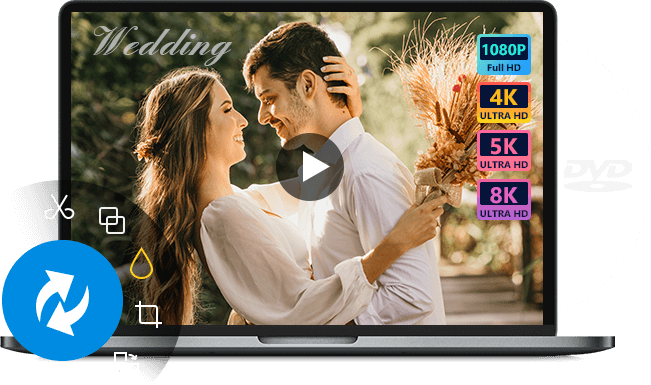
- Robust technology for conversion acceleration.
- Batch conversion.
- Support for hundreds of various audio formats.
- Plentiful choice of editing tools for both audio and video.
Free Download
For Windows
Secure Download
Free Download
for macOS
Secure Download
Best For: Beginners and professionals.
Step 1.Install the converter on your computer, open it, and begin to batch-convert MP3 bitrates. Upon reaching its interface, you can directly hit the Plus button at the center and upload all the MP3 files you need to convert.

Step 2.Once the files are loaded, go to the Convert All To section and click the Arrow button to see the various formats. Then, choose your desired format and bitrate option under the audio menu tab. Note that you can choose a different format if you want to, the control is completely yours.

Step 3.As simple as that, you may now click the Convert All button.

Pros
- High output quality.
- The conversion process is swift, even in batches.
- It offers many editing tools.
- It gives easy-to-tailor procedures.
Cons
- You need to exert time acquiring this audio bitrate converter free download.
Top 2. Free Video Converter Online
If downloading software is not your cup of tea, then this Free Video Converter Online best suits you. It is the go-to solution for many beginners and professional audiophiles, too. As its name suggests, you will just need to access it online using your browser without paying for anything. What makes it more remarkable as an online tool is that it doesn’t show any ads on its page, making your task extra smooth. Like the first tool, this Free Video Converter Online also caters to your batch files, where you can dump all your audio files and convert them simultaneously! Overall, this audio bitrate converter online deserves its spot due to its amazing function and features!
Best For:Beginners and professionals.
Step 1.Go to its homepage and hit the Launch Free Converter button to upload your first MP3 or any audio file. Then, once loaded, click the Add File button to add more audio files. After that, click the Music Note button at the lower right hand of the interface to display the audio formats.

Step 2.Once done, click the Coggle button and choose a bitrate you want for each file. Then, click the OK tab to save the changes.

Step 3.Finally, click the Convert tab and choose your file destination. Once you’ve chosen, the process will start immediately, and the output will be automatically saved.

Pros
- You won’t need to pay for anything.
- It doesn’t have any annoying ads.
- It supports numerous formats.
- There is no need to download even the outputs.
Cons
- This MP3 bitrate changer relies on the speed of your internet.
Top 3. Online-Convert
As we continue, we will discuss another online converter that you might consider helpful. Online-Convert is one of the web-based tools that offers an efficient audio bitrate conversion. Aside from that, it also allows you to edit the audio channel, sample rate, and other parameters.
Best For:Beginners
Step 1.Choose the applicable converter on its homepage and click the Choose File button to uplaod the audio file.
Step 2.Next is to set your desired bitrate under the Optional Settings section.
Step 3.Once done, hit the Start button.

Pros
- Plenty of presets are offered.
- It is free to use.
- No annoying ads.
Cons
- The exportation process takes time.
- Internet reliant.
Top 4. Zamzar
Next on the list is Zamzar. It is another online MP3 bitrate converter that allows you to convert various audio files and other media types, such as MP3 to MP4, WAV to MP3, etc. Furthermore, Zamzar provides a user-friendly and convenient platform to convert audio bitrates, among other conversion tasks. While it’s dedicatedly known for its flexibility in handling different file formats, it also supports the conversion of various parameters, such as resolution and more.
Best For:Beginners
Step 1.Click the Choose Files button on the tool’s main page and load the audio file.
Step 2.Once the file is loaded, it will automatically convert it.
Step 3.Then, click the Download button to save the converted file.

Pros
- It is a 128-bitrate converter.
- It converts for free.
- It has a straightforward procedure.
Cons
- No support for batch conversion.
- It limits the size to 50MB.
Top 5. VLC Player
VLC made it to the top 5. It is a popular free media player that offers multiple functions and features to cater to your audio bitrate conversion task. Aside from that, it lets you directly play your converted audio and re-edit it as needed. Since you already know about it, allow the steps below to show you how it works as your bitrate converter.
Best For:Beginners and professionals.
Step 1.Go to Media>Convert/Save tab and load the audio file when you hit the Add button from the new window.
Step 2.Hit the Convert/Save button. On the convert window, click the Wrench button. Navigate to the Audio Codec tab to modify the bitrate. Hit the Save button afterward.

Step 3.Finally, browse your file destination, then click the Start button.

Pros
- It is free to use.
- A multifunctional player with presets.
- It supports multiple output formats.
Cons
- Limited configurable audio settings.
- It requires a download.
Part 3. FAQs About Audio Bitrate and Converters
-
How do you check audio bitrate?
Go to the file’s properties and navigate the details to see its bitrate.
-
Can I convert 128kbps to 320kbps?
You can convert a 128kbps audio file to 320kbps, but it won’t improve the quality.
-
Is 320kbps MP3 better than WAV?
No, 320kbps MP3 is not inherently better than WAV regarding the audio quality. WAV is a lossless format, while MP3 is a lossy format.
-
Is 320kbps good sound quality?
Yes, for most listeners, 320kbps MP3 provides good sound quality.
Wrapping up
Those are the top 5 bitrate converters worth trying. Choose the tool that will provide you flexibility and convenience in converting the audio bitrate. Among the tools provided, the Video Converter Ultimate is the most reliable tool you can use offline. On the other hand, the Free Video Converter Online stands as the go-to solution for quick conversion.
More from Blu-ray Master
- How to Compress Audio in Audacity With Detailed Steps
- Why Are FLAC Files So Big: How to Compress Them Perfectly
- 3 Effective WAV Compressors to Shrink Audio Files Perfectly
- How to Compress GoPro Videos for Email, Uploading or Sharing
- Compress Video for WhatsApp Online Free Without Quality Loss
- Compress Video for Email via 3 Video Compressor/Resizer Apps


