Your default media player might restrict you from opening other files. And you might look for a way to play videos directly on the internet or in a file folder. Plex was designed to help you with these tasks. The media player helps to manage files while giving you an effective way to search for movies to watch. But for some reason, it has continued, and people are looking for a media player with similar functions. You are in the right place, as this article will show the best Plex Alternatives with full descriptions.

Part 1. What is Plex Media Player
Plex was regarded as one of the most important media players since its release. Because of the enriched features, the media player allows you to manage files and stream them to supported computers or TVs. While Plex requires you to pay, most of its features, along with TV shows, popular movies, and channels, are free to stream.
What made Plex a likable tool is its cloud-based media server that allowed users to play videos, save videos online to cloud storage like Google Drive, Dropbox, One Drive, etc. And even without turning on your computer, Plex Cloud is assured to keep the saved movies safe but accessible.
Unfortunately, as it was too good to be true, Plex and some other user-favorite tools from the company were discontinued in November 2018. Due to various reasons, the developers were having trouble with technical issues while keeping the budget at a minimum. Besides this, some users were concerned about saving pirated movies that could expose them to potential risks.
Part 2. Top 5 Plex Alternatives
What would be the best alternative for Plex? Now that the media player is not the best, you can try other media players that have more supported platforms and features to offer. Here are the top five best paid and free Plex alternatives.
Free Blu-ray Player
Supported Platforms: Windows, Mac

Do you want to stream free movies with the best video quality? Free Blu-ray Player is the perfect free Plex alternative for endless video playback. It is equipped with an intuitive interface, playback controls, and more settings to enhance the video playback.
Free Download
For Windows
Secure Download
Free Download
For macOS
Secure Download
Meanwhile, it supports a wide range of video formats, including MP4, MOV, WMV, MKV, and AVI. Additionally, you can also open Blu-ray discs, folders, and ISO image files without a complicated setup. Free Blu-ray Player can be downloaded on Windows and Mac, with minimal specs requirements.
Pros
- Customizable screen modes in full, normal, half, etc.
- Adjust subtitle, audio, and other track settings.
- Free to video stream videos at 1080p HD.
- Easy to set up without requiring plug-ins.
Cons
- Ads are included on the media player.
- Some features are inaccessible.
Blu-ray Player
Supported Platforms: Windows, Mac

If you want to invest in a professional Plex alternative, upgrade the Free Blu-ray Player with the premium version. Blu-ray Player lets you play all the newest movies up to 1080p HD and 4K UHD. With the highest resolution available, you can set up a wider screen for a home theater-like video playback.
Free Download
For Windows
Secure Download
Free Download
for macOS
Secure Download
The premium version also unlocks audio technologies for sound improvement, including Dolby 5.1 and DTS. Its user-friendly layout will make the playback easier to control while watching your favorite movies on Windows or Mac.
Pros
- Play all popular video and audio formats, such as MKV, VOB, and MPEG.
- Adapt the newest playing technology that supports playing Blu-ray ISO image files.
- 24/7 responsive customer service for technical support and other inquiries.
- Enable to copy, back up, and rip Blu-ray files or folders.
Cons
- Upgrading might take some time.
Kodi
Supported Platforms: Windows, Mac, Android, iOS, Linux, etc.

Kodi was initially introduced as a media player for Microsoft console Xbox but is now available on Windows, Android, iOS, and more. It is a suitable alternative to Plex because it has a large feature set, such as visualizations, slideshows, and more expandable features with supported plug-ins. Kodi is excellent to use regarding local and online video streaming.
Pros
- The interface is customizable with built-in skins and styles.
- Completely free and open-source.
- Support photo-sharing, recording, and running game apps.
- Watch free movies on iPhone, and Android phone.
Cons
- Beginners may experience difficulties navigating with the media player.
Jellyfin
Supported Platforms: Windows, Linux, macOS, Kodi, Docker

It is a free Plex alternative that offers versatile functions as a media manager and streamer. It allows you to enjoy all media formats viewing with outstanding quality for music, TV shows, videos, etc. Aside from being freeware, Jellyfin lets the users modify the tool and contribute more functions to its system for a better user experience.
Pros
- Remote viewing using SyncPlay.
- Set up automatic recordings with DVR.
- Wide range of supported platforms.
Cons
- Unstable with the current software version.
Stremio
Supported Platforms: Windows, Mac, Linux, Android, iOS
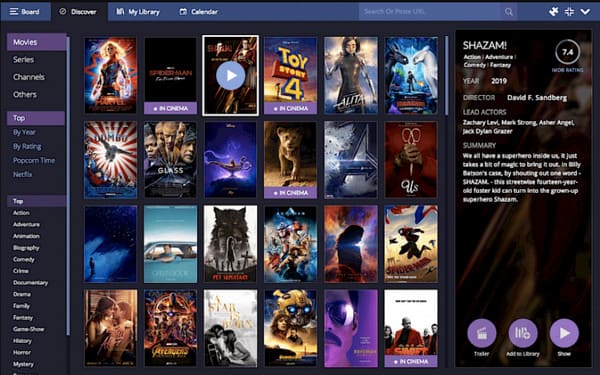
Just like other Plex media server alternatives, Stremio is an open-source and free program where you can watch and access movies from your folder or online. But the notable part of the media player is its support for streaming video playback using torrents to watch YouTube videos and popular TV shows/series. You can quickly discover more content through its built-in search algorithm.
Pros
- Organize media library with accuracy,
- Enable to create a personalized watchlist and calendar.
- Diverse content from multiple video sources.
Cons
- Not the best iOS Plex alternative.
- No hardware transcoding for optimized streaming.
Part 3. FAQs about Alternative to Plex Server
-
Is Plex free?
Yes. The media server is free to use with functions from the Plex Web App. It also offers Movies & Shows streaming services for free with a few advertisements to make the server run. Still, Plex also has the paid version, which opens more functions for the best video playback.
-
What is Plex, and is it legal?
Plex is a streaming tool for desktops. Even though it is freeware, the media player does not break the law. By default, Plex accesses media content from supported sources, so it is legal. However, it can be illegal to use if the user plans to obtain media from unsupported sources.
-
Why use Plex instead of Netflix?
Plex can be used for free while providing an endless collection of movies, TV series, and other media content. On the other hand, Netflix is a paid streaming service with a limited media library. Furthermore, some movies are not available for other regions, and often remove movies that are popular to the audience.
Wrapping up
After reading this article, we can now conclude there are more Plex alternatives that have a more impressive set of features, whether for free or paid versions. But in terms of excellent freeware, you should try Free Blu-ray Player for high-end playback. You can also purchase the Blu-ray Player premium version for more unique features to open Blu-rays, DVDs, and other video files. Click the Download button to get it on Windows and macOS!
More from Blu-ray Master
- 6 Best Alternatives to QuickTime Player for Mac Computers
- >What is 5KPlayer: A Review and 5 Best Alternatives
- Real Player Review – Ultimate Media and Video Player for Windows 10
- Top Best Windows Media Player Alternatives for Windows 10/8/7
- Leawo Blu-ray Player Review (Features, Pros, Cons and Alternatives)
- VLC Media Player Review – Best Cross Platform Multimedia Player
Video Player
Plex Alternative BSPlayer Review MediaPortal Review Plex Media Player JW Player Review 5KPlayer Review KMPlayer for Mac MediaMonkey Review OMXPlayer Review Mplayer Review SMPlayer Review VLC Media Player Review PowerDVD Review Mpv Player Review JRiver Media Center Review IINA Review Kodi Review UMPlayer Review VLC Alternative SiriusXM Player Review RealPlayer Review

