One of the best tools for ripping DVDs and Blu-rays is MakeMKV. It easily handles discs with excellent quality and is free to use. However, more users are asking for MakeMKV alternatives because of its multiple errors with other encrypted discs. Some reports also suggest that MakeMKV does not support other digital formats. Thus, you can find other programs with better DVD-ripping algorithms here. Read further to see which DVD ripper to get on Windows or Mac.

Part 1. What is MakeMKV
MakeMKV is a transcoder or format converter available on different platforms, such as Windows, Linux, and Mac OS X. It allows users to convert encrypted video files to MKV to preserve essential video data. This format enables it to keep many video and audio tracks, including meta-information and chapters. Of course, MakeMKV also allows you to stream decrypted media files without converting them to other formats. You can watch your favorite Blu-ray movies with MakeMKV on any supported device.
- Read discs with the latest protection versions like BD+ and AACS.
- Does not require any additional tool to convert discs.
- Best for batch Blu-ray ripping to save your time.
- Keep metadata like track titles, chapters, languages, etc.
- Load and rip 4K Blu-ray movies with ease.
The problem with MakeMKV is the user does not have full control of the ripping process. This means there are only a couple of settings you can adjust, which are unsure if the overall quality is kept. The lack of settings will also create bigger files as the DVD ripper does not have a built-in compressor. So, you might want to use another ripper to avoid any of the problems.
Part 2. Top 5 MakeMKV Alternatives
Since the DVD ripper does not fulfill your needs for Blu-ray and DVD ripping, this part shows the best alternative to MakeMKV, which can be free or paid versions on any platform. More details are in the following app descriptions.
Blu-ray Ripper
Best For: Rip Blu-ray in batches with output settings. It also stays lightweight, which does not require high system specifications.
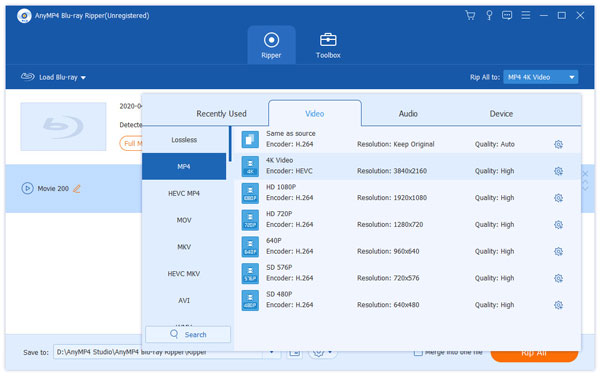
For easier DVD and Blu-ray ripping, Blu-ray Ripper should be the first software to try. It is capable of ripping discs and saving the videos with a high resolution, such as 1080p, HD, and 4K.
Free Download
For Windows
Secure Download
Free Download
for macOS
Secure Download
The MakeMKV alternative Blu-ray Ripper supports a wide range of output formats, including MP4, FLV, MKV, MOV, AVI, and more popular ones. The best part is it allows users to create a batch conversion to save time and effort. Go for a greater user Blu-ray ripping experience by downloading this on your computer!
Pros
- Rip and customize video settings like bitrate, aspect ratio, and frame rate.
- Allow users to add Anaglyph 3D and Split Screen effects for 3D videos.
- Save videos with device presets, such as iPhone, Nokia, iPad Pro, and more.
- Best for ripping Blu-ray discs, ISO files, and DVD files.
Cons
- Some formats are not supported by the free version.
- Other video editing tools are locked.
HandBrake
Best For: Wide range of preset, video encoder, format, filters, dimensions, and other video settings. It is also open-source, so that you can change its system as per your needs.

HandBrake is an open-source program that converts and rips videos. It supports a wide range of modern formats and codecs, allowing you to rip Blu-ray, and convert as many videos as needed. Other than this, it has an extensive range of different resolutions, aspect ratios, and other tools for video customization. If there are any free programs like MakeMKV, HandBrake is an excellent choice.
Pros
- Lightweight performance with an amazing set of functions.
- Scan video files from DVD and select desired elements to copy onto the computer.
- Compress media files without losing quality.
- Available on Windows, Mac, and Linux for free.
Cons
- Outdated interface, which makes navigation difficult.
VLC Media Player
Best For: Easier ripping process with minimal work. VLC Media Player is also an automatic media player to play ripped videos.

Not only is it an outstanding media player, but VLC also provides a MakeMKV alternative freeware to rip DVD and Blu-ray for Windows, Linux, Max, and other platforms. The ripping process of the tool is rather quick and not difficult. You only need to download the program and insert a disc. Then, choose the output format for ripping.
Pros
- Configurable video settings such as codec, frame rate, bitrate, etc.
- Add other video elements like audio, subtitles, titles, and metadata.
- Suitable for DVD, Blu-ray, CD, and VCD ripping.
Cons
- Slow in conversion and ripping.
WinX DVD Ripper

If you don’t mind spending money for an alternative to MakeMKV, WinX DVD Ripper is one of the recommended programs to get. But you can try its free version to check its features. Keep in mind that it will only rip for about five minutes of a video, and there are more limitations. With the pro version, this DVD Ripper can help to rip copy-righted and homemade video clips.
Pros
- Feasible interface, equipped with more functions.
- Rip videos and export them to mobile, computer, and other devices.
- Backup DVD without losing the quality.
Cons
- Expensive paid version, which does not make it worthwhile.
AnyDVD HD
Best For: Play Blu-ray and DVD movies via a digital display connection with no need to buy a high-end monitor. Suitable for home theater enthusiasts.
AnyDVD is a MakeMKV alternative for Windows with features ranging from removing DVD restrictions to watching Blu-ray movies for free. Of course, this alternative is only available for free for 21 days, but you can enjoy its unique features, including disabling subtitles, delays, and more video restrictions.

Pros
- Support NTSC and PAL DVDs for ripping.
- Remove restrictions like region code or parental code from Blu-ray and DVD.
- Allow users to reduce the noise level and drive speed of the DVD drive.
Cons
- Not available for other platforms such as Linux and Mac OS X.
Part 3. FAQs About MakesMKV Alternatives
-
Is MakeMKV no longer free?
The DVD ripper is still available to download for free. However, you will need to use the beta key to continue using it without paying. The official MakeMKV software offers freeware and paid versions as of today.
-
Is MakeMKV better than HandBrake?
Both tools are outstanding in various aspects. So, it depends on your needs for DVD ripping. Just remember that MakeMKV only transcodes for what the content is, while HandBrake gives a few options to configure the video before ripping it.
-
Is MakeMKV legal?
Yes. As long as you will not sell the content you ripped from DVD and Blu-ray, using MakeMKV is legal.
-
Is there an alternative to MakeMKV?
Yes. There are better alternatives that you can find in this post. It is best to use a Blu-ray Ripper for a quick ripping process with no quality loss.
Wrapping up
You have found out the best alternatives to MakeMKV. The DVD Ripper is still relevant for many, but some suggest looking for better programs with configurable output settings, quicker ripping process, and worth the money. Fortunately, you can try Blu-ray Ripper to transcode DVDs and convert them to supported formats. Try it for free by downloading it on your device.
More from Blu-ray Master
- Top 5 ImgBurn Alternatives for Windows and Mac Review
- 2 Ways to Convert ISO Files to MP4 on Windows and Mac
- How to Rip Blu-ray to Plex: Free Way Digitize Blu-rays Losslessly
- How to Rip and Convert Blu-ray Disc/Folder/ISO Image File to MP4
- Rip Blu-ray to MP3 Using Trustworthy Offline Converters
- Convert 3D Blu-ray to MKV Format Using Offline Programs


