What is the best GIF speed changer to use? Well, if you are still wondering about a suitable tool for you, then we are here to give you more options. Our review will tackle the most common and effective GIF speed changer you can have on your devices. You will have an informative insight and reasons why we chose those tools for you. Also, after reviewing the best software, we added the easy-to-follow method you can use to change the speed of your GIF on your Windows and Mac computers. Without anything else, let’s proceed with reading this review and get to know more about the best tool that may help you achieve your desired outcome.
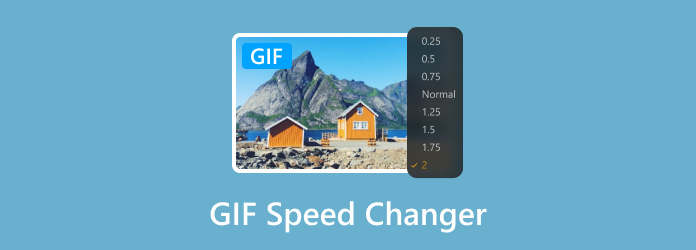
If you are interested in adjusting the speed of your GIF, then it would be best to operate an excellent GIF speed changer. Thankfully, this review will introduce all the most effective programs you can use for the procedure. With that, you will have more options for what to use for adjusting the GIF speed.
1. Video Converter Ultimate − best offline software to speed up GIFs.
2. EZgif.com − a reliable online-based tool that helps you deal with GIFs in many ways.
3. Image Online Speed Changer − best online tool for beginners for adjusting GIF speed.
4. Lunapic − one of the best free GIF speed changers online.
5. GIFMaker.me − perfect for adjusting GIF speed and creating GIFs.
6. Flixier − best editing tool and can speed up GIFs in various web browsers.
7. Kapwing − it can speed up GIFs and enhance them using various basic editing tools.
8. Gifntext − popular GIF speed changer with simple user interface.
9. VEED.io − best for adjusting the speed of GIF in a quicker method.
10. 123APPS − best user-friendly editing software that can speed up GIFs smoothly.
If you want to ensure that the GIF speed changers we introduced are legitimate, we do the following:
- Our team utilized the software and got our own experience in terms of speeding up GIFs.
- We are also using various references, especially other user’s reviews about the software.
- When experiencing the tool, we want to know if it has a complicated procedure to achieve the desired result.
Part 1. Video Converter Ultimate as GIF Speed Changer
One of the best GIF speed changers you can get is the Video Converter Ultimate, chosen by Blu-ray Master. With this downloadable program, you can easily speed up your GIF without any hassle. Well, it is because the software has a simple user interface with a smooth speed-modifying procedure. What’s more, it can speed up your GIFs up to 8× faster than the average GIF speed. It only means that speeding up your GIF using this program is the right choice for you. What we like here is that we have found out that you can use this software on both Windows and Mac computers. So, no matter what OS you have, accessing the Video Converter Ultimate is not a problem anymore. Plus, we also discovered that besides speeding up and slowing down GIFs, the program has more to offer. It has helpful features, such as converting, GIF Maker, Collage Maker, Ripper, and more. Therefore, if you are looking for an all-in-one editing software, you get this one right away.
Free Download
For Windows
Secure Download
Free Download
for macOS
Secure Download
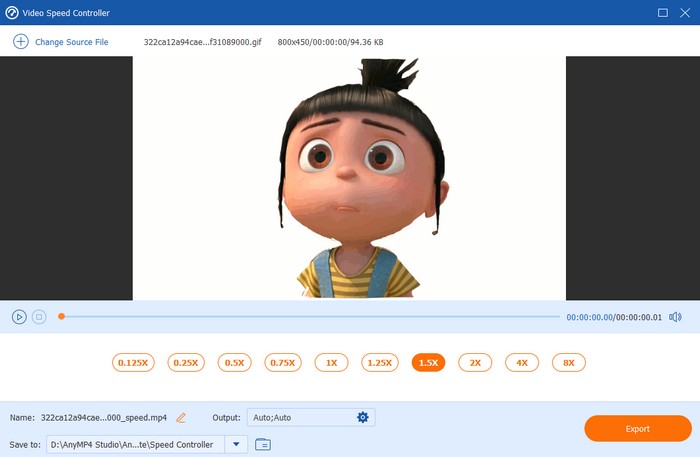
Pros
- The program can speed up GIFs up to 8× faster than the average GIF speed.
- It has a smooth process of adjusting the GIF speed.
- It can offer a simple user interface that is suitable for all users.
- The software can speed up GIFs on Windows and Mac platforms.
Cons
- For more advanced features, we recommend getting the paid version.
Why is the Program The Best Pick?
After exploring the program, we have discovered that it can help us achieve our goal in terms of adjusting the GIF speed smoothly. Aside from that, the Video Converter Ultimate is capable of speeding up GIFs up to 8× faster, which you can’t find in other GIF speed changers. Plus, it can provide various editing tools to use for enhancing your files. With that, our final verdict is that the program is considered the best GIF speed changer to operate on Windows and Mac computers.
Part 2. EZgif.com
To increase the speed of GIF, you will need the help of EZgif.com. Well, when dealing with GIFs, it is among the tools you can operate since its specialty is more on improving GIFs. Aside from that, the tool is an online GIF speed changer that can offer a smooth process of adjusting the GIF speed. Plus, it has a fast uploading process, making it more convenient for users. Besides speeding up, you can also rely on this tool to slow down Gifs. It also won’t affect the file’s quality after the procedure. So you can ensure to get the same quality you have. We chose this software as an excellent GIF speed changer since it can give the result that we want. The only drawback of this tool is that its main interface looks outdated. It also has annoying ads which may disturb you in the process.

Part 3. Image Online Speed Changer
We also have experienced the capability of Image Online Speed Changer. It can slow down and speed up GIFs based on your needs. At first, we thought that it could not meet our expectations since its layout was too simple for an editor. However, when we tried using it to adjust the speed of GIFs, it gave the result that we wanted. Also, you can speed up the GIF using the slider. You can also drag the slider to the right and left direction to adjust the GIF speed based on your preference. It is enough reason for us to include this online tool in our review as an effective GIF speed changer to operate.
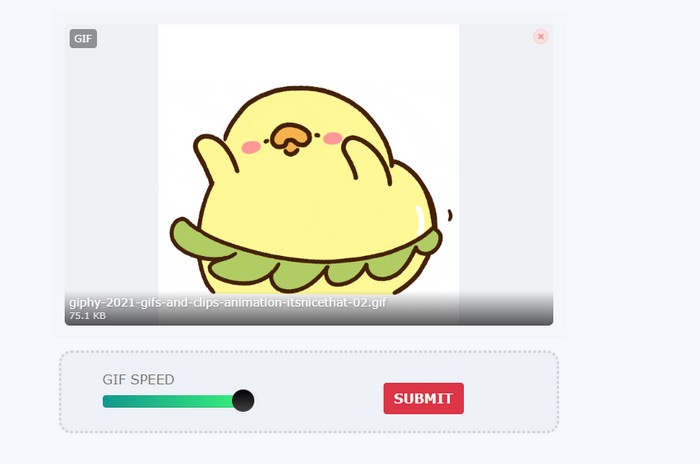
Part 4. Lunapic
Another effective GIF speed changer to operate online is Lunapic. Well, if you are not yet aware, the tool is not just good for editing images. It can even adjust the GIF speed in various speed options. These options are fast, super fast, very fast, and ultrafast. With this, you can choose how you want to speed up your GIFs effectively. We chose this online tool since it can offer the best result we like after the procedure. It is also accessible on various web platforms, making it an accessible tool for everyone. What we only don’t like here is that you will see various annoying ads during the operation. But overall, you can still rely on this tool to speed up GIFs.
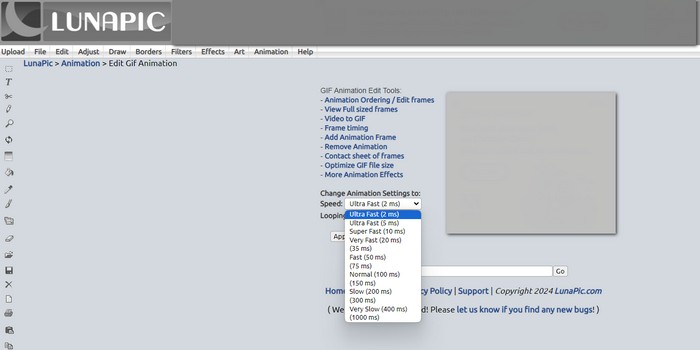
Part 5. GIFMaker.me
If you are still looking for another tool that can help you how to slow down GIF speed, use GIFMaker.me. Based on our own experiences, this tool can give your desired result in just a second. Also, you can adjust the speed of the GIF using the slider from the interface. With that, no matter how you want to adjust the speed, you can do it without any hassle. We also chose this software since it has a simple process of speeding up a GIF. Plus, another good thing we like here is that the tool won’t change the quality of the file during the process.
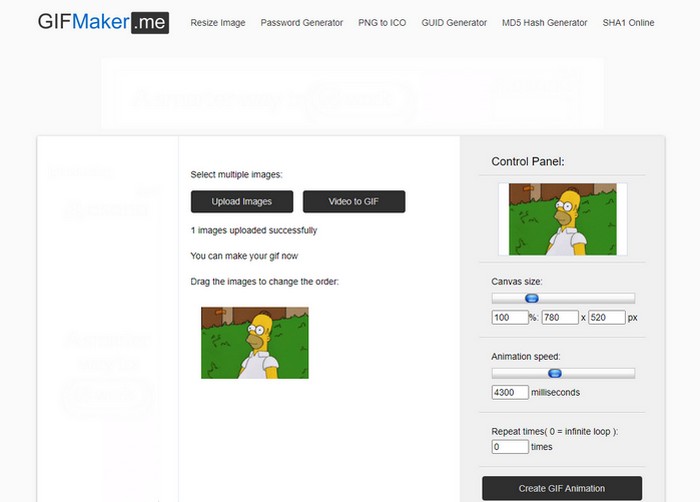
Part 6. Flixier
In an online platform, use Flixier to change the speed of your GIF. This online tool is among the best editing software you can find in any browser. Upon utilizing the tool, there are various things that we found out in terms of speeding up GIFs. Well, the tool is capable of speeding up GIFs up to 5× faster than the standard GIF speed. It also has a smooth process and can provide accurate color after the exporting process. Aside from speeding up GIFs, Flixier can also slow down your GIFs, which makes it an amazing tool. But if you use the tool’s free version, it will add a watermark to your final result. So, we recommend using the pro version when speeding up GIFs. Why we chose this tool is because of its smooth procedure. It can give our preferred result in just a short period, which is also good for all users.
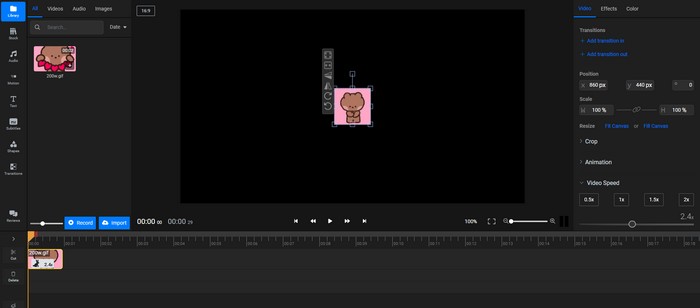
Part 7. Kapwing
Upon exploring, we also discovered Kapwing. It is another GIF speed changer to operate to achieve your objective. It is one of the advanced editing software that may assist you in adjusting the GIF speed. The tool is capable of speeding up your GIF up to 4× faster than the original speed. What’s more, what we like here is that after speeding up the GIF, you can still see the same quality and color. With that, you can play your GIF without worrying about the changes. Plus, besides speeding up, you can also use the tool to slow down the GIF based on your needs. The only drawback here is that the user interface is a little bit confusing, especially for beginners. It also adds a watermark when you are using the free version. But despite that, we chose this tool since it can provide an excellent result when changing the speed of GIF. Click here to learn how to remove watermarks from GIFs.

Part 8. Gifntext
Do you want another GIF speed changer? Then try Gifntext. Well, like other tools that we introduced, it is another effective online tool that is perfect for changing the speed of your GIF. From the GIF Speed setting, you can use the slider and speed up the GIF up to 10× faster. It is also perfect for all users since it has a simple layout that has no complicated functions. With that, you can speed up GIFs smoothly. What’s more, you can even use the Speed slider to slow down your GIFs, making it a useful GIF speed changer. Plus, you can also use some editing tools here, such as adding images, cropping, adding layers, and more. With these capabilities, it is enough for us to say that it is another tool that we chose to review since it has what it takes when dealing with GIFs.

Part 9. VEED.io
With the help of VEED.io, you can make your GIF slower or faster based on your needs. You can even speed up your GIF from 2×, 4×, and so on effectively. As we experienced the tool, we can tell that you can rely on this tool when adjusting the speed of your GIF. Additionally, in terms of changing the file speed, you can also slow down GIFs. So, if you want to control the overall speed of the file, VEED can help you achieve your task. Plus, you can even use the software in many ways, such as cropping, adding effects, adjusting GIF color, and more, making it an amazing software that can enhance your GIF and make it better than before. With that, we chose this software as an excellent online editor that is also suitable for all users.
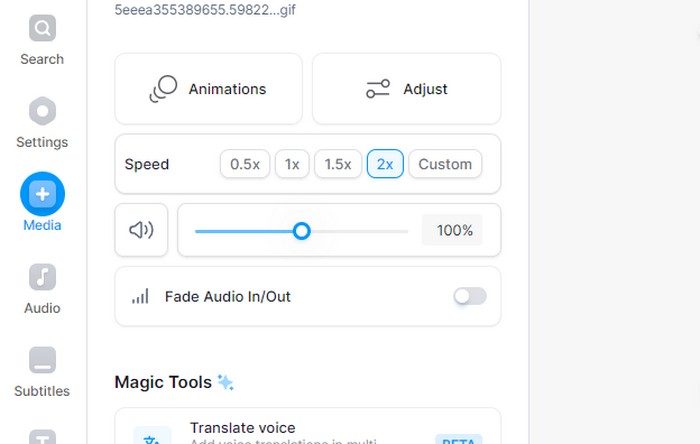
Part 10. 123APPS
If you prefer an easy-to-utilize GIF speed changer, use 123APPS. In the field of editing, 123APPS, without a doubt is among the popular editors to use. Well, since we have tested this tool, we can’t ignore the fact that it is perfect for editing media files, including dealing with GIFs. From the main interface, you can just navigate to the Speed function and you can begin the speeding up process. In this function, you can adjust the GIF speed up to 4× faster than the standard speed. The best reason why we chose this software is because it can give hassle-free methods when adjusting the GIF speed. What’s more, 123APPS is capable of slowing down your GIFs. You can use the slider below the interface to get your desired result.
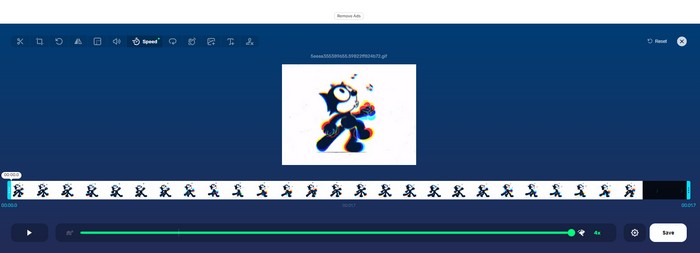
Part 11. How to Change Speed of a GIF Using Video Converter Ultimate
In this section, we will teach you to speed up GIFs using Video Converter Ultimate. So, let’s proceed with the methods below to achieve your desired outcome.
Step 1.Download the Video Converter Ultimate on your computer. Then, install and launch it to begin the main procedure.
Step 2.Then, from the top interface, select Toolbox. After that, look for the Video Speed Controller feature.
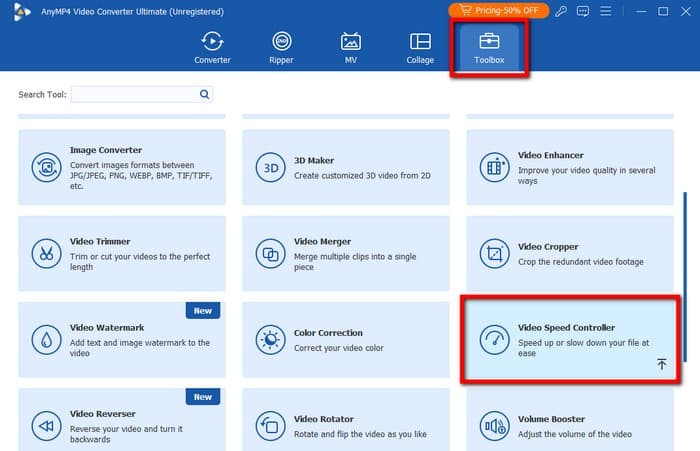
Step 3.When another interface appears, click Plus. Then, you will see your computer folder on your screen. Select the GIF file you want to adjust the speed.
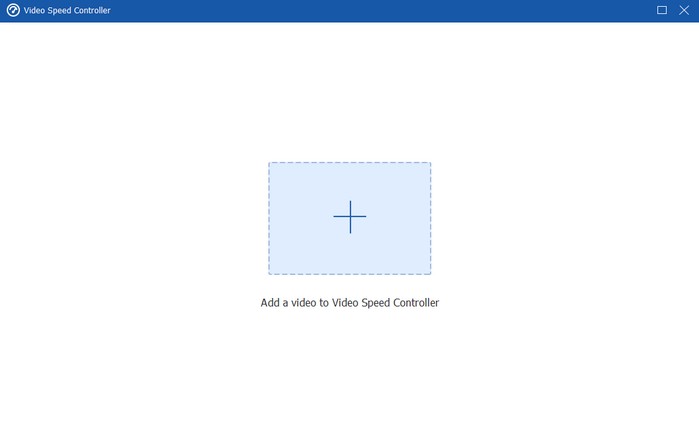
Step 4.Once done, you can already begin changing the GIF speed from the speed option. You can choose the speed up to 8× faster. Click Export once you are done choosing your preferred speed to save the GIF.
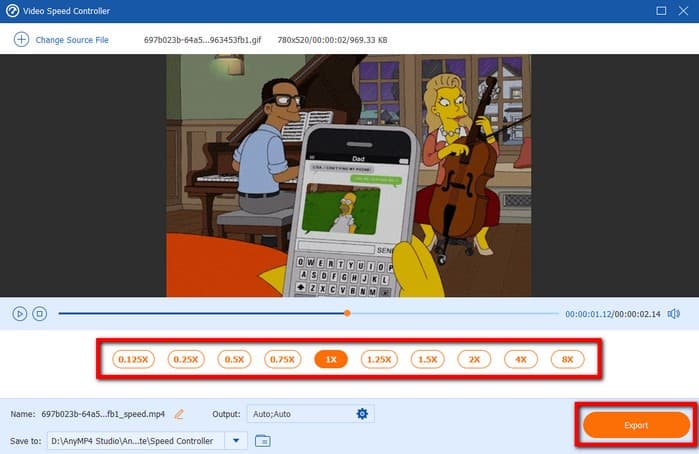
Part 12. FAQS about GIF Speed Changer
-
How to change the speed of a GIF?
To change the speed of GIF, use Video Converter Ultimate. From the Toolbox section, choose Video Speed Controller. Then, click Plus to add the GIF. After that, you can already choose your desired GIF speed and hit Export.
-
Can you change the duration of a GIF?
Definitely, yes. You can change the GIF’s duration by adjusting the GIF speed. The only thing you need is an excellent GIF speed changer. With that, you can effectively change the duration of a GIF anytime you want.
-
How do I make GIFs load faster?
Well, based on our experiences, if you want your GIF to load faster, the most effective method to do so is to resize and crop the GIF. A GIF with a smaller file size will be a big help if you want to load it faster.
Wrapping up
Thanks to these GIF speed changers, you can change the GIF speed based on your needs. Also, we are glad that you have learned everything about the discussion. Plus, if you prefer adjusting the GIF speed offline since it is more convenient, use Video Converter Ultimate. It can help you speed up your GIF up to 8× faster easily and effectively.
More from Blu-ray Master
- How to Edit a GIF: Learn the Ways with the Best GIF Editors
- Know the Trusted GIF Makers and Learn to Create GIF Easily
- Go Through the Various GIF Croppers to Crop GIFs Instantly
- Master the Six Various Procedures to Convert Video to GIF
- Top 9 Greatest Video Speed Controllers for Windows and Mac
- 5 Astonishing Ways to Change Video Speed in All Platforms

