In today’s digital generation, having a reliable MP3 recorder is essential for various purposes, whether it's capturing interviews, recording lectures, or creating podcasts. With plenty of options available in the market, choosing the right MP3 recorder can be exhausting. This guide aims to simplify the process by outlining the key factors to consider when selecting the best MP3 audio recorder and providing an overview of the top 10 options currently available. Choose your favorite one!

- Part 1. Why do You Need an MP3 Recorder
- Part 2. How to Choose the Best MP3 Audio Recorder
- Part 3. Top 10 MP3 Audio Recorder
- Part 4. FAQs about MP3 Voice Recorder
Part 1. Why do You Need an MP3 Recorder
An MP3 recorder is a versatile tool that enables users to capture high-quality audio recordings conveniently. Whether you're a student recording lectures for educational purposes, a gamer doing screen recording to MP3, or a musician capturing song ideas on the go, an MP3 recorder offers excellent flexibility and convenience. With its compact size and user-friendly interface, a capable MP3 recorder determines how to record MP3 efficiently and perfectly.
Part 2. How to Choose the Best MP3 Audio Recorder
When selecting the best MP3 audio recorder to suit your needs, several factors should be taken into consideration:
Selection Criteria
- Audio Recording Quality: Look for a recorder that offers superior audio quality to ensure clear and crisp recordings.
- Safety: Ensure that the MP3 recorder app or software is reliable without malware or virus information. Meanwhile, it’s supposed to have built-in features to prevent data loss and protect your recordings from accidental deletion or damage.
- Limitations: Consider the recording time, format compatibility, and storage capacity of the recorder tool to ensure it meets your requirements.
- Features: Assess the additional features offered by the recorder, such as multitrack recording, recording schedule, noise cancellation, and file management settings.
- Recording Time: Find a recorder that supports recording time as long as possible, especially for meetings, games, lectures, etc., better with the customization of the start and end time of recording.
| How We Test | ||
| Tested Tools | 10 | Picked 10 great and well-known MP3 recorder software with different features and compatibility to test them on Windows, macOS, and Linux. |
| How Long We Record | Every tool in tasks of 10 minutes, 45 minutes, and 1 hour. | Set different durations from short to long for every tool to test their storage capacity and recording stability. |
| Recording Process | Start, recording process, and export | Process every task from beginning to end to measure user-friendliness, software performance, and output MP3 quality. |
Why Bluraycopys Review is Trusted?
- We ensure that all tools mentioned in this article are not paid for the placement.
- Bluraycopys team selects the program for review based on our actual and objective market research.
- When testing the programs, we guarantee that we tested them from all aspects including their UI, features, recording stability, recording duration, and output MP3 quality.
- We promise we write the review according to all the data, processes, and results we experienced during our testing without any prejudice. And the results have been verified by our team repeatedly.
- We will continue to learn deeply from other popular review platforms to optimize our review process and the related preciseness.
Part 3. Top 10 MP3 Audio Recorder
Free Audio Recorder Online
Specifications
- Support Output Formats: MP3
- Recording Quality: Original
- Recording Setting: No
- Editing Features: No
- Support OS: Windows, macOS
- Recording Source: System sound, microphone
Free Audio Recorder Online of Blu-ray Master offers a convenient solution for capturing audio recordings without the need for large-size software downloads. With its simple interface and intuitive controls, this MP3 recorder online is ideal for quick and hassle-free recording tasks.
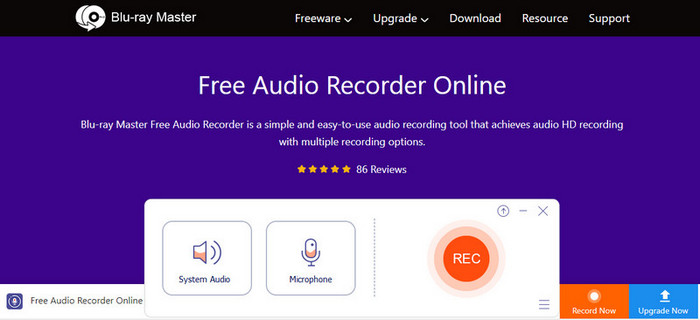
Pros
- Free download and use.
- Simple operation without tech knowledge requirements.
- Recording history list for file management.
- Real-time preview.
- Record audio in MP3, AAC, OGG, WAV, WMA, FLAC, etc.
Cons
- Only MP3 output.
- No other editing features.
Screen Recorder
Specifications
- Support Output Formats: MP3, WMA, AAC, M4A, OPUS, FLAC, WAV
- Recording Quality: Lossless
- Recording Setting: Adjust audio quality, sample rate, and channels.
- Editing Features: Trim, compress, merge audio tracks, boost sound, etc.
- Support OS: Windows, macOS
- Recording Source: System sound, microphone
If the last Free Audio Recorder Online can’t meet your expectations, its Pro version, Screen Recorder, is the ultimate solution. It’s a versatile tool that not only captures audio but also records screen activity. Whether you're creating tutorials, gameplay videos, or presentations, Screen Recorder offers comprehensive recording capabilities with customizable settings and various output formats.
Free Download
For Windows
Secure Download
Free Download
for macOS
Secure Download
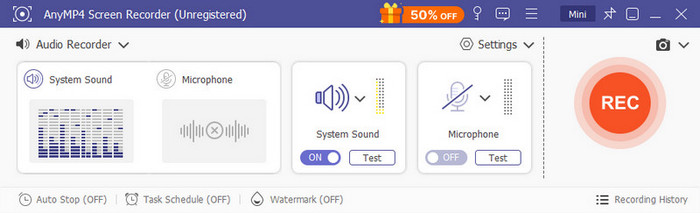
Pros
- Cover almost all audio formats.
- Lossless audio quality recording.
- Various settings to customize recording.
- Multiple and real-time editing functions to export ideal audio files.
- Set recording task schedules.
- Record the video simultaneously up to 4K.
Cons
- None
MixPad
Specifications
- Support Output Formats: WAV, MP3, AIF, WMA, VOX, M4A, GSM.
- Recording Quality: Set multitrack record, modify pitch, and record MIDI tracks.
- Recording Setting: A built-in MIDI editor to create remixes or mashups.
- Editing Features: Trim, compress, merge audio tracks, boost sound, etc.
- Support OS: Windows, macOS, iOS, and Android.
- Recording Source: System sound, microphone
MixPad is the third audio recording software on this list that caters to musicians, podcasters, and audio engineers. With its advanced features and intuitive interface, MixPad offers professional-grade audio recording and editing.

Pros
- Provide NCH audio recording tools.
- Adjust audio effects or filters.
- Rip audio files from the CD.
- Customize the beats or begin with a sample pattern.
Cons
- Too professional for some beginners.
- No EQ setting for improving bass or treble.
- Obsolete interface.
- Can’t add tags to manage audio files.
Windows Voice Recorder
Specifications
- Support Output Formats: MP3, AAC, WMA, FLAC, and WAV.
- Recording Quality: Lossless
- Recording Setting: Set output format, and recording quality from the Medium to the Best.
- Editing Features: Add tags, trim, rename, and share the recording file.
- Support OS: Windows
- Recording Source: Microphone
Windows Voice Recorder (previous Sound Recorder) is a built-in program available on Windows operating systems, offering basic recording functionality for users who need a simple and free solution.
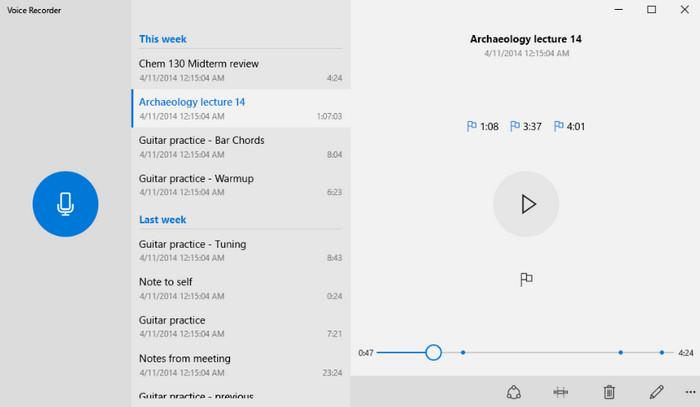
Pros
- Easy to use.
- No additional download for PC.
- Share recorded MP3 audio via E-mail and to the nearby PC.
Cons
- No macOS support.
- Can’t record system sound.
Smart Recorder
Specifications
- Support Output Formats: MP3 and WAV.
- Recording Quality: Lossless
- Recording Setting: Skip silence, and change the sample rate.
- Editing Features: Rename the audio file, manage the recording history list, and share audio files through multiple links.
- Support OS: Android
- Recording Source: Microphone, system sound, and phone call
Smart Recorder is a mobile app available for Android devices, which provides users with a convenient way to capture audio recordings. With its easy interface and wide sharing links, Smart Recorder is an ideal choice for recording tasks in mobile situations.
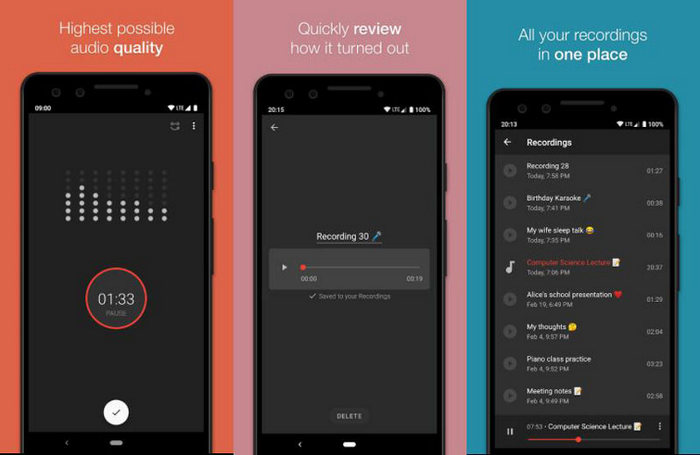
Pros
- Offer Skipping silence mode.
- Hide recordings from media players.
- Share recorded files with 10+ links.
Cons
- No iOS version support.
- High battery usage in old versions.
- Limited formats support.
Movavi Screen Recorder
Specifications
- Support Output Formats: MP3.
- Recording Quality: Original
- Recording Setting: Adjust audio quality and reduce background noise.
- Editing Features: Cut recorded audio clips, customize the MP3 file size, change sample rate, and choose channels.
- Support OS: Windows, macOS
- Recording Source: Microphone, system sound
Similar to the second Screen Recorder, Movavi Screen Recorder is also a software solution with various features that not only record audio but also record video with nice quality. It specializes in offering a microphone background noise-removing option before audio recording.
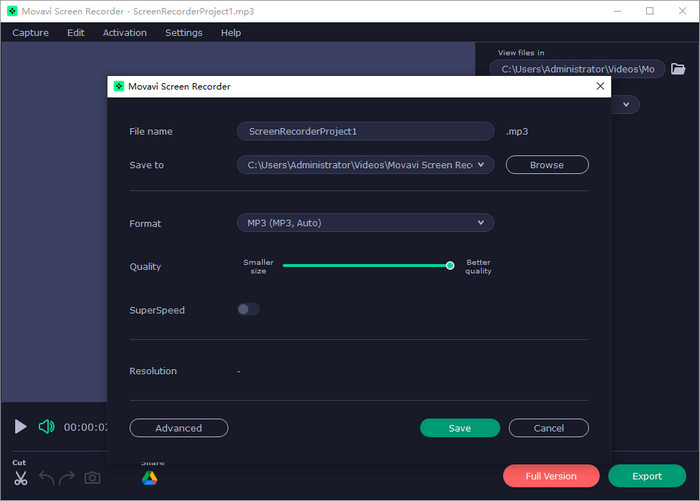
Pros
- Records audio and video simultaneously.
- Fashionable and modern interface.
- Nice noise cancellation result.
Cons
- Full features are in the paid version.
- Long installing and starting time.
- Only can export in MP3 format.
Flashback Express
Specifications
- Support Output Formats: MP3.
- Recording Quality: High
- Recording Setting: Change sample rate, customize recording quality, and set recording time.
- Editing Features: Change audio volume.
- Support OS: Windows
- Recording Source: Microphone, system sound
Flashback Express is also a lightweight screen recording software that offers basic recording functionality for capturing audio and video. It has a simple interface and varied customizing settings. Flashback Express is suitable for both beginners and experienced users.
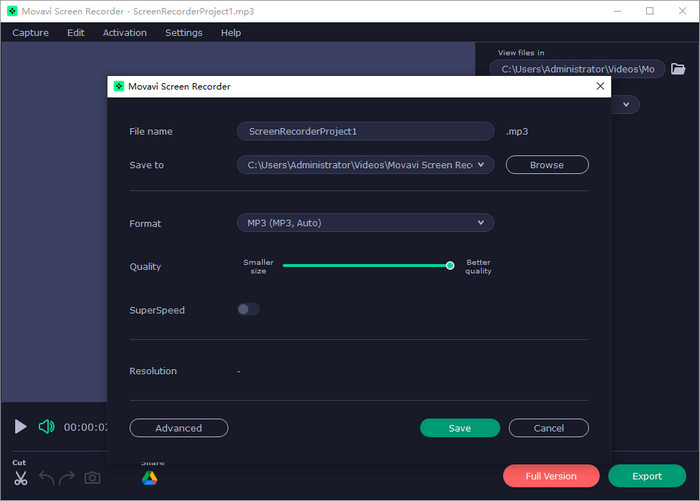
Pros
- Easy to use.
- Lightweight of low CPU usage.
Cons
- Additional player software will be downloaded together.
- Only have Windows version.
- No direct audio recording feature.
Avid Pro Tools | First
Specifications
- Support Output Formats: MP3, BWF, WAV, and AIFF.
- Recording Quality: Lossless
- Recording Setting: Multitrack recording.
- Editing Features: Add audio effects, add notations, correct pitch, and remix audio clips.
- Support OS: Windows, macOS
- Recording Source: Microphone, system sound
The other one is also a professional-grade digital audio editor like MixPad, Avid Pro Tools | First. This MP3 recorder provides advanced recording, editing, and mixing capabilities for musicians and audio engineers.

Pros
- Clean audio editing workflow.
- Fast recording and mixing engine with 64-bit.
- Lossless quality output.
Cons
- Expensive subscription plan.
- Continuous failed download during our test.
SoundTap
Specifications
- Support Output Formats: MP3 and WAV.
- Recording Quality: Average
- Recording Setting: Automatically record all system and microphone audio streams.
- Editing Features: Rename the recorded file, filter by date, and offer multiple playback options.
- Support OS: Windows, macOS
- Recording Source: Microphone, system sound
Compatible with PC and Mac, SoundTap is a software solution that records audio from your computer, making it ideal for recording streaming music, online radio, Skype calls, or VoIP conversations.
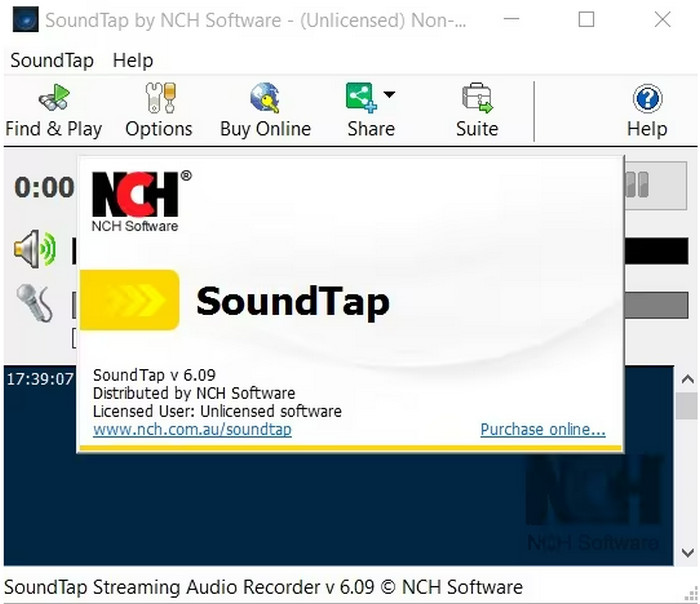
Pros
- Free trial enjoys no time-limit recording.
- Support converting uncommon audio formats to common formats.
- Work online and offline.
Cons
- Outdated interface design.
- Recording results will come with extra audio clips.
- Recording will fail if the file size exceeds 25 MB.
Ardour
Specifications
- Support Output Formats: MP3, WAV, FLAC, OGG, AIFF, AIFC, CAF, W64 and BWF.
- Recording Quality: Lossless
- Recording Setting: Select an audio plugin from PCI, firewire interface, USB, or network audio.
- Editing Features: Undo and redo with the overlapping opaque, push and pull trimming mechanism.
- Support OS: Windows, macOS, and Linux
- Recording Source: Microphone, system sound
Ardour is an open-source digital audio tool that offers good recording, editing, and mixing capabilities for professional musicians and soundtrack editors.
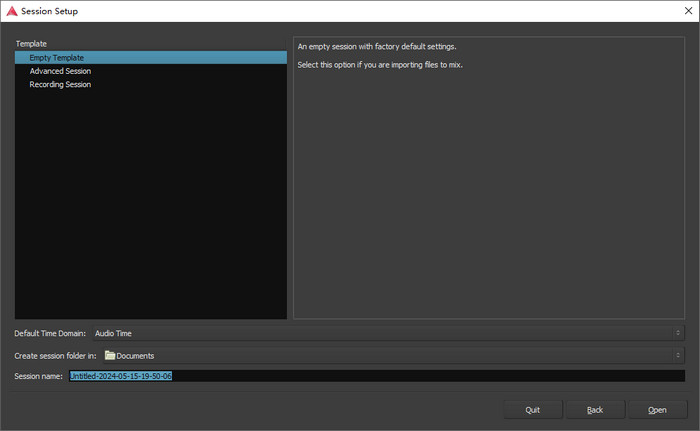
Pros
- Support cross-software collaboration.
- Easy for both audio experts and novices.
- Built-in MIDI feature to record, edit, and mix multi-tracks.
Cons
- Need an extra recording device to cooperate.
- Large downloading package.
- Complicated interface design.
Part 4. FAQs about MP3 Voice Recorder
-
Does Windows 10 have an audio recorder?
Of course. Windows 10 has an audio recorder app called Voice Recorder, which was called Sound Recorder before. You can use it to record lectures, speeches, conversations, etc.
-
What are the best MP3 recording settings?
High MP3 quality is usually in the 192 kbps or higher. Besides, you can record the audio at 44.1kHz/24bit or 96kHz/24bit based on different recorder software’s limitations and storage space.
-
Is MP3 a good audio format?
MP3 is a good audio format that is convenient for sharing and saving. But if you’re looking for a high-quality sound experience, lossless formats like WAV or AIFF may suit you well.
Wrapping up
Here you are at the end of this list. Which one do you think is the best? Maybe the 10 MP3 recorders have dazzled your eyes. So we highly recommend the Screen Recorder for you to do all types of audio recording. It won’t let you down.
More from Blu-ray Master


