Windows computers have a native media player that allows you to play videos, songs, slideshows, and others. And depending on the monitor display, you can play videos in 1080p. However, the fruit of the technology’s advancement has to provide you with a higher resolution, which is 8K. With this resolution, you can watch movies with amazing visual enhancement. You only need an 8K video player on PC since Windows Media Player does not support 8K playback. With that said, let’s check the best 8K media players.

- Part 1. What is 8K Resolution
- Part 2. Top 7 8K Video Players for PC
- Part 3. Comparison Table of Top 7 8K Video Player for PC
- Part 4 Bonus: Upscale a Video to 8K Resolution on PC
- Part 5. FAQs about 8K Resolution
Part 1. What is 8K Resolution
8K resolution defines the image resolution with a width of 7680 pixels and a height of 4320 pixels. It is the successor to 4Kand provides four times the pixels of its predecessor. This means there is a significant increase in the image details with enhanced clarity, providing a more immersive viewing experience on larger screens. Other than this, 8K supports HDR, which allows a wider range of colors and brightness levels, resulting in more vibrant images. On top of that, 8K TVs and other devices have AI upscaling low-res videos to match the resolution, improving the image quality of the non-native 8K content.
Still, it is better to learn that 8K has its drawbacks, even though it is the highest resolution today. First, it lacks support from many technology brands, which means 8K is still relatively limited in the market. Another drawback is the lack of 8K content, such as Blu-ray discs. As you may know, Blu-ray only offers 4K Ultra HD with storage capacity ranging from 66GB to 100GB, and developing 8K Blu-ray is impossible, as the highest storage capacity cannot handle the size. Fortunately, 8K video players can provide you with an immersive playback experience, and we will discuss them in the next part of this post.
Part 2. Top 7 8K Video Players for PC
Blu-ray Player
Blu-ray Player is a desktop 8K DVD player that you can download on Windows. It offers streaming videos in different resolutions, such as 1080p UHD, 4K, and 8K, without pixelated quality. With its advanced AI technology, the movie experience becomes more vibrant and detailed, which you can also customize with built-in video effects, brightness, hue, and others. It also provides complete features of playback control, so you can stop or play a video or create a playlist for a continuous stream. Above all, you can upload different types of digital videos and discs, including DVD, Blu-ray, MKV, HEVC, MP4, and more! Blu-ray Player is the top 8K player you can have to watch 8K content at an affordable price.
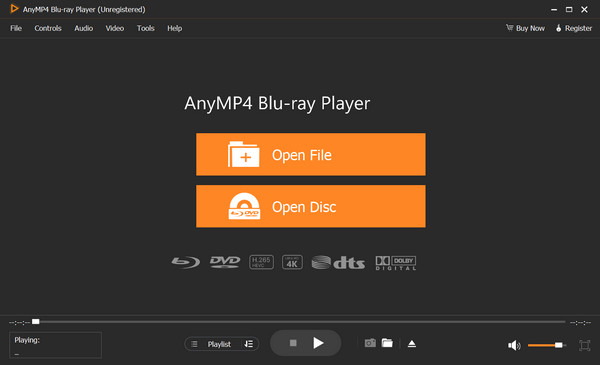
- Handle streaming 8K videos on desktops without quality loss.
- Adjust video and audio settings, including audio tracks, subtitles, etc.
- Suitable for watching homemade and commercial Blu-rays and DVDs.
- Seamless audio quality with Dolby and DTS technologies.
Pros
- User-friendly interface with amazing custom settings.
- Generous free trial version.
Cons
- Only unlock 8K playback in the pro version.
Free Download
For Windows
Secure Download
VLC
VLC is a well-known platform that you can rely on to stream MP4, MKV, HEVC, and hundreds of formats without hassle. And since it is versatile, you can also use it as an 8K video player on Windows 10/11 and Mac OS Sonoma. The recent updates made VLC a strong contender with excellent hardware acceleration to decode and render 8K videos. It also prepares customization options, allowing you to tailor the playback speed, add subtitles, and adjust the audio settings. Moreover, you can record screen and video with VLC with its built-in features while streaming 8K.
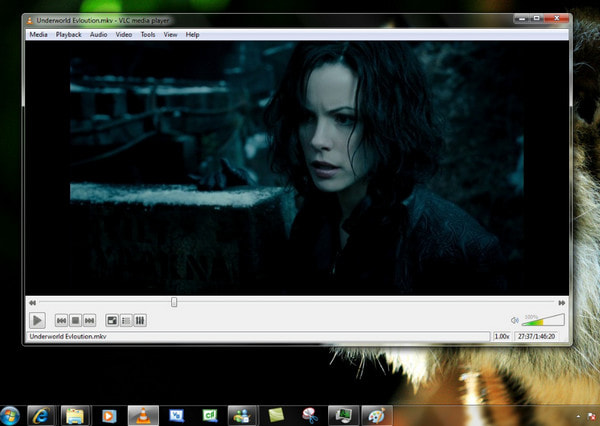
Pros
- Ensure smooth streaming, even with a large file size and high bitrate.
- Reduce CPU load while playing 8K content.
- Built-in tools to enhance, convert, and edit videos.
Cons
- It can be resource-intensive when handling 8K.
GOM Player
Another option for an 8K player for PC is the GOM Player, which supports over a hundred formats and streams them in 8K. Its main design is for general media playback with the capability to utilize GPU to decode and render 8K content. It also handles network streaming, which is suitable if you wish to get 8K videos from online sources. Meanwhile, GOM Player has other benefits as a video player, including video filters to apply to the movies, a snapshot, and a wide range of settings to compromise the playback according to your preferences.
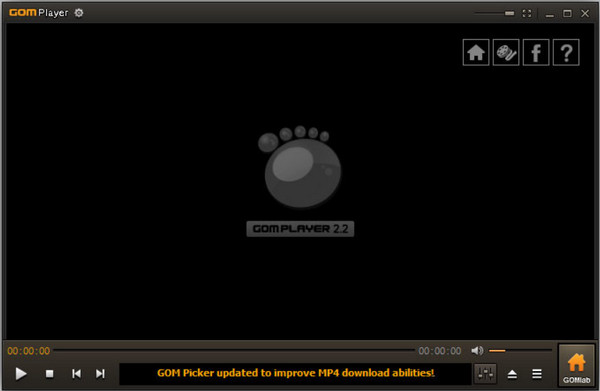
Pros
- Support 360-degree VR video playback.
- Available on other platforms.
- Able to play the desired interval playback on repeat.
Cons
- It does not support all 8K videos, especially with unusual codecs.
- Keyboard shortcuts are sometimes ineffective.
5KPlayer
5KPlayer is another free media player that supports playing an array of popular video and audio formats. It is known for its advanced capabilities that enable users to render high resolutions, such as 5K and 8K. Not only that, it is also equipped with modern features, including support for AirPlay service to mirror other screens, screen recording, audio extraction, and more. You can download this 8K video player on Windows PC for free.
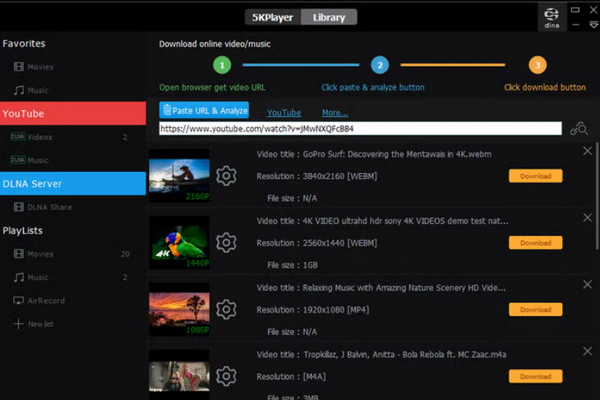
Pros
- Render and play 8K content without lags.
- Download and convert videos from online platforms.
Cons
- Recommend irrelevant programs to the users.
- Reports of playback issues.
Cyberlink PowerDVD
PowerDVD is an advanced PC 8K video player that lets you play all of your favorite movies in the best quality. It has the latest hardware support, so it is easy to stream videos at HDR, 4K, and 8K UHD. Not only is it best for watching movies, but also great for karaoke sessions, as it has advanced audio settings to mix, shift pitch, and adjust overall audio and mic.
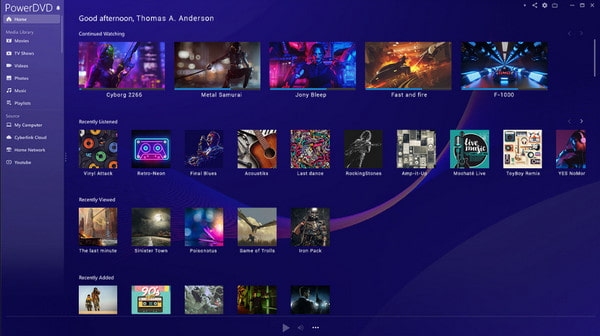
Pros
- Stream digital files, DVD, and Blu-ray.
- Libraries for all media content, including photos and playlists.
Cons
- The pro version is too expensive.
KMPlayer
KMPlayerprovides a sleek and customizable media player where you can stream 8K content effortlessly. It is an 8K video player for Windows 11/10/8/7 that offers amazing features, including VR playback, screen recording, and so on. If the movie does not have subtitles, the player allows you to add SSA or SRT format with an option to customize it. The best part of this alternative is its accessibility on many platforms, so you can download it on your desktop or mobile.
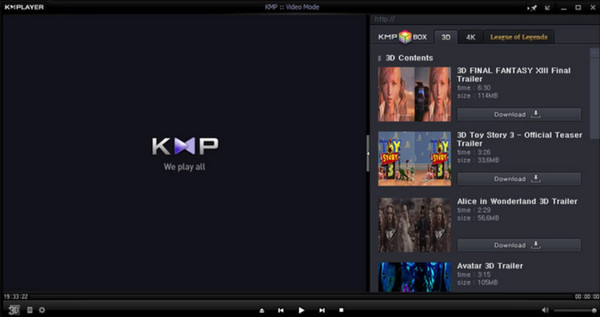
Pros
- Seamless playback for all media files at 8K.
- Built-in screen recorder and snapshot.
Cons
- The free version has too many pop-ups.
- A bit unstable for playback.
PotPlayer
As one of the leading multimedia players, PotPlayer is also a great 8K video player for Windows PC. It showcases its capability to play various media files, including MP4, MKV, etc., while maintaining the smoothness of streaming. Although it can optimize videos to match the desired resolution, PotPlayer does not consume too much computer resources, which makes it better for less configured computers.
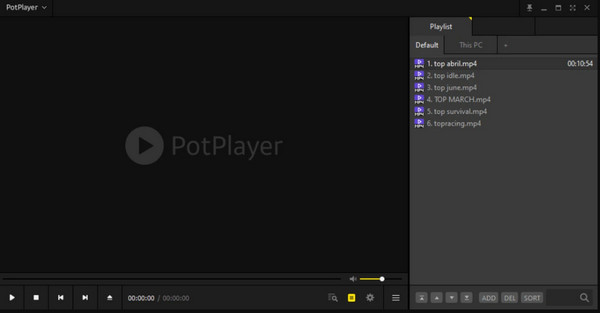
Pros
- Super lightweight with minimal PC requirements.
- Provide high-quality audio with built-in decoders.
Cons
- The software is not being updated regularly.
Part 3. Comparison Table of Top 7 8K Video Player for PC
| 8K Video Player for PC | Windows OS Versions | Formats | User Interface | Special Features | Price |
| Blu-ray Player | Windows 11/10/8/7 | DVD, Blu-ray, MP4, MKV, AVI, etc. | User-friendly | Support both outdated and modern video files. | $15.60 |
| VLC | Windows 11/10/8/7/98/95/XP | MP4, HEVC, MKV, AVI, etc. | User-friendly | Free to download on most platforms. | Free |
| GOM Player | Windows 11/10 | MP4, MKV, AVI, etc. | User-friendly | Korean vocalization support. | $22 |
| 5KPlayer | Windows 11/10 | MP4, MKV, FLV, etc. | User-friendly | Organize media libraries. | Free |
| Cyberlink PowerDVD | Windows 11/10/8/7 | MOV, MP4, etc. | User-friendly | Support karaoke sessions. | $99.99 |
| KMPlayer | Windows 11/10 | MOV, MP4, etc. | User-friendly | 3D and VR playback on mobile phones. | Free |
| PotPlayer | Windows 11/10/8/7 | MOV, MP4, etc. | User-friendly | Smooth high-res playback. | Free |
Part 4. Bonus: Upscale a Video to 8K Resolution on PC
Maximize your 8K streaming by upscaling your videos with Video Converter Ultimate. It is an all-in-one tool that upscales MP4, MKV, AVI, and other thousand formats to 4K and 8K for PC. It enhances all parts of the video by optimizing the brightness and contrast, removing video noise, and reducing the video shaking. You can also customize the output, including the format, resolution, and more. Additionally, the software provides other features for further editing, so here, you can trim the video, boost the audio volume, or merge multiple files into one in just one click. Indeed, Video Converter Ultimate is the ideal solution to enjoy high-quality streaming with 8K videos.
- Upscale videos to 8K with advanced AI technology.
- Configure overall output settings like the encoder, FPS, bitrate, etc.
- Built-in video player to preview upscaled videos.
- Complete with essential tools like trimming, cutting, and splitting.
Step 1. Click the Free Download button to download Video Converter Ultimate.
Free Download
For Windows
Secure Download
Free Download
for macOS
Secure Download
Proceed to install the software on your PC, then launch it. From the main interface, go to the Toolbox menu and find the Video Enhancer option. There, you can upload the video you want to upscale.
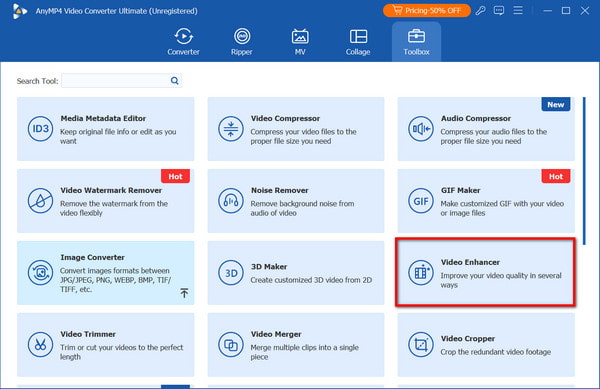
Step 2.Once the video is uploaded, go to the Resolution dropdown menu and choose the 8K resolution. You can also change the output format or apply upscaling options like the optimizer, upscaler, and others.
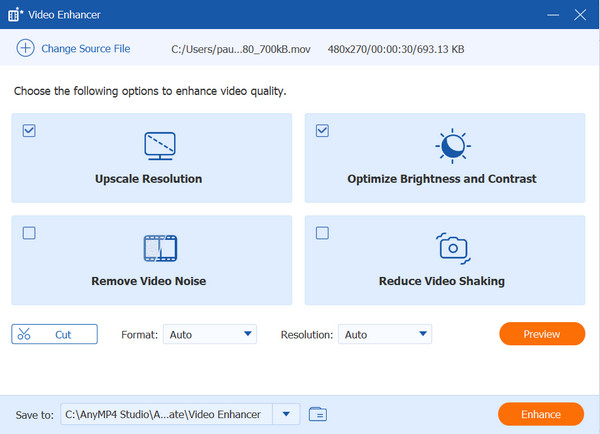
Step 3.You can see a short version of the upscaled video by clicking the Preview button. Video Converter Ultimate will generate a 10-second clip with all the effects applied. Then, choose a folder from the Save To menu so that the file will be directed to the location after the process. At last, click the Enhance button and wait until it finishes upscaling.
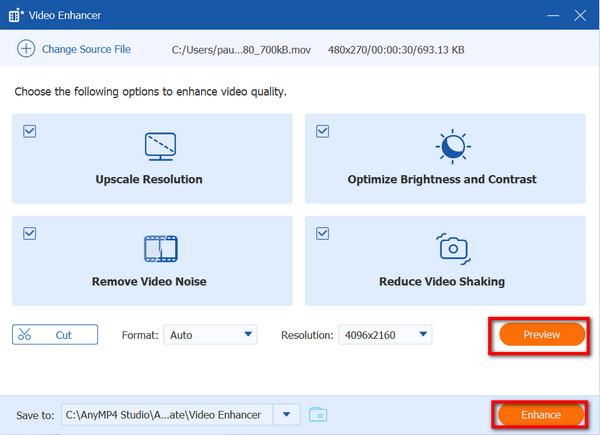
Video Converter Ultimate provides an easier way to upscale resolution without quality loss. Moreover, it offers other important editing tools that you can use to convert, compress, and edit video files. Try it for free or upgrade to the Pro version to unlock more robust tools.
Part 5. FAQs about 8K Video Player
-
Is 8K better than 4K resolution?
It is considered better than 4K, and this is because 8K offers four times the pixels that result in sharper and more detailed images. But in terms of compatibility, 8K is not yet widely supported by many devices and platforms, which is still a drawback until now.
-
Are 8K Blu-ray discs available?
Unfortunately, 8K Blu-ray discs are not yet available in the market. One report suggests that the current Blu-ray system does not have enough space to store 8K with large data. However, it is still possible in the near future.
-
What devices do I need to stream 8K?
You will need an 8K video player and a compatible 8K TV or monitor with HDMI 2.1 inputs. It is the most important component as it displays the resolution and details. Of course, you will need a high-quality HDMI 2.1 cable to support the high bandwidth of the 8K resolution. Other than this, prioritize a high-speed internet connection to stream 8K.
Conclusion
Which 8K video player did you choose? The article provides you with the top 7 software that allows you to stream 8K content despite its rarity as of today’s technology. If you want to invest in an affordable video player, we recommend using Blu-ray Player. Or, you can use Video Converter Ultimate to upscale DVD or Blu-ray up to 8K resolution. These programs are the best solutions to experience 8K without spending too much on hardware. Click the Download button to try it today.
More from Blu-ray Master

