Harry Potter Movies: How to Watch and Stream All 8 Harry Potter Movies
Can’t wait for watching the full series of Harry Potter? You’re not alone. Needless to say, the films have inspired a torrent of the exploration of the wizarding world. Whether it’s your first time watching Harry Potter films or you want to re-watch some of your favorite series, you can always schedule a movie marathon and watch the movies in order. The question is, how can you watch all the Harry Potter series? Don’t worry, here’s how you should watch the “Harry Potter” movies. Read on to see how-to details.

Want to watch the Harry Potter movies in release order? Then below is the order you should follow.
If you have downloaded all Harry Potter movies on your computer or rent the Potter movies on Amazon, iTunes, YouTube, etc., you can choose to watch them offline without worrying about the Internet issues. Luckily, there are some great free video players to choose from.
BD Master Free Blu-ray Player is the best free video player if you’re looking for the program that can handle whatever video you throw at it. The software not only allows you to play your favorite Blu-ray/DVD Harry Potter discs, but also supports the playback of any digital video formats, like MP4, VOB, MKV, etc. without losing quality. This free media player also offers an impressive array of tools and controls for the playback of the movies. And it supports taking screenshots so that you can capture important moment.
You can follow the steps below to play the Harry Potter series on your computer.
Free download and install this video player on your computer. Then, launch it when you schedule to watch Harry Potter movies.
In the main interface, you will find there are two options available: Open File and Open Disc. You can either insert the Blu-ray or DVD disc of Harry Potter or choose a video file to upload.
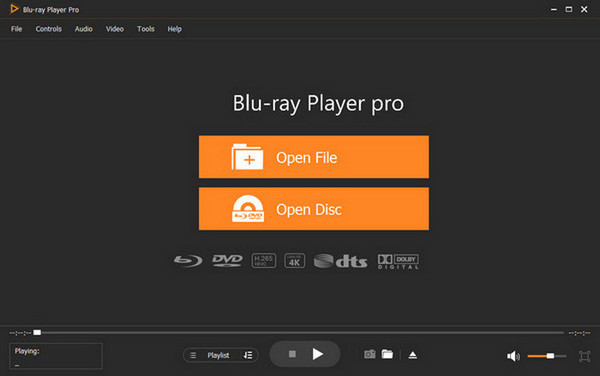
Then, the program will analyze and play it automatically. You can choose the screen size based on your needs, such as full-screen size, normal size, double size, and fit to screen size.

Where watching the Harry Potter movie, you can fast forward, fast backward, take screenshots, adjust the video effect like hue, brightness, contrast, saturation, gamma, etc.
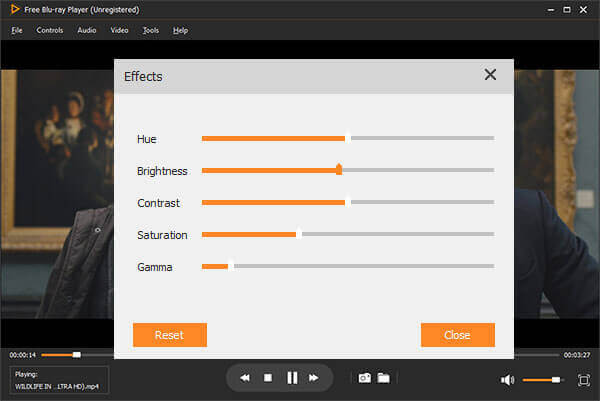
Related: Play Blu-ray folder with best Blu-ray Player software
If you’re in the US, the bad news is that as of November 2020, all Harry Potter movies are not currently streaming anywhere for free. Previously, all Potter movies were available to stream on NBC’S peacock streaming service but were removed at the end of November. There’s no confirmation when they will be back on either streaming service. If you want to watch them, you will have to purchase them on demand for an additional fee. They are currently available on YouTube, Google Play and Prime Video.
All 8 Harry Potter movies are currently available to stream on Sky’s streaming service NowTV. A free 7-day trial is available, after that you’ll have to pay £11.99 for a Sky Cinema Pass.
Related: Free Download and Play DVD with 10 Best DVD Player Software for Free on Computer
Are the Harry Potter movies available to rent or purchase?
All of the Harry Potter films are available to rent or purchase. The films can be rented for $3.99 each on Prime Video, Fandango Now, Google Play, iTunes, Microsoft, and Vudu. The films can also be purchased, with costs ranging from $9.99 to $14.99, depending on the title.
Does Netflix have Harry Potter movies?
Currently, the Harry Potter movies are only streaming on Netflix in the following countries: Czech Republic, Hungary, Poland, Portugal, and Spain.
Are Harry Potter movies on Disney+?
Unfortunately, none of the Harry Potter films are available on Disney+.
Is it necessary to watch Harry Potter movies in order?
Yes it is suggested that you watch the movies in chronological order so that you won’t miss anything.
So, that is how you watch Harry Potter movies. If you really want to experience the story in full, you should watch Harry Potter movies in order. Have you gained an understanding on how to do so? As always, thank you for reading.
More Reading
The Best 3D Blu-ray Player Software for 2024
Are you looking for the best 3D Blu-ray players? Read on for our list of the best 3D Blu-ray players with excellent highlights on the market.
Free Way to Play 4K Blu-ray Movies on Your Windows and Mac Computer
The regular Blu-ray player cannot play 4K Blu-ray movies. But you can make things come true with the help of Free Blu-ray Player. Click here to know more about this 4K HD Blu-ray player.
5 Incomparable Ways to Play Blu-ray on PC & Mac
Are you planning to play Blu-ray in VLC but do not know how? Learn the steps here. Plus, this article will lead you to unleash the other best players to use.
How to Fix Videos Not Playing on Instagram
Why my Instagram videos are not playing? Following are some troubleshooting solutions to help you quickly fix the issue of videos not playing on Instagram on iOS, Android, and computer.