This Blu-ray Copy Platinum has the ability to burn Blu-ray disc with Blu-ray disc/Blu-ray folder and ISO image file. Also users can use it to backup Blu-ray disc on PC local disc as Blu-ray folder and Blu-ray ISO image file for future use. When burning Blu-ray disc, users can copy Blu-ray in 1:1 ratio with all contents, and compress BD-50 to a single BD-25. (Note: You can use this product for your personal use only.)

This powerful Blu-ray Copy software platinum provides users four copy modes including: "Full Copy", "Main movie", "Clone", and "Write Data". Users can copy full disc without any content loss; compress BD-50 to BD-25; only copy main movie to Blu-ray and select your favorite audio track/subtitle; clone Blu-ray disc in 1:1 ratio; or backup Blu-ray disc to Blu-ray folder and ISO image file on your computer.

With this professional Blu-ray Burner software, users can preview the loaded Blu-ray effect in the built-in player, and choose copy mode according to you. Also you can enter the name of the Blu-ray you want to copy in the Disc label field. With the intuitive interface and user-friendly design, users can easily complete the whole burning process only in few clicks.

| Input | Blu-ray Disc, Blu-ray folder, Blu-ray ISO image file | ||
| Output | Blu-ray Disc, Blu-ray folder, Blu-ray ISO image file | ||
| OS Supported | Windows 7, Windows 8, Windows 10, Windows 11 | ||
| CPU | 800MHz Intel or AMD CPU, or above | ||
| RAM | 512MB RAM or more | ||
Step 1. Free download, install and launch Blu-ray Copy Platinum. Insert the Blu-ray disc to your computer.
Step 2. Select Full Disc mode and define the volume label and target size.
Step 3. Click the Start button and the Blu-ray Copy Platinum will start copying Blu-rays immediately.
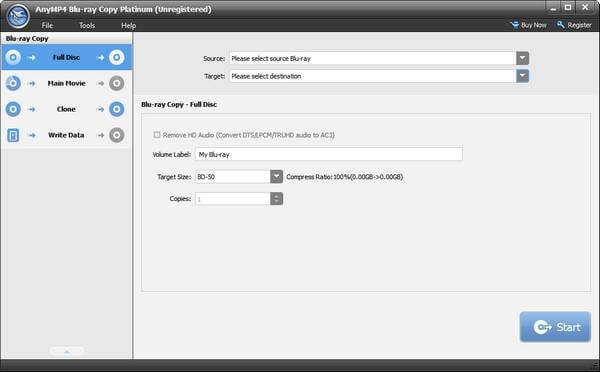
Step 1. Free download, install and launch Blu-ray Copy Platinum. Insert the Blu-ray disc to your computer.
Step 2. Select Main Movie mode to select the main content of the Blu-ray movie. Then choose the target size and select the audio track and subtitle.
Step 3. Click the Next button to start copying the main movie of the Blu-ray disc.
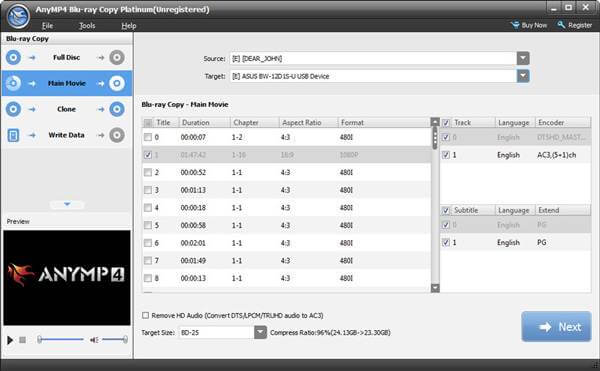
Step 1. Free download, install and launch Blu-ray Copy Platinum. Insert the Blu-ray disc to your computer.
Step 2. Select Clone mode to copy Blu-ray disc to Blu-ray disc/ISO file in 1:1 ratio. Then choose the target size and select the audio track and subtitle.
Step 3. Click the Next button to start copying the Blu-ray disc to a 1:1 Blu-ray disc or Blu-ray ISO file.
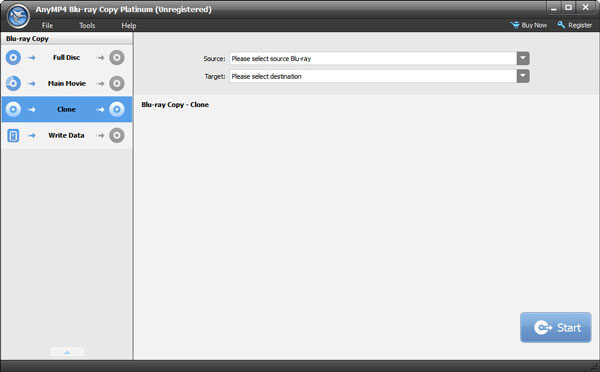
Step 1. Free download, install and launch Blu-ray Copy Platinum. Insert the Blu-ray disc to your computer.
Step 2. Select Write Data mode to copy Blu-ray disc to Blu-ray ISO file. You can choose Save as ISO (*.iso) as the target.
Step 3. Click the Start button to start copying the Blu-ray disc to Blu-ray ISO file.
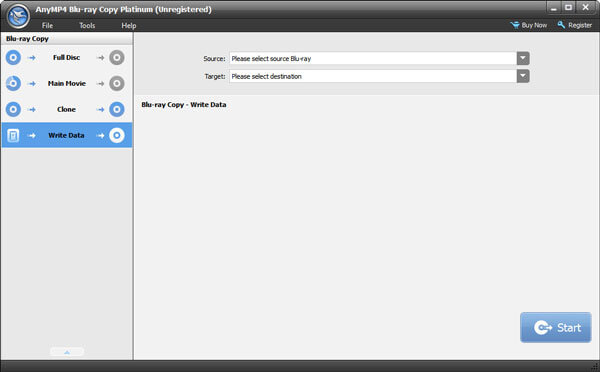
Such amazing software I really want! This Blu-ray Copy Platinum can not only help me copy my Blu-ray to Blu-ray disc, but also backup my Blu-ray disc to Blu-ray folder and ISO image file. I don't have to worry about my Blu-ray disc damaged or loss.
Perfect Blu-ray Copy tool, I like it very much! I have burned a Blu-ray disc and sent to my best friend as his birthday gift. So perfect burning quality and ideal burning speed. It is worth more than the price paid.
I can copy my Blu-ray movies to a blank Blu-ray disc. This DVD copying program also keeps the original quality. That suits my taste.
It offers 4 copying modes. I use this Blu-ray Copy Platinum to extract the main movie from my Blu-ray disc. It only takes a few minutes.
Convert Blu-ray disc/movie into multiple digital video formats like MKV, MP4, MOV, M4V, MPEG, AVI, WMV, FLV, 3GP, and more.
Play Blu-ray and DVD disc/folder/ISO file on computer and play 1080p HD and even 4K videos with excellent image&audio quality.
Rip DVD and convert video to other digital video and audio formats like MP4, FLV, AVI, MPG, MOV, M4V, WMV, MKV, MP3, FLAC and more.