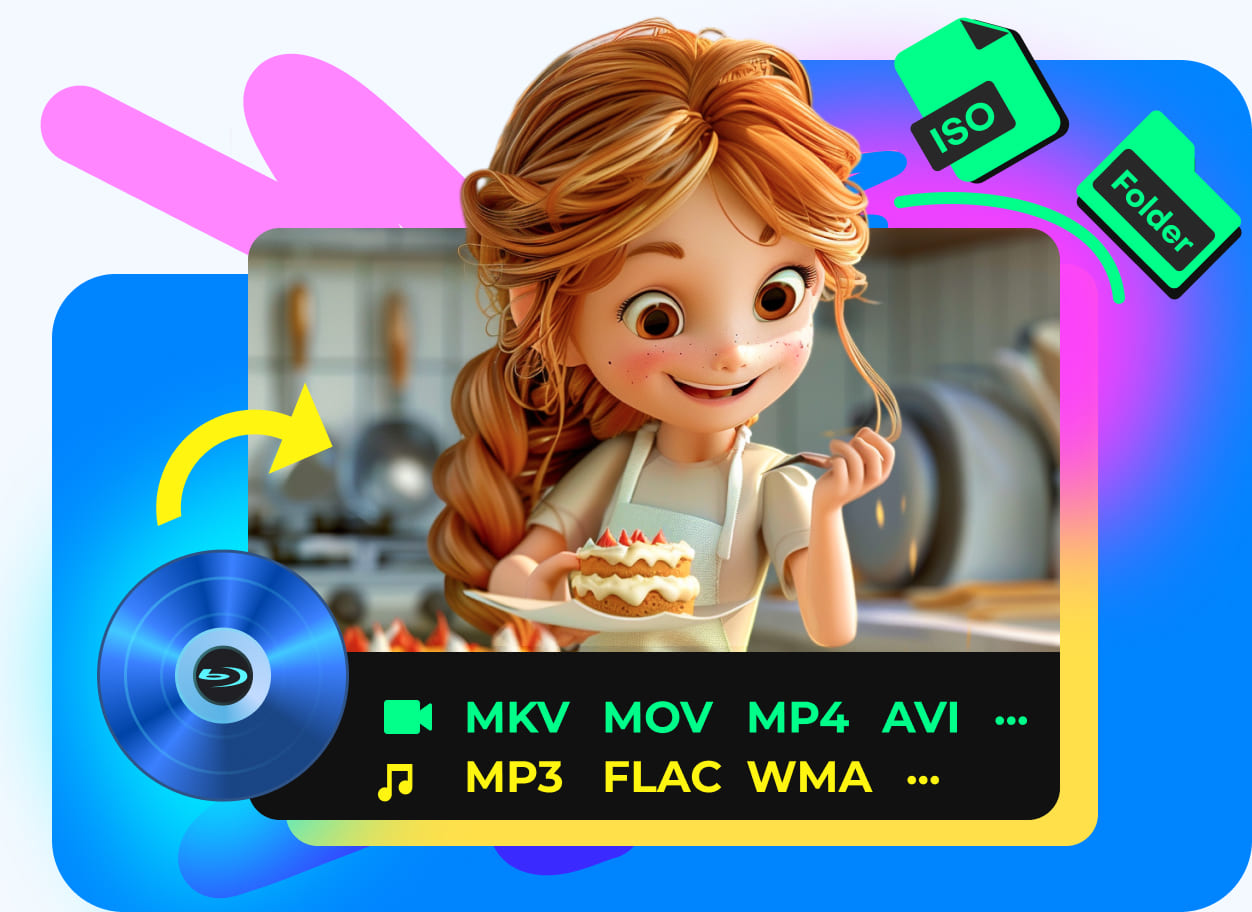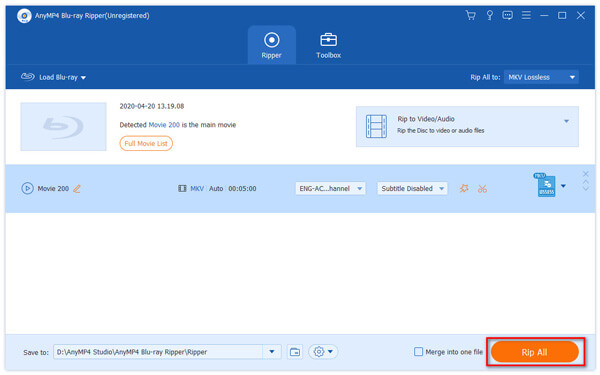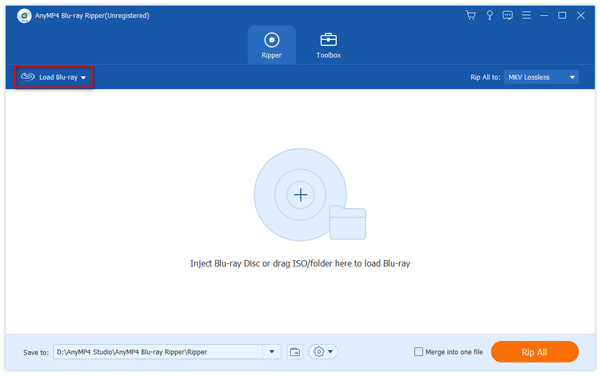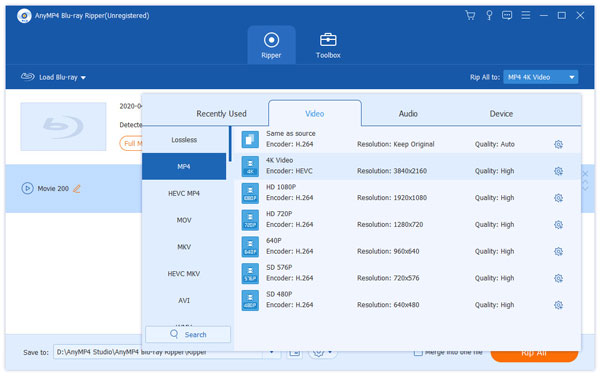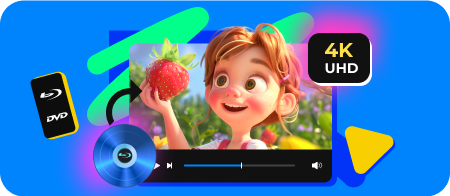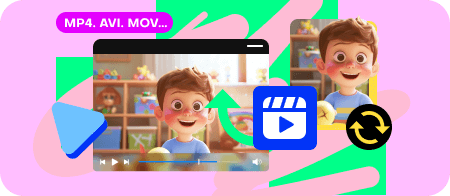Rip Blu-ray to 4K and Lossless
This Blu-ray ripper tool enables seamless conversion of Blu-ray discs to 4K video formats, ensuring the highest possible video quality for modern displays. This feature leverages advanced encoding algorithms to retain the original clarity and detail of the Blu-ray content while optimizing the file size for efficient storage and playback. You can choose from a variety of 4K formats, including H.265 (HEVC) and VP9 for 4K MP4, 4K MOV, 4K MKV, 4K WebM, etc., to suit their specific needs and playback devices.
Support Almost Blu-ray Encryption
This Blu-ray ripping software supports a wide range of Blu-ray encryptions, including AACS, BD+, CSS, Cinavia, and more, ensuring you can effortlessly access and back up your entire Blu-ray collection without any hassle. It also accommodates various Blu-ray types, such as BD-25, BD-50, BD-L, BD-R, and more, which provide flexibility and compatibility with different disc types. Whether you are dealing with the latest releases or older titles, this tool guarantees a seamless ripping experience, preserving the original quality and integrity of your Blu-ray discs.


50× Faster in Ripping Speed
This Blu-ray ripper software delivers unparalleled performance with the fastest ripping speed available and speeds up to 50 times faster with GPU acceleration support than other software on the market. This cutting-edge technology ensures that your Blu-ray discs are ripped and converted in record time, allowing you to enjoy your digital copies without the long waits typically associated with this process. Whether you're archiving your collection or converting it for portable use, this program provides the swiftest and most efficient ripping experience, saving you valuable time and effort.
Rip Blu-ray to Digital and Blu-ray Files
This Blu-ray Ripper software can help users rip Blu-ray to over 1000 digital video and audio formats, like MP4, AVI, WMV, FLV, MKV, VOB, DivX, MOV, AAC, MP3, ALAC, AIFF, FLAC, etc. Thus, you can play Blu-ray movies on iPad, iPhone, iPod, Samsung Galaxy series, Google Nexus, Surface, and so on. Besides, this powerful tool can help you copy Blu-ray to Blu-ray folder and ISO files to store on your device in 1:1 copy without quality or data loss.
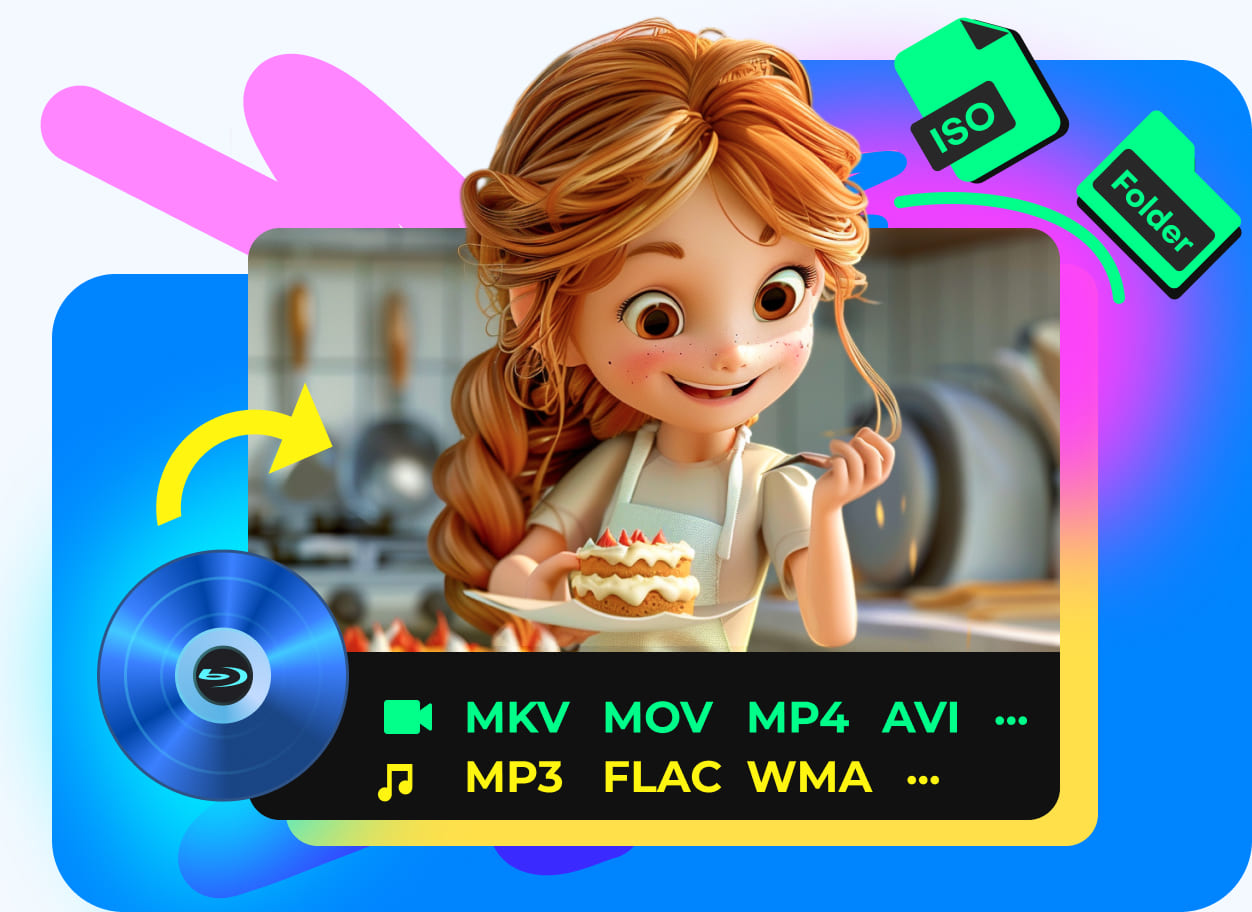

Real-time Editing Effects
Before converting Blu-ray files, you can open the Edit button to customize the ripped content with precision and ease. With the crop feature, you can remove unwanted sections from the video frame, while the rotate function ensures correct orientation. The trim option enables users to cut specific segments, and the merge feature combines multiple clips into a single seamless file. Additionally, you can personalize your videos by adding watermarks, applying various filters to enhance visual quality, and selecting or adding audio tracks and subtitles. These comprehensive editing capabilities ensure that every ripped Blu-ray meets your exact specifications.