7 Best MP3 to MP4 Converters You Should Not Miss
MP3 is a popular audio file format. As a video format, MP4 is widely used on digital devices and the internet. MP4 is the one to go for better audio quality, while MP3 has the lower file sizes. So, if you want to save more space and deal with a little worse quality, go with MP3, but if you don’t care about space and just want quality, go for MP4. This post will identify and share top 7 best MP3 to MP4 converters on desktop and online.

As a powerful MP3 to MP4 converter, Blu-ray Master Video Converter Ultimate can meet all your need. Firstly, it is pretty easy to use. Plus, the output quality is great. You can also process multiple audio files at the same time.
Pros
Cons
How to Convert MP3 to MP4 without Quality Loss
Add MP3 files
Run the best MP3 to MP4 converter after you install it on your computer. It is compatible with both Windows 10/8/7 and Mac OS X. Click the Add Files menu at the upper left corner and follow the instructions to add the MP3 files that you want to converter.
Tip: If you want to edit a music file, click the Edit button to open it in the video editor window.

Set MP4 as output format
After video loading, click the Convert All to menu at the upper right side to activate the format dialog. Go to the Video tab, select MP4 from the left side and pick a preset. You can also customize each option by hitting the Gear icon. Click blank area to close the popup dialog.
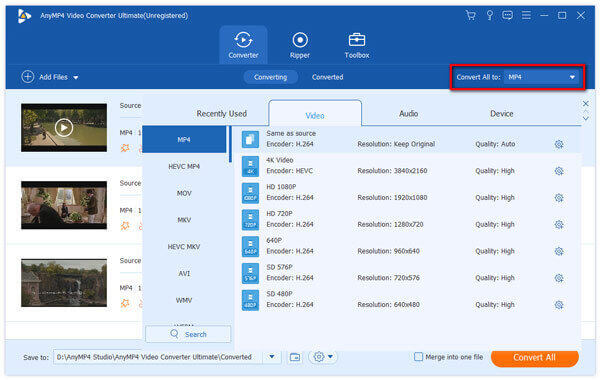
Preview and save
Go to the bottom area, and click the Folder button to set the output location. If you are not sure, click the thumbnail to open the media player and pre-listen to the result. Finally, click on the Convert All button at bottom right side to begin converting MP3 to MP4.

Note: This way will only handle the file format, but not change the audio files into videos.
In addition, you can use this video converter to convert MP4 files to WebM, WAV, or other media files.
It makes sense that many people do not like to install software on computer considering the limited memory capacity. Blu-ray Master Free Online Video Converter is the best choice to convert MP3 to MP4 online.
Pros
Cons
How to Convert MP3 to MP4 Online
Visit https://www.bluraycopys.com/free-online-video-converter/ in a browser, and click Launch Free Converter button to download the launcher.
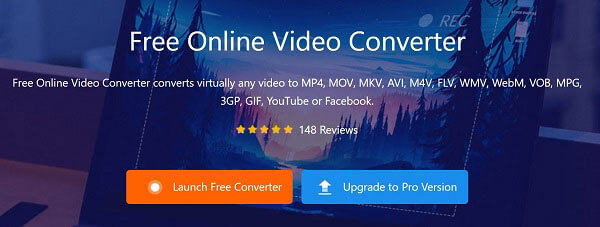
Click the Add File button and upload several MP3 files from your computer. Then select MP4 at the bottom area.

Next, click on the Convert button to start converting MP3 to MP3 online. When it is done, download the MP4 files to your hard drive.


VLC is a famous media player around the world. As an open-source project, everyone can use it without paying a penny. More importantly, it provides a lot of useful features including multimedia format converting. And VLV supports ripping DVD to digital files on your computer.
Pros
Cons

Pros
Cons
If you intend to convert MP3 to MP4 with image, you will need a video editor and converter, such as AnyMP4 Video Editor. It has the capacity to make videos with your music and pictures.
Pros
Cons
How to Convert MP3 to MP4 with Image
Add files
Install the best MP3 to MP4 converter and open it. Open an Explorer window, find the pictures and video files that you want to use in the MP4, and drag and drop them into the story board area. Re-arrange the files until you are satisfied.

Apply audio file
Locate the bottom area, click the Add button next to Add Background Music, find the MP3 file and add it. You can also edit the MP3 by hitting Edit Audio.

Export MP4
Finally, click on the Export button to move to the Convert window. Pick MP4 as the output format, and set the File Name and destination folder. Hit Convert button to initiate MP3 to MP4 converting.


As a MP3 to MP4 converter, Clip Converter has been around for years. In fact, it won’t do any file converting but extract all audio and video, so you can make a decision.
Pros
Cons

FLVTO is another MP3 to MP4 converter free online. Unlike Clip Converter, it lets you to decide the output format and will convert the media file.
Pros
Cons
Can I convert MP3 to MP4 in iTunes?
No, iTunes cannot convert MP3 to MP4. It is only able to convert music files to AAC, AIFF, MP3 or WAV.
How to convert MP3 to MP4 on Mac?
Mac OS X has no built-in apps that has the capacity to convert MP3 to MP4. Alternatively, you can add a MP3 file in iMovie and export it as MP4.
Can Windows Media Player convert MP3 to MP4?
No, Windows Media Player is just the preinstalled media player on PC. It does not have any capacity related to video or audio format converting.
This article has shared top 7 MP3 to MP4 converters to help you accomplish the job in various situations. If you just want to change the file format, Blu-ray Master Video Converter Ultimate can do it directly. AnyMP4 Video Editor can help you convert MP3 to MP4 with pictures. More questions? Please leave your message below.
More Reading
Ultimate Guide to Convert M4V to MP4
Is M4V the same as MP4? How do I convert M4V to MP4 on Windows? Is there any free M4V to MP4 converter for Mac? This post shares 5 easy ways to convert M4V to MP4 on Mac, Windows PC and free online.
7 Best MP3 to MP4 Converters You Should Not Miss
Looking for the best way to convert your MP3 files to MP4 format? You are at the right place since you can learn top 7 tools for various situations here.”
Top 3 Ways to Convert SWF to MP4
What SWF means? How do I play SWF files on Windows 10? How to play SWF in Chrome? This post tells 3 easy ways to convert SWF to MP4 on Mac and Windows PC.
2 Best Methods to Convert OGG to the Compatible MP4 Easily
When you have difficulty playing OGG music on your mobile or computer, you can learn more about how to convert OGG to the compatible MP4 format easily from this article.