WAV audio files are one of the best options for users who want to enjoy high-quality audio files. This is because this file type is specially made to make digital audio files uncompressed, making their sound quality almost the same as the source of the audio. Because of that, WAV files are reliable for voice recording sessions. Unfortunately, the large file of WAV may feel a little too much for some users, especially when the top-notch audio quality is not an essential factor. Because of that, file types with compromised audio quality in exchange for more compressed and smaller file size is an ideal option. With that in mind, MP3 is perhaps the best in this regard. In this article, we will review ten file converter software that can be used as a WAV to MP3 converter. We will feature each tool’s important specifications along with their pros and cons. To learn more about this topic, please continue reading the article below.

- Part 1. How to Choose the Best WAV to MP3 Converter
- Part 2. Top 10 WAV to MP3 converter
- Part 3. Which One is the Best
- Part 4. FAQs About WAV to MP3 Converters
Part 1. How to Choose the Best WAV to MP3 Converter
Batch Conversion
Since WAV audio files are often recorded in groups, users who want to convert them will often look for converter software that can process multiple files at once. With that in mind, batch conversion is the most important factor that we will look for in the tools that will be featured.
Supported Platform
Another important factor is the platform on which each software is available. This is important since some users may find installed software to be a better option if their work involves regular file conversion. On the other hand, one-time usage may be a better option for users who only want to convert a single file, making online tools a better option.
Pricing
The price of each tool should be considered, whether for professional or casual use. This factor can define whether the software was built with better and more premium features or if it was developed for more casual usage.
Output/Input Setting
During the conversion process, the sound quality of the audio that will be converted can still be adjusted. This is possible due to multiple output settings that can be edited, such as sample rate, bitrate, and audio channel. If these settings are available before the conversion process starts, it is a big plus for users since they can be confident that their files will have good quality after the file conversion.
Ease of Use
Although last on our criteria list, ease of use and accessibility play a large role for all kinds of software because this factor can dictate which target market each tool appeals to. For example, more advanced options are more suitable for experienced and seasoned audio editors. On the other hand, easy-to-use tools are better options for beginners or casual users who only want to use the universally supported MP3 format.
| How We Test | |
| We thoroughly tested each of the ten tools’ WAV to MP3 file conversion processes. | We studied each file converter software’s main menu and conversion interface to learn its strongest features and the requirements to start the file conversion process. |
| We used each online tool to batch process 100 WAV files into MP3, dividing them into five batches. This value was selected since each tool will batch process 20 files at once, a total of five times. | To test if each tool can provide consistent audio quality, we tested each tool by converting 100 WAV audio files for each software. By converting a large amount of audio files, the consistency of each program will be tested. |
| During batch processing, we tested the tool’s speed, output quality, and available settings. This is the right time to test these variables since the software will be used up to their software limit. | Each tool’s limit as a file converter was reviewed by observing their performance in terms of processing speed, the sound quality of converted MP3, and the settings that can be adjusted during the conversion process. |
Why Blu-ray Master Review is Trusted:
- Every product featured in this article was selected based on its market popularity and demand.
- Blu-ray Master Team made sure to use the products featured in this article to determine whether they are good file converter tools.
- When reviewing each software, we tested the important parameters, including batch conversion, supported platform, pricing, output and input settings, and ease of use.
- Results found in our software reviews were cross-referenced with other reputable review sites and first-hand user experience.
- The team analyzed multiple feedbacks about each WAV to MP3 converter featured in this article to provide an objective review.
Part 2. Top 10 WAV to MP3 converter
Top 1. Free Audio Converter Online
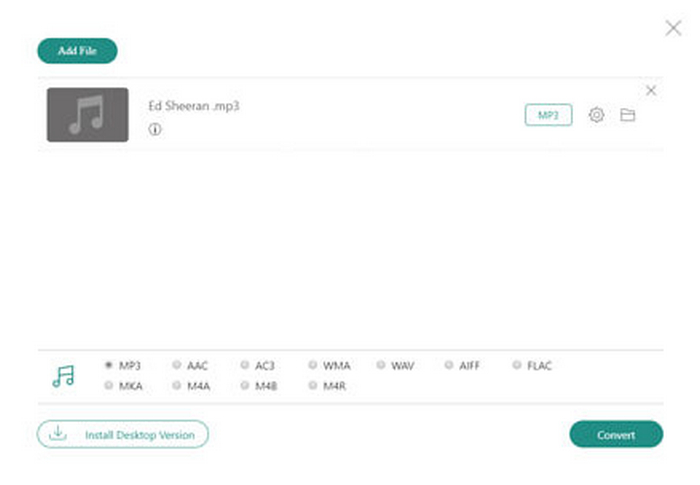
Specifications:
- Supported File Formats: MP3, AAC, AC3 WMA, WAV, AIFF, FLAC, MKA, M4A, M4B, M4R, MP4, MOV, MKV, AVI, M4V, FLV, WMV, WEBM, VOB, MPG, 3GP
- Additional Features: Video Audio Extractor, Batch Conversion, Adjustable Output Settings
- Supported Platforms: Google Chrome, Mozilla Firefox, Opera Browser, Safari, Microsoft Edge
- File Size Limit: No File Size Limitation
- Pricing: Free to use
The first tool that will be featured in this section will be Blu-ray Master’s Free Audio Converter Online. This reliable online WAV to MP3 converter can be used to convert high-quality WAV audio into universally supported MP3 files online and within a few clicks. This software was chosen as the number one option since it is equipped with practical and quality-of-life features that are often only available on paid software. One example is the unlimited file size limit making the tool an optimal option for users who want to convert large WAV audio files at once or even in batches.
Moreover, the output setting of each tool that will be converted can be edited as well to ensure that the audio quality will be preserved or even improved if the right settings are selected. On top of these powerful features, the tool is surprisingly available as an online tool, making it a practical option for users who want to use it regularly or for those who only want to convert a single WAV audio.
Considering all these factors, Blu-ray Master’s Free Audio Converter Online is one of the most effective and most functional free WAV to MP3 converter featured on this list.
Pros
- Easy to use.
- Does not need to be installed.
- Offers batch processing option.
Cons
- Conversion speed relies on the internet connection.
Top 2. Video Converter Ultimate
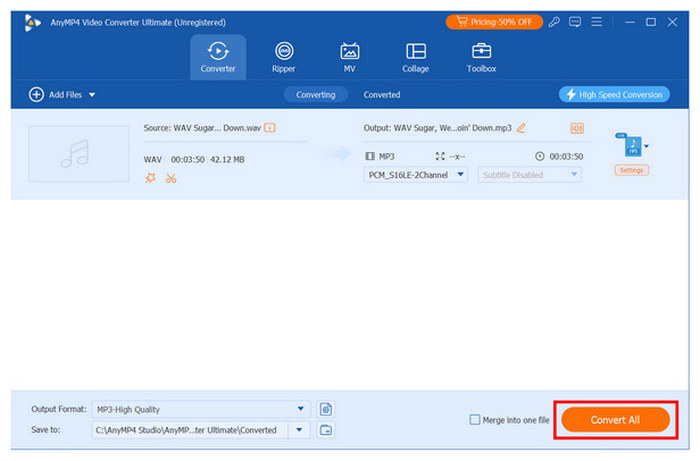
Specifications:
- Supported File Formats: MP3, AAC, AC3, WMA, WAV, AIFF, FLAC, MKA, M4A, M4B, M4R, MP4, MOV, MKV, AVI, M4V, FLV, WMV, WEBM, VOB, MPG, 3GP, 500+ file formats.
- Additional Features: Batch Conversion, Video and Audio Format Converter, Audio Compressor
- Supported Platforms: Windows, macOS
- File Size Limit: No File Size Limitation
- Pricing: Free - $18.75
The next recommendation in this list also has the approval of Blu-ray Master with none other than their Video Converter Ultimate software. Considered the direct upgrade of the previously featured Free Audio Converter Online, this tool is the more stable and reliable installed version of the top recommendation in this list.
Since this tool is installed in your hardware, its processing efficiency is now supported by the power of your computer. This makes every audio processing more stable since the software will not rely on connection stability to convert audio files. Instead, your computer’s processing speed will be the one responsible for handling file conversion. This makes this option a solid tool if you are looking for a bulk WAV to MP3 converter.
Free Download
For Windows
Secure Download
Free Download
for macOS
Secure Download
Moreover, the tool is also equipped with practical features that you can use to edit audio files after converting them. Some examples are the audio compressor, video to audio converter, and highly customizable output settings that can improve the audio quality of converted files.
If these powerful features look promising for your file conversion needs, please consider downloading the free version of Video Converter Ultimate from the link below.
Pros
- Faster and more reliable since it is an installed software.
- Features practical audio editing options.
- It can be used to convert video files into audio.
Cons
- The free version has limited features.
Top 3. Audacity
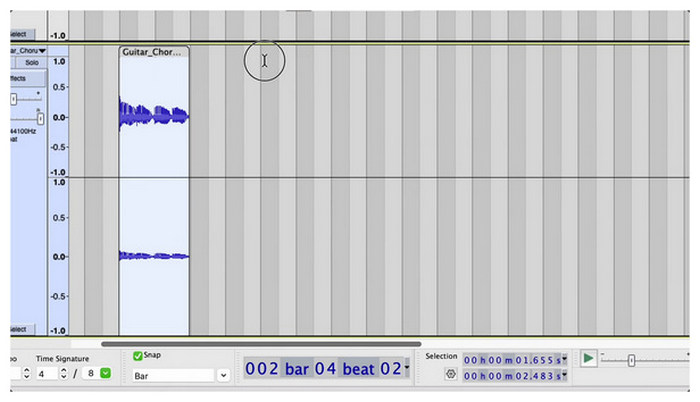
Specifications:
- Supported File Formats: MP3, M4A, AIFF, FLAC, WAV, AAC, AC3, WMA, and more advanced audio files.
- Additional Features: Voice Recording Quality Enhancer, Cloud Storage, Audio Noise Remover
- Supported Platforms: Windows, macOS, Linux
- File Size Limit: 4GB
- Pricing: Free to use
Audacity is a traditional audio editing tool that is commonly used for music production or general audio improvement editing. Because of its advanced primary features, the tool also has a built-in audio converter mode. This can be used as a WAV converter to MP3, especially for more experienced audio editors. It also helps that it is easy to start WAV to MP3 converter download since this tool is freeware.
Pros
- Downloadable for free.
- Packed with practical features despite being free to use.
- Compress audio in Audacity.
Cons
- It has a complex interface that might be challenging to use for inexperienced users.
Top 4. Freemake
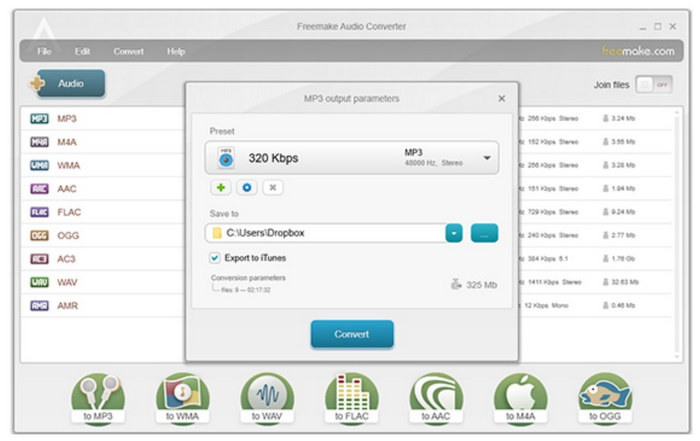
Specifications:
- Supported File Formats: MP3, AAC, M4A, WMA, OGG, FLAC, WAV, AMR, ADTS, AIFF, MP2, APE, DTS, M4R, AC3, VOC
- Additional Features: Extract Audio From Videos, Batch File Conversion, Bitrate, Channel, and Sample Rate Editor
- Supported Platforms: Windows
- File Size Limit: No File Size Limitation
- Pricing: Free to use
Freemake is an exclusive Windows application especially built to convert other audio file types into MP3. Because of that, it has been a reliable option for Windows for over a decade. The tool is also free to download and very accessible, making it a solid option in general. Simply go to their website to start WAV to MP3 converter free download.
Pros
- Functional Output and Input Settings
- Fast Processing Rate
Cons
- Only available on Windows computers
Top 5. Convertio Online File Converter
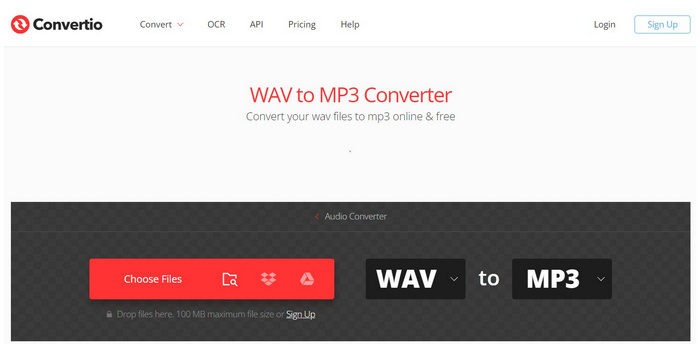
Specifications:
- Supported File Formats: MP3, AAC, M4A, WMA, OGG, FLAC, WAV, AMR, ADTS, AIFF, GSM, DTF, CAF, VOX, SLN
- Additional Features: Image Converter, Document Converter, Video Converter
- Supported Platforms: Google Chrome, Mozilla Firefox, Opera Browser, Safari, Microsoft Edge
- File Size Limit: 100MB
- Pricing: Free to use
Another tool that can be used if you are a fan of online WAV to MP3 converters is none other than Convertio Online File Converter. Similar to other general file conversion tools, this option can also process audio files with no problem. Unfortunately, the audio quality of converted WAV files may be depleted since this tool is only built for general use. Despite that, it can still get the job done.
Pros
- Versatile file format conversion tool.
- Easy to understand interface.
Cons
- Small file size limit.
Top 6. VLC Media Player
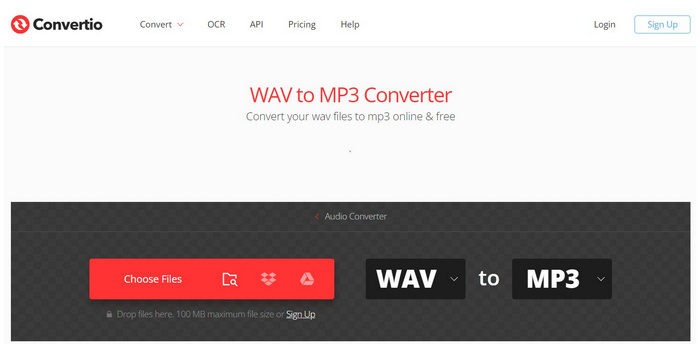
Specifications:
- Supported File Formats: MP3, AAC, AC3 WMA, WAV, AIFF, FLAC, MKA, M4A, M4B, M4R, MP4, MOV, MKV, AVI, M4V, FLV, WMV, WEBM, VOB, MPG
- Additional Features: Multimedia Player, Metadata Editor, DVD Player
- Supported Platforms: Windows, macOS, Android, iOS
- File Size Limit: 5GB
- Pricing: Free to use
One of the more popular multimedia software is VLC Media Player. However, most users are not aware of the file converter tool available in the software. This may be caused by the tool’s focus on being a video player, and additional features such as a WAV to MP3 converter are only seen as an added bonus.
Pros
- Highly trusted by users of multiple platforms.
- Very versatile multimedia player.
Cons
- The file converter feature is hard to find.
Top 7. Restream Audio Converter Online
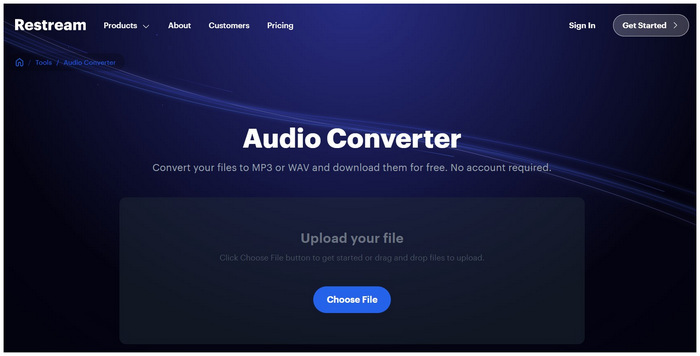
Specifications
- Supported File Formats: MP3, WAV, M4A, FLAC, OPUS, OGG, MP4
- Additional Features: High-Quality Audio Converter, Recorder Mode, WAV or MP3 Converter
- Supported Platforms: Google Chrome, Mozilla Firefox, Opera Browser, Safari, Microsoft Edge
- File Size Limit: 2GB
- Pricing: Free to use
Although online tools are the minority of this list, most of the featured web-based software in this article are reliable. Restream is also not an exception in this angle. This tool is perhaps the most exclusive option in this article since it can only convert audio files into WAV or MP3. Due to this exclusive requirement, the quality of audio files processed by the software is also of exclusive quality.
Pros
- Specifically built to convert files to WAV or MP3.
- Average file size limit.
Cons
- Can only convert audio files into WAV or MP3.
Top 8. Any Video Converter
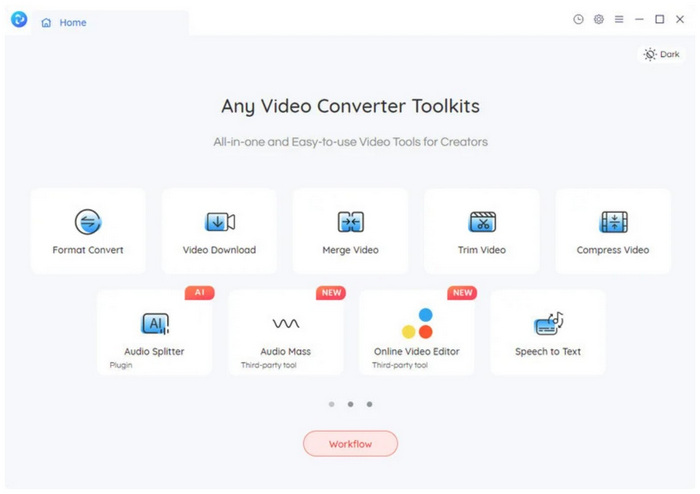
Specifications:
- Supported File Formats: MP3, WMA, WAV, FLAC, MKA, M4A, MP4, MOV, MKV, M2TS, M4V, MPEG, AVI, WMV, ASF, OGV, WEBM
- Additional Features: Video Format Converter, Video File Compressor, Screen Recorder
- Supported Platforms: Windows, macOS
- File Size Limit: No File Size Limitations
- Pricing: Free to use
Another video converter tool, Any Video Converter is also versatile enough to make WAV to MP3 file conversion become a bonus in the software. Unfortunately, this software is built to be used as a video converter tool, making its audio conversion performance okay at best. Video Converter Ultimate is a more reliable option.
Pros
- Video files can be converted to audio and vice versa.
- Has an optional upgraded version.
Cons
- Designed and developed for video conversion needs.
Top 9. VSDC Free Audio Converter
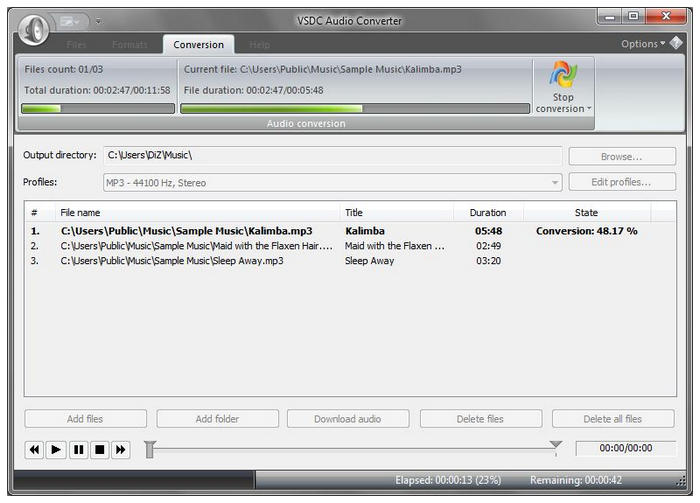
Specifications:
- Supported File Formats: MP3, WMA, ASF, M3U, MOV, MP4, M4A, RM, RA, OGG, AMR, VOC, AU, WAV, AIFF, FLAC, OMA
- Additional Features: Export Presets, Save Audio From Videos, Audio Fragment Remover
- Supported Platforms: Windows
- File Size Limit: 4GB
- Pricing: Free to use
VSDC Free Audio Converter is highly appealing to legacy users who are used to classic-looking software. The tool is designed to have retro appeal combined with performance supported by modern standards.
Pros
- Minimalist interface design.
- Fast batch processing speed.
Cons
- Downloading site looks dated and old.
Top 10. Zamzar Online File Converter
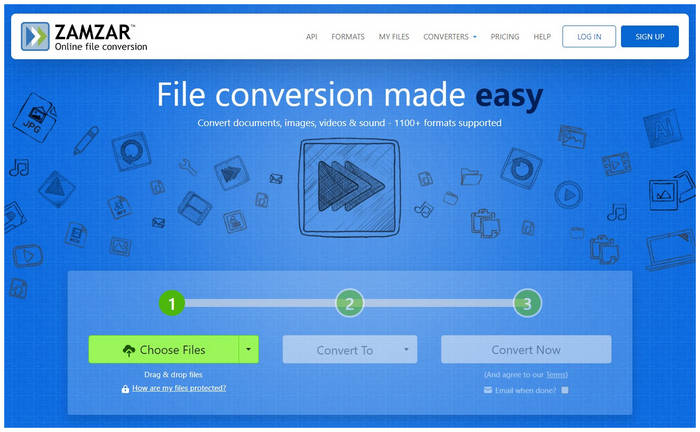
Specifications:
- Supported File Formats: MP3, AAC, AC3, WMA, WAV, AIFF, FLAC, MKA, M4A, AMR, OGA, OGG
- Additional Features: Privacy Protection on Uploaded Files, File Size Compressor, No Installation Required
- Supported Platforms: Google Chrome, Mozilla Firefox, Opera Browser, Safari, Microsoft Edge
- File Size Limit: 50MB - 2GB
- Pricing: $18/Month - $49/Month
The first paid online tool in this list is the Zamzar Online File Converter. Due to its paid nature and lack of free to use services, this free online MP3 converter tool is the least appealing option in this list. However, if you are willing to pay for their services, the tool is one of the fastest to use in this list since its efficiency and processing speed are expectedly effective for a paid option.
Pros
- It can be used to convert images, documents, audio, etc.
- Uploaded files will be deleted from their server after 24 hours.
Cons
- Convert buttons require users to agree to their website terms.
Part 3. Which One is the Best
If you are still unsure about which software is the optimal option, the Free Audio Converter Online tool, and the Video Converter Ultimate software are two of the safest options in this list. It also helps that both tools can be used for free since the Video Converter Ultimate’s free version is more than enough for WAV to MP3 format conversion. For a quicker comparison of each tool, this section is where we compared each software’s compelling specifications and main features head-to-head. The table presented below was made to help our readers decide which among the tools is the best option for WAV to MP3 conversion or for other types of audio format conversion.
To learn more about the main differences and similarities of each software in terms of their specifications, please continue reading the table below:
| Audio Format Converter Tool | Pricing | Supported Platforms | Additional Features | Supported File Formats |
| Free Audio Converter Online | Free to use | • Google Chrome • Mozilla Firefox • Opera Browser • Safari • Microsoft Edge | • Video Audio Extractor • Batch Conversion • Adjustable Output Settings | MP3, AAC, AC3 WMA, WAV, AIFF, FLAC, MKA, M4A, M4B, M4R, MP4, MOV, MKV, AVI, M4V, FLV, WMV, WEBM, VOB, MPG, 3GP |
| Video Converter Ultimate | Free – $18.75 | • Windows • macOS | • Batch Conversion • Video and Audio Format Converter • Audio Compressor | MP3, AAC, AC3, WMA, WAV, AIFF, FLAC, MKA, M4A, M4B, M4R, MP4, MOV, MKV, AVI, M4V, FLV, WMV, WEBM, VOB, MPG, 3GP, 500+ file formats. |
| Audacity | Free to use | • Windows • macOS • Linux | • Voice Recording Quality Enhancer • Cloud Storage • Audio Noise Remover | MP3, M4A, AIFF, FLAC, WAV, AAC, AC3, WMA, and more advanced audio files. |
| Freemake | Free to use | • Windows | • Extract Audio From Videos • Batch File Conversion Bitrate, Channel, and Sample Rate Editor | MP3, AAC, M4A, WMA, OGG, FLAC, WAV, AMR, ADTS, AIFF, MP2, APE, DTS, M4R, AC3, VOC |
| Convertio Online File Converter | Free to use | • Google Chrome • Mozilla Firefox • Opera Browser • Safari • Microsoft Edge | • Image Converter • Document Converter • Video Converter | MP3, AAC, M4A, WMA, OGG, FLAC, WAV, AMR, ADTS, AIFF, GSM, DTF, CAF, VOX, SLN |
| VLC Media Player | Free to use | • Windows • macOS • Android • iOS | • Multimedia Player • Metadata Editor • DVD Player | MP3, AAC, AC3 WMA, WAV, AIFF, FLAC, MKA, M4A, M4B, M4R, MP4, MOV, MKV, AVI, M4V, FLV, WMV, WEBM, VOB, MPG |
| Restream Audio Converter Online | Free to use | • Google Chrome • Mozilla Firefox • Opera Browser • Safari • Microsoft Edge | • High-Quality Audio Converter • Recorder Mode • WAV or MP3 Converter | MP3, WAV, M4A, FLAC, OPUS, OGG, MP4 |
| Any Video Converter | Free to use | • Windows • macOS | • Video Format Converter • Video File Compressor • Screen Recorder | MP3, WMA, WAV, FLAC, MKA, M4A, MP4, MOV, MKV, M2TS, M4V, MPEG, AVI, WMV, ASF, OGV, WEBM |
| VSDC Free Audio Converter | Free to use | • Windows | • Export Presets • Save Audio From Videos • Audio Fragment Remover | MP3, WMA, ASF, M3U, MOV, MP4, M4A, RM, RA, OGG, AMR, VOC, AU, WAV, AIFF, FLAC, OMA |
| Zamzar Online File Converter | $18/Month – $49/Month | • Google Chrome • Mozilla Firefox • Opera Browser • Safari • Microsoft Edge | • Privacy Protection on Uploaded Files • File Size Compressor • No Installation Required | MP3, AAC, AC3, WMA, WAV, AIFF, FLAC, MKA, M4A, AMR, OGA, OGG |
Part 4. FAQs About WAV to MP3 Converters
-
What is the safest MP3 converter?
Both Free Audio Converter Online and Video Converter Ultimate are the fastest tools in this article. Although reliant on internet connection, the former option is still one of the best in its market. Meanwhile, the latter option is the most reliable audio converter option today. But both of them are good WAV to MP3 converters.
-
Should you convert WAV to MP3?
It depends on where you will use the audio file. WAV is more suitable for voice recordings due to its top-notch quality. On the other hand, MP3s are better for digital storage since these audio files are highly compressed.
-
Does converting WAV to MP3 lose quality?
Yes, it does. Converting a WAV file to MP3 will decrease its audio quality. However, the changes in audio quality are not noticeable if you only use the audio file for regular music listening. WAV files are more suitable for media editing, such as video editing or podcast production.
-
Can people hear the difference between WAV and MP3?
No, the human ear cannot hear the difference between WAV and MP3 formats. However, it is still advisable to use the WAV format for professional editing. MP3’s highly compressed nature makes it more suitable for digital storage.
-
Are there online tools that can be considered good WAV to MP3 converters?
Yes, there are. Free Audio Converter Online is the best example in this list. In fact, when used correctly, this tool can compete with installed software. It can also be used as a mass WAV to MP3 converter due to its batch processing mode.
Wrapping up
Now that we have discussed ten of the best WAV to MP3 Converters available on the market today, we hope that this article has helped you decide which one to use. For safer options, use either Free Audio Converter Online or Video Converter Ultimate. Please share this article online to help other people who are looking for a reliable WAV to MP3 converter they can use today.
More from Blu-ray Master
- 3 Effective WAV Compressors to Shrink Audio Files Perfectly
- 6 Best MP3 Compressors: Shrink Your MP3 Files Efficiently
- Convert M4A to MP3 and MP3 to M4A with the Best Ways on PC
- Best Ways to Convert M4A and WAV or WAV to M4A on Computer
- MP4 to WAV – Convert MP4 to WAV on Mac, Windows and Online
- Best 10 MP3 Recorder Software You Should Download Now

