3 Easy Ways to Convert AVI File to WebM
WebM is a royalty-free multimedia container format. A WebM file can store VP8 video and Vorbis audio streams. This video compression format is mainly used for HTML5 video. Are you looking for a way to convert video like AVI to WebM ?

WebM can be highly supported by most major web browsers. It offers a great way to post high-quality video and audio on the web. This post will show you 3 simple methods to convert AVI to WebM with free online and professional converters.
When you want to convert AVI file to WebM, surely you don’t want to lose much image or sound quality after the conversion. Here we sincerely recommend a professional AVI to WebM converting software, Video Converter Ultimate for you. It is specially designed to convert video and audio files. Video Converter Ultimate is an all-featured video converter which can convert AVI to WebM or turn WebM into AVI without quality loss.
Pick a right version and double click on its download button above to free install and launch this AVI to WebM converter on your computer.
Click + icon to add the AVI file(s) you want to convert. It is equipped with a batch converting feature which allows you to convert two or more AVI files at a time.
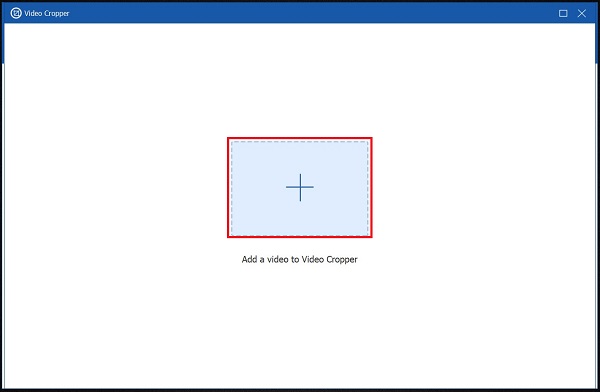
Click the format icon on the right side of your added AVI file, and then select WEBM as the output format. If you are converting several AVI files to WebM, you can choose WEBM format from the drop-down list of Convert All to.

Click the Convert All button to start converting your AVI file(s) to WebM. Before the final conversion, you can also use the editing features to edit the output file.
Not only AVI to WebM, this program can also support MOV, MKV, M2TS, MTS, MP4, etc., to WebM powerfully.
Free online converter is also a good option to make the video conversion from AVI to WebM, especially when you are dealing with some small-size AVI files. When you Google AVI to WebM on the internet, you can see many searching results are online converters. You can choose your preferred one to convert your AVI videos. Here we take the popular Free Online Video Converter as an example to show you how to convert AVI to WebM online.
Go to the Free Online Video Converter page on your browser and click on the Launch Free Converter button. For the first converting, you are required to download and install a launcher. This free online AVI to WebM converter is compatible with all frequently-used web browsers, such as IE, Chrome, Firefox, Yahoo and Safari.

There will be a pop-up window for you to select and upload your AVI file. After that, you will enter the main converting window. There is no limitation of the uploaded file size.
Many popular video formats like MP4, MOV, AVI, WEBM, FLV, and more are listed there. Here you should select WEBM as the output format. Then click on the Convert button to start converting AVI to WebM.

Besides the AVI to WebM converting, this free online video converter also supports other video and audio conversions like AVI to MP4, MOV to MP4, AVI to MP3, and more. Compared with other online tools, it requires no sign in or personal email. Moreover, it won’t put any watermark to your converted file.
If you have installed VLC media player on your computer, you can also rely on it to convert video and audio files. VLC is able to convert AVI to WebM. The following guide will show you how to do it in details.
Open VLC on your computer. If you don’t have one, you can also free download it from its official VideoLAN site.
Choose Media on the top menu bar, and then click on the Convert/Save option.

Now you will enter the Open Media window. Click Add button to browse and import the AVI video you want to convert. Then click the Convert/Save button.

Click the down arrow icon next to Profile and then choose WebM as the output format. During this step, you need to tick the box ahead of the Display the output.

Click on the Browse button to select a suitable destination file folder for the converted WebM file. Then click Start button to start the AVI to WebM converting process.

After converting, the output WebM file will be automatically played in VLC. You can go to the destination folder to check the converted WebM video.
1. What is WebM video format?
WebM is an open-source and totally-free media container format which mainly designed for the web. It can carry video streams compressed with the VP8 or VP9 video codecs, and audio streams compressed with Vorbis or Opus audio codecs. WebM is specially optimized for internet streaming. It has a simple container and low computational footprint.
2. Is WebM better than MP4?
Both WebM and MP4 use the relatively similar compression. In general, WebM file is smaller than MP4. So, it can be easily accessed on the web, even under a bad network connection. But as the most popular video format, MP4 can be be supported by more systems and devices. So, you can’t simply say WebM is better than MP4, or MP4 is better.
3. Does YouTube support WebM?
Yes. YouTube allows you to upload WebM files. It is compatible with most video formats including FLV, MP4, WebM, WMV, AVI, and more.
We have mainly talked about the AVI to WebM conversion in this post. You can find 3 converters to make the video conversion from AVI to WebM. If you still have any questions about the WebM format or the conversion, you can leave us a message.
More Reading
Top 9 Free WebM Players to Solve WebM Not Playing without Conversion
Not all media players can play WebM files. Luckily, you can get your best free WebM Player to get smooth playback experience. There is no need to convert WebM to MP4 or other playable formats any more.
How to Play AVI Videos on Android and iOS – Here are the 7 Best AVI Players for Smartphone
When you want to play AVI videos on your iPhone or Android devices, you can learn more about the 7 best AVI players for smartphone from the article.
Top 10 Best MP4 Screen Recorders for Windows, Mac and Online
Read and get the top 10 best MP4 screen recorders for Windows, Mac and online platforms. You can know the pros and cons of each MP4 video recorder in details.
How Can You Play Background Music on Xbox One When Playing Game
Looking for the method to listen to music while playing games on Xbox One? Here is all you need to know about how to play background music on Xbox One.