3 Easy Ways to Convert AVI File to WMV
For the maximum compatibility with Windows OS and Windows-based software like Windows Media Player, in some cases, you need to convert another format like AVI to WMV.

This post will give you a detailed tutorial on how to convert AVI file to WMV. You can get 3 converters including free online tools to help you make the video conversion from AVI to WMV within just a few clicks.
If you want to convert a small AVI file to WMV, you should first give online converter a try. You should know that, many online video and audio converting tools offered on the internet that can deal with AVI to WMV conversion. In case you don’t know which converter you should use, here we introduce you with the popular Free Online Video Converter.
It has the capability to convert any video format including AVI, MP4, MOV, FLV, etc. to WMV. Compared with other online converters, it has no file size or feature limits. Moreover, you won’t see any annoying ads during the AVI to WMV converting process.
Go to this Free Online Video Converter on your browser like IE, Chrome, Firefox, or Yahoo. Click the Launch Free Converter button to quickly install a small launcher file for the AVI video converting.

There will be a pop-up window appears on the screen for you to browse and upload the AVI file you want to convert. After that, you will be guided to the main converting window.
Many frequently-used video formats are listed under the added video, such as MP4, MOV, MKV, FLV, WMV, M4V, MPG, VOB, and more. Here you can choose WMV as the output format. Then click on Convert button to start converting the original AVI file to WMV.

Before converting, you can also click the Settings icon to custom various video and audio settings. Here you are allowed to adjust video resolution, video encoder, frame rate, bitrate, and audio channel, sample rate and more.
This software can also convert AVI to MP4, so that you can play AVI files on iPhone, iPad and iPod conveniently.

FreeConvert is another popular online video converting software which can help you convert AVI file to WMV with ease. It supports many frequently-used video and audio formats. It provides a specific AVI to WMV Converter page for you to make the conversion.
Go to the official site of FreeConvert on your browser and choose WMV under the Video Converters. Then you will be taken to the WMV Converter. As it mentioned above, you can also directly go to the AVI to WMV Converter page.

Click the Choose Files button to upload your AVI file. Here you can add file through Dropbox, Google Drive and URL.

Make sure the output format is WMV and then click on the Convert To WMV button. Now this online AVI to WMV converter will start the uploading and converting process. After that, click on the Download button to save the converted file on your computer.

As a free AVI to WMV converter, you can see many ads while the converting. What’s more, the free account has a 1GB max file size limit.
To convert AVI to WMV without any quality loss, you should turn to the professional solution. Here we strongly recommend the powerful Video Converter Ultimate for you. Video Converter Ultimate is a professional video and audio converter which can convert AVI to WMV while keeping the original image and sound quality.
Double click on the download button above and follow the instructions to e click on the download button above to free install and run this AVI to WMV converter on your computer.
Ensure you are using the Converter feature. Then click + icon to add your AVI file(s) to it. You are allowed to add and convert two or more AVI files at a time.
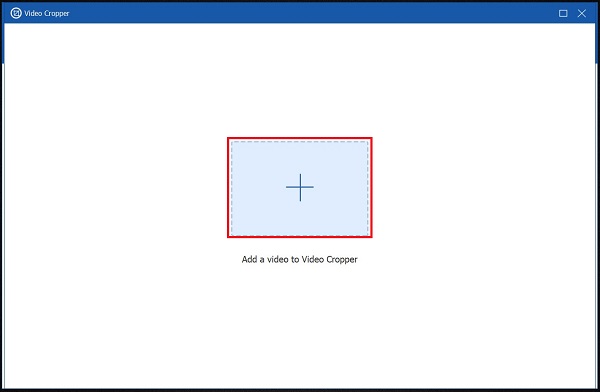
Click the format icon on the right side of your imported AVI file, and then select WMV as the output format.

Before the final AVI to WMV converting, you can use its editing features to edit your video, enhance quality and adjust output effects.
Click the Convert All button to start the video conversion from AVI file to WMV. Thanks to the advanced accelerate technology, it can finish the converting in a fast speed.
This software can also create funny animations from AVI, and learn more information about converting AVI to GIF here.
1. What’s the difference between AVI and WMV?
Windows Media Video is created by Microsoft that mainly used for Windows OS, Windows Media Player and Windows Movie Maker. It can store video data in a compressed format for easier sharing on the internet. AVI is created to contain audio and video data in the same file. AVI is Less compressed than most other formats including WMV. So in general, AVI file takes up more space.
2. Is AVI high quality?
AVI format is associated with the DivX codec, which can compress video in a small size while maintain the high quality. But an AVI file can also use the MPEG-4 codec like MP4. So you can’t simply say AVI is high quality or not.
3. What will play AVI files?
AVI is a relatively popular video format. So many media players like VLC, GOM Media Player, SMPlayer, RealPlayer and more can play AVI files. Check here to get 14 best AVI players.
For better supported by Windows OS and its related software, or prefer a file in a compressed format, smaller in size, you may need to convert AVI to WMV. You can find 3 converters in this post to make the video converting.
More Reading
The Quickest Methods to Convert Blu-ray to AVI for Free, or Vice Versa
When you need to extract the movies as AVI from Blu-ray disc or burn the AVI files to Blu-ray, you can learn more about how to convert Blu-ray to AVI, or vice versa from the article.
Play WMV on iPhone – 5 Best Approaches to Enjoy WMV Movies on iOS Devices
When you want to play WMV videos on iPhone or iPad? You can choose a WMV media player, or convert WMV to iPhone compatible formats from the article.
Free Way to Convert Copy Protected DVD to AVI on Windows 10 and Mac
Fail to rip copy protected DVDs? Just come here and get your best DVD to AVI freeware in 2019. You can convert DVD to AVI for free with any copy protection in minutes.
How to Burn an AVI Video to a Playable DVD with Ease
When you need to burn an AVI file to DVD, you can learn more details about the process. Moreover, you can also use the free DVD player to playback the DVD disc from the article.