Gaming has never been enjoyable, not when Nintendo Switch was released. It is a compact gaming device that allows you to play your favorite games solo or with multiple players. It also has a wide selection of games that can be bought in physical copies or through Nintendo eShop. But you might wonder if you can watch movies on your Nintendo Switch to catch up with some shows. Good thing you are in the right post, as we will provide the step-by-step demonstration to make this happen.
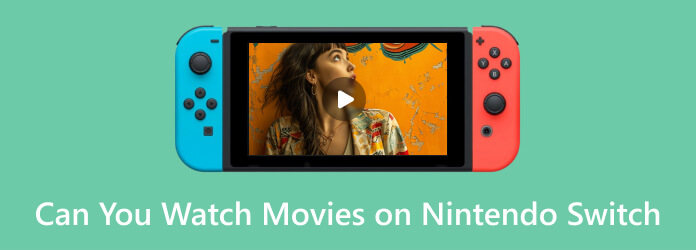
- Part 1. Can You Watch Movies on Nintendo Switch
- Part 2. What Formats Does Nintendo Switch Support
- Part 3. How to Watch Movies on Switch via SD Card
- Part 4. How to Watch Movies on Nintendo Switch Via Streaming Services
- Part 5. FAQs about Watching Movies on Nintendo Switch
Part 1. Can You Watch Movies on Nintendo Switch
It is not known that the Nintendo Switch is a multimedia platform, and many players think of it as a serve for gaming. But it has been proven that you can turn it into a portable video player to catch up on shows and movies you can stream regularly on a TV or laptop. Furthermore, there are many supported formats and platforms you can acquire on Nintendo Switch, and we will cover these in the next parts.
If you want to play DVDs on Nintendo Switch, but have no clue, you can check this post.
Part 2. What Formats Does Nintendo Switch Support
Video and audio formats determine if the movies are compatible with a device. Nintendo Switch is a huge platform, but not all media containers are supported here. So, we listed all the formats that will allow you to play movies on Nintendo Switch without a hassle.
Video Formats: MP4, MOV, WMV, MOD, MPEG, MKV, FLV, AVI, ASF, and MPG.
Audio Formats: MP3, MP2, FLAC, AAC, AIFF, M4A, WAV, WMA, ASF, and M4B.
Part 3. How to Watch Movies on Switch via SD Card
Seeing that only limited formats are supported in the gaming console, can Nintendo Switch play movies from an SD card? The quick answer is yes, but you need to use Video Converter Ultimate to convert the videos into compatible formats.
With this solution made by Blu-ray Master, you can easily convert video and audio formats in a few clicks, with advanced output settings to edit the resolution, codec, FPS, and others. The tool is also equipped with a fast-speed algorithm to process conversion without delay while preserving the original quality. Video Converter Ultimate is available to download on Windows and Mac to convert SD Card videos for Nintendo Switch streaming.
- Convert multiple files at once without a delayed process.
- Perfect user interface without a difficult learning curve.
- Enhane video resolution to 1080p, 4K, 5K, and 8K.
- Provide a bult-in video editor to cut, trim, merge, etc.
Free Download
For Windows
Secure Download
Free Download
for macOS
Secure Download
Step 1.Get started by downloading and installing Video Converter Ultimate on your computer. Insert the SD card into an external reader, and wait until your device detects the content. From the main interface of the video converter, click the Add Files button and choose the files you want to convert.
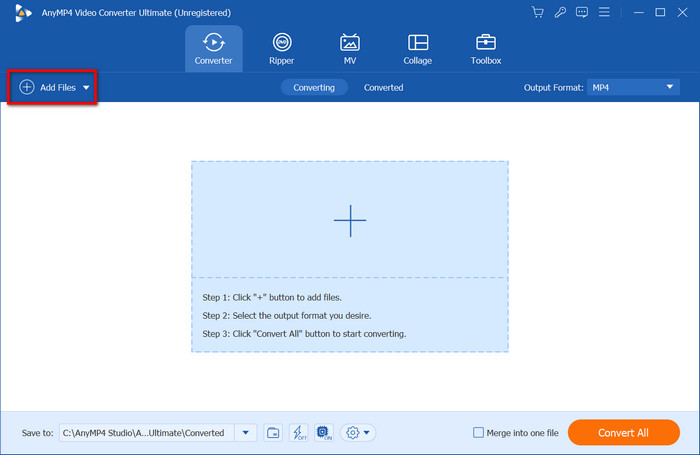
Step 2.Once the videos are uploaded, go to the Format menu and select the desired output format like MP4, MOV, or WMV.Select a preset for the output resolution, FPS, encoder, etc.
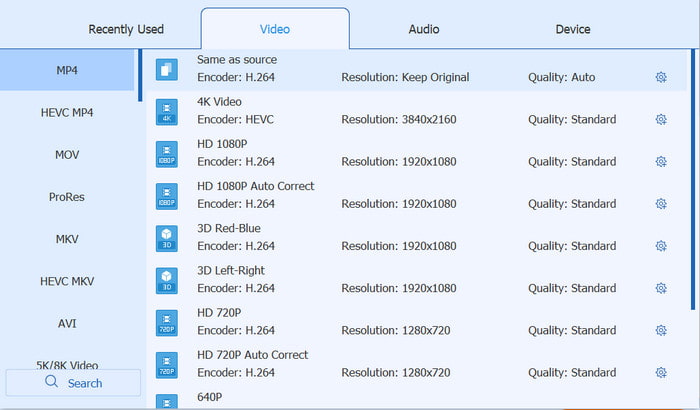
Step 3.Before converting the videos from your SD card, pick a new location folder from the Save To menu. Finally, click the Convert All button and let it process. After that, you can play movies on your Nintendo Switch.
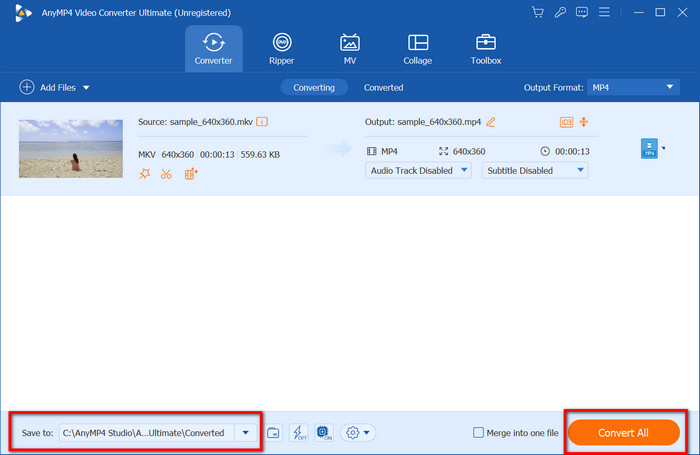
Video Converter Ultimate makes it possible to stream your saved videos on an SD card. You can also upgrade the tool with a pro version for unlimited video editing, conversion, and more!
Part 4. How to Watch Movies on Nintendo Switch Via Streaming Services
After learning how to stream movies from an SD card to Nintendo Switch, here is another method to play movies on your gaming console: through streaming services. As of today, there are only a few platforms that are supported in Nintendo Switch, such as Hulu, YouTube, Twitch, Pokemon TV, Crunchyroll, and Funimation.
Unfortunately, main streams like Netflix and Amazon Prime are not supported for watching movies and TV shows easily. However, you will need to be tech-savvy to make this happen since the workarounds involve installing Android on the gaming console.
If you are not up for the task, Hulu and YouTube can suffice your movie cravings because they have free and paid media content. On top of that, all mentioned supported streaming platforms can be easily installed from the Nintendo eShop without requiring too much work.
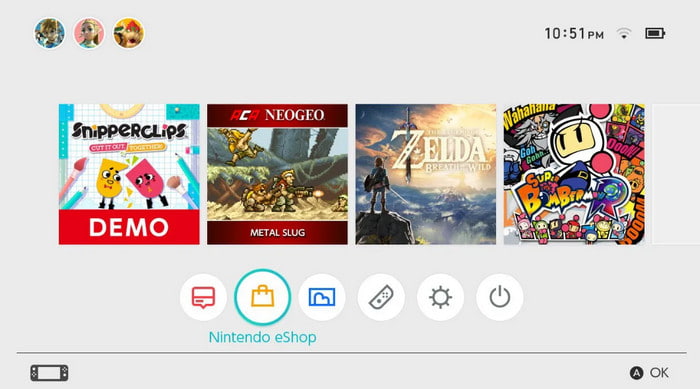
Part 5. FAQs about Watching Movies on Nintendo Switch
-
Can you watch Netflix on Nintendo Switch?
Netflix is unsupported on the gaming console as of the time of writing this post. Some users suggest installing Android on Nintendo Switch for you to be able to watch movies on the platform.
-
Does Switch have movie apps?
Yes. There are a few mainstreaming services that can be seen on the Nintendo eShop, such as YouTube, Hulu, Crunchyroll, Twitch, and Funimation. These apps provide all of the most popular movies and shows, and you can even rent or buy videos just like on your phone or TV.
-
Is Disney+ on Nintendo Switch?
No. Although there is a rumor circulating on the internet that Hulu is merging with Disney Plus, Nintendo Switch is yet to announce the collaboration. Also, even if the merging happens, Disney Plus will only make Hulu accessible on its domain instead of the gaming console. So, Disney will never be on Nintendo.
-
Can I watch TV on Nintendo Switch?
Yes. Among the small selection of streaming platforms, you can watch TV shows and movies on Nintendo Switch using Hulu. You can install the app on your gaming console through the Nintendo eShop.
-
Can Nintendo Switch play movies from USB?
The answer is no; the gaming console does not support streaming media from a USB. One of the workarounds is transferring the files from USB to the SD card. If the videos are unsupported, use Video Converter Ultimate to change the file extensions.
Wrapping up
With the tips and steps provided in this post, you can now watch movies on your Nintendo Switch. The easiest way to stream videos is through Hulu, Twitch, YouTube, and other supported platforms since you only need to install the app from the Nintendo eShop. If you have unsupported movies, Video Converter Ultimate will convert them without quality loss. So, click the Free Download button and try the professional converter on your Windows or Mac.
More from Blu-ray Master
- How to Copy Blu-ray to Blu-ray/ISO/Digital File to PC/Hard Drive
- 2 Best Software to Utilize to Burn DVDs on Mac Efficiently
- [Solved] Does PlayStation 4/5 Play 4K Blu-ray and Videos
- 6 Solutions to Watch Free Movies & TV Shows on iPhone (2024)
- Watch 1080P Movies for Free – Here is the Ultimate Guide for You


