Certainly, MP4 is your first choice for a video format. It is the standard that is universally supported on operating systems, devices, programs, and more. However, if you need to upload a video on an HTML5 website, you might need to convert MP4 to WebM. Truth be told, the WebM format can offer a similar video quality with a smaller file size than the rest of the video formats. But it still depends on the tool you use. This article will help you find the right solution with a few recommended converters on Mac and Windows.
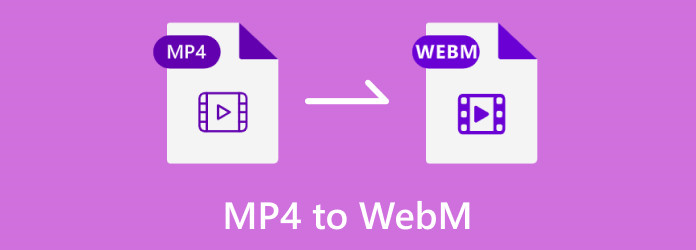
- Part 1. Convert MP4 to WebM on Windows and Mac
- Part 2. Convert MP4 to WebM Online
- Part 3. FAQs about Converting MP4 and WebM
| Converter | Supported Platform | Pros | Cons |
| Video Converter Ultimate | Windows, Mac |
|
|
| VLC | Windows, Mac, Linux, Android |
|
|
| HandBrake | Windows, Mac |
|
|
| Free Video Converter Online | Google Chrome, Safari, Firefox |
|
|
| Zamzar | Google Chrome, Safari, Firefox, Opera, Edge |
|
|
Part 1. Convert MP4 to WebM on Windows and Mac
To convert any file on your computer, it is suggested that you download a converting tool for Windows and Mac. See the following recommended tools that you can get to convert MP4 to WebM format.
Video Converter Ultimate
With Video Converter Ultimate, you don’t need to install multiple applications to convert various video formats. It is equipped with multiple solutions, including a converter for MP4, AVI, MKV, MPG, WebM, and more. Supporting more audio and video codecs, this desktop program allows you to change the encoder to H.264, MPEG-4, H.265, AAC, etc. Furthermore, it is a great place to configure more settings, such as the resolution, bitrate, frame rate, and video quality. Try the best MP4 to WebM converter firsthand by clicking the Download button.
Step 1.Download and install Blu-ray Master Video Converter Ultimate.
Free Download
For Windows
Secure Download
Free Download
for macOS
Secure Download
Launch the software and click the Add Files button to import the MP4 file from your folder. For multiple conversions, repeat clicking the button or choose the Add Folders option from the top left corner.

Step 2.Open the Output Format list from the top right, and select WebM from the Video tab. Choose an existing resolution or create a new one by clicking the Custom Profile button. Configure the output settings from the dialog box, and once done, click the Create New button.

Step 3.Before changing MP4 to WebM, choose the designated folder from the Save To menu. Then, click the Convert All button to process the conversion.

Video Converter Ultimate is a user-friendly converter for Windows and Mac. What’s more, you can find more effective solutions for video editing, compressing, enhancing, and so on.
VLC
Did you know that VLC is also an MP4 to WebM software? The media player is not only for video or audio playback but also offers a free converter. Some users call it a hidden gem because not all media players are capable of conversion. VLC is easy to use but can be a challenging tool for some beginners with its advanced settings. Still, here are the simple steps to convert MP4 to WebM using VLC Media Player.
Step 1.If you still don’t have VLC on your device, you can get it from the VLC official website. Install and run the application. Go to the Media menu and choose the Convert/Save option. Click the Add button from the Open Media window and import the MP4 file.
Step 2.Next to the Convert page, open the Profile dropdown menu and select the WebM format. Proceed to the Destination menu and click the Browse button to choose the location folder. Click the Start button to start turning the MP4 to WebM.
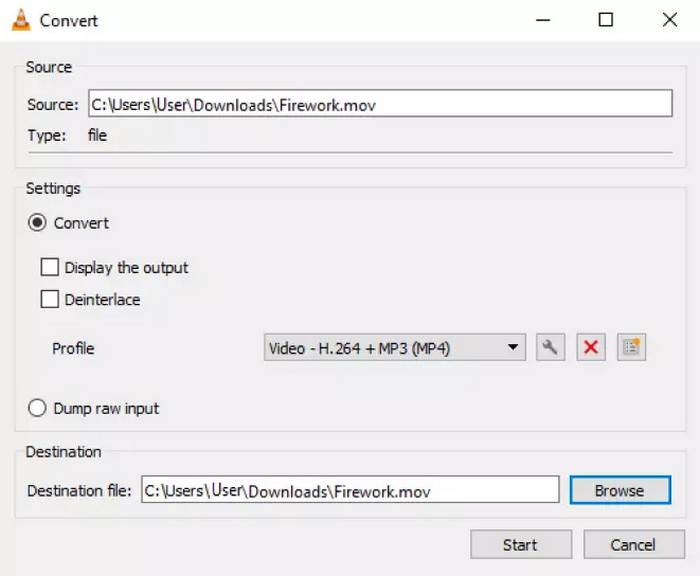
The media player is supported on many platforms. It is ideal for free and open-source video playback and conversion.
HandBrake
HandBrake is a video transcoder that can convert .mp4 to .webm. Although initially made for DVD ripping, HandBrake was upgraded as a versatile tool for many supported input videos. It gives high-quality results, but many users are unfamiliar with its navigation. If you wish to use this solution, follow the demonstration below.
Step 1.Download and install HandBrake on your computer. From its main menu, click the Open Source button and upload the file. Alternatively, you can drag and drop the file to the interface. Proceed to the next part of converting MP4 to WebM on HandBrake.
Step 2.From the Output Session menu, choose the WebM format. If needed, you can edit the output from the Inspector section, like the FPS, quality, bitrate, etc.
Step 3.After editing, select the folder where you want to store the converted file, then click the Start Encode button to convert MP4 to WebM VP8.

HandBrake is one of the free and open-source solutions to get on your computer. It has advanced settings to convert files with original data still intact. After the conversion, you can open the converted files with the WebM player.
Part 2. Convert MP4 to WebM Online
Alternatively, you can convert MP4 files through online tools. But since there are too many, here are three exclusive solutions. These online converters are picked according to accessibility, features, and conversion speed.
Free Video Converter Online
This is the official online version of Video Converter Ultimate of Blu-ray Master. Free Video Converter Online consists of a beginner-friendly UI with only the necessary functions for the conversion. But even though it is a free online tool, it guarantees the same high-quality output as the software, providing you advanced settings to change the output encoder, resolution, and others. Convert MP4 to WebM online unlimitedly with Free Video Converter Online on any popular browser.
Step 1.Visit the official website and click the Launch Free Converter button. It will ask you to install the launcher to enable the online tool. Once done, click the same button again and upload the file.

Step 2.Choose the output format from the bottom part of the page. Then, proceed to the Custom Profile by clicking the cog icon.

Step 3.When the dialog box appears, change the resolution, codec, frame rate, etc. Click the OK button, then initiate the conversion process by clicking the Convert button.

And that’s how to convert MP4 to WebM with Free Video Converter Online. It is the reflection of the software version. It is easy to navigate with no chargers, instantly offering the same high-quality result.
Zamzar
Zamzar is well-known for its clean and decent conversion quality. It supports hundreds of file conversions, including video, audio, and documents. Truly, the online converter becomes a huge help for users looking for the best MP4 to WebM converter.
Step 1.Click the Choose Files button and select the file you want to convert from the local folder. You can also choose other sources from the dropdown list, like Google Drive, OneDrive, and URL.

Step 2.Choose the output format from the next step. Scroll down from the Video section and click WebM. Finally, click the Converter Now button and wait until the conversion is finished. Download the file from the MP4 to WebM converter.
For an online converter, Zamzar will always be a go-to. It is free and accessible, but you can donate to the developers for web maintenance.
Part 3. FAQs about Converting MP4 and WebM
-
What is WebM?
It is a multimedia format that was designed for web use. It was created with the purpose of efficient compression and high-quality streaming media content on websites.
-
Is WebM or MP4 better quality?
It depends on the usage of both formats. MP4 is supported universally, so it can be your choice when uploading a file on the website. However, WebM provides excellent quality without making the file size too large, which is better if the platform has restrictions. Check more details to get to know more MP4 Vs WebM.
-
What is the disadvantage of WebM?
Even though it is designed for websites, WebM is mostly unsupported by many platforms. This leads to drawbacks like a decrease in the popularity of web pages and devices.
Wrapping up
This article recommended the best converters for MP4 to WebM on Mac and Windows. While some are free and provide decent results, you should try Video Converter Ultimate and Free Video Converter Online by Blu-ray Master. These tools are efficient for conversion and ensure that the process is easy and instant. Share this article with someone who needs to know the best MP4 to WebM converters on Windows and Mac.
More from Blu-ray Master
- Merge WebM – How to Join WebM Video Audio Files Online Free
- Come to Know the 3 Phenomenal Methods to Convert WebM to GIF
- AVI to WebM – How to Convert AVI to WebM for HTML5
- M4V to MP4 – Convert M4V to MP4 on Mac, Windows and Online
- MP4 to WAV – Convert MP4 to WAV on Mac, Windows and Online
- 3 Workable Methods to Convert Cisco Online Meeting WRF to MP4


