Top 3 Ways to Convert SWF to MP4
Have some files in SWF format but can’t directly open them with Windows Media Player or QuickTime Player? Look for a SWF to MP4 converter, especially free one to turn the unsupported SWF to MP4?
SWF is a flash file that carries animation created by Adobe Flash. It is mainly designed for efficient delivery over the internet. A SWF file can contain video and vector-based animations and sound. SWF format can be supported by browsers and plug-ins. However, it can’t be directly opened by many popular and third-party media players.

So, it’s quite necessary to convert SWF to MP4 for better playback and editing. Considering that, we like to share 3 effective ways to change SWF to MP4 in this post. You can pick your preferred SWF to MP4 converter to make the video conversion.
When you Google how to convert SWF to MP4, you can see many searching results are online video converters. In general, SWF file has a small file size, so free online SWF to MP4 converter is a good option to make the video conversion. If you don’t know which one you should use, you can give the popular Free Online Video Converter a try.
Open this online SWF to MP4 converter software on your browser. It is compatible with any frequently-used web browser, such as Chrome, IE, Firefox, Yahoo, and Safari.
When you enter the converting page, you need to click Launch Free Converter button to install a small launcher file first.
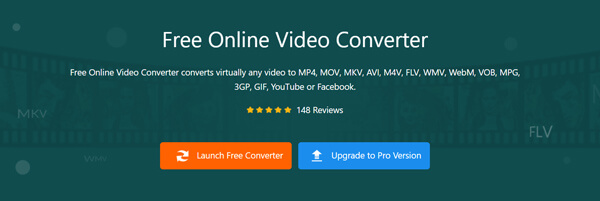
When the process is finished, you can browse and upload your SWF file from the pop-up window. There is no file size limit for the SWF to MP4 converting.
Make sure the output format is MP4, and then click on the Convert button to start the online SWF to MP4 converting.

This online converter is equipped with many setting options. Before the final conversion, you can click the Settings icon to adjust various video and audio settings as you like.
To convert SWF to MP4 without any image or sound quality loss, you should turn to the professional solution. Here we strongly recommend the powerful SWF converter software, Video Converter Ultimate for you. It is specially designed to deal with various video and audio conversions, including the SWF to MP4 converting.
Video Converter Ultimate enables you to convert SWF file to MP4 on both Mac and Windows 10/8/7 PC. Choose a right version based on your system and then double click on its download button above.
After the SWF file to MP4 converter free download, launch it and ensure you are using the Converter function. Click the big + icon to import your SWF file(s). It has a batch converting feature for you to convert two or more SWF files at a time.

Click the drop-down option of Convert All to icon on the right side of your added SWF file, and then select MP4 as the output format. As it mentioned above, this SWF to MP4 converter carries many useful editing features. So before converting, you can use them to edit video, enhance quality and adjust effects.

After all these operations, click the Convert All button to start converting SWF file to MP4. If you want to convert MP4 to SWF, you can also rely on it. Just import your MP4 video and then set SWF at the target format.
This software can also help you create funny animations by converting MP4 to GIF.
VLC is one of the most popular media players which carries many features. As an open-source player, it also offers a great converting function. It allows you to convert SWF file to MP4 with ease. After your get VLC installed on your computer, you can take the following steps to convert your SWF file.
Open VLC media player and click Media on the top menu bar. From the drop-down list, select the Convert/Save option.

Now you will be guided to the Open Media window. Click the Add button to locate and add your SWF file to VLC. Note that, if you can’t find your SWF file through this way, you can directly drag and drop your file to this window for the adding.

Click the Convert/Save button, and then click the down arrow icon next to Profile. Choose MP4 as the output format.

Click on Browse button to select a destination folder for the converted MP4. In the pop-up window, you are also allowed to rename the output file. Check the Display the output option and then click Start button to confirm your operation.

The conversion will be complete immediately. You can go to the destination folder to access the output MP4 video. VLC can also rip DVDs and save as the digital formats so that you can play them on your device smoothly.
Question 1. What is SWF format?
SWF is a flash file format which contains animation created by Adobe Flash, with text and images. It is usually used to create animated videos with Adobe flash player. SWF files can be posted as small animations, banners and more in web. A player with flash plugin enabled can easily play SWF files.
Question 2. Can HandBrake convert SWF to MP4?
Yes. HandBrake is able to make the video conversion from SWF to MP4. You can add your SWF file to it, select MP4 as the output format, and then click Start to begin the SWF converting in HandBrake.
Question 3. Which player can play SWF video?
SWF file can be opened by Adobe Flash Player in web browser on Windows PC, Mac, and Linux computer. Also, you can download some third-party SWF player like VLC to play the SWF files.
Question 4. How to play SWF files in Chrome?
If you can’t play a SWF file with Adobe Flash Player in Chrome, you can choose to install the SWF plug-ins from Google Store to get the playback.
You can learn more information about the SWF in this post. What’s more, you can get 3 useful ways to convert SWF file to MP4. Whether you want to free convert SWF to MP4 online, with VLC, or change MP4 to SWF with professional converter, you can easily get what you need.
More Reading
How to Export or Convert QuickTime MOV to MP4
Does QuickTime save as MP4? How do I export a QuickTime file as MP4? Is there any simple way to convert QuickTime MOV to MP4 without quality loss? This post tells you how to directly export QuickTime video to MP4. Moreover, you can learn how to record and convert QuickTime to MP4.
7 Best SWF File Players to Play SWF Videos, Games and Animations
Why the SWF file does not work on Windows 10 or Mac? The article shares the 7 best SWF players on Windows 10 and Mac to play SWF files without any problem.
Top 10 Free MKV to MP4 Converter
Do you ever want to convert MKV video to MP4 format free? This tutorial will introduce you top 10 free MKV to MP4 converters.
HandBrake Rip DVD – Best Methods to Convert DVD to Digital Formats
When you want to rip a large collection of DVDs to digital videos, here is a detailed and complete guide about how to rip DVDs with HandBrake and the best DVD ripper alternatives you should know.