Top 5 Best Windows DVD Maker Alternatives for Windows 10/8/7
“Is Windows DVD Maker free?”
“Does Windows 10 has a DVD maker?”
“Can Windows 10 burn DVDs?”
“What is the best DVD maker for Windows 10?”
Windows DVD Maker is the free DVD burning software for Windows 7 and Windows Vista released in 2007. However, the old Windows DVD Maker version has been removed from Windows 8. Microsoft Support announced that Window DVD Maker is not supported on Windows 10 in 2017.
Thus, if you want to burn a DVD on Windows 10 or earlier versions, you need to use third-party DVD burner software. What is the best Windows DVD Maker alternative for Windows 10? This article will show you the detailed information about each Windows 10 DVD burning software, such as software performance, advantages, disadvantages and more. Just read and check.

Windows DVD Maker 2019 can help users burn videos to DVDs on Windows 10/8/7/Vista/XP. The created DVD movies can be played with DVD playback software and standalone DVD players. With the wide support of input video formats and customizable DVD menus, it is enough to convert video to DVD format with Windows DVD Maker Windows 10.
Step 1: Visit https://www.topwin-dvd-maker.org/ to download and install Windows DVD Maker on Windows 10.
Step 2: Launch free DVD maker windows 10. Click “+” to import your video files. You can click the up or down arrows besides to adjust the video sequence.
Step 3: Double-click on the selected video to add external subtitle if necessary.
Step 4: Insert a blank DVD disc into the DVD recorder.
Step 5: Click “Burn DVD” to burn a DVD on Windows 10. You can get the estimated time from the burning progress bar.
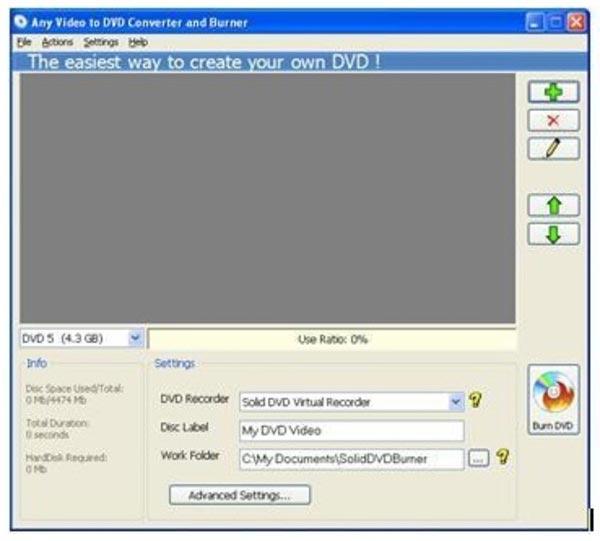
Windows DVD Maker may not be an ideal choice for all users. During this time, you can get similar or even better features from the following free alternatives to Windows DVD Maker.
DVD Creator can burn Windows Movie Maker video to DVD format with high image and sound quality. There are many pre-made DVD menu templates you can choose, including holiday, travel, family, wedding and more. Of course, you can change factors and add your own image or background music to create a DVD on Windows 10.
Before burning videos to DVD formats, you can edit videos and adjust output effects with ease. The Windows DVD Maker alternative offers a built-in video editor. In addition, you can add external audio tracks and subtitles for DVD burning too. It is just your one-stop solution to edit and convert video files to DVDs.
Free download and install Windows DVD Maker alternative. Insert a blank DVD disc into DVD drive. Then click “Add Media Files” to import all your source videos.

Choose your video file. Click “Audio Track” or “Subtitle” to get related editing tools. For instance, you can click “Add Audio” to add background music.

Check your video in the main interface. Click “Edit” to access “Rotate”, “Clip”, “Crop” and “Effect” sections. The preview window will show you all changes instantly.

Set the DVD format and destination folder. At last, click “Create” to start burning videos to a DVD on Windows 10.
BurnAware Free is a Windows DVD Maker alternative fully compatible with Windows 10. You can burn video to DVD formats for free. As for creating templates, adjusting DVD menus and other options, you need to upgrade to the full version.
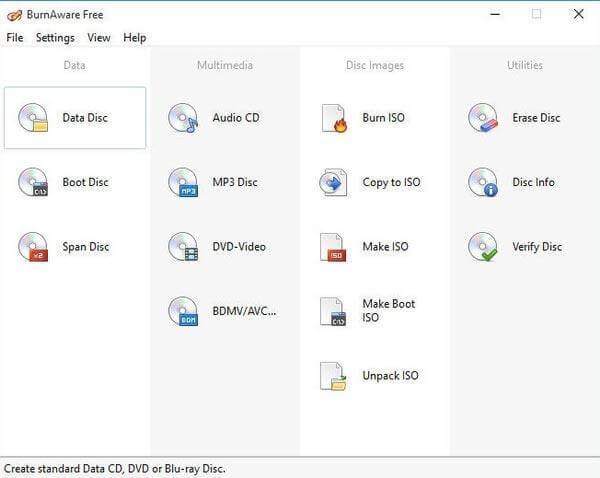
AnyBurn has organized all features into direct options. You can regard it as a one-click alternative to Windows DVD Maker on Windows 10. There are no extra filters or complicated settings. You can burn image files, media files and folders to DVD discs for free.
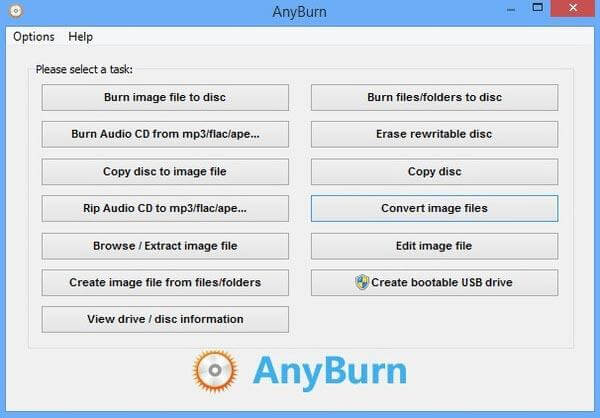
DVD Styler is a multiplatform alternative to Windows DVD Maker. You can design DVD menu templates and modify video preferences based on your need. Since it is a free Windows DVD Maker alternative, you cannot get the latest filters.

DeVeDe is an open-source DVD burning software for creating video DVDs and CDs. You can play these DVDs with home players directly. The free Windows DVD Maker alternative software allows users to customize parameters, like aspect ratio, video rate, etc.
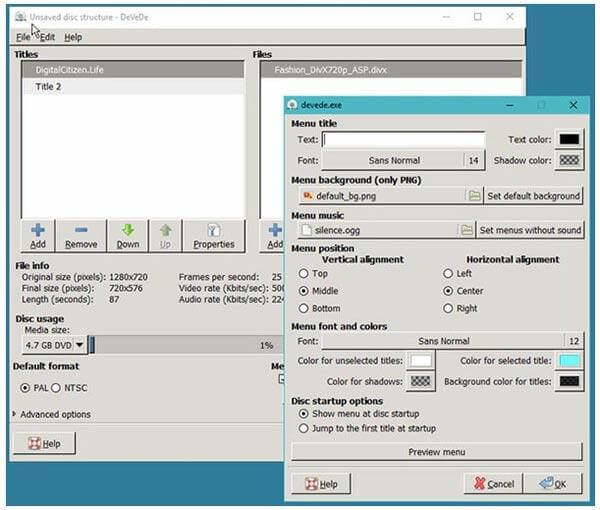
1. Can I download Windows DVD Maker?
Windows DVD Maker isn’t supported on Windows 10. If you want to create a DVD compatible with home-theater components, you should find an app from Microsoft Store. Moreover, you can also download the DVD maker alternative, DVD Creator, on Windows to burn any video into DVD disc.
2. Does Windows DVD Maker support MP4?
No. All the supported media formats by Windows DVD Maker are as below: Video files (ASF, AVI, DVR-MS, M1V, MP2, MP2V, MPE, MPEG, MPG, MPV2, WM, and WMV), audio files (AIF, AIFC, AIFF, ASF, AU, MP2, MP3, MPA, SND, WAV, and WMA, and picture files (BMP, DIB, EMF, GIF, JFIF, JPE, JPEG, JPG, PNG, TIF, TIFF, and WMF).
3. How to install Windows DVD Maker on windows 10?
Windows DVD Maker is not compatible with Windows 10, and it stops updates for Windows 10 users. You cannot install Windows DVD Maker on Windows 10 computer, but find the alternative like DVD Creator to create DVD and Blu-ray disc on Windows 10/8/7 computer.
4. What is the best free DVD creator on Windows 10 no watermark?
DVD Flick is the best free DVD creator on Windows 10 without a watermark. It is simple to offer all the basics that the user needs. It supports a wide range of video and audio codecs, so that you can create any video into the DVD. But the free DVD burner also has its shortcomings that it has a small number of DVD menu templates. So, if you are looking for a versatile DVD creator, you had better choose the paid ones.
With above professional and free Windows DVD Maker alternatives, you can burn video to DVD formats on Windows 10/8/7 with ease. The recommended DVD maker for Windows 10 is DVD Creator. To some degree, it is your all-in-one video editor and DVD burner. You can make your own DVD with the advanced accelerate technology and intuitive interface in minutes.
More Reading
10 Best Free DVD Ripper Software to Rip DVD With Ease
There are top 10 Free DVD Rippers for you to rip DVD to any video with excellent quality. How to choose the right one to rip DVD? You can learn more details from this article.
How to Free Rip and Copy TV Series Game of Thrones Complete Seasons (1-5)
When you wanna to enjoy Game of Thrones Blu-ray complete reasons, you do not have to take the Blu-ray Player with more than 20 Game of Thrones Blu-ray discs, you can use the free Blu-ray Ripper to get everything for free.
How to Free Copy and Rip X-Men Days of Future Past Blu-ray Movie
If you are interested in X-Men Days of future past Blu-ray, you can find the best way to free copy and rip Day of Future Past movie in the article.
How to Free Download and Rip Teenage Mutant Ninja Turtles Blu-ray
If you have some friends that do not have the Teenage Mutant Ninja Turtles Blu-ray, or do not have the Blu-ray player for Teenage Mutant Ninja Turtles movie. Learn the detail for sharing the TMNT Blu-ray movie with your friends.