Step-by-Step Process to Burn 3GP files to DVD: Quick and Easy
Back in the time, DVDs became salable and were the most collected in our houses. Even when you think that it is long gone and forgotten, it’s undeniable that the best way to backup your files is by authoring them. On the other hand, you may still have the saved videos on your 3G mobile phone and how to make them last.
If you are this person, we got you. In this blog post, we will teach you how to burn 3GP to DVD using not only one but three software. Stay tuned and keep reading.

Authoring 3GP Videos should not be a burden at all using DVD Creator. This desktop program supports standard and popular formats like MTS, MP4, MOV, MKV, etc. Another thing, it is compatible both with Windows and Mac platforms.
Probably, you still remember the fancy navigation menu right at the moment you insert your disc on the player. And guess what? Using DVD Creator, you can customize your DVD menu from the hundreds of templates available for any occasion you need.
Without further ado, refer to the guide below on how you can burn 3GP to DVD.
Install the 3GP to DVD Burner
Before anything else, you should have the program installed on your device. Click one Free Download button below, depending on the platform you are using. Then, run the downloaded program and follow the installation wizard.
Import the 3GP File to the Program
As the burner launches, select the disc type that you will use. For this case, it’s the DVD Disc. Now, begin to tap the Add MEdia File/s button, and your computer folder will appear. Scan and select your 3GP video, and then hit Open.
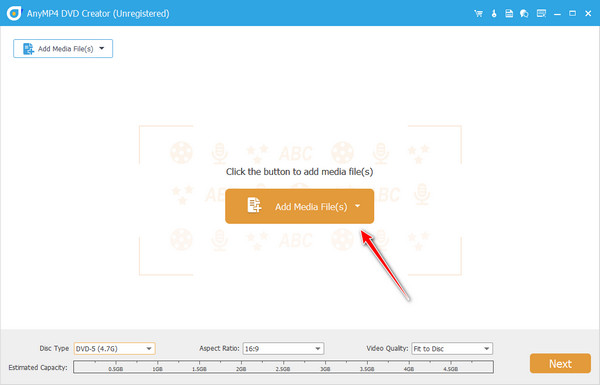
Modify the DVD Settings
You should see now that your files are loaded and appears in a thumbnail. Next, go to the lower portion of the interface. On the Disc Type, expand the tab and choose either DVD 5 or DVD 9. You can stick to the default on the Aspect Ratio or change your frame. Lastly, you have four options on the Video Quality to set your output. Remember that the better the quality, the larger the file size.

Enhance the Output Before Burning
With DVD Creator, you can beautify your videos. To do this, click the thumbnail of your file and then the Power Tools. You will see the plethora of tools you can use for editing by this time. Use your creative side to trim, rotate, add effect, put watermarks, etc. When done, hit the Next button.

Create a DVD Menu (Optional)
Not only for the aesthetic value but DVD menus are customized for easy navigation when playing your files on DVD players. If you want a simple template, upload your picture plus your preferred background music. You can also check the loop mode. Check the No Menu box and then hit the Burn button to skip this part.
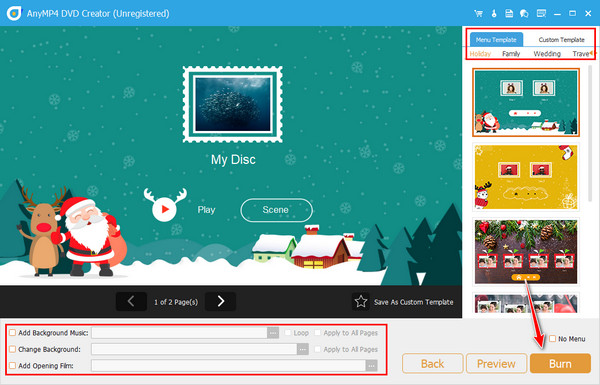
Start the Burning Process
At last, insert your blank disc on the tray. When the program already detects your disc, set your Burn Engine. On the other hand, select the TV Standard. Once fine, tap the Start button.

For the following method, let’s try the Ashampoo Burning Studio in authoring 3GP videos. Like the mentioned program a while ago, it also contains a full-packed feature. This windows compatible burner allows you to customize a DVD menu and as well as to rip DVD files.
Moreover, you should not worry anymore about losing your beloved data on your DVD. Using this tool, you can encrypt your disc with a password. If you are a music enthusiast and wonder how you can play your covers while driving, Ashampoo provides 180 preset or formats suitable for your vehicle’s player.
To burn 3GP to DVD, read the step-by-step process written below.
First, mount your blank disc on the DVD tray and then launch the Ashampoo Burning Studio software.
Select the Burn Data > Update Disc on the interface. Wait until the program detects your DVD. When done, hit Next.

On the next part, hit the Add button to import the 3GP files you want to burn.

Take note that the bold words in the picture are the name of the GIF file that will be converted for this example. And so, change that bold word and put the name of your GIF. To avoid typographical errors, only put short names.
To check the estimated size you will need, you can refer to the bottom of the interface. The red color represents the consumed storage, while the orange color is the available storage left. Then, hit the Next button.

You can change the writing speed, especially when burning large files. When all is ready, tick the Write DVD to start the process.
If you are looking for software with a multilanguage feature, CD burner XP is the right one for you. Aside from its functionality, this program is free. Before the burning process, this tool will have a data verification for you not to repeat all over again when the wrong file was authored. It also supports ISO conversion.
To try the tool, here is a quick tutorial.
As you launch the program, it will show the list of tools and their description. Select the Data Disc among the list and hit OK. On the other hand, insert your disc into the tray.

To import your videos, you can hit the Add or Plus icon. Alternatively, go to the panel where your folders are shown and drag the files to the Queue Panel.

After loading the files, click the Burn icon. On the Burn Options, check the boxes you want to happen for your disc, and when all is set, click the Burn Disc.

How many 3GP files can I burn on a DVD?
The number of videos on DVD depends on their size itself and the storage capacity of the DVD. Usually, a standard DVD consists of 4.7GB and can hold a video with a duration of 2 hours.
Can I burn 3GP to DVD online?
No. MOD and MPEG are entirely different video formats. But you can consider that when a media player supports MPEG-2 files, MOD is surely playable.Unfortunately, there are no online DVD burners. However, some online converters can transform 3PG to DV format. Hence, you can still watch on your screen using a flash drive but not directly on a physical disc.
Are DVDs still available on the market?
Definitely, yes! Some stores sell blank discs at a very affordable price.
Finally, those are the methods to burn 3GP to DVD. Using the tools we have provided, you should no longer face losing your 3GP files with fear. As a reminder, we do not advocate creating copies you do not own or selling them for a profit.
More Reading
Free 3GP Player Review and Download on Windows/Mac/iOS/Android
Read the reviews of the top 5 free 3GP players in 2020 and get quick ways to play 3GP files on Mac, Windows, iPhone or Android for free.
3GP to MP4 – How to Convert Video Between 3GP and MP4 2024
What is a 3GP file? How do I open it? How to convert 3GP to MP4? This post shares 3 easy ways to convert between 3GP and MP4 on Mac, Windows and online free.
Merge 3GP Files – How to Join Two 3GP Files Together 2024
Can FFmpeg join 3GP files? How to join two 3GP files? How to free join 3GP files online? You can learn 2 easy ways to merge two or multiple 3GP files here.
How to Convert FLV to DVD Without Losing Quality (Online/Offline)
Is converting FLV to DVD your goal? You just bumped into the best place as this guidepost covers the best offline and online tools to help you.