An effective DVD slideshow maker plays a vital role in creating slideshows. With this kind of program, you can insert various photos and enhance them using editing functions and more. So, if you want to create a slideshow but have no idea what software to utilize, then there is a reason for you to read this post. Our main discussion is about the best DVD slideshow makers you can operate on your Windows and Mac computers. The review of each tool includes their pricing, pros, and cons. We will also include reviews from other users. With that, you will be given enough insights about the effectiveness of the tool. So, without further ado, check the discussion and read everything about the best DVD slideshow makers.

- Part 1. Why Do You Need A DVD Slideshow Maker
- Part 2. Best DVD Slideshow Makers
- Part 3. FAQs about DVD Slideshow Maker
Part 1. Why Do You Need A DVD Slideshow Maker
Do you want to know why you need a DVD slideshow slideshow maker? In that case, grab the opportunity to read this section. We will input all the possible reasons why DVD slideshow makers are needed.
To Create a Slideshow for Preserving Memories
− The slideshow maker lets you compile videos and photos into a slideshow. With that, it can preserve memories from various events, such as vacations, weddings, birthdays, gatherings, and more.
To Create an Effective Slideshow Content
− If you are so eager to create an effective slideshow, then it is necessary to have an amazing slideshow creator.
For Professional Presentations
− The DVD slideshow creator can be helpful in creating various presentations for shareholders, employees, clients, and more. It can provide a visual narrative that can enhance communication.
In a business context, DVD slideshow makers can be used to create presentations for clients, shareholders, or employees, providing a visual narrative that enhances communication.
Part 2. Best DVD Slideshow Makers
If you are looking for an excellent DVD slideshow maker, you can use on different platforms, such as Mac and Windows, you can rely on his post. This review will look at some of the best DVD slideshow creators that can help you achieve your main objective.
1. DVD Creator - The fastest program in terms of creating slideshows.
2. iMovie - The most suitable program for creating slideshows on Mac.
3. Movavi Slideshow Maker - Best for creating slideshows with various editing functions.
4. Wondershare Filmora - The most advanced video editor and slideshow maker.
5. Freemake Video Converter - Best for users who prefer creating slideshows for free.
1. DVD Creator
Price:
− $12.45 - Monthly
Platform:
− Windows and Mac
One of the most trustworthy programs for creating DVD slideshows is DVD Creator, recommended by Blu-ray Master. With the help of this offline program, you can make a slideshow without any trouble. The program also supports various DVD types. These are DVD-5, DVD-9, DVD-R, DVD+R, and more. In addition to that, it can edit your content. You can crop, rotate, add effects, trim, and more. With that, after the DVD slideshow-creation process, you can ensure to have an excellent final result.
Free Download
For Windows
Secure Download
Free Download
for macOS
Secure Download
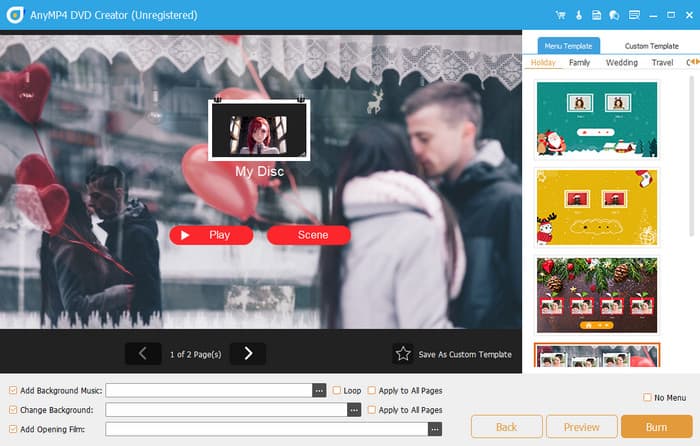
Pros
- The program can create a DVD slideshow easily and smoothly.
- It can offer various editing functions to enhance content.
- Accessible on both Mac and Windows.
Cons
- You must get the pro version to access all the wonderful features.
AnyMP4 DVD Creator Reviews from Other Users
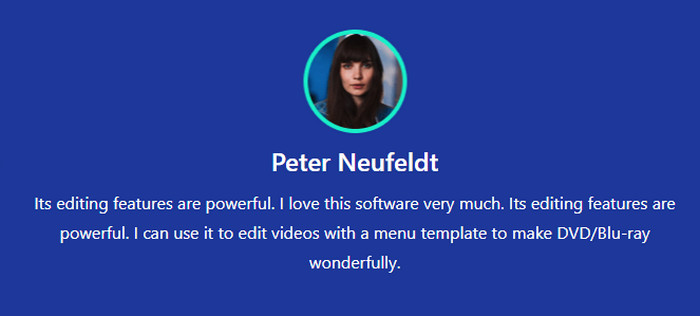
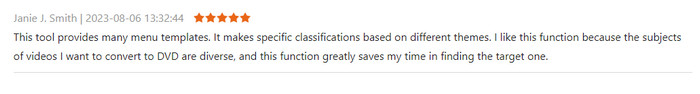
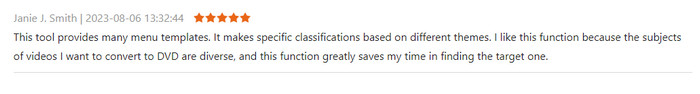
2. iMovie
Price:
− Free
Platform:
− Mac
Another best dvd slideshow for photos, music, and video is iMovie. With this program, you can easily create your preferred slideshow without consuming a lot of time. It can even offer a smooth DVD slideshow-creation process, making it an ideal software for all users. So, if you are done editing and enhancing your final file, you can begin with the burning process to get your final DVD slideshow.
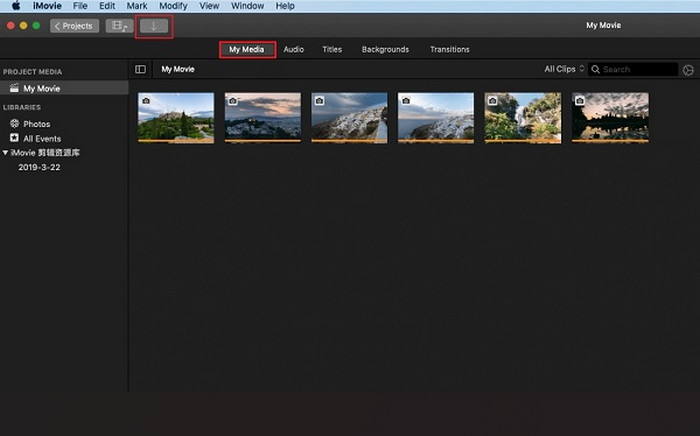
Pros
- The program can create a DVD slideshow for free.
- It can provide basic editing tools to enhance the file.
Cons
- Some users might find it hard to navigate since some functions are not easy to understand.
- The DVD-burning process is too slow.
- It can only offer basic menu creation.
- Disc optimization is not available.
iMovie Reviews from Other Users
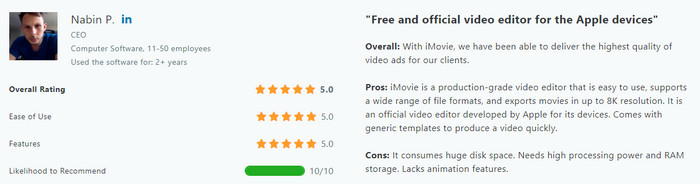
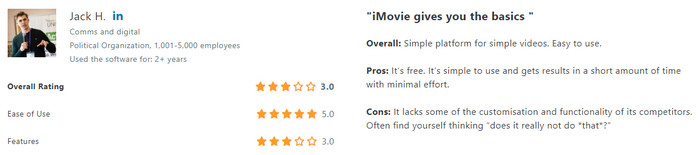
3. Movavi Slideshow Maker
Price:
− $44.95 - Annually
Platform:
− Windows and Mac
You can also use Movavi Slideshow Maker to create an amazing DVD slideshow. The program allows you to use various functions you need. You can add effects and transitions, upload numerous photos, and more. Plus, the program has a user-friendly interface, making it one of the most chosen software for all users. You can also see the Preview to view the final result of your slideshow. So, if you want to create a DVD slideshow on Windows 10/11 and Mac, you can trust this program.
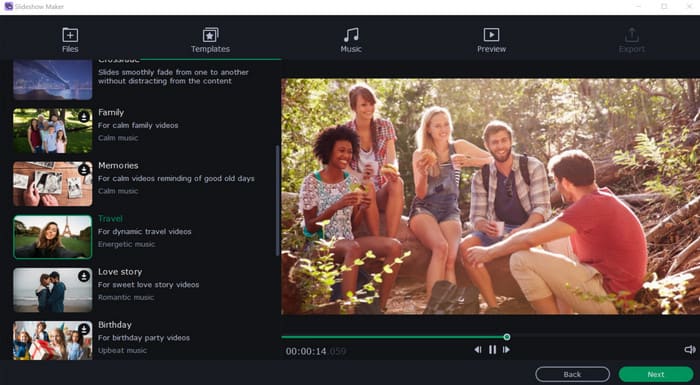
Pros
- The program is easy to use since it has a simple user interface.
- It offers various functions that may help users achieve an amazing DVD slideshow.
Cons
- The free version has limited features.
- Creating a customized menu might be restricted.
- It has limited transition.
- During the burning procedure, there are only a few ready-to-use templates.
Movavi Slideshow Maker Reviews from Other Users
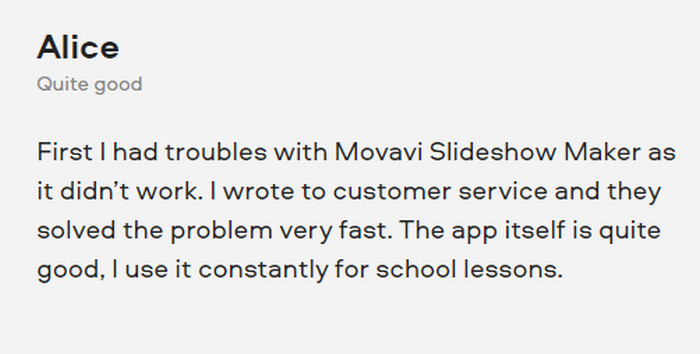
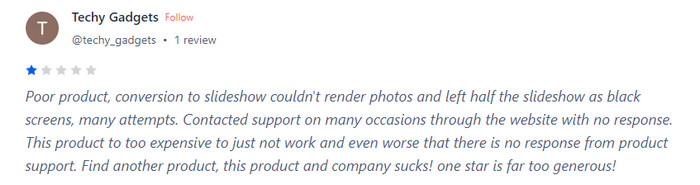
4. Wondershare Filmora
Price:
− $20.99 - Monthly
Platform:
− Windows and Mac
If you prefer an advanced DVD slideshow maker, use Wondershare Filmora. There are various available functions you can use to make an amazing slideshow. By using video, audio, and images, you can make an engaging outcome. Additionally, you can even add numerous visual effects to your files, making it better than the original version. Therefore, if you prefer making a DVD slideshow in a more advanced way, consider using this program since it is also one of the best DVD slideshows with video insertion.
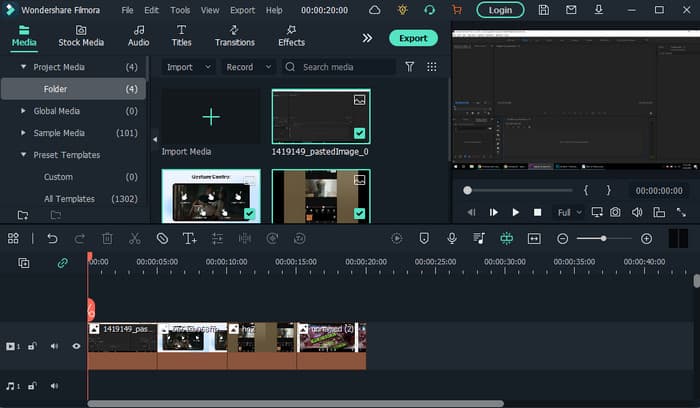
Pros
- It can create a DVD slideshow in a more advanced way.
- The software can provide different basic and editing tools to enhance the file.
Cons
- Since the program is advanced, it is only suitable for professionals.
- The slideshow creation feature is less comprehensive.
- It doesn’t offer templates.
- It has limited slide management.
- Purchasing the program is costly.
Wondershare Filmora Reviews from Other Users
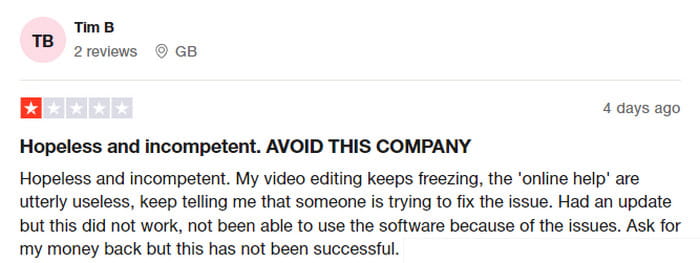
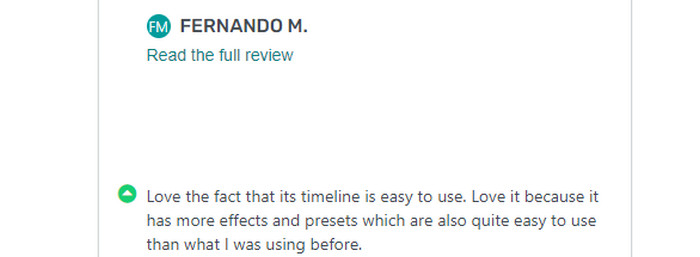
5. Freemake Video Converter
Price:
− Free
Platform:
− Windows and Mac
Freemake Video Converter is a free DVD slideshow maker designed for crafting captivating DVD slideshows accompanied by music. It can transform your collection of photos and videos into stunning visual presentations effectively and effortlessly. The process for creating these slideshows is straightforward. All you need is to import your images, tweak the slideshow as needed, and convert it into a video file.
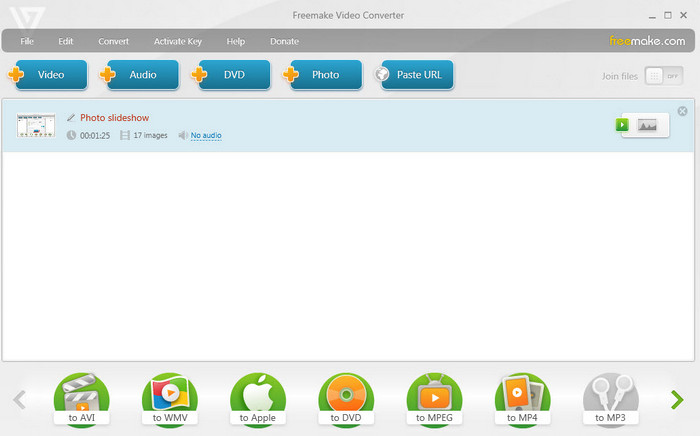
Pros
- Making a DVD slideshow is easy due to its clear interface.
- The program is free.
- It lets you set the time for the slides.
Cons
- The program is not capable of providing templates.
- It cannot allow users to add text to the slides.
Freemake Video Converter Reviews from Other Users
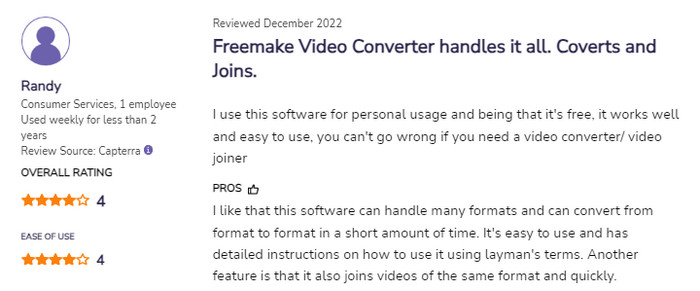
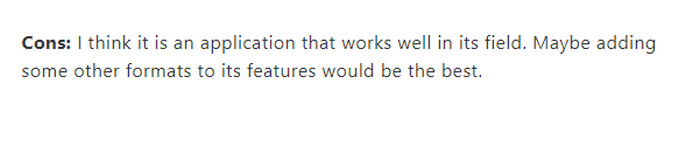
Part 3. FAQs about DVD Slideshow Maker
-
How do I make a DVD slideshow?
To create a DVD slideshow, you can try using AnyMP4 DVD Creator. After you launch the program, you can already insert all the files you want on your slideshows by clicking the Add Files button. After that, click Next to edit your files. You can even add templates to make your output better and more attractive. Once you are done, you can already hit the Burn button to begin the final process.
-
How do I get pictures off a DVD slideshow?
There are two ways to get pictures off a DVD slideshow. First, you can extract the original image. It would be an ideal option if the slideshow maker included the original image on the DVD. Another way is to take a screenshot. If you can’t find the original image, taking a screenshot while playing the slideshow is an effective way.
-
Are there any free slideshow makers?
Yes, there are various free slideshow makers. Some of the best programs you can use are AnyMP4 DVD Creator, Freemake Video Converter, iMovie, and more.
-
How do I create a photo DVD in Windows 10?
First, you must insert a blank disc on your computer. Then, navigate your photos and select the files you want to burn. Then, right-click and select the Send to > DVD RW Drive option. After that, select With a DVD player option. You can already give your disc a name and hit Next. With that, the process will begin.
Wrapping up
If the time comes that you need an excellent DVD slideshow maker, you can go back to this post and use all the programs we have introduced. Additionally, if you prefer making slideshows easily and quickly, you can use DVD Creator, recommended by Blu-ray Master. With that, you can achieve your preferred result after the process.
More from Blu-ray Master
- Incredible Ways to Make a Stunning Photo Slideshow on Mac
- 6 Best Free Video Slideshow Makers Offline and Online
- Top 5 Fantastic Slideshow Makers with Music for PC & iPhone
- Your Latest Windows DVD Maker Overview, Review and Alternative
- Best Methods to Convert and Burn H.264 Files to DVD with Ease
- Top 7 Impressive Slideshow Makers For Desktop Users

