DVDs' relevance remains to this day, and this is because you can use them to store and share data on a disc. However, creating your homemade DVD does not come in a straight line since you will need to choose if the DVD type is a DVD9 or DVD5. But what are these? And why are they important when burning videos to DVD? All questions are answered in this post as we will cover the main functions of the DVD types and their differences.

- Part 1. What is DVD 9 and DVD 5
- Part 2. What are The Differences Between DVD-5 and DVD-9
- Part 3. How to Convert/Copy DVD-9 and DVD-5
- Part 4. FAQs about DVD-9 and DVD-5
Part 1. What is DVD 9 and DVD 5
First, let us explain the definition of DVD-9. The DVD type is referred to as a dual-layer with a single-sided structure. The number 9 on its name indicates that it can hold up to 9 GB of data, or, to be precise, around 8.5 GB of data. This is equivalent to almost around 240 minutes of video, depending on the compression method. The dual layer on DVD-9 has solid and semi-transparent layers that store twice the data compared to DVD-5. Also, it is only right to mention that it is often used for retaining a higher bitrate, which is not feasible for other DVD types.
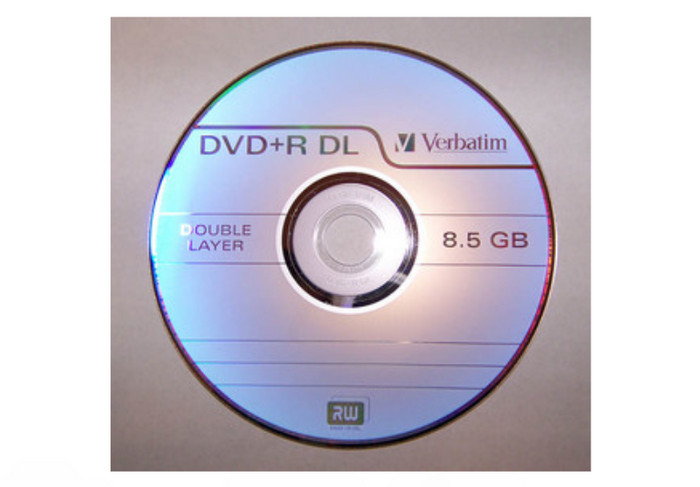
On the other hand, DVD-5 refers to a single-sided and single-layer DVD type. It is also known for its capacity for DVD ROM technology, DVD-5. Unlike DVD-9s dual layer, DVD-5 has only one layer on one side of the disc. It also means it holds only 4.7GB of data, thus the number 5 on its name. This DVD type is usually used on smaller video distributions, such as shorter films, TV shows, a couple of episodes, and so on. Surprisingly, you can tell that one is DVD-5 based only if it runs some hours of playback and the quality of the video is good.
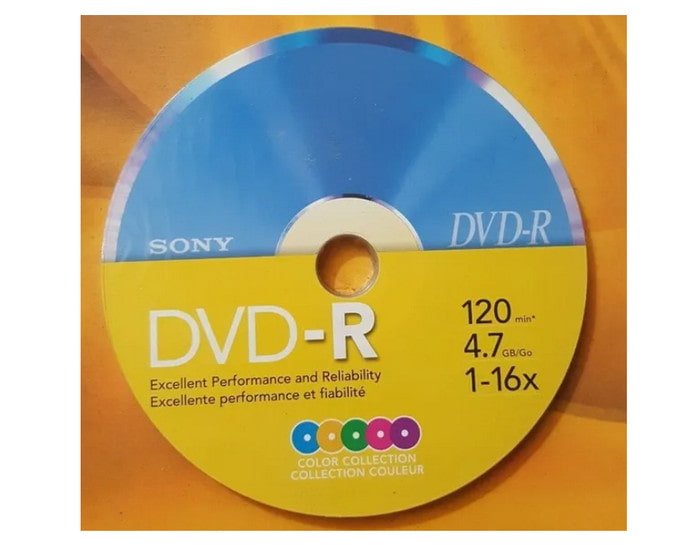
Part 2. What are The Differences Between DVD-5 and DVD-9
After learning the basic definitions of the two DVD types, you can already differentiate them based on the storage capacity. However, this is only a surface-level comparison of the two. To elaborate on their differences, this part will show and compare DVD-9 and DVD-5's uniqueness in terms of size, compatibility, format, resolution, and other usage.
First, burning DVD-9 can be up to 9GB of data, which means it is meant for long hours of movies with higher video and audio quality. If not for a longer duration, DVD-9 has more room to offer huge resolutions like 1080p and 4K, store various formats like MPEG-2, higher bitrates, less compression requirements, and more. When it comes to device compatibility, DVD-9 requires specific DVD players to stream the content. It seems like this is a disadvantage since most DVD players that can read both layers smoothly are expensive compared to other standard DVD types.
Regarding DVD-5, its capacity is only limited to 4.7GB of data, so it depends on how you manage it in terms of video duration, quality, resolution, and other factors. Although DVD-9 has a larger room for higher quality, DVD-5 does not lack in this part since it can still store up to 720p resolution, a consistent bit rate, decent audio quality, and subtitles as an addition. On top of that, the DVD type is more likely to be supported by old DVD players, and the burning speed is faster than that of the DVD-9 due to its balanced settings. At some point, you might use DVD-5 because it is recommended for distributing software, music albums, TV shows, and more.
What is DVD-5 and DVD-9 are all explained regarding quality, resolution, compatibility, bit rate, and others. While it is only natural to pick the one with the better settings, the two DVD types can still be impactful if only used correctly. With that said, check the table below for the full details of DVD-9 VS. DVD-5.
| DVD-9 | VS | DVD-5 |
| 8.5GB of data | Size Capacity | 4.7GB of data |
| Dual Layer | Layer | Single Layer |
| Newer DVD players and computer drives | Compatibility | Old media players(hardware and software) |
| Extended hours of movies with higher quality and less compression | Applications | Best for storing short films, music playlists, software data, etc. |
| Slower | Burning Speed | Faster |
| High | Quality | Low to Average |
| Low | Compression | High |
| Expensive | Cost | Cheaper |
| Reusable |
Part 3. How to Convert/Copy DVD-9 and DVD-5
Is it possible to convert DVD-9 to DVD-5?
Definitely, yes. We recommend using DVD Copy to copy and convert the content from DVD-9 to another DVD type. The software is designed with an excellent cloning technique, allowing you to back up DVDs, folders, and ISO image files without quality loss. It is also used for data backup to a hard drive or clone to a blank DVD for safekeeping. Besides its 1:1 content cloning, DVD Copy lets you manage the output settings to keep the original quality, compress the content to save space, or edit the subtitle format. Click the Download button to get started on converting DVD types on Windows or Mac.
- Copy DVD-9 to DVD-5 in Full Copy, Main Movie, or Custom mode.
- Maintain the original quality, DVD menu, subtitles, and audio track.
- Configurable subtitles, loop titles, and audio tracks with a preview option.
- Compress and change DVD-9 to DVD-RW, DVD-RAM, DVD+R, etc.
Free Download
For Windows
Secure Download
Free Download
for macOS
Secure Download
Step 1.Free download and install DVD Copy on your Windows and Mac. Once set up, launch the software to start converting DVD-9 to DVD-5. Insert the disc as the source and another blank disc as the target. Wait for a few moments until the program recognizes the DVD. Open the Source dropdown list and choose the Open DVD Folder option. You will find all the content there.

Step 2.rom the Target dropdown list, select the Save as ISO (*.iso) option, then pick a location to save the output. After that, choose between Full Copy, Main Movie, and Customize. The Full Copy will copy the entire DVD, including credits and promotions. The Main Movie will only clone the main parts, while Customize is to manually choose the content you want to burn.
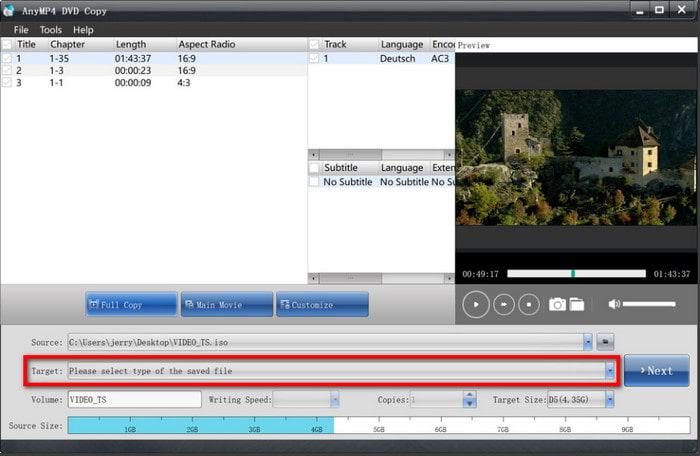
Step 3.Proceed to configure other settings on the DVD-9, such as adjusting the volume level, video size, subtitles, and so on. When you click Next, you can edit the output by removing or retaining the DVD menu, play the titles as a loop, etc. Most importantly, adjust the compression ratio under the Quality option to make room for DVD-5 output. Once done, click the Start button to begin the process.
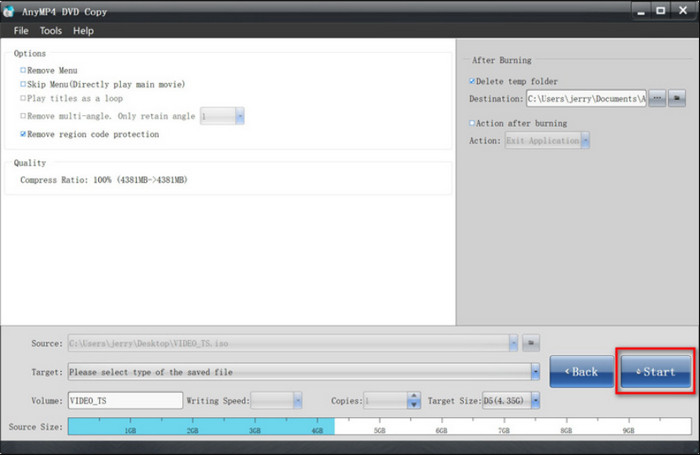
Thankfully, there is a way to change DVD-9 to DVD-5, and DVD Copy is easy to use. Not only that, but it also has more functions that you can discover once you download the software. Try it today on Windows or Mac OS.
Part 4. FAQs about DVD-9 and DVD-5
-
What does the V in DVD mean?
The V on DVD stands for ‘versatile.’ However, a few debated that the V is actually for ‘Video’ since it is primarily used to store video content. But now, it has been changed to Versatile since DVDs can store other types of content, including games, software, multimedia, etc.
-
Which DVD is better?
It actually depends on what you need. For example, if you want to store a huge amount of data, DVD-9 can be your choice. It is also ideal for lesser compression and higher quality. On the other hand, DVD-5 is outstanding for storing a decent amount of data, which means you can still store multiple movies but compressed or lower resolution and quality.
-
What does DVD 16x mean?
It refers to the maximum speed at which a DVD can be read or written by a compatible drive. 16x represents the speed multiplier compared to the standard DVD reading and writing speed. To give an example, a standard 1x drive can only read at 1.32MB per second, while a 16x drive will read at an estimated 21.12MB per second.
-
Will DVD-9 discs run on my DVD player?
As long as the DVD player supports DVD-9, it is guaranteed that you can play a DVD type without a problem. Mostly, a DVD player must be capable of reading double-layer discs without a problem.
Wrapping up
In conclusion, DVD-9 and DVD-5 are DVD types that differ regarding storage capacity, format, bitrate, resolution, and compatibility. They are both useful, depending on the user’s needs. However, anyone would need to convert DVD-9 for many reasons, so it is recommended to use DVD Copy to copy or convert the content to another DVD type. Try it for free on your PC to experience the best DVD conversion.
More from Blu-ray Master
- DVD Regions: List of DVD Regions and How to Bypass Them
- 9 Different DIY DVD Storage Ideas for Your DVD Collection
- How Long Does DVD Last: Know Lifespan and Proper Storage
- Ways and Tips on How to Clean a DVD Disc Efficiently
- Top 3 Reliable USB DVD Players You Will Wish to Have
- How to Upscale DVD: 3 Ways to Upgrade DVDs Efficiently

