iPhone má vestavěné aplikace, které vám umožní užívat si určité věci, zejména hudbu. Proto bude zařízení jistě disponovat hudebním přehrávačem, kde si můžete poslechnout své oblíbené melodie. Bohužel existují některé funkce Hudební přehrávač pro iPhone nemá a brání vám plně si tento zážitek užít. Dobrá věc je, že existuje více alternativ, které můžete na iPhone vyzkoušet, a tento článek vám poskytne nejlepší doporučení.
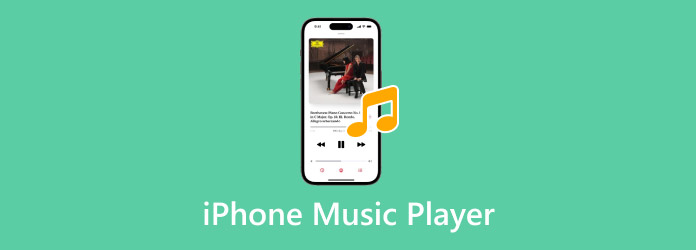
- Část 1. Co je výchozí hudební přehrávač pro iPhone
- Část 2. 3 Nejlepší hudební přehrávač pro iPhone
- Část 3. Prozkoumejte více: Jak vyřešit, že se hudba na iPhonu nehraje
Část 1. Co je výchozí hudební přehrávač pro iPhone
Výchozí hudební přehrávač iOS pro iPhone je Apple Music. Je to předinstalovaná aplikace pro všechny produkty Apple, včetně Mac, iPad a dalších. The hudební přehrávač nabízí rozsáhlou hudební knihovnu zahrnující všechny typy umělců a žánrů. Kromě toho nabízí také další obsah, jako jsou probíhající podcasty, zprávy a živé akce. Navíc je plně vybaven funkcemi, které uživatelům umožňují vytvářet seznamy skladeb se skladbami podle vlastního výběru, stahovat melodie pro offline poslech a přistupovat k textům pro zpívání. Apple Music je aktuálně k dispozici v různých tarifech, včetně Student za $5.99, Individual za $10.99 a Family za $16.99.
Část 2. 3 Nejlepší hudební přehrávač pro iPhone
Přehrávač VOX
VOX Player je speciální hudební přehrávač pro produkty Apple, který předvádí zvuk ve vysokém rozlišení pro jakýkoli typ zvuku. Může se také pochlubit různými zdroji, ze kterých můžete přehrávat hudbu bez omezení Musicbee nebo iTunes. Mezi přehráváním oblíbeného zvukového doprovodu ve stereu nebo ve sluchátkách nabízí přehrávač VOX nakonec bezztrátovou kvalitu zvuku s nejčistším zvukem, jaký byste nečekali. Kromě toho má různé aplikace, které se zaměřují na různé platformy, jako je VOX Radio pro místní a mezinárodní rozhlasové stanice a VOX Universal pro přehrávání hudby z počítače.

Nejlepší pro: Podpora široké škály zdrojů hudby a přehrávání zvukových stop ve vysokém rozlišení.
Ceny: $34.99
- Pro kvalitu zvuku ve vysokém rozlišení použijte formát FLAC.
- Minimalizujte zvukové soubory bez zkreslení zvuku.
- Podpora dalších formátů souborů jako ALAC, DSD, PCM atd.
- Vhodné pro různé audio kanály, jako je stereo a sluchátka.
- Přizpůsobitelný vzhled a rozhraní aplikace.
Klady
- Plynulé přehrávání s přechodem bez mezer.
- Povolit uživatelům upravovat zvukové značky a metadata.
Nevýhody
- Sdílení playlistů na sociálních sítích je omezeno.
Melodista
Jako milovník hudby budete Melodista milovat jako alternativní bezplatný hudební přehrávač pro iPhone. Je ideální pro online a offline poslech s ekvalizérem pro zvýšení a správu kvality zvuku. Je také navržen s živým a přitažlivým rozhraním, kde můžete vytvářet seznamy skladeb nebo zpívat spolu s texty. Melodista také podporuje integraci cloudu, což vám umožňuje importovat hudební soubory a organizovat, upravovat, přejmenovávat nebo vytvářet seznamy skladeb s nimi. Kromě toho je to bezplatný hudební přehrávač s pouze cenově dostupnými nákupy v aplikaci, které zlepšují váš zážitek z poslechu.
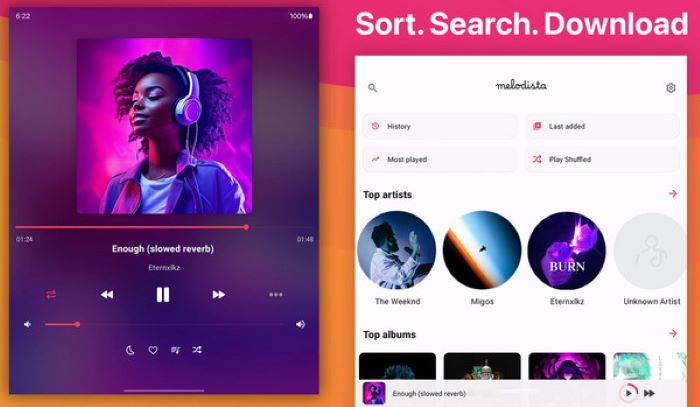
Nejlepší pro: Offline poslech a integrace souborů prostřednictvím cloudového účtu.
Ceny: $2.49
- Efektivní ovládání přehrávání.
- Nabídka tmavého režimu.
- Nabídněte noční časovač spánku.
- Snadno sdílejte seznam skladeb s přáteli.
- Schopnost upravit obal a název hudby.
Klady
- Všestranný pro poslech, organizaci a úpravu hudebních souborů.
- Zdarma a napříč platformami.
- Podpora většiny nových zvukových formátů.
- Žádné reklamy k vyrušení.
Nevýhody
- Neopravené chyby, zvláště když se uživatel pokouší přidat obrázek do skladby.
Flacbox
Flacbox je skvělý doplněk jako hudební přehrávač pro váš iPhone. Aplikace se skládá z čistého rozhraní vybaveného ovládacími prvky přehrávání a přístupnými seznamy skladeb. Flacbox se může pochlubit svou flexibilní funkcí s Apple, protože podporuje připojení úložiště k vašemu telefonu, tabletu nebo stolnímu počítači. Nejen to, ale také vám umožní streamovat hudbu pomocí AirPlay nebo Chromecast. Jediným klepnutím vám Flacbox poskytne bezztrátovou streamovací službu, ať už máte soubory jako MP3, AAC, WAV, WMA a tak dále.
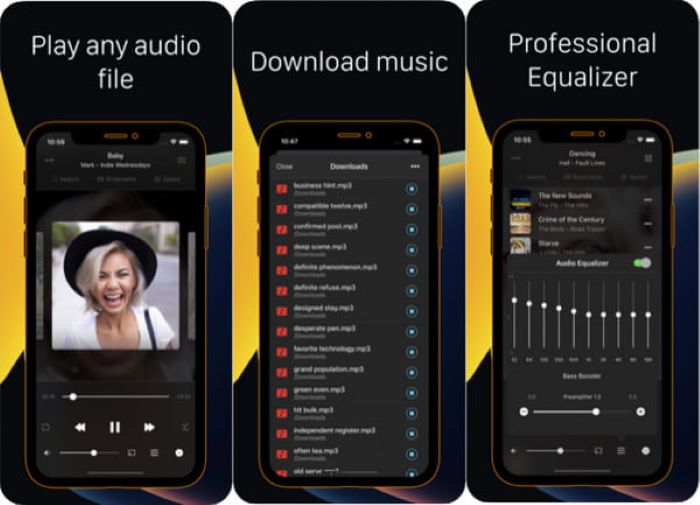
Nejlepší pro: Bezztrátové streamování zvuku se zesílením basů a celkovým ekvalizérem.
Ceny: $19.99
- Vhodné pro jakýkoli typ hudby a audioknihy.
- Přehrávejte zvuk ve vysokém rozlišení pomocí vestavěného ekvalizéru.
- Integrujte hudbu ze zařízení telefonu a cloudového úložiště.
- Vestavěný předzesilovač získává kontrolu nad hlasitějším zvukem.
- Seřaďte soubory podle značek, žánrů, let a dalších.
- Záložka audioknih.
Klady
- Podpora různých zařízení a připojení k autu.
- Nejlepší korekce výšky tónu.
- Přizpůsobte si celkovou aplikaci na základě potřeb uživatele.
Nevýhody
- Mezera nebo pauza, kterou nelze zvládnout.
- Udělejte si čas na uložení a opětovné připojení značek ze souborů.
Část 3. Prozkoumat více: Jak vyřešit, že se hudba na iPhone nepřehrává
Někdy hudební přehrávač iPhone nepřehraje vaši hudbu. Naštěstí, Blu-ray přehrávač zdarma je dokonalou alternativou k bezproblémovému přehrávání hudby. Jedná se o stolní přehrávač, který podporuje stovky typů médií, včetně MP3, AAC, WAV, FLAC a tak dále. Je také vybaven zvukem DTS a Dolby 5.1 pro podporu bezproblémového poslechu se sluchátky nebo bez nich. Přehrávač médií má navíc pokročilá nastavení, která vám umožňují spravovat zvukové zařízení, zvukovou stopu a zvukový kanál. Všechny jsou profesionálně navrženy tak, abyste mohli sledovat a poslouchat svá oblíbená média bez omezení. Bezplatný Blu-ray přehrávač můžete získat na nejnovějších verzích Windows a Mac.
- Přehrávejte, pozastavujte a zastavujte zvuk pomocí klávesových zkratek.
- Vytvářejte seznamy skladeb s jinými mediálními soubory.
- Ovládejte úroveň hlasitosti na systémovém zvuku a sluchátkách.
- Zcela zdarma k použití bez přerušení reklam.
Krok 1.Kliknutím na tlačítko Stáhnout zdarma získáte přehrávač médií.
Stažení zdarma
Pro Windows
Bezpečné stahování
Stažení zdarma
pro macOS
Bezpečné stahování
Nainstalujte a spusťte bezplatný přehrávač Blu-ray v počítači. Poté klikněte na Otevřít soubor tlačítko pro nahrání hudby.
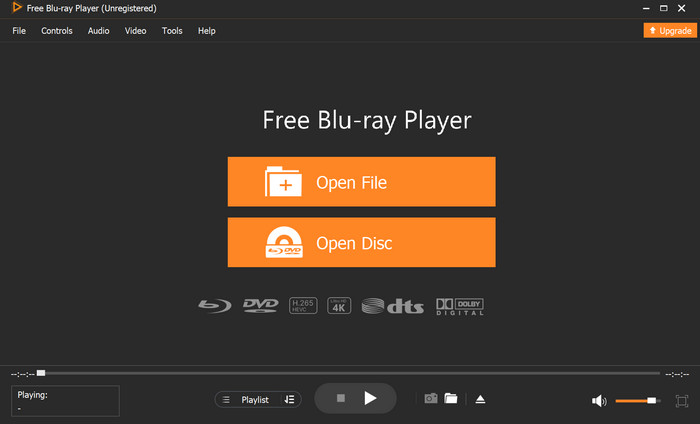
Krok 2.Spravujte přehrávání úpravou úrovně hlasitosti, vytvářením seznamu skladeb atd. Okno můžete také minimalizovat, abyste mohli poslouchat zvukovou stopu při provádění jiných úkolů na ploše.
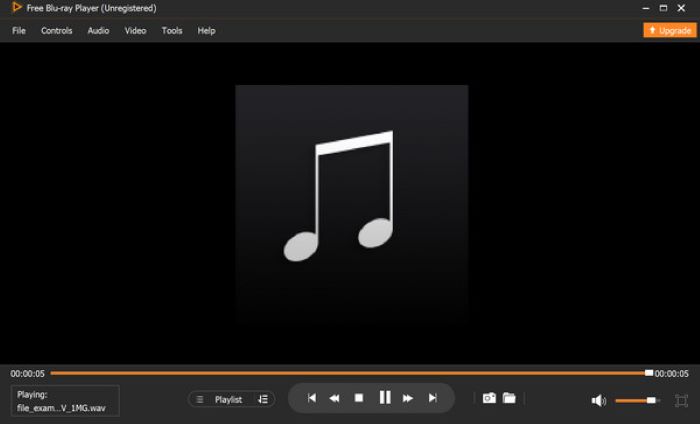
Krok 3Pro pokročilá nastavení přejděte na kartu Zvuk, kde můžete upravit zvukovou stopu, stereo režim a zvukové zařízení. Až budete hotovi, zavřete kartu a užijte si poslech svých oblíbených melodií.
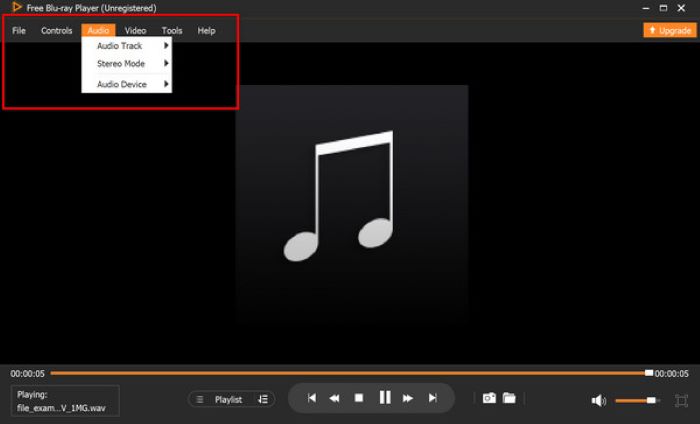
Bezplatný Blu-ray přehrávač je ideální alternativou, když na vašem hudebním přehrávači iPhone nehraje hudba. Má elegantní rozhraní, které poskytuje snadné použití s mnoha funkcemi pro maximalizaci vašeho zážitku. Nakonec je ke stažení zdarma, takže si jej stáhněte kliknutím na tlačítko Stáhnout zdarma.
Zabalení
Jaký je pro vás nejlepší hudební přehrávač pro iPhone? Apple Music je sice vestavěný audio přehrávač pro produkty Apple, ale nelze popřít, že mu některé funkce chybí. Naštěstí byste uvítali některé z alternativ recenzovaných v tomto příspěvku s jedinečnými funkcemi pro bezproblémový zvukový zážitek. Kromě toho můžete použít bezplatný přehrávač Blu-ray jako alternativu k poslechu oblíbených skladeb na ploše. Vyzkoušejte to z první ruky na Windows nebo Mac kliknutím na tlačítko Stáhnout zdarma.
Více od Blu-ray Master
- Nejlepší přehrávač audioknih pro iPhone/Android/Windows/Mac [2024]
- 5 nejlepších hráčů M3U8 pro otevírání souborů M3U8 na Windows/Mac/Online
- 8 nejlepších přehrávačů 3D videa vám pomůže hladce si vychutnat 3D filmy
- Top 8 aplikací pro přehrávání videa pro iPad Air/Pro/mini a další
- 5 nejlepších přehrávačů webového videa pro lepší zážitek ze sledování [2024]
- Získejte 10 nejlepších přehrávačů videa pro Windows OS 11 a 10

