Et billede har en lille filstørrelse, og sammenlignet med en video bruger det en lille plads på din enhed. Desværre har kompilerede JPEG-billeder en tendens til at være større og forbruger en enorm lagerplads. Mere end dette bliver det vanskeligt at uploade, da digitale platforme har begrænsninger på billedstørrelser. Det du skal gøre er komprimere JPEG ved hjælp af et dedikeret værktøj, og du kan finde nogle af de bedste onlineværktøjer inkluderet i denne artikel.
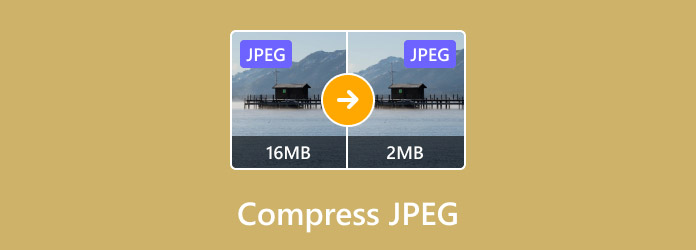
- Del 1. Komprimer JPEG ved hjælp af gratis online billedkompressor
- Del 2. Formindsk JPEG-filstørrelse med FreeConvert
- Del 3. Reducer JPEG-filstørrelsen ved at bruge Komprimer JPEG
- Del 4. Brug TinyJPG til JPEG-billedkomprimering
- Del 5. Ofte stillede spørgsmål om komprimering af JPEG
Del 1. Del 1. Komprimer JPEG ved hjælp af gratis online billedkompressor
Gratis online billedkompressor er et onlineværktøj i topniveau, der er designet til hurtigt at reducere billedfilstørrelsen. Det understøtter alle populære billedformater, såsom JPEG, PNG, GIF og SVG. Det behandler disse billeder og reducerer filstørrelsen fra MB til KB. Den bedste del af det er resultaterne af høj kvalitet fra komprimeringen, der giver dig et rent billede uden et pixeleret billede. Oven i købet er det helt gratis uden at kræve, at brugerne skal oprette en konto. Gratis Online Image Compressor tilbyder alle disse, så det er bedre at prøve det til online billedkomprimering.
- Der kræves ingen e-mail-konto.
- Tilgængelig på browsere som Google Chrome, Edge osv.
- Ingen annoncer afbryder komprimeringsprocessen.
- Download komprimerede billeder uden vandmærker.
Trin 1.Besøg onlineværktøjet og klik på Tilføj billeder knap. Gennemse og upload JPEG-billedet fra din lokale mappe. Alternativt kan du trække og slippe billederne direkte til grænsefladen.

Trin 2.Programmet vil straks begynde at komprimere det uploadede billede. Du kan tilføje flere billeder ved at klikke på den samme knap igen, og det vil komprimere dem med det samme.

Trin 3.Gratis online billedkompressor behandler billederne på få sekunder. Når alle uploadede billeder allerede er komprimeret, skal du klikke på Download alle knappen for at eksportere.
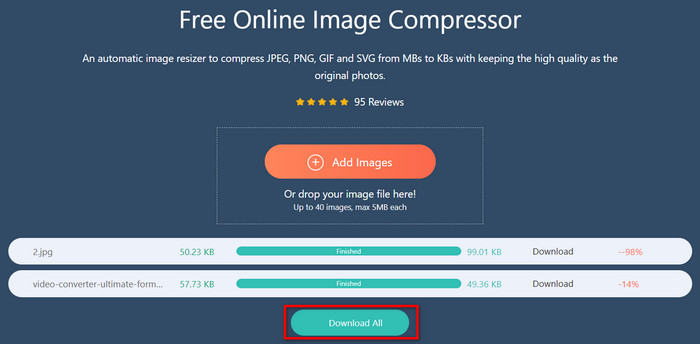
Du kan forvente, at denne JPEG-kompressor reducerer filstørrelsen på dine billedfiler. Den er effektiv til behandling, mens den bibeholder den originale billedkvalitet. Efter at have brugt dette, kan du nu redigere eller tilføje billeder til video uden besvær.
Del 2. Del 2. Formindsk JPEG-filstørrelse med FreeConvert
FreeConvert giver dig mulighed for at formindske JPEG-filstørrelsen online gratis. Den er udstyret med en ligetil grænseflade, hvor du nemt kan uploade og komprimere billeder. På den anden side er den også designet til at bevare det meste af den originale billedkvalitet med den tabsgivende algoritme, hvilket reducerer størrelsen med op til 80%. FreeConvert lægger også vægt på at beskytte enhver brugers privatliv ved at bruge 256-bit SSL-kryptering, der sletter uploadede filer efter et par timer. Samlet set er det et godt alternativ til hurtig billedkomprimering.
- Generøst antal uploads.
- Bevar det meste af billedkvaliteten.
- Velegnet til batches af JPEG, GIF og PNG.
- Download eller del billeder direkte til andre platforme.
Trin 1.Gå til hjemmesiden og klik på Vælg Filer knappen for at importere billedfilen. Du kan også vælge andre kilder som Google Drev, Dropbox, URL osv.
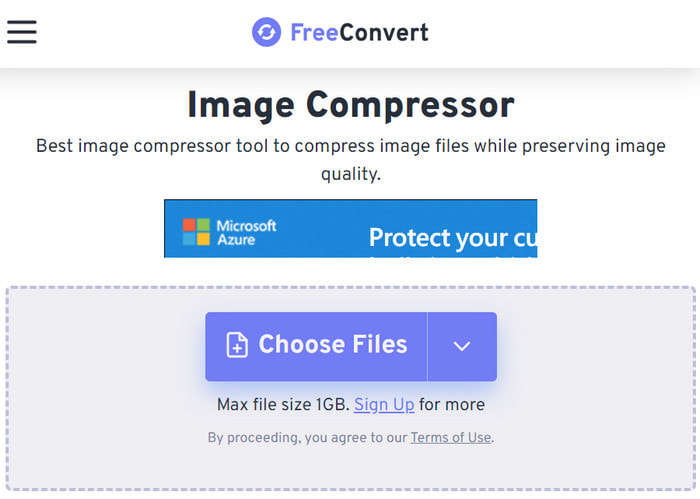
Trin 2.Opret en batch-komprimering ved at klikke på Tilføj flere filer knap. Når alle JPEG-billeder er på webstedet, skal du klikke på Komprimere knap.
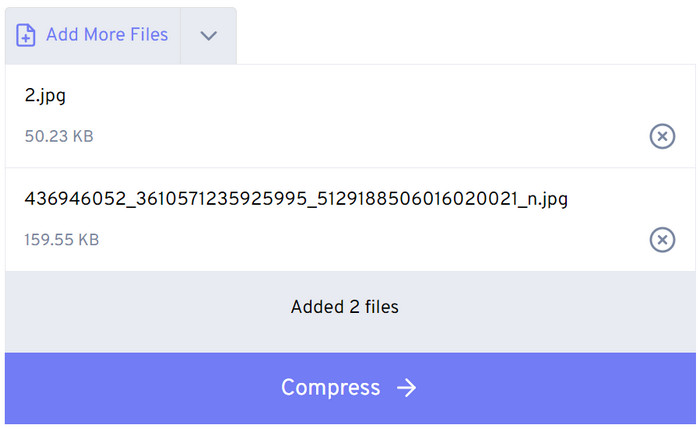
Trin 3.Klik efter processen Hent for at gemme de komprimerede billeder. Kontroller outputkvaliteten, og sammenlign de originale og komprimerede billeder for at se forskellen.
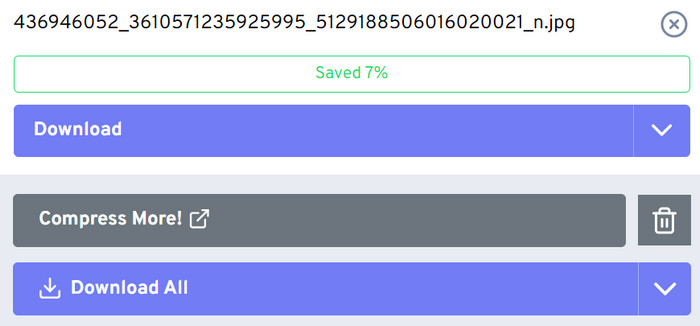
FreeConvert er en praktisk billedkompressor, da den er nem at bruge og tilgængelig på enhver webbrowser. Bortset fra dette har det en anstændig outputkvalitet og behandlingshastighed til at komprimere JPEG, PNG og andre typer. Alligevel mangler den muligheden for at styre kompressionsniveauet.
Del 3. Del 3. Reducer JPEG-filstørrelsen ved at bruge Komprimer JPEG
Komprimer JPEG er et andet webbaseret værktøj, der tilbyder gratis JPEG-billedkomprimering. Den har en unik webgrænseflade, der giver dig mulighed for at ændre sprogindstillingerne og slippe filer til upload. Den overraskende del af Compress JPEG er dens evne til at justere komprimeringsniveauet afhængigt af brugerens ønskede filstørrelse eller outputkvalitet. Hvad mere er, vil det downloade alle komprimerede billeder i en zippet mappe for at bevare den reducerede størrelse og også kvaliteten. Det kan kun begrænse 20 uploads pr. proces, men det er stadig det værd.
- Komprimer GIF, JPEG og PDF.
- Ryd fra annoncer og pop-ups.
- Side-om-side sammenligning af originalt og komprimeret output.
- Intet vandmærke er inkluderet på downloadede billedfiler.
Trin 1.Når du er på webstedet, skal du gå til fanen JPEG og slippe dine filer til grænsefladen. Eller du kan også klikke på Upload filer knappen for at importere.
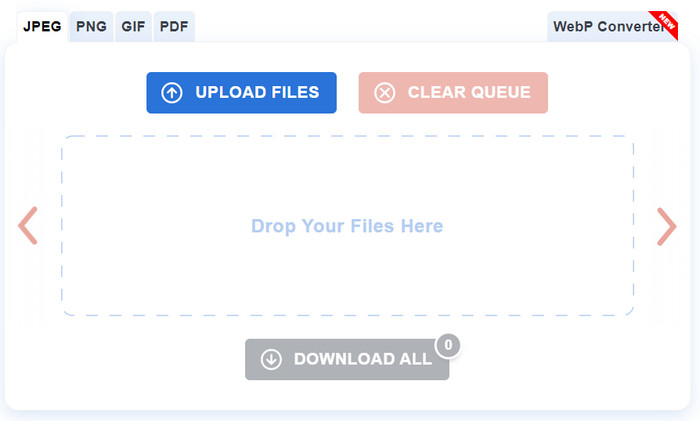
Trin 2.Programmet vil automatisk komprimere de uploadede filer. Du kan dog justere kompressionsniveauet. For at gøre dette skal du klikke på miniaturebilledet. Rul ned for at se og justere indstillingerne.
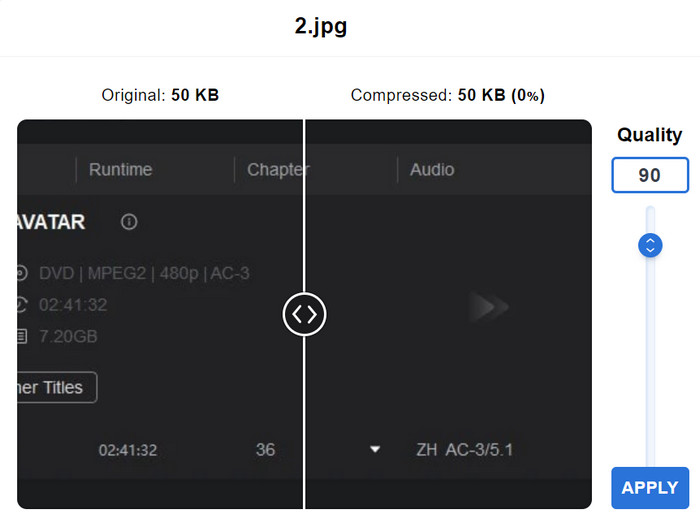
Trin 3.Sørg for at sammenligne originalen og resultatet for at bestemme outputkvaliteten. Derefter kan du klikke på Download alle knappen for at gemme billederne på din computer.
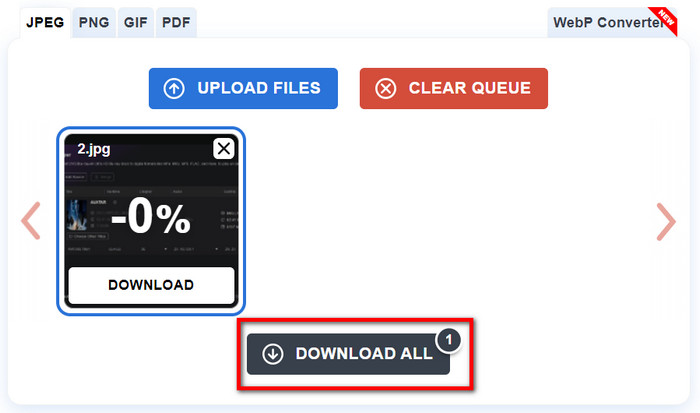
Det er en anden nem måde at komprimere JPEG-billeder online. Komprimer JPEG er et af de mest praktiske værktøjer, du kan bruge til at reducere filstørrelsen på JPEG, PNG, GIF og PDF. Kun, det har et par uløste fejl under komprimering, og du kan støde på fejl, når du justerer komprimeringsniveauet.
Del 4. Del 4. Brug TinyJPG til JPEG-billedkomprimering
TinyJPG er en generøs online billedkompressor, og det er fordi den giver dig mulighed for at uploade op til 20 billeder for at reducere filstørrelsen. Den er også designet til fleksibel komprimering, så du kan uploade WebP-, PNG- og JPEG-filer uden begrænsninger. Det giver også detaljer om komprimeringen, såsom procentniveauet og den nye filstørrelse. Hvis du vil dele billederne på dine sociale platforme, vil TinyJPG støtte dig via din Twitter- eller X-konto eller gemme de komprimerede filer i Dropbox. Alt i alt er det værd at prøve, da det er gratis og tilgængeligt hele tiden.
- Komprimer 20 uploads om dagen.
- Understøtter op til 5 MB filstørrelse pr. foto.
- Minimal kompression for at bevare den overordnede kvalitet.
- Det kræver ikke, at brugere opretter en konto eller bruger gratis prøveversioner.
Trin 1.Gå til det officielle TinyJPG-websted og slip billedfilerne i grænsefladen. Sørg for, at billederne er inden for den angivne maksimale filstørrelse. Online-kompressoren reducerer billedfilstørrelsen automatisk. Du kan uploade flere filer for at oprette en batchkomprimering.
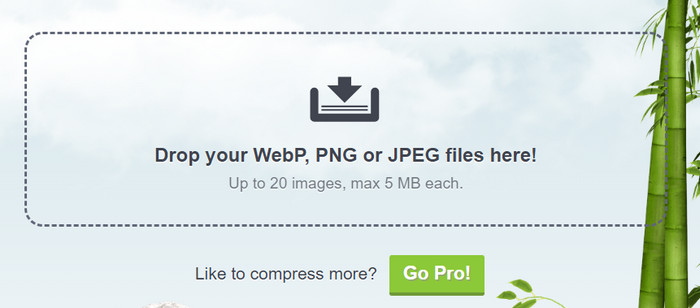
Trin 2.Du har mange muligheder for at downloade de komprimerede filer. Ét, klik på Download alle knappen for at downloade alle billeder. To, klik på Gem i Dropbox knappen, hvor værktøjet dirigerer filer til din Dropbox-konto. Til sidst skal du klikke på Twitter-ikonet for at sende eller dele billederne til din konto.
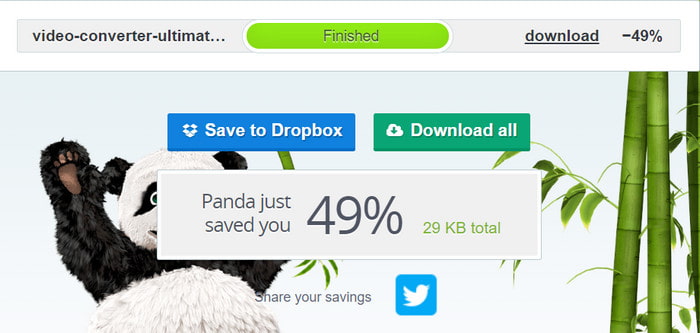
Faktisk har TinyJPG hurtig behandling, når det kommer til at komprimere JPEG-billeder online. Det er heller ikke for krævende, da du kan downloade alle komprimerede billeder uden at have en konto påkrævet. Det tilbyder også en pro-version, som giver dig mulighed for at nyde yderligere funktioner, når du reducerer filstørrelsen.
Del 5. Del 5. Ofte stillede spørgsmål om komprimering af JPEG
-
Hvorfor komprimere JPEG-billeder?
Komprimering af billeder giver dig mulighed for at reducere filstørrelsen. Det er også nyttigt for hurtigere indlæsningsprocesser, især hvis du deler dem på websteder og platforme.
-
Forringer kompression kvaliteten?
Ja. Det er en uundgåelig proces, fordi en billedkompressor vil fjerne ekstra data fra billedet for at reducere filstørrelsen.
-
Er det bedre at bruge et højt kompressionsniveau?
Generelt nej. Justering til et højt komprimeringsniveau for JPEG-billeder vil resultere i en mindre filstørrelse, men billedkvaliteten vil blive pixeleret. Det er bedre at justere komprimeringsniveauet med filstørrelsen og outputkvaliteten i tankerne.
Afslutter
Hvordan komprimerer du JPEG-billeder? Husk, at de anbefalede online-kompressorer kan hjælpe dig med at reducere filstørrelsen, og de er for det meste tilgængelige på enhver webbrowser. Men hvis du ønsker en hurtig komprimering med lovende outputkvalitet, opfordrer vi dig til at bruge Blu-ray Master Free Online Image Compressor. Du kan behandle ethvert populært format i dette værktøj, mens det garanterer billeder i høj kvalitet med mindre filstørrelser. Derudover har vi også andre professionelle værktøjer til videoredigering til at hjælpe dig oprette billed-til-billede video, diasshow og mere.
Mere fra Blu-ray Master
- M4A-filkomprimering: Top 3-kompressor for bedste output
- Sådan formindskes en MP3-fil til e-mail på tre effektive måder
- 3 effektive WAV-kompressorer til at krympe lydfiler perfekt
- Sådan komprimeres GoPro-videoer til e-mail, upload eller deling
- Komprimer video til e-mail via 3 videokompressor/resizer-apps
- Komprimer video til webbaggrund – webvideokompressor

