Kameraer eksporterer ofte optagede videoer i den bedste kvalitet, og det er på grund af den anvendte videobeholder. For det meste vil du finde MTS som filtypenavnet og spekulerer på, om det er bredt understøttet. Du kan lære mere om dette videoformat sammen med den bedste måde at afspille og konvertere MTS-filer med de medfølgende konverteringsværktøjer.
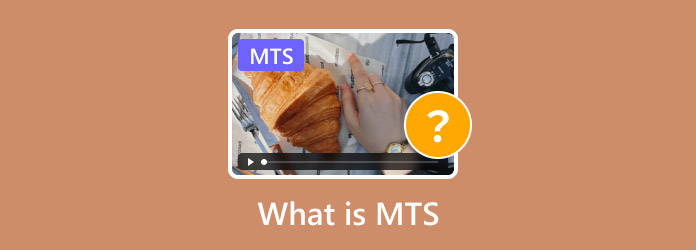
- Del 1. Hvad er MTS
- Del 2. Forskelle mellem MTS og M2TS
- Del 3. Sådan afspilles MTS-filer
- Del 4. Sådan konverteres MTS til andre formater
- Del 5. Ofte stillede spørgsmål om MTS
Del 1. Hvad er MTS
MTS, også kendt som MPEG Transport Stream, er et videoformat, der håndterer high-definition videoer, hovedsageligt optagelser fra HD-videokameraer. Dette filformat er baseret på en MPEG-2-transportstrøm, der indkapsler video- og lydstrømme. Den understøtter også opløsninger som 720p og 1080i, som er gode til Blu-ray-diske i høj opløsning.
En ulempe ved MTS er dens popularitet. MTS er ikke bredt understøttet, hvilket forhindrer brugere i at dele mellem enheder og sociale medieplatforme. En anden ting at overveje med formatet er dets tendens til at forbruge en stor del af din lagerplads. Det betyder, at dens høje kvalitet fører til enorme filstørrelser.
Del 2. Forskelle mellem MTS og M2TS
MTS og M2TS er to fuldstændig forskellige videofilformater, der adskiller sig væsentligt på nogle måder. Følgende er en sammenligning af dem med en sammenligningstabel:
1. Anvendelse:
• MTS bruges hovedsageligt til HD-kameraer til at optage HD-videoer og konvertere eller dele dem på computere.
• M2TS er meget udbredt i digital tv-udsendelse, Blu-ray Disc og HD-videodistribution.
2. Dekryptering:
• MTS er et videoformat, der er oprettet under optagelsesprocessen, så det er normalt ikke krypteret.
• M2TS gemmer normalt vigtige videodata på en Blu-ray-disk, f.eks. reklamer, så den har kopibeskyttelseskryptering.
3. Opløsning:
• MTS understøtter hovedsageligt HD-opløsninger som 1080i og 720p.
• M2TS understøtter højere opløsning, såsom 1080p, og dens optagelsesvideokvalitet er overlegen i forhold til MPEG2.
4. Afspilningsenhed:
• MTS kan afspilles på enheder, der understøtter AVCHD-afspilning, såsom Sony PlayStation 3s, Sony Bravia TV'er, osv., men de afspilningsenheder, der understøtter det, er relativt begrænsede.
• M2TS kan også afspilles på enheder, der understøtter AVCHD-afspilning og er også velegnet til nogle specialiserede Blu-ray-afspillere.
5. Videokomprimering:
• MTS bruger MPEG-4/H.264 videokomprimering og understøtter 1080i og 720p video.
• M2TS anvender MPEG-2-komprimeringsalgoritmen, som i høj grad kan reducere filstørrelsen og samtidig sikre billedkvaliteten.
| Brug | Dekryptering | Løsning | Afspilningsenhed | Videokomprimering | |
|---|---|---|---|---|---|
| MTS | Optag HD-videoer og konverter eller del | ✘ | 1080i og 720p | Enheder, der understøtter AVCHD-afspilning | MPEG-4/H.264 videokomprimering |
| M2TS | Gem videoer på en Blu-Ray-disk | ✔ | 1080p og højere | Enheder, der understøtter AVCHD-afspilning og nogle specialiserede Blu-ray-afspillere | PEG-2 kompressionsalgoritme |
Del 3. Sådan afspilles MTS-filer
Da formatet ikke er meget udbredt på enheder, opfordrer vi dig til at bruge det Blu-ray-afspiller for afspilning af høj kvalitet på din computer. Afspilleren har en slank grænseflade, hvor du kan se MTS, MP4, MKV, DVD, Blu-ray og andre digitale filer. Det giver dig mulighed for at styre afspilningen med effektive afspilningskontroller, oprettelse af afspilningslister og andet. I mellemtiden er medieafspilleren betroet i kvalitet, da den ikke forringer den originale MTS-kvalitet. Med Blu-ray-afspiller er det nemmere at åbne MTS med jævn afspilning på Windows eller Mac.
• Kan afspille videoer op til 4K-opløsning.
• Opret en afspilningsliste med film, sange osv.
• Understøttelse af indsættelse af undertekster til film.
• Velegnet til MTS, MOV, digitale filer og diske.
Trin 1.Klik på knappen Gratis download for at downloade Blu-ray-afspilleren.
Gratis download
Til Windows
Sikker download
Gratis download
til macOS
Sikker download
Når det er installeret på din computer, skal du køre programmet og klikke på knappen Åbn fil. Vælg den MTS-fil, du vil afspille.
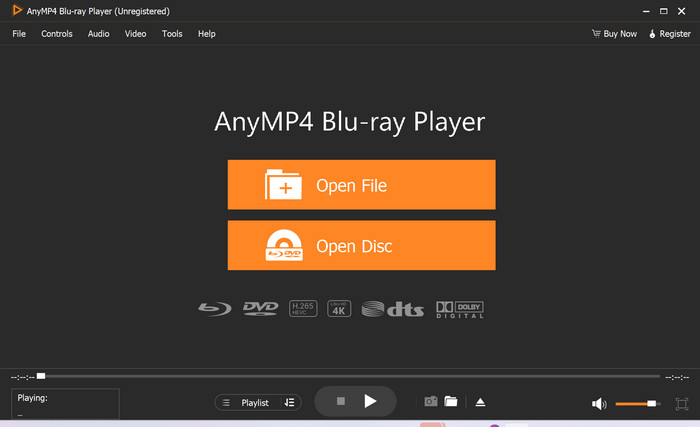
Trin 2.Medieafspilleren vil automatisk begynde at afspille videoen. Administrer afspilningen ved hjælp af de medfølgende kontroller, lydstyrkeindstillinger og andre.
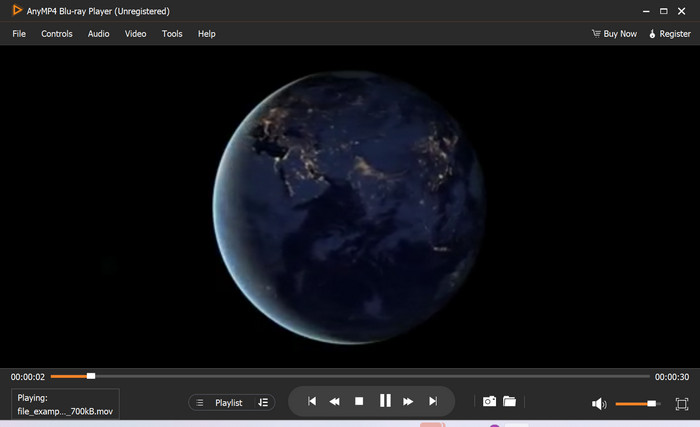
Trin 3.For andre indstillinger kan du gå til de øverste menuer på grænsefladen. Fanen Audio giver dig mulighed for at ændre stereotilstand, lydenhed osv. På den anden side tilbyder fanen Video muligheder som deinterlace, undertekstspor og mere.
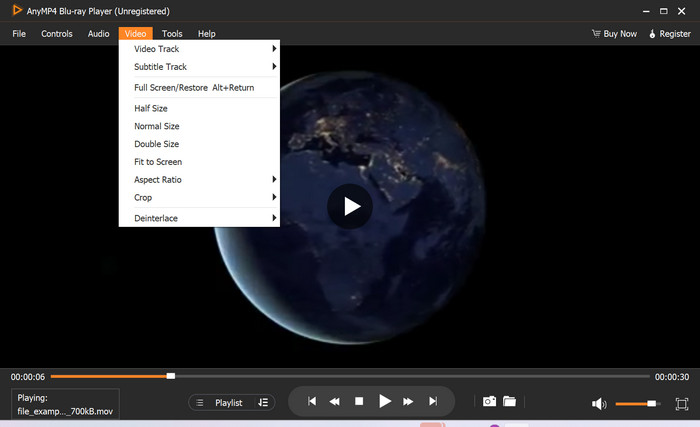
MTS understøttes muligvis ikke bredt, men Blu-ray-afspiller kan hjælpe dig med at afspille den uden forsinkelse. Du kan også bruge den som en MTS M2TS filafspiller på Windows og Mac ved at klikke på knappen Download.
Del 4. Sådan konverteres MTS til andre formater
Video Converter Ultimate
Video Converter Ultimate er den hurtigste måde at konvertere MTS til andre filformater. Desktop-programmet tilbyder en brugervenlig grænseflade, hvor du kan uploade flere MTS-filer og konvertere dem på én gang. Selvfølgelig er dens konverteringsteknologi bemærkelsesværdig, fordi outputkvaliteten er garanteret gennem konfigurationen af codec, opløsning, billedhastighed og bitrate. Faktisk er Video Converter Ultimate den ultimative løsning til at konvertere MTS uden at miste den originale kvalitet.
• Hurtig konvertering af MTS med fremragende resultater.
• I stand til at redigere output som opløsning, FPS osv.
• Forudindstillinger er tilgængelige for at gøre MTS kompatibel med enheder.
• Tilbyd over 20 redigeringsværktøjer med AI-videoforbedring.
Fordele
- Nem at bruge til at konvertere og redigere mediefiler.
- Der er ikke påført noget vandmærke.
Ulemper
- Den gratis version tillader kun en 3-minutters video at konvertere.
Trin 1.Download og installer programmet på din computer.
Gratis download
Til Windows
Sikker download
Gratis download
til macOS
Sikker download
Åbn Video Converter Ultimate og upload MTS-filen til dens grænseflade. Du kan også uploade flere filer til en batchkonvertering.
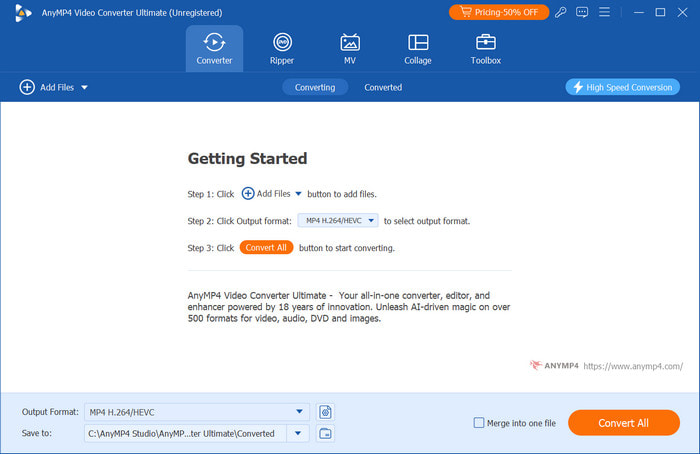
Trin 2.Fortsæt til Format-menuen og vælg det ønskede outputformat. Du kan eventuelt gå til den brugerdefinerede profil for at ændre opløsning, codec, billedhastighed osv.
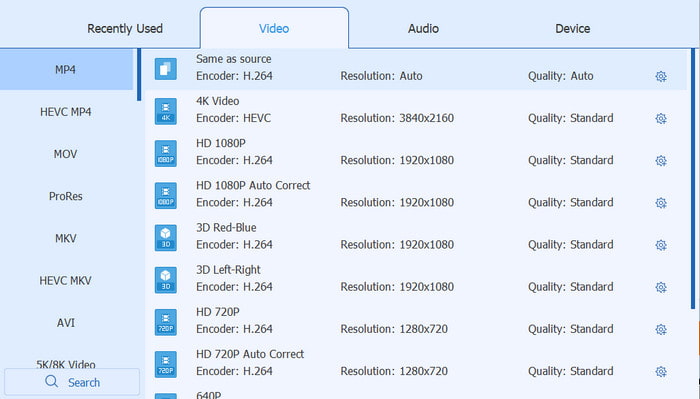
Trin 3.Naviger til sektionen Gem til for at søge efter placeringsmappen. Når alt er klar, skal du klikke på Konverter alle knap for at konvertere MTS-filer.
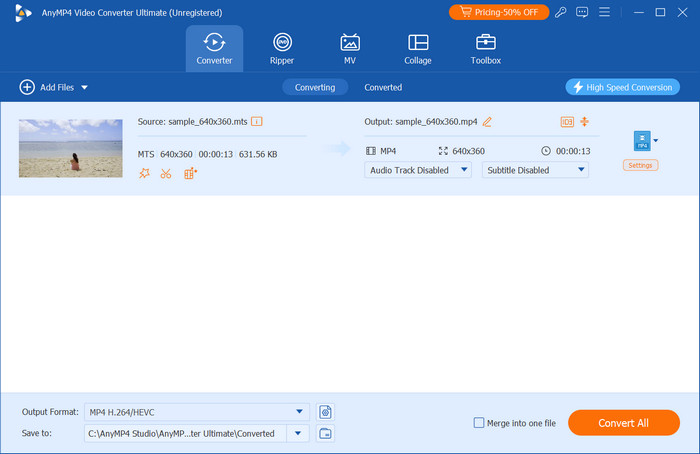
Video Converter Ultimate er designet til en hurtig konvertering af MTS-filer. Den er også udstyret med avanceret AI-teknologi, der bevarer den originale kvalitet selv efter en intensiv konvertering. Få den gratis version af denne fantastiske konverter ved at klikke på knappen Gratis download.
CloudConvert
Det er et online-baseret værktøj, der fokuserer på at ændre filtypenavne som MTS. CloudConvert er populært på grund af, at det er nemt at bruge og hurtigt at behandle. Bortset fra dette har den avancerede indstillinger, der giver dig mulighed for at redigere nogle videooplysninger, herunder opløsning, billedformat og sådan. Mere end dette er det et praktisk værktøj, da det ikke kræver, at du tilmelder dig, før du konverterer.
• Understøtte batchkonvertering af flere MTS-filer.
• Kan konvertere MTS M2TS til AVI, MP4 osv.
• Sikker konvertering online.
• Det fungerer godt til konvertering af billeder, lyd osv.
Fordele
- Konverteringen er jævn og hurtig.
- Der er ingen grund til at downloade software eller launcher.
Ulemper
- Mulig forringelse af outputkvaliteten.
Trin 1.Besøg CloudConvert og klik på knappen Vælg fil for at uploade MTS. Alternativt kan du uploade fra forskellige kilder som Google Drive, OneDrive, Dropbox og andre.

Trin 2.Vælg outputformatet fra rullemenuen, som MP4, MOV osv. Gå til de avancerede indstillinger for at redigere outputopløsningen, billedformatet osv.
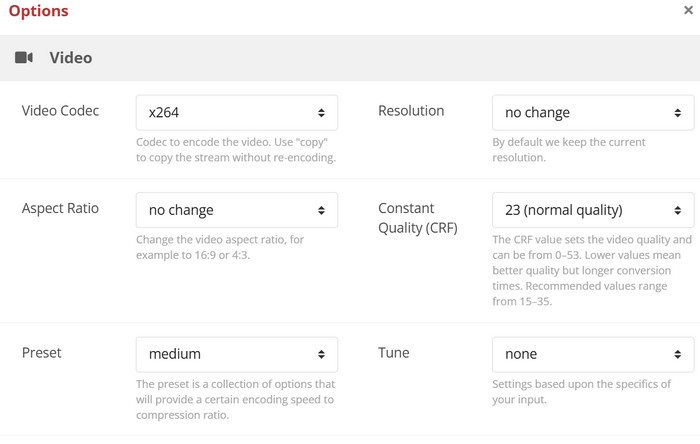
Trin 3.Klik på knappen Konverter for at ændre MTS til det ønskede outputformat. Efter et stykke tid kan du downloade filen til din computer eller dele den med din e-mail eller sociale medieplatforme.
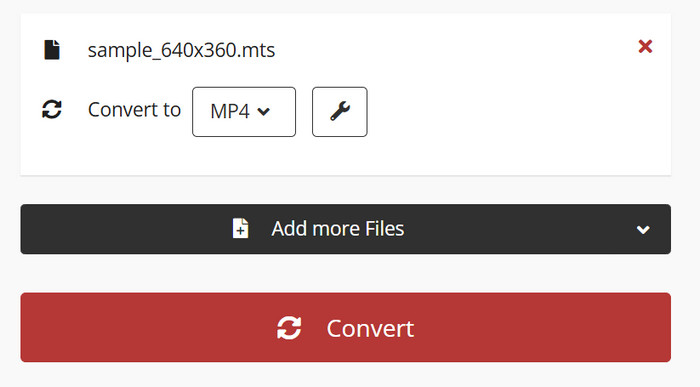
Det er nemt at konvertere MTS med CloudConvert, og det er også effektivt, da konverteren tilbyder avancerede indstillinger, du kan konfigurere. Bortset fra det er CloudConvert et praktisk værktøj, som du kan bruge på din computer, telefon eller tablet.
FreeConvert
FreeConvert er et andet onlineværktøj, der konverterer forskellige mediefiler, herunder MTS, MP3, MKV, VOB og andre. Det er et praktisk værktøj, da det tilbyder konvertering på enhver webbrowser, inklusive Chrome, Edge og Safari. FreeConvert er også generøs som et gratis værktøj, og det er fordi det tilbyder op til 1 GB maks. filstørrelse at konvertere.
• En tilgængelig konverter online.
• Tillad brugere at vælge et andet codec og FPS.
• Tilbyd enkel redigering ved at rotere eller spejlvende videoen.
• Direkte deling til andre platforme efter behandling.
Fordele
- Understøttelse af tilføjelse af undertekster på video under konvertering.
Ulemper
- Afbrydende annoncer.
Trin 1.Klik på Vælg Filer knap fra FreeConvert. Gennemse og upload den MTS-fil, du vil konvertere. Onlinekonverteren giver dig også mulighed for at uploade fra Dropbox, Google Drive og OneDrive.
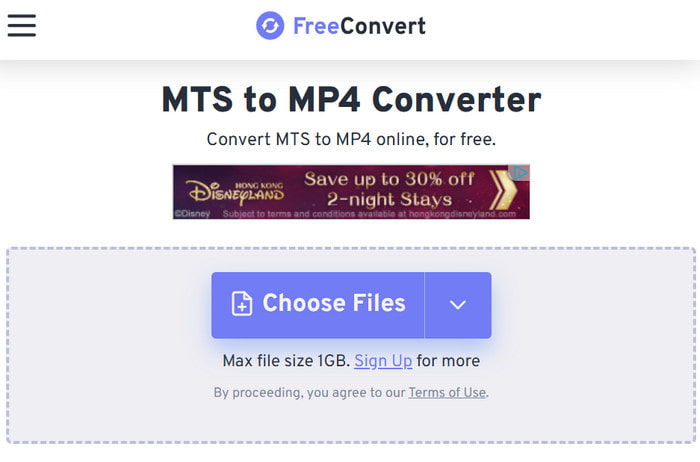
Trin 2.Vælg MP4 eller et hvilket som helst format fra Output Format-menuen. Åbn derefter menuen Avancerede indstillinger for at ændre video-codec, billedhastighed og andre. Klik Anvend indstillinger for at gemme ændringerne.
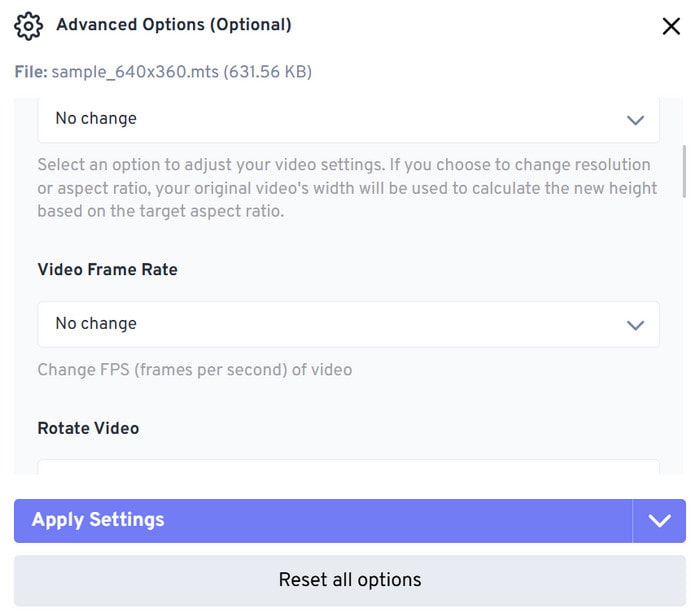
Trin 3.Når alt er indstillet, skal du klikke på Konvertere knappen for at behandle MTS-filen. Download den konverterede fil eller del den med dine sociale mediekonti.
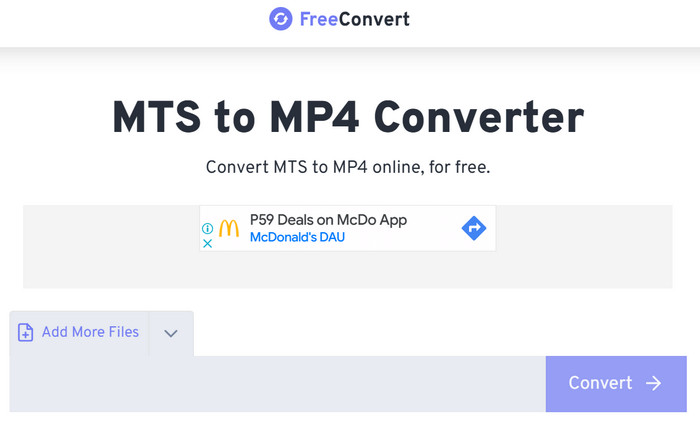
FreeConvert er en anden hurtig måde at konvertere MTS til et standardformat som MP4. Ud over dens enkelhed udfører onlinekonverteren også fantastiske resultater med anstændig outputkvalitet.
Del 5. Ofte stillede spørgsmål om MTS
-
Hvorfor konvertere MTS?
MTS er normalt en enorm fil. Konvertering til et tabsformat giver dig mulighed for at fjerne ekstra information eller data. På den anden side er MTS også et format, der ikke er bredt understøttet. Konvertering af den til standardformater som MP4 eller MOV lader dig afspille videoen på enhver enhed.
-
Er det muligt at spille MTS på mobile enheder?
Indbygget understøtter mobile enheder ikke MTS, men det er stadig muligt ved hjælp af en tredjepartsapp. Du kan afspille MTS-videoer med VLC Media Player eller GOM Player på Android og iOS.
-
Hvilke specifikationer skal jeg overveje, når jeg arbejder med MTS?
Som nævnt er MTS en stor fil, så det er bedre at planlægge en tilstrækkelig lagerplads, især hvis du vil optage flere højkvalitetsvideoer. Sørg desuden for, at dine enheder og programmer understøtter codecs i MTS, inklusive H.264 og Dolby Digital, for at forhindre fejl under afspilning eller redigering.
Konklusion
Denne artikel introducerede dig til MTS, en videobeholder, der hovedsageligt bruges på videokameraer til at optage videoer i høj kvalitet. Da det er et sjældent format, kræver afspilning af MTS en specialiseret medieafspiller som en Blu-ray-afspiller. Du har også mulighed for at konvertere den til MP4 eller MOV ved hjælp af Video Converter Ultimate. Med disse løsninger kan du håndtere MTS problemfrit på Windows og Mac.
Mere fra Blu-ray Master
- Top 4 MTS til DVD-brænder at prøve i 2024 [gratis og betalt]
- Hvad er MKV og hvordan man åbner og konverterer det for nemheds skyld
- VOB-fil: Hvad er og hvordan man spiller/konverterer VOB-filer
- Hvad er ISO som DVD-format, og hvordan man spiller det
- Hvad er en BUP-fil: Et dyk på DVD'ers fil og dens formål


