Med den teknologiske udvikling kan du nu finde 3D-videoskabere hvor som helst. Som du måske ved, er 3D-videoer populære til at se og sende på ethvert socialt medie-feed. Du behøver ikke engang at være teknisk kyndig, da der er videoproducenter, der er nemme at bruge. Denne artikel er til dig, da den giver de tre bedste videoredigerere, der understøtter konvertering af 2D til 3D på Windows og Mac. Lad os komme i gang.
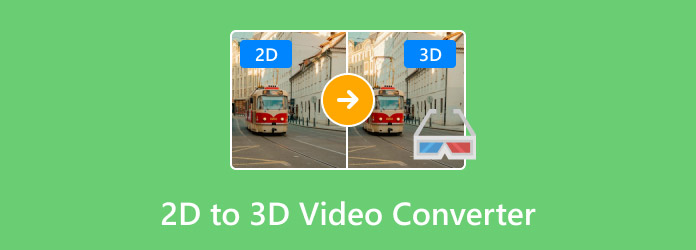
- Del 1. Hvad er forskellen mellem 2D og 3D
- Del 2. Det bedste værktøj til at konvertere 2D-video til 3D
- Del 3. Online 2D til 3D videokonvertere
- Del 4. Ofte stillede spørgsmål om konvertering af 2D til 3D
Del 1. Hvad er forskellen mellem 2D og 3D
Det er let at skelne 2D fra 3D. For det første har 2D eller Two-Dimensional længde og bredde som to dimensioner. Den mangler dybde og ser flad ud, som en firkantet form eller en almindelig tegning. På den anden side har 3D eller tredimensionel længde, bredde og højde. Den har volumen og dybde, som kan manipuleres. For at konvertere en 2D-video vil 3D-makeren fokusere på at tilføje volumener til objekterne for at få dem til at se mere realistiske ud. Med det er en 3D-videoproducent afgørende for at få det til at ske, og de næste dele vil introducere dig til de anbefalede værktøjer.
Del 2. Det bedste værktøj til at konvertere 2D-video til 3D
Blu-ray Master Video Converter Ultimate giver en professionel 3D-maker til 2D-videoer. Den understøtter oprettelse af 3D-videoer fra alle populære videoformater, inklusive MP4, MKV, MOV osv. Den interessante del af denne 3D-maker er, at den har forskellige anaglyph-muligheder med justerbar dybde til at lave 3D-videoer. Desuden kan du redigere outputindstillingerne, såsom format og kvalitet, for at eksportere videoen med den bedste visuelle kvalitet. Det er nemt at oprette 3D-videoer med Video Converter Ultimate, så klik på knappen Gratis download for at oprette 3D-videoer på Windows og macOS.
• Anvend professionelt 3D-effekter på 2D-videoer.
• Giv delt skærm med side-by-side og top-bund muligheder.
• Yderligere funktioner som grundlæggende effekter, tekst osv.
• Gem 3D-videoer med opløsninger op til 4K.
Fordele
- Nem at bruge til at skabe 3D.
- Generøs gratis prøveversion.
- Giv vigtige værktøjer som fusion og konverter.
Ulemper
- Tillad kun en 3-minutters video til 3D-fremstilling
Gratis download
Til Windows
Sikker download
Gratis download
til macOS
Sikker download
Trin 1.Download og installer konverteren på din computer. Fra menuen Værktøjskasse skal du klikke på 3D Maker mulighed og upload 2D-videoen fra din mappe.
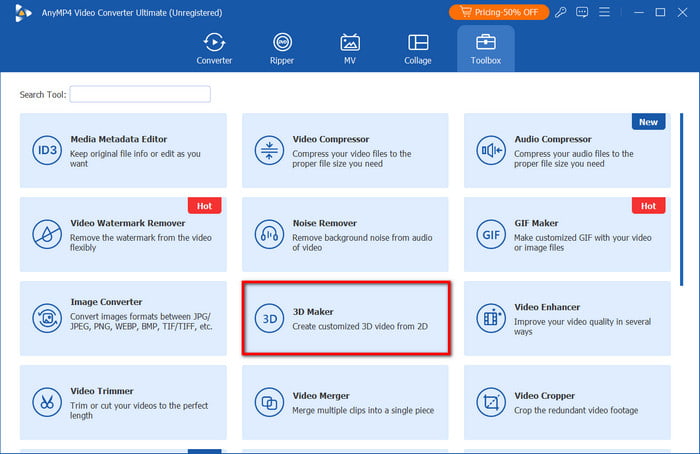
Trin 2.Når filen er uploadet, skal du vælge en Anaglyph mulighed fra rullemenuen. Du kan også anvende en delt skærm med en side om side eller top-bund position. Eksperimentér ved at justere parameteren Depth og andre funktioner. Klik Spil at få vist.
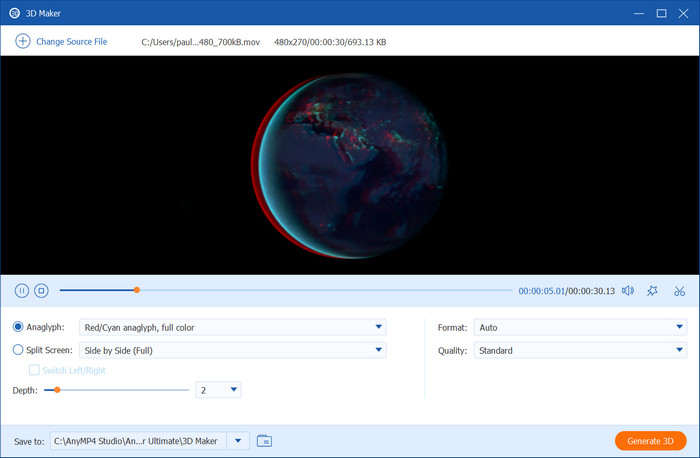
Trin 3.Efter redigering er det tid til at forberede lokationsmappen. Gå til menuen Gem til nederst og søg efter den ønskede mappe. Klik til sidst på Generer 3D knappen for at afslutte.
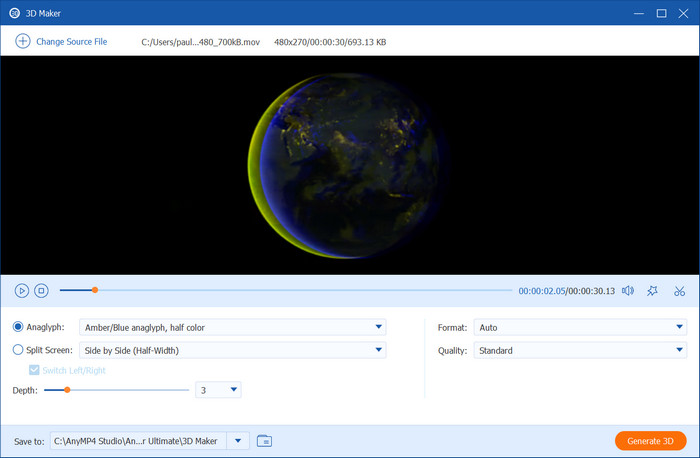
Med Video Converter Ultimate kan du nemt lave 3D-videoer på din computer. Desuden kan yderligere redigering af dine videofiler være ubesværet, da dette program giver værktøjer til at konvertere, komprimere og redigere. Få denne fremragende videoeditor ved at klikke på knappen Download.
Del 3. Online 2D til 3D videokonvertere
Immersity AI
Immersity AI bruger AI-teknologi til at konvertere 2D til 3D. Mange brugere er fans af denne platform, da den kan forbedre det visuelle indhold fra Apple Vision Pro, XR og andre digitale kilder. Den har en avanceret dybdeevne og fuld kamerakontrol, så videoerne viser sig for det meste at være af høj kvalitet. Desværre er der ingen gratis plan på Immersity AI, men du kan bruge dens eksisterende prøver til at prøve konverteren.
• Understøtter MKV, MP4 og andre videoformater.
• Giv en forhåndsvisning i realtid.
• Fornøjelige resultater for forskellige enheder.
• Kan eksportere videoer i 720p opløsning.
Fordele
- Velegnet til forretningsengagementer.
- Nem at bruge online.
Ulemper
- Ingen gratis plan at tilbyde.
- Prisen afhænger af hvor mange videominutter.
Trin 1.Start med at besøge det officielle Immersity AI-websted og logge ind på din konto. Upload 2D-videoen ved at slippe den til grænsefladen.
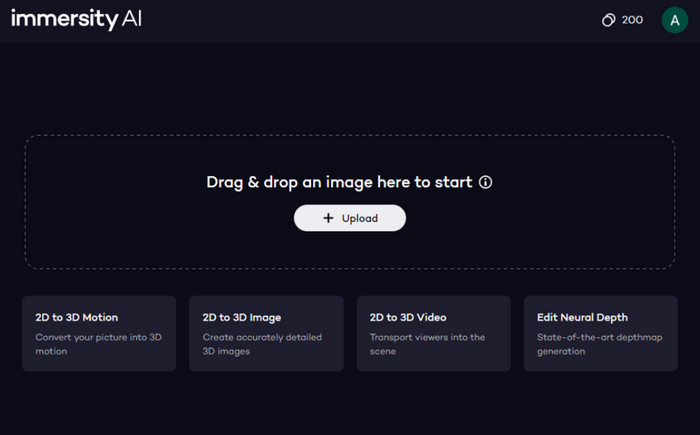
Trin 2.Konfigurer animationsstilen med de medfølgende funktioner og effekter. Når du er færdig, kan du downloade videofilen og afspille den på din 3D video afspiller.
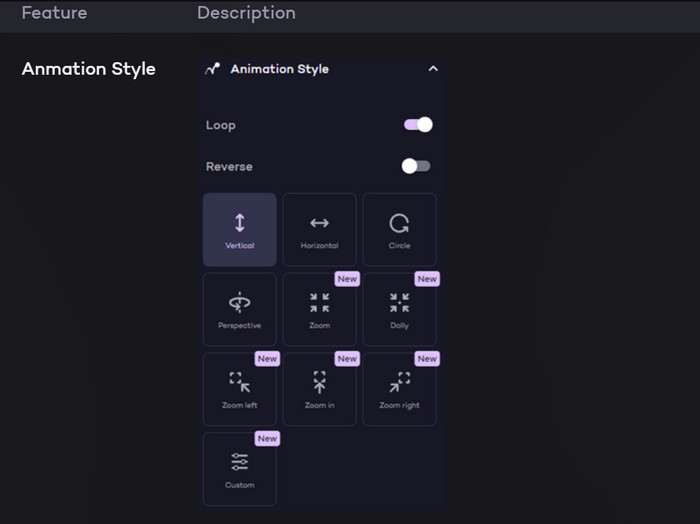
Man kan sige, at Immersity AI er et godt tilbud til en hurtig konvertering af 2D til 3D. Det er dog ikke budgetvenligt, da det kan koste dig meget, hvis videoen er lang. Hvis dette ikke er til din smag, kan du tjekke andre alternativer i dette indlæg.
Owl3D
Denne 2D til 3D filmkonverter er et AI-drevet program, du kan downloade på Windows og Mac. Det fokuserer hovedsageligt på at beregne optimale 3D-effekter, som du kan anvende på MOV, WMV, AVI og andre videotyper. Det understøtter også konvertering af 2D-billeder til 3D med brugerdefinerede kontroller til, hvordan du ønsker, at 3D skal poppe op. Det bedste ved Owl3D er, at du kan prøve det gratis, og det har en ubegrænset gratis prøveperiode, så du kan eksperimentere med at lave mere i 3D.
• 3D-gengivelse med justerbar styrke og pop-out.
• Opret 3D med standard- og 360-graders videoer.
• Bedst til holografiske skærme, Meta Quest og mere.
• Eksporter videoer med den højeste FPS, opløsning og kvalitet.
Fordele
- Tilgængelig gratis på Windows og Mac.
- Velegnet til avanceret 3D-fremstilling.
Ulemper
- Lidt komplekst for begyndere.
Trin 1.Download softwaren fra det officielle Owl3D-websted. Når den er installeret, skal du uploade videoen fra din mappe.
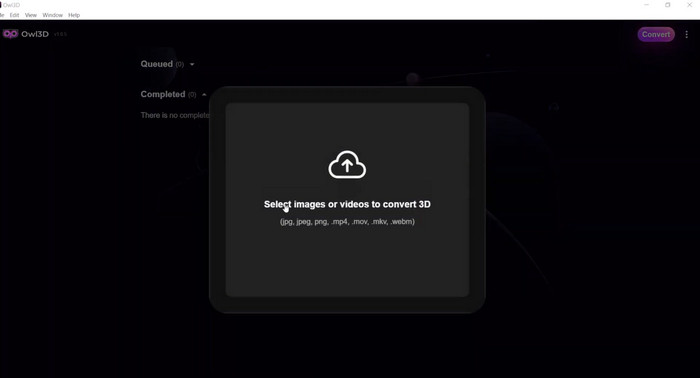
Trin 2.Vælg en effekt fra menuen 3D-outputformat. Efter et stykke tid vil 3D-videoen være genereret og klar til at konvertere. Klik på Start knappen og vent på, at processen er færdig.
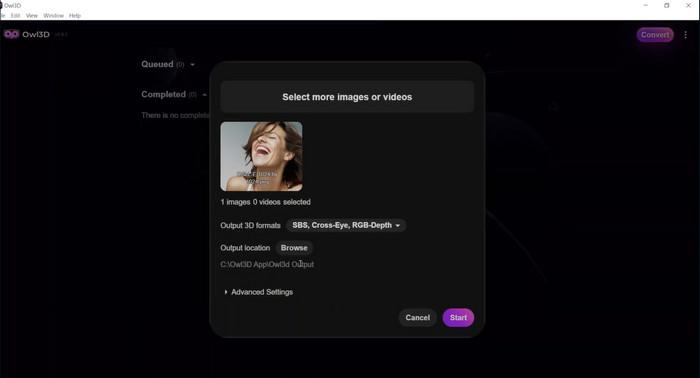
Owl3D er en god investering til at skabe 3D fra 2D-videoer med flere effekter. Vær dog opmærksom på, at dens indlæringskurve er stejl, og det er måske ikke nemt at få det ønskede resultat med dette program.
Del 4. Ofte stillede spørgsmål om konvertering af 2D til 3D
-
Hvordan fungerer det at konvertere 2D til 3D?
Processen involverer at tilføje dybde og perspektiv til videoen gennem fotogrammetri eller AI-konvertering. For det meste vil disse teknikker bruge forskellige vinkler af objektet fra videoen og anvende effekter for at få det til at se mere 3D ud.
-
Hvad er risikoen ved at konvertere 2D til 3D-videoer?
For det meste genererer simple AI-konvertere ikke fremragende 3D-videoer fra 2D-filer. Videoen mangler muligvis dybdeoplysninger såvel som kvaliteten. Du skal bruge en professionel 3D-maker for at skabe 3D med et mere professionelt udseende.
-
Hvordan forbedrer man konverteringen af 2D til 3D video?
Du kan starte med at vælge videoer i høj kvalitet til konverteringen. Overvej at bruge et avanceret værktøj, der genererer 3D-videoen. Til sidst, hvis 3D-makeren tilbyder omfattende indstillinger, skal du ikke tøve med at eksperimentere, da du vil finde flere løsninger til at skabe bedre 3D-videoer.
Konklusion
Hvilken 2D til 3D filmkonverter valgte du fra denne artikel? Du har opdaget, hvordan du laver 3D-videoer med de anbefalede værktøjer. Det er dog bedre at stole på Video Converter Ultimate blandt disse muligheder, da det genererer 3D-videoer med skarpe resultater. Desuden er den nem at bruge, med flere værktøjer til yderligere videoredigering. Du kan få den gratis version nu for at optrevle en bedre redigeringsoplevelse med Blu-ray Master.

