Do you love watching various movies on Vudu? If so, maybe there are times when you want to download them to watch them offline anywhere. But the real question here is whether it is even possible to download Vudu movies. Well, downloading various movies from Vudu is possible if you subscribe and get the paid version. Also, there is another way to download the movies to watch them offline. So, if you want to learn more about the discussion, we recommend reading this post. Here, you will get all the possible ways to download Vudu movies effectively.

- Part 1. Can I Download Vudu Movies to Watch Offline
- Part 2. How to Download Movies on Vudu
- Part 3. How to Download Movies on Vudu on Mobile
- Part 4. Download Movies from Vudu on A Computer
- Part 5. FAQs about Downloading Vudu Movies
Part 1. Can I Download Vudu Movies to Watch Offline
Honestly speaking, downloading a Vudu movie is not legal since it is an on-demand pay-per-view service. It means that if you want to access a specific movie, you must purchase it first. But if you are a subscription user, you can access and get the movie on your computer. Also, there are more tricks to download movies from Vudu to watch them offline.
Be A Subscription User
The most effective way to download Vudu movies is to become a subscription user. Accessing the paid version allows you to download any movie you like if you purchase it. It is because after purchasing the movie, it will show you various buttons you can click. These options are Watch Later, Watch Now, and Download and Watch Later. With that, you can click the Download button to watch the movies offline anywhere and anytime.
Using Third-party Software Like Screen Recorder
If you want to download and save a movie on your computer, another effective way is to use a video recorder. With that, while watching, you can record the movie you like from the beginning to the end. With this procedure, you can get your preferred movie and keep it on your device.
Part 2. How to Download Movies on Vudu
If you want to download any movies from Vudu, you can do so. But before that, let us give you a simple overview of Vudu. The Vudu streaming service is currently called Fandango at Home. It is among the streaming platforms to use for watching various movies and series. Also, it can offer various free movies, so you can watch them without spending. But, when dealing with free movies, expect that annoying ads will appear on your screen. Now, going back to our main discussion, it is possible to download Vudu movies if you purchase them. After purchasing the movie, you like to download, there will be various options you can encounter on your screen. The main button you can use to get the movie is the Download and Watch Later button. With this button, you can download and save the movie effectively and efficiently. What’s more, Vudu can support various video quality you can choose. The quality it can offer are SD, HD, and HDX. So, we can say that after downloading the movie, this streaming platform ensures you have a better watching experience. Now, if you want to learn how to download movies on Vudu, see the methods below.
Step 1. Go to your browser and visit the Vudu main website. After that, click the movie you like and start purchasing it. You can choose your preferred way on how to purchase the movie.
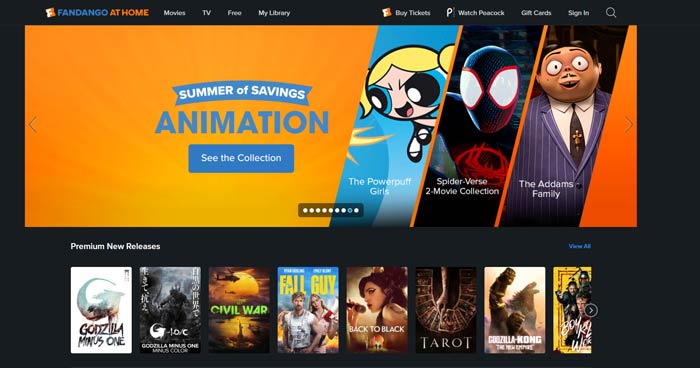
Step 2. After that, you can select your desired video quality. The quality options are SD, HD, and HDX.
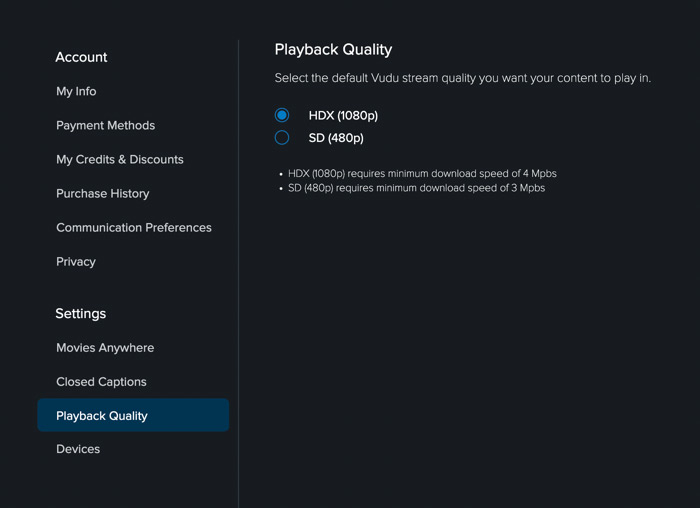
Step 3. Then, there are various options you will see on the screen. The options are Watch Now, Watch Later, and Download and Watch Later. Click the Download and Watch Later option.

Step 4. With that, the downloading process will begin. Wait a few moments to get your downloaded file on your computer.
You can also try StreamByte for Video to download movies on Vudu on your Windows or Mac computer.
Free Download
For Windows
Secure Download
Free Download
for macOS
Secure Download
Part 3. How to Download Movies on Vudu on Mobile
If you have a Vudu app, then it will become more convenient to access various movies you like to watch. All you need is to launch the app and begin watching your favorite movies. The process is the same as the website version. After you purchase the movie, you can watch movies on your iPhone and Android and save the movie by clicking the Download button. So, if you want to know the most effective way to download Vudu movies using the app, you must read the simple instructions below.
Step 1. The first procedure is to download the Vudu app on your mobile phone device. Then, install and launch it to begin the main procedure.
Step 2. From the main interface, select the movie you like to download. After that, purchase the movie first to have access in terms of downloading it on your device.
Step 3. After purchasing, you will see that there is a clickable Download button. Click it to start the downloading process. After a few minutes, you can already have the video on your mobile.

Part 4. Download Movies from Vudu on A Computer
Another way to download or save movies on Vudu to watch them online is by using video-recording software. With this kind of software, you can easily record and save the video while watching. So, if you are looking for an excellent program, use the Screen Recorder. This program has various ways to record your Vudu movies while watching. First, you can use the full-screen mode to record the entire screen. Also, you can select what part of the screen you want to record when watching the movie from Vudu. In addition to that, the recording process is simple since it has understandable recording functions and layouts, making it more suitable software for beginners. What’s more, the Screen Recorder can provide a preview section. So, if you want to see the recorded movie before proceeding to the saving process, you can do so. Therefore, if you want a downloadable program that has a powerful recording function, grab the opportunity to access the Screen Recorder. To start recording the movies from Vudu, follow the simple tutorials below.
Step 1. Download and install the Screen Recorder on your Windows and Mac computers. After that, begin launching the program to proceed to the main recording procedure.
Free Download
For Windows
Secure Download
Free Download
for macOS
Secure Download
Step 2. After launching the program, hit the Video Recorder feature from the left interface. Then, another interface will show up on your computer screen.
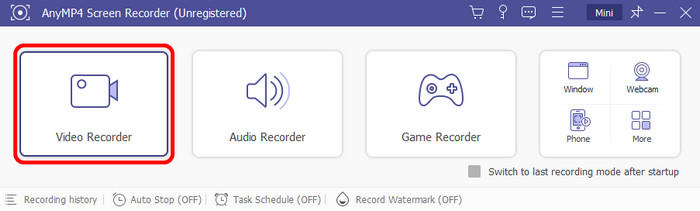
Step 3. Now, you can select how you want to record your movie. Click Full if you want to record the full screen. You can also click Custom to record the screen based on your needs.
Then, click Rec to start the recording process. Once done, click the Stop button.
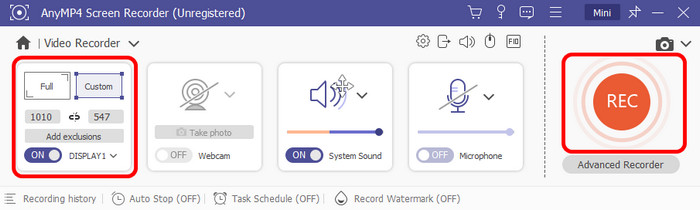
Step 4. Then click the Done button to save your recorded video after previewing.
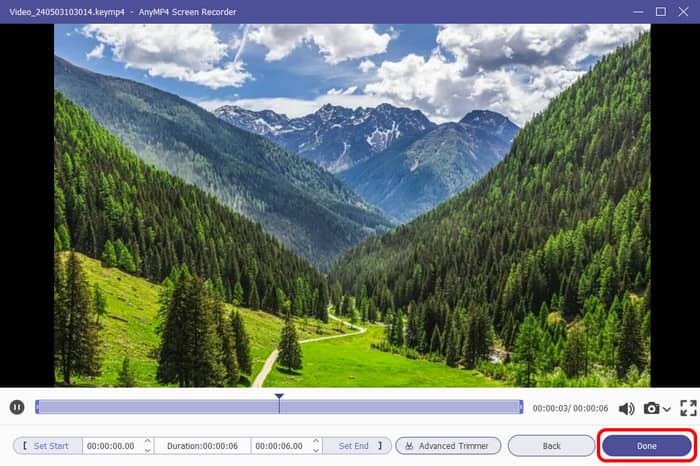
Part 5. FAQs about Downloading Vudu Movies
-
Is Vudu legit?
Yes. Vudu is among the legitimate streaming platforms you can use for watching various movies. However, the platform is not accessible to all places. It is only available to some regions, especially inside the USA.
-
Is Vudu safe?
Based on viewing other user’s feedback, Vudu is also safe to use. It ensures to keep your data and won’t share it with other users. With that, you can use the platform without encountering any issues in terms of privacy and security.
-
Is Vudu free?
Accessing the Vudu platform is free. What you need to pay for here is the movie you like. What’s good here is that Vudu can also offer various free movies to watch. However, these movies contain annoying ads which may disturb users when watching.
-
Is Vudu down?
Absolutely, no. Vudu is still operating right now. After accessing the platform, you can still watch your favorite movies without encountering any trouble. It only has disturbing ads when watching free movies.
Wrapping up
Well, there you go. If you want to download Vudu movies, you must purchase the movie, especially when using the Vudu platforms. With that, you can save the movie on your computer. Also, if you prefer recording the movie to save and watch it offline, use the Screen Recorder. With this offline recorder, you can record movies from Vudu easily and instantly.
More from Blu-ray Master
- 10 Top-Notching Offliberty Alternatives to Download Videos
- KissAnime Alternatives: Visit 10 Go-to Anime Websites
- HEVC Player: Choosing the Right Player for Your Device
- 8 Ultimate DAT Players You Should Not Afford to Miss
- Watch 1080P Movies for Free – Here is the Ultimate Guide for You
- Explore the Best Places on Where to Watch Black Adam

