Offliberty is among the most helpful online video downloaders that you can visit before. It can assist you in downloading videos from various platforms. It includes YouTube, Facebook, Instagram, and more. However, nowadays, various users raise their complaints about the tool. Some users stated that the tool is not working well due to some issues. So, if you are among the users that want to solve the issue, then read this review. We will give our honest review about the best Offliberty alternatives to use for downloading videos. We also included their limitations so that you can have more insights about tools. Therefore, if you are interested in discussing the best alternatives to Offliberty, check out this review right now!

- Part 1. What is Offliberty
- Part 2. Top 10 Offliberty Alternatives
- Part 3. How to Save Any Video from Websites
- Part 4. FAQs about Offliberty Alternatives
Part 1. What is Offliberty
Offliberty was once an excellent online tool that can help you download a video from various platforms. With this tool, watching and saving videos is a simple task. All you need is to copy the link of the video, paste it into the tool’s interface and you can begin the downloading process.
But sad to say, Offliberty is not working anymore. It might be bad news for those users who use the tool for downloading their favorite videos. But if you still want to download your videos, worry no more. In the next section, you will get to know the different alternatives to Offliberty. With that, you can still save your video without using the tool. So, proceed to the next section and explore the best tools to operate.
Part 2. Top 10 Offliberty Alternatives
| Tools | Supported Platform | Download Quality | Additional Functions | Supported Output Formats |
| ClipGrab | YouTube, Vimeo | 1080p | Basic Editing | MPEG4, MP3, WMV, OGG, FLV, WebM |
| BitDownloader | YouTube, Instagram, Facebook, Twitter, etc. | 720p, 1080p | None | M3U8, MP4 |
| Keep Downloading | Twitter, TikTok, 9gag | 720p, 1080p | Batch Download | MP4 |
| SaveDeo | YouTube, Vimeo, Twitter | 720p, 1080p | None | M3U8, MP4 |
| YooDownload | YouTube, Vimeo, Twitter | 1080p, 2K, 4K | Batch Download | MP4 |
| YouTubNow | YouTube | 1080p, 2K, 4K | None | MP4, 3GP, WebM, MP3 |
| FlashGot | Websites | 1080p, 2K, 4K | Browser Integration | MP4 |
| SaveClipBro | Facebook, YouTube, Daily Motion | 720p, 1080p | None | MP4, MP3 |
| AnyVid Video Downloader | YouTube, TikTok, Facebook | 1080p, 2K, 4K | Batch Download Basic Editing | MP4, MP3 |
| Grab Any Media | Websites | 720p, 1080p | Batch Download | MP4, MP3 |
1. ClipGrab
If you want to download various videos from YouTube, then ClipGrab might assist you. It has a smooth downloading process, which is one of its advantages over other downloaders. Aside from that, ClipGrab has a simple user interface and an easy downloading procedure. With that, you can tell that the tool is among the best tools to use. What’s more, besides downloading, you can also convert the video to your desired format, making it a convenient downloader and converter to operate. Thus, you can use ClipGrab as your Offliberty alternative.
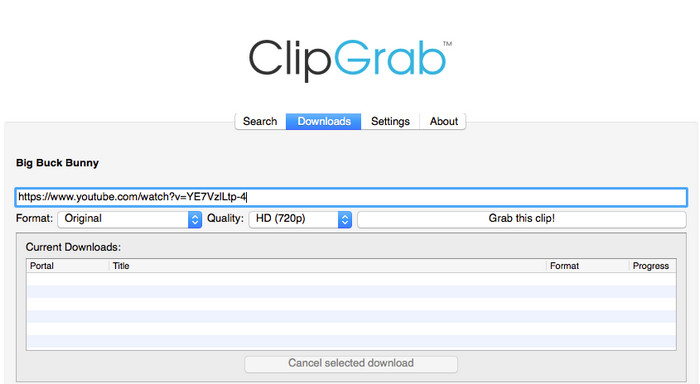
Limitations
-The downloading process is too slow.
-It doesn’t support high video quality, such as 4K and 8K.
What We Like
-Smooth downloading process.
-It doesn’t affect the video quality when downloading videos.
-It can convert videos to a desired format.
-The user interface is simple which is suitable for all users.
2. BitDownloader
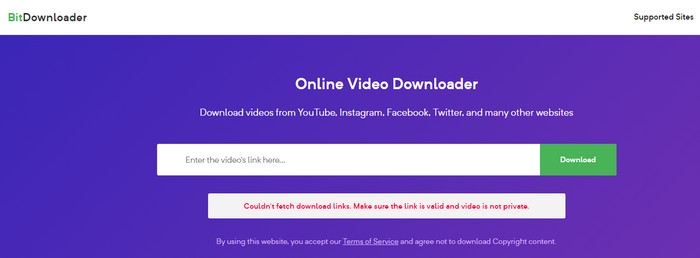
Do you want to download videos from YouTube, Facebook, Twitter, and more? In that case, another tool you can use is BitDownlaoder. With this useful tool, you can easily save the video on your computer by inserting the link to the interface. Also, what we like here is that the tool has a fast-downloading process. So, you don’t have to consume more time when dealing with various videos. Therefore, you can rely on this tool if Offliberty is not working.
Limitations
-It is not capable of dealing with lengthy videos.
-The website shows annoying ads after pasting the video link.
-Since it is an online tool, it requires a strong internet connection.
What We Like
-The tool has a fast video downloading process.
-It can download videos from different platforms, such as Twitter, YouTube, Facebook, and more.
-The website is easy to operate.
3. Keep Downloading
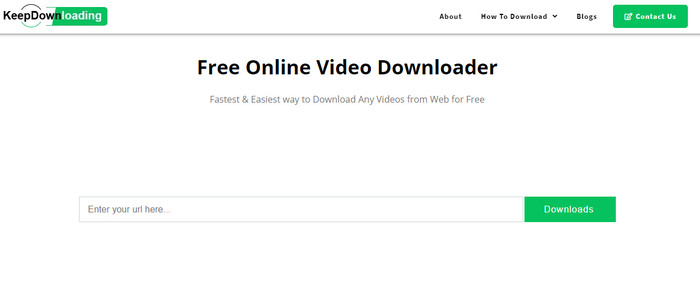
If you want a free video downloader, then use the Keep Downloading website. This tool lets you get videos from different websites for free. Also, another great thing here is that it has a hassle-free way of downloading videos. It also supports various formats, so you can choose your preferred format before proceeding to the final downloading process.
Limitations
-The tool is incapable of downloading long videos.
-There are times when the tool is not working well.
-It cannot download videos from other platforms, like YouTube, Facebook, and more.
Get StreamByte for Video to download videos from these platforms.
Free Download
For Windows
Secure Download
Free Download
for macOS
Secure Download
What We Like
-The video-downloading process is fast.
-The user interface is simple.
-It supports various video formats.
4. SaveDeo
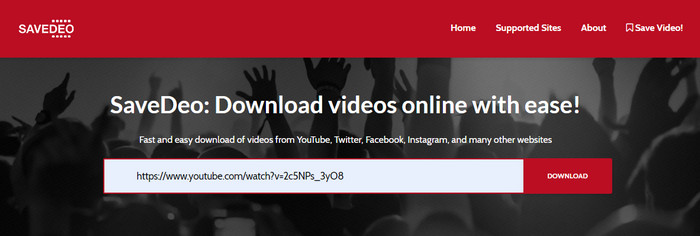
The next in line that you can use as an alternative to Offliberty is SaveDeo. Like other video downloaders, you can rely on this tool since it can help you download videos from other platforms. It includes Vimeo, YouTube, Facebook, Twitter, and more.
Limitations
-The tool doesn’t let you choose the video quality.
-It has no other functions.
What We Like
-It can deal with various platforms, such as YouTube, Twitter, Vimeo, and more.
-Downloading the video only takes a few moments.
-The downloading process won’t affect the video quality.
5. YooDownload
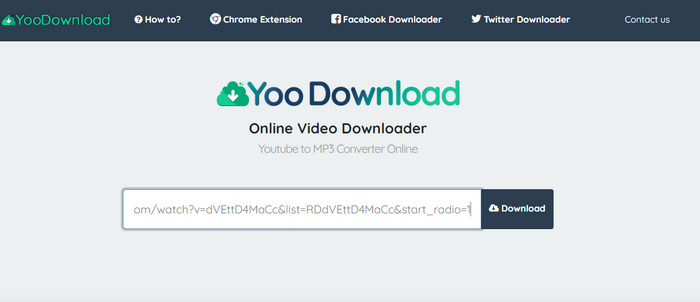
Another helpful video downloader you can utilize is YooDownload. This tool has an easy-to-understand interface that lets you download the video by adding the link. Plus, the tool has a fast-downloading process, making it an ideal tool for everyone.
Limitations
-It doesn’t support high-quality videos.
-There are times when the tool is not capable of downloading videos.
-Sometimes, it asks to use its extension to download videos.
What We Like
-The tool is accessible to almost all web platforms.
-No ads are popping up on the screen.
-It can download videos from Instagram, YouTube, Vimeo, Facebook, and more.
6. YouTubNow
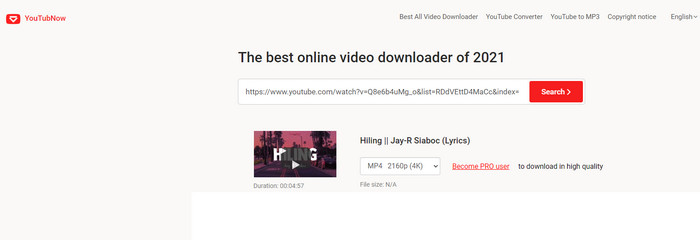
One of the best and most reliable video downloaders we can introduce in YouTubNow. It can offer two ways of downloading your video. First, you must insert the YouTube link from the interface. Another way is to search for the video that you want to download. Aside from that, another good thing here is that YouTubNow supports both 2K and 4K, making it an exceptional alternative to Offliberty.
Limitations
-It is not capable of providing basic editing functions.
-It requires internet access.
-Ads are always showing up on the screen.
What We Like
-It can download videos easily and instantly.
-It supports high-video quality, such as 2K and 4K.
-The user interface is understandable.
7. FlashGot
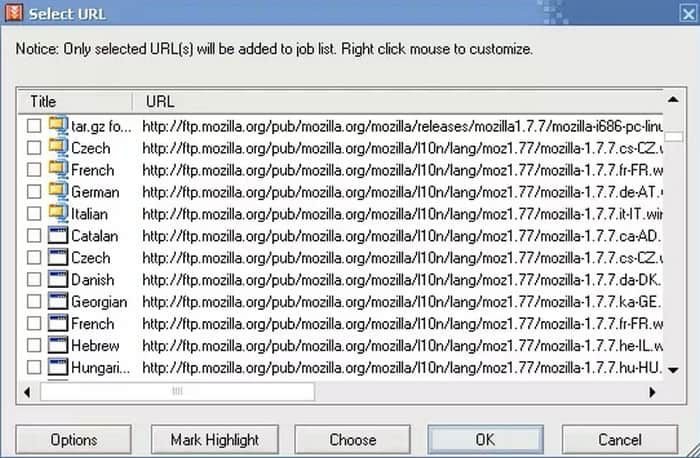
FlashGot can help you download numerous files with just one click. It is one of the best choices to complete the task of downloading the video from any website for you. Also, it lets its users download the videos of a website with the help of a link. With that, we can tell that FlashGot is among the tools that you can use effectively.
Limitations
-It faces some compatibility issues with the latest websites.
-There are times when that downloader has some bugs.
-It is not suitable for beginners.
What We Like
-It only requires a link to download the video.
-It can download multiple files simultaneously.
8. SaveClipBro
If you are looking for alternatives to Offliberty, don’t miss SaveclipBro. It can be your free video downloader and converter. It can let you save videos from video platforms like YouTube and Dailymotion, Facebook, BBC, and music services like Soundcloud. You can even output them to various formats and quality, making it an amazing replacement for Offliberty.
Limitations
-The tool is full of popups.
-It is hard to access.
What We Like
-It can download various videos smoothly.
-It supports different platforms, like BBC, Facebook, Dailymotion, etc.
-The tool lets users choose their preferred formats and quality.
9. AnyVid Video Downloader
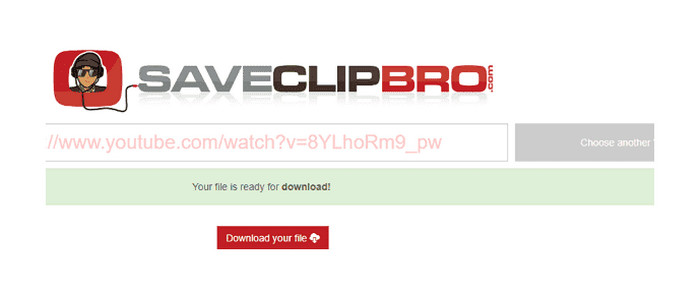
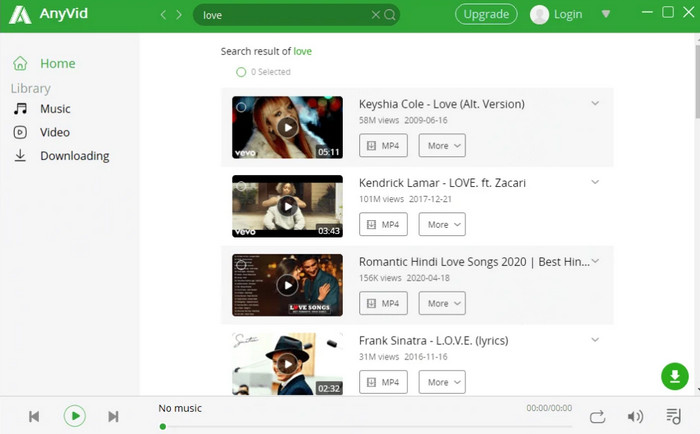
AnyVid Video Downloader is a software that lets users download and save videos from various online platforms. It is advertised as a reliable downloader compatible with over 1000 websites. It includes popular streaming services and social media platforms, such as YouTube, Facebook, TikTok, and more.
Limitations
-When downloading videos, there are times when the program encounters some bugs or glitches.
-Users might encounter some compatibility issues when dealing with some websites that the tool doesn’t support.
What We Like
-It has a fast-downloading process.
-It supports a wide range of platforms.
-The batch conversion feature is available.
10. Grab Any Media
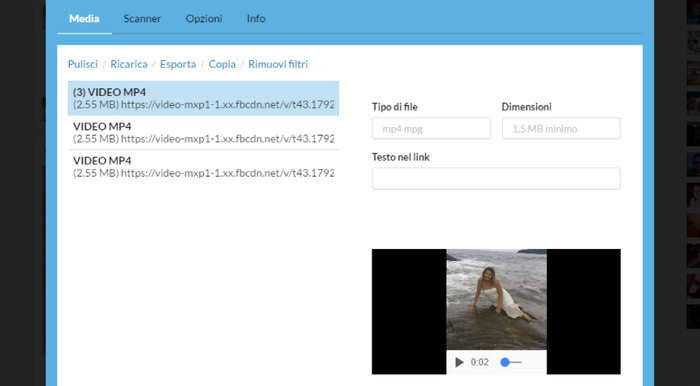
Grab Any Media is a browser extension that assists its users in downloading videos from different video-sharing and video-streaming websites. It is available on Opera, Firefox, and Google Chrome. With this tool, you don't have to install any video downloader on your PC, making it the best Offliberty alternative to use.
Limitations
-Sometimes, when downloading videos, you may encounter errors.
-The downloading process is time-consuming.
-Since the tool is not that safe, giving too much data is a risk.
What We Like
-It can integrate into your browsers, making the downloading process more convenient.
-Downloading videos is simple due to its simple-to-follow interface.
-It can handle videos in various formats.
Part 3. How to Save Any Video from Websites
If you are looking for another way to save video, you can try using the Screen Recorder. The program has a Video Recorder feature that lets you simply record the video in high quality without any delay. Plus, the best thing here is that you can use the program whether you are a beginner or a professional. It is because it has a simple interface with the trouble-free method, which is great for all users. In addition to that, you can also record the video in full-screen mode or get that portion of the video. So, if you want to record the video from any website, it would be best to operate Screen Recorder. You can check the steps before and begin recording the video.
Step 1. Access the Screen Recorder on your Mac and Windows. Then, launch it to start the process.
Free Download
For Windows
Secure Download
Free Download
for macOS
Secure Download
Step 2. Hit the Video Recorder feature, and you will see another interface on your computer screen.
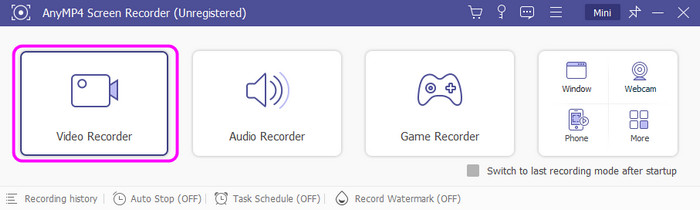
Step 3. Then, you can select the Full or Custom option. It lets you choose how you want to record the video. Then, hit Rec to start the recording process. Click Stop once you are done recording.
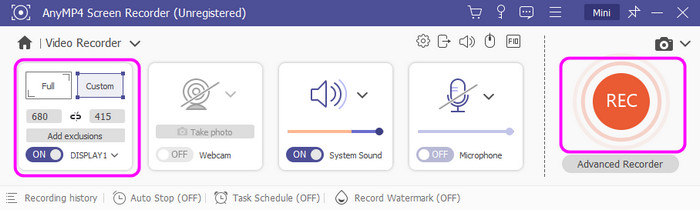
Step 4. When you are done, click Done. After that, you can already have your recorded video on your computer.
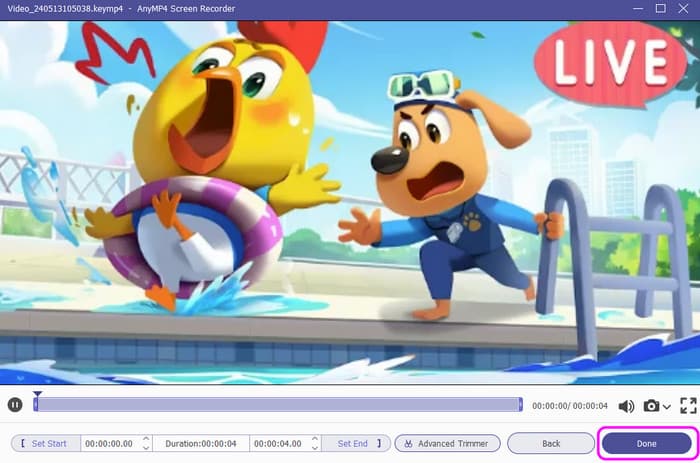
Part 4. FAQs about Offliberty Alternatives
-
Is Offliberty safe?
Honestly, it is not. In the first place, Offliberty faces some copyright issues, which leads to its downfall. With that, we can tell that Offliberty is not safe anymore. So, if you are planning to download videos, it is best to use another video downloader.
-
How to use Offliberty?
All you need is to visit the main website. After that, paste the link to the video that you want to download. Once done, click Download to begin the process. After that, you can already check the downloaded video.
-
How does Offliberty work?
It is a web-based downloader that allows users download videos by adding a link. After adding the link, Offliberty will proceed with downloading once the Download button is clicked. Then, after a few seconds, the tool will automatically put your videos on your computer.
Wrapping up
If you are looking for an effective Offliberty alternative, you can check this review and discover everything. We have provided all the most reliable video downloaders to use to get your favorite videos effectively. Also, if you want to save the video from different websites, use the Screen Recorder. This software lets you record the video with a simple recording process, making it a powerful program for all users.
More from Blu-ray Master
- 10 Best Gogoanime Alternatives for Smooth Anime Playback
- How to Convert MP4 to WebM: 5 Converters for Windows/Mac
- How to Convert MPG to MP4 on Desktop and Online
- 2025 List: Top 10 Video Players for Computer and Phone
- Best 10 MP4 Trimmers and Editors for Desktop/Online
- 5 Excellent Video Watermark Removers Online and Offline

