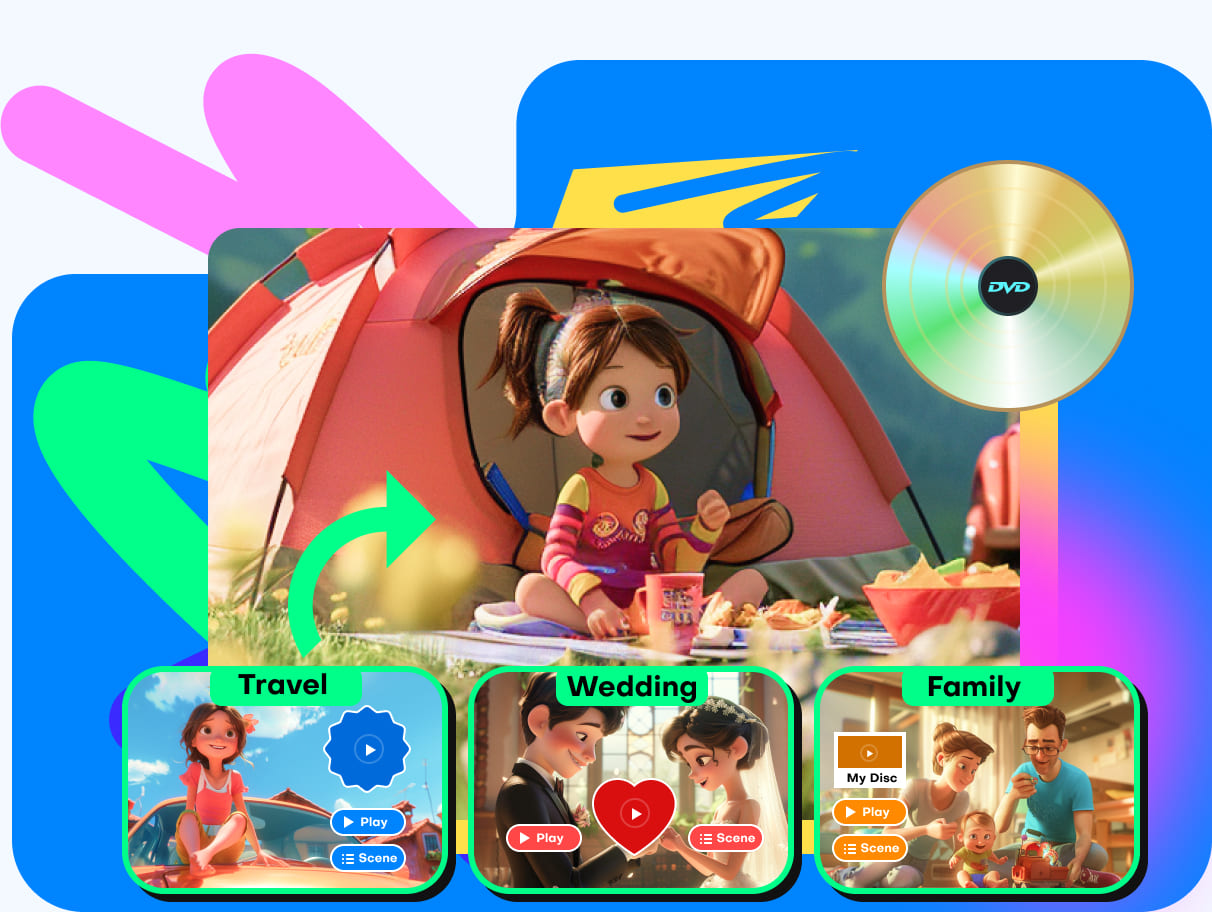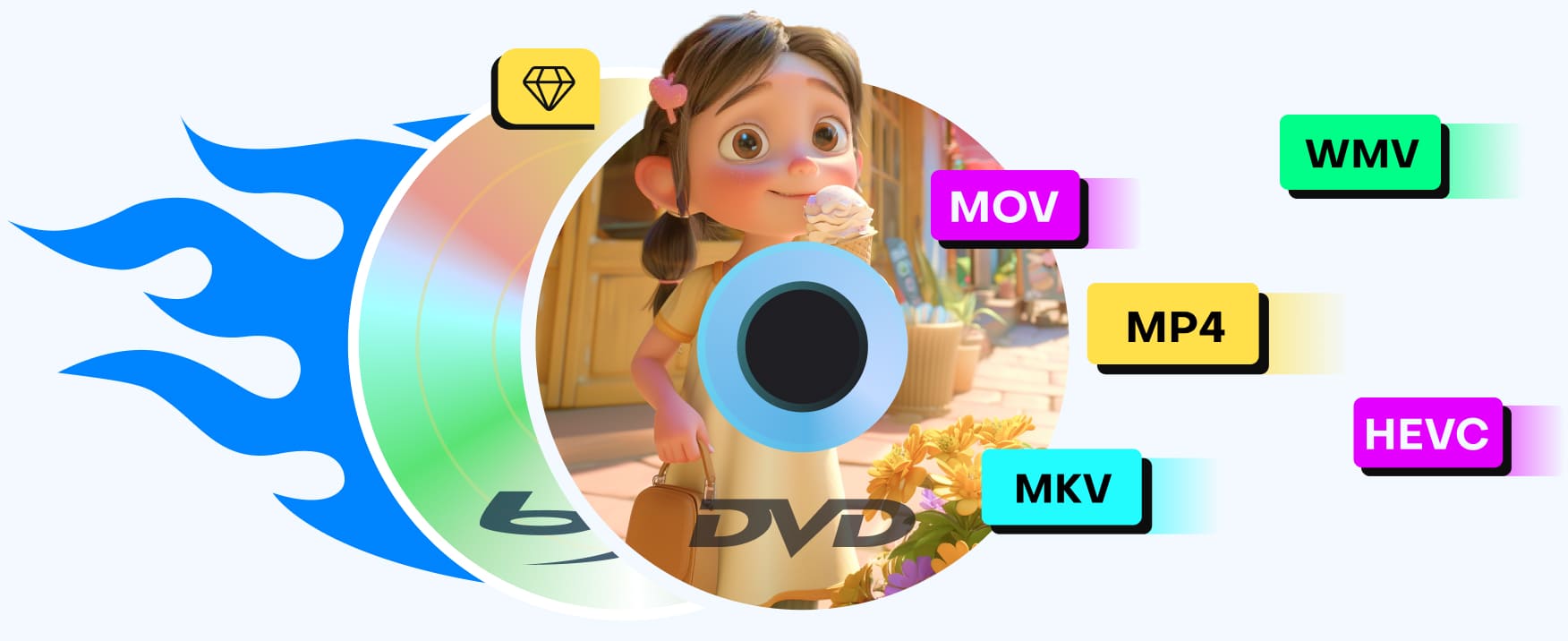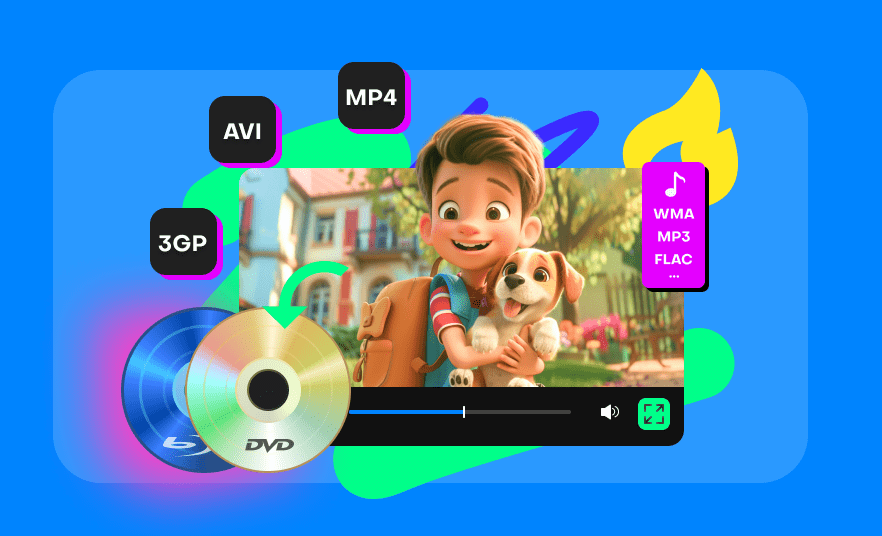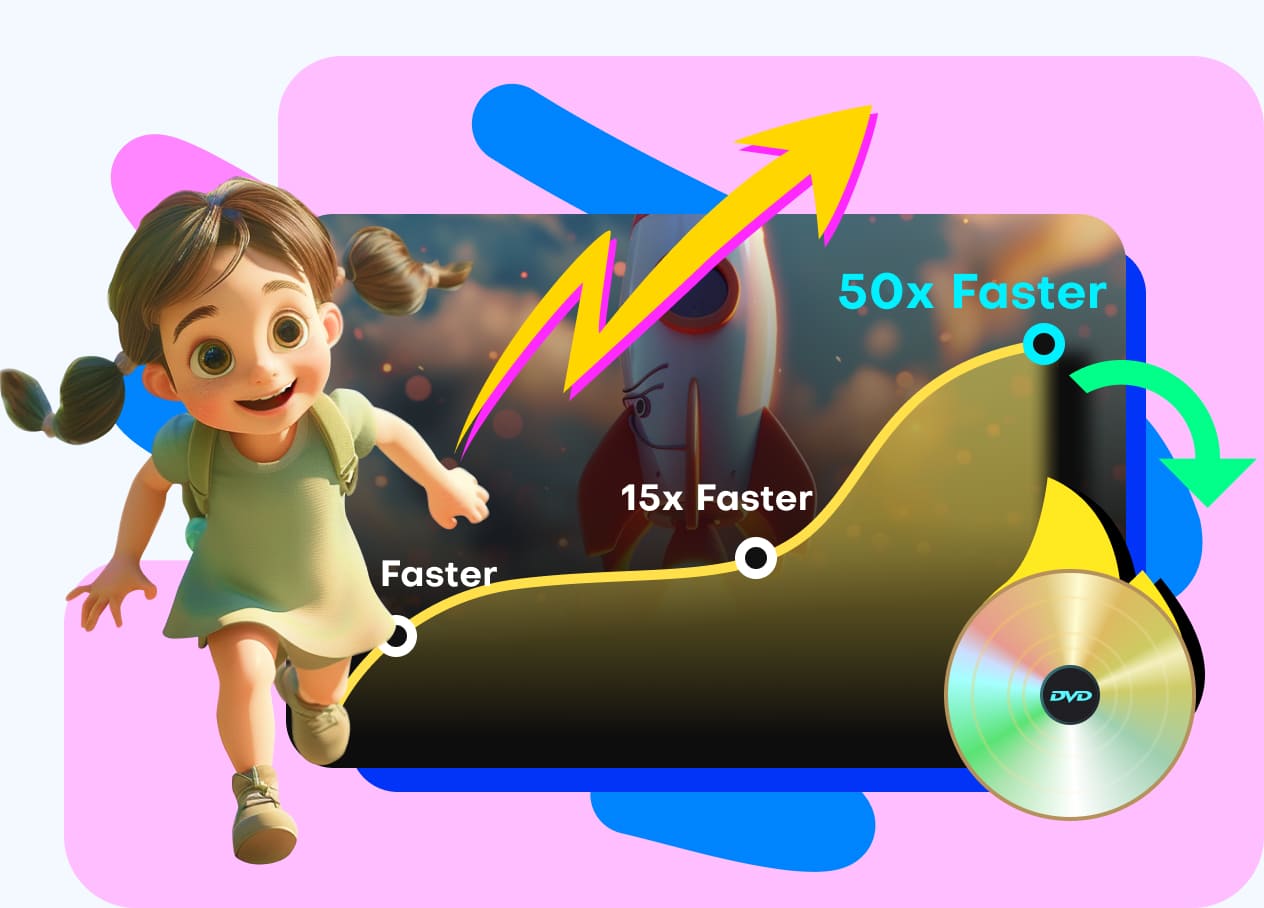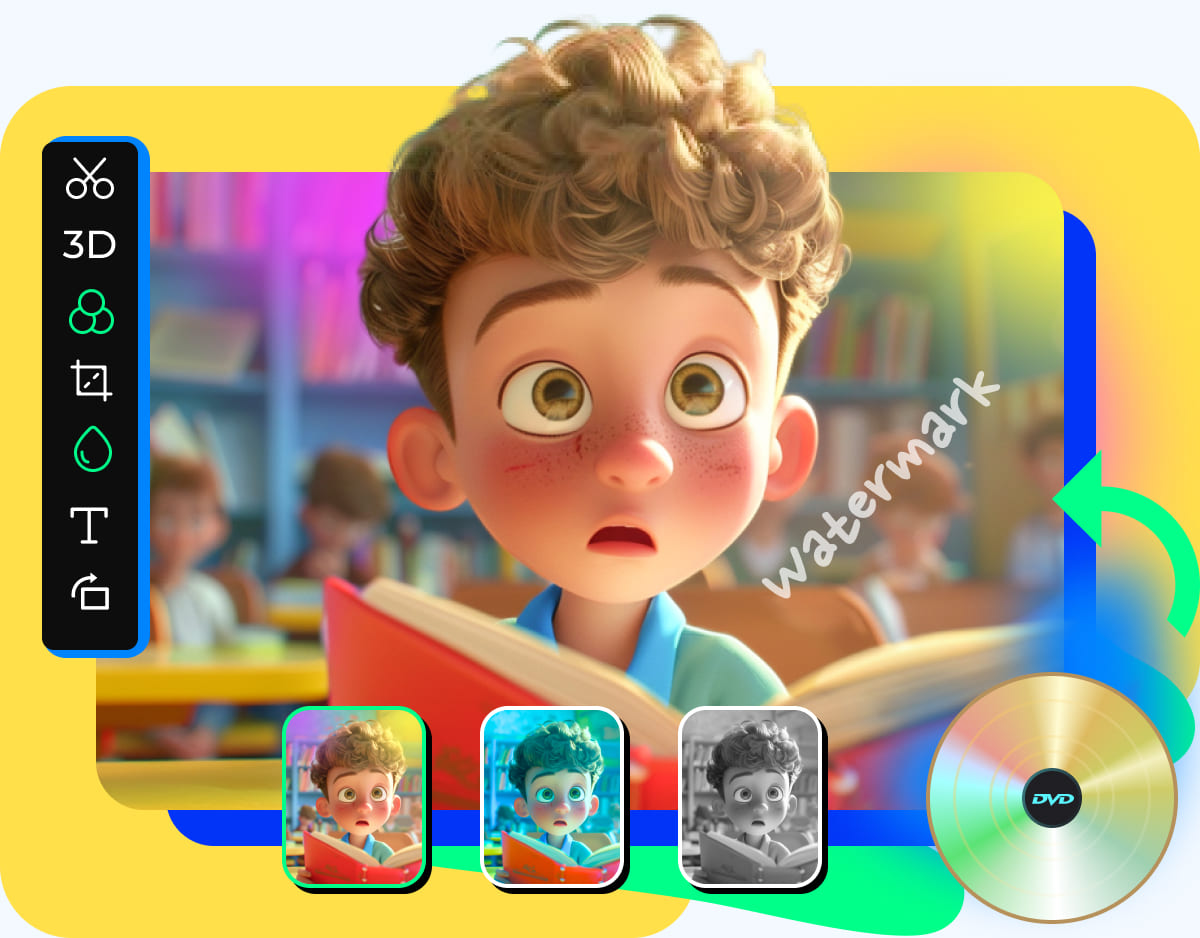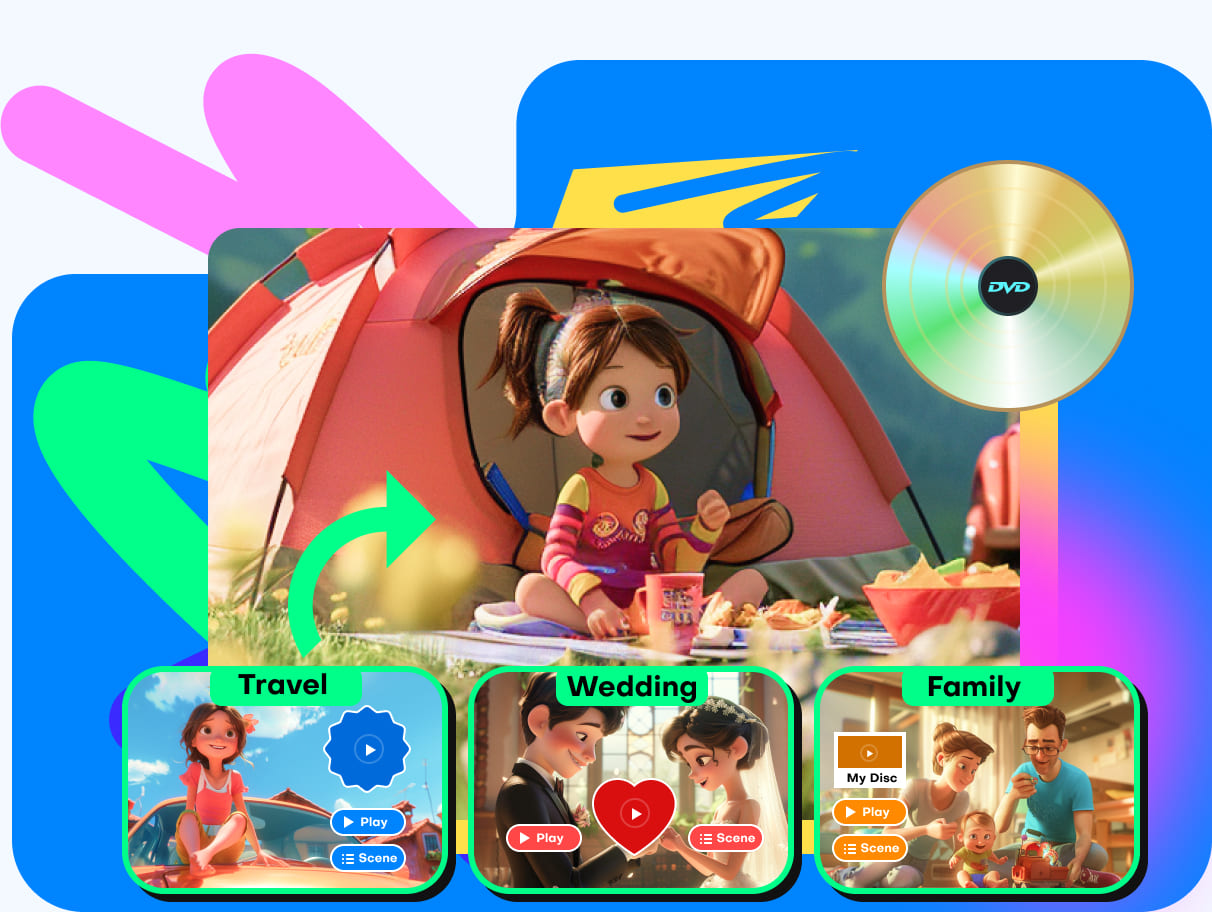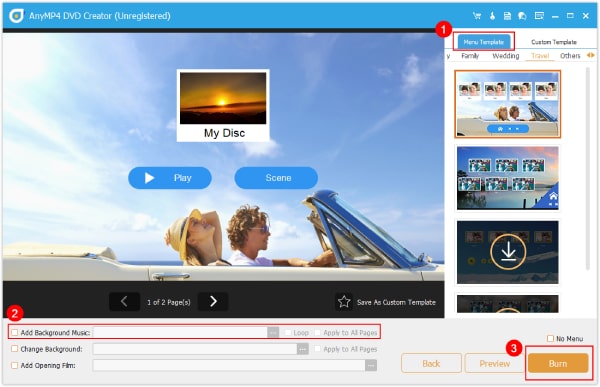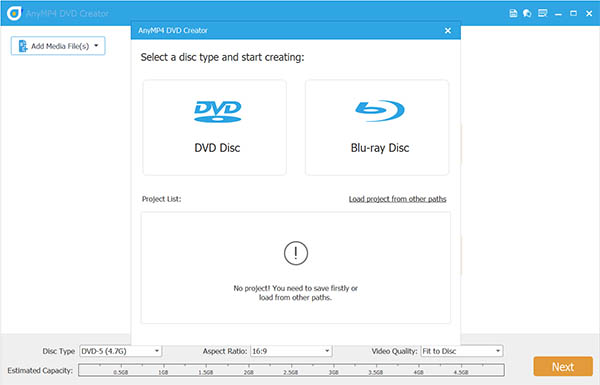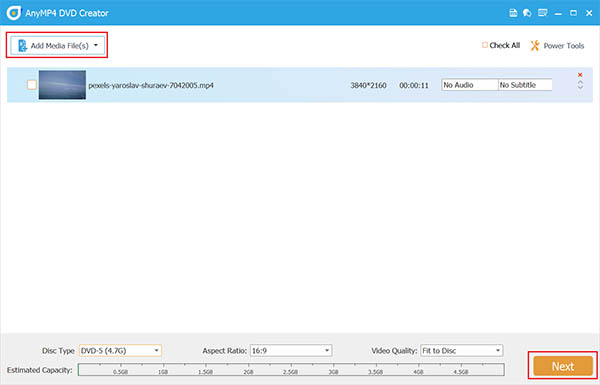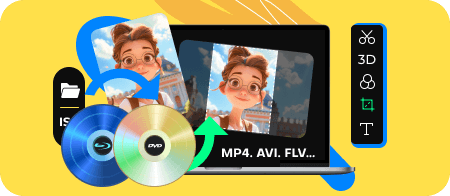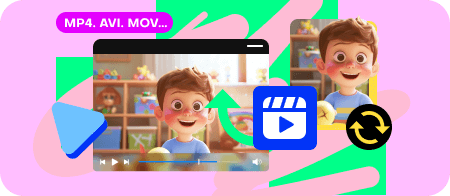Burn DVD and Blu-ray with Any Video
You can use this DVD-burning software to burn any video files to DVD/Blu-ray. Common DVD-making tasks, such as MP4 to DVD, are no longer a hassle. Even your H.264 MOV videos taken by iPhone camera can be transferred to a DVD with this DVD creator. Meanwhile, you can use this tool to back up MKV, MOV, 3GP, FLAC, FLV, MPG, AAC, AVC, AVI, and more media files to physical discs. Without going to Walmart or Target, you can now create a DVD yourself at home! (Note: You can use this product for your personal use only.)
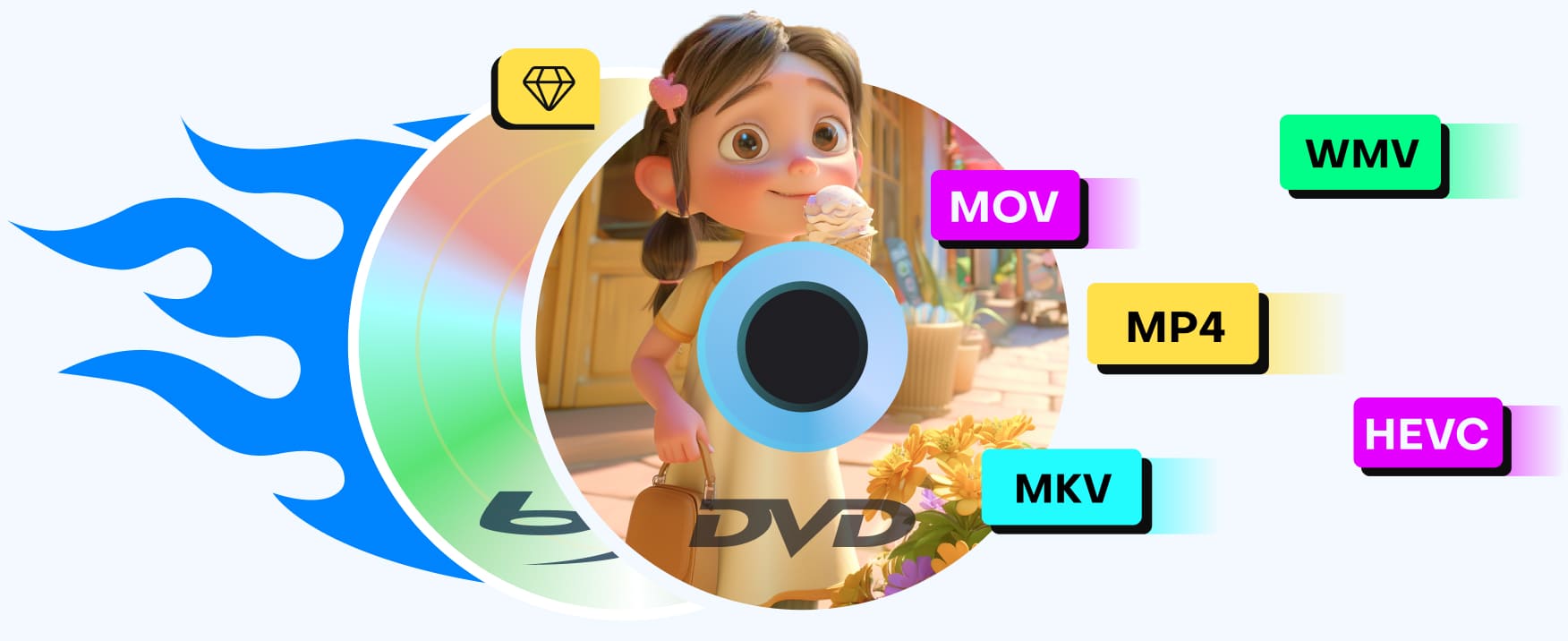

Make DVD/Blu-ray/ISO and Folders with Videos
DVD Creator can burn DVDs and Blu-ray, create ISO image files, and make Blu-ray/DVD folders from video and audio files. It also supports discs with different storage capacities. For example, your DVD-5, DVD-9, BD-25, and BD-50 are all compatible with it. By using this DVD burner software, you can record video data to DVD-R, DVD+R, DVD-RW, DVD+RW, DVD-RAM, BD-R, BD-R DL, BDXL, and BD-RE.
Top-Rated DVD/Blu-ray Burner with FAST Speed
Speed matters a lot. That's why this DVD Creator offers an amazingly fast speed for disc burning. Besides, it also has a simple interface and user-friendly navigation, which all make your DVD-burning process easier. Meanwhile, to facilitate your DVD making, this tool allows you to control the DVD video quality. By doing so, you can indirectly control the burning speed.
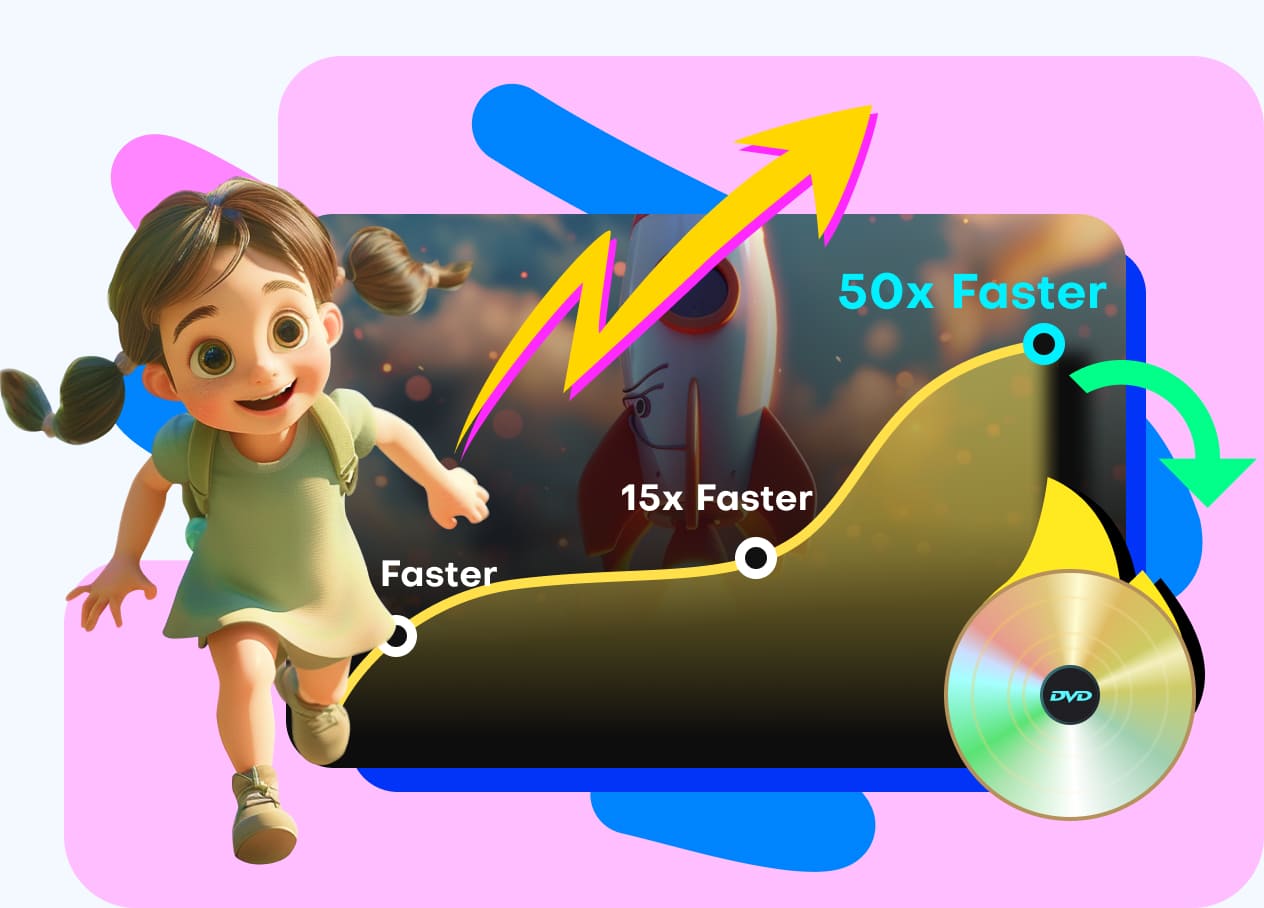
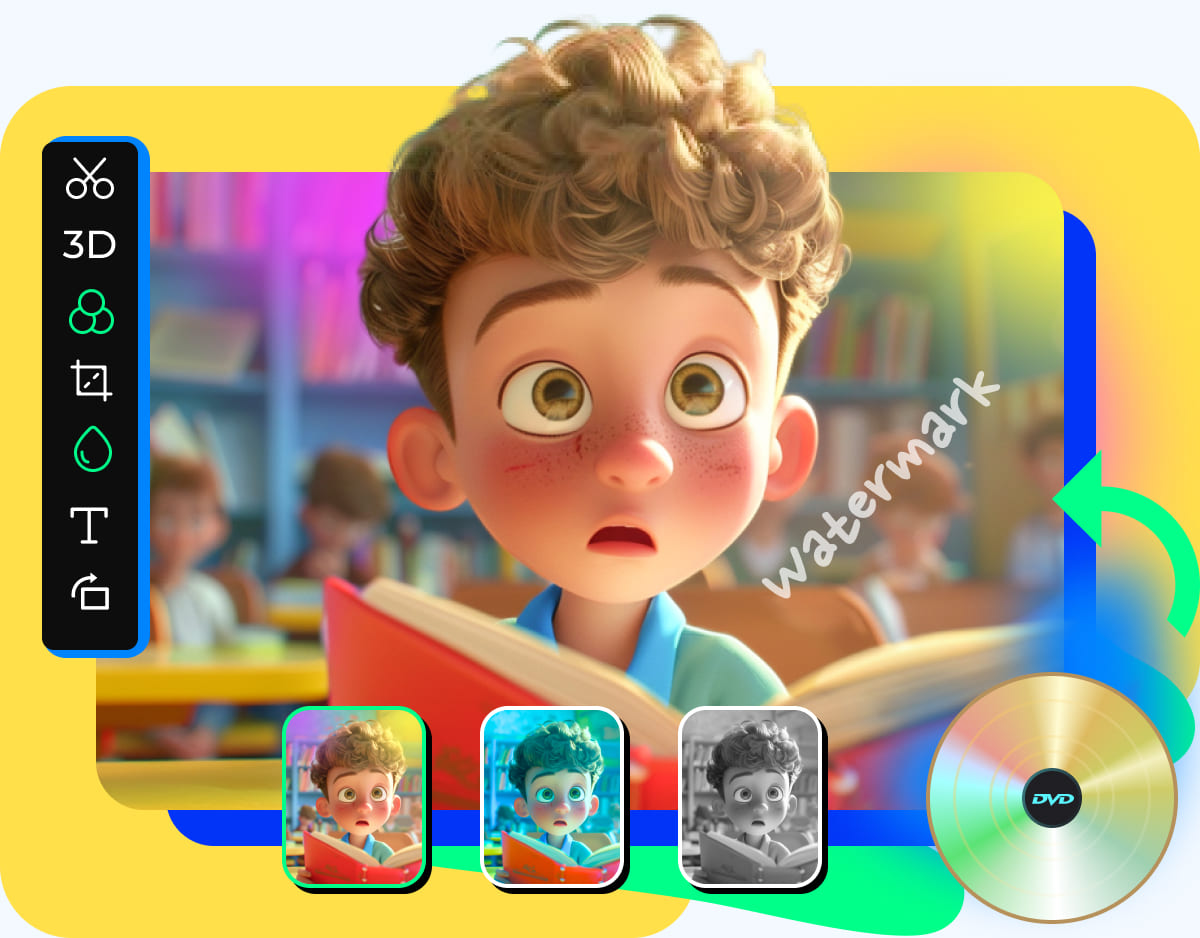
Edit the DVD Video before Burning It to a Disc
If you want to modify your videos before burning them to your DVD/Blu-ray, you can use DVD Creator too. This burner enables you to trim, crop, cut, rotate, and flip your videos. Feel bored with your original video color? Why not apply a unique filter to it? In addition, you can change the audio of your video and control its volume. Furthermore, the powerful Chapter tools let you customize chapters at your will.
Create a DVD/Blu-ray with Customizable Menus
Choose a nice menu for your DVD/Blu-ray. There are lots of menu templates inside this DVD creator and they are of various themes. You can select one that most suits your feelings or DVD subject, ranging from traveling and family themes to wedding and Christmas themes. Additionally, all the themes are open for adjustments. You can rename them, replace background pictures, add BGM to them, and more.