Google Drive is the most popular medium for storing video, audio, and other media and document files. With this Drive, you can upload your MP4, WMV, AVI, VOB, MP3, OGG, AC3, Docs, Sheets, and many more. However, some media file types, particularly video and audio files, possess large sizes. Yet, when you preview the said media on Google Drive, they mostly appear low-quality, making you think they were compressed and lowered in quality. Is it due to something? Or does Google Drive compress the audio and video files? Let’s find this out as we read along the content below.

Part 1. Does Google Drive Compress Video Audio
Unfortunately, Google Drive does not typically alter or compress the uploaded or stored video or audio files on the platform, for it preserves the original file’s quality and format. However, when you playback or stream media files with the built-in player from Google Drive, the platform may transcode the video to acquire different network conditions. Thus, to some extent, this transcoding method can affect the video and audio quality.
Suppose you want to maintain the original audio and video quality without any changes. In that case, it’s recommended to use Google Drive for storage and sharing purposes and then use other media players or applications to stream or play the video files. This way, you can ensure that the original file’s quality remains intact when other media players access it since compressing audio quality with Google Drive increasingly affects the file’s quality.
Part 2. What is the Maximum Playback Size
There are certain limits on the file size and playback size Google Drive has for both videos and audio. We can be sure that as Google updates its services, these limits may change over time. For this reason, we recommend you always check the official Google Drive help or documentation for the latest information. In the meantime, here are the limitations or the maximum playback size Google Drive handles.
Video and Audio File Size:
For video and audio files, Google Drive lets you store video files up to 5 TB in size, which is the maximum file size for a premium account. If in case your account has not yet been upgraded, you can only upload a total of 15 GB for storage.
To ensure a smooth and quick playback response from Google Drive, limit your video to 300MB of size with a maximum of 1920x1080p resolution.
Part 3. How to Compress Video Audio for Google Drive
Suppose you don’t want Google Drive to alter the quality of your video and audio files, but you need to compress them before you store them. In that case, you will need the help of this Blu-ray Master’s Video Converter Ultimate. This versatile software provides a powerful set of tools for media conversion and enhancement and also offers powerful audio and video compression features. Thus, with this PC software, you can easily convert your video and audio files between different formats and optimize the compression by adjusting their size, bitrates, and quality. Furthermore, it allows batch processing, volume control, and presets for specific platforms or devices, making it applicable to various applications.
Another reason to like this program is that it includes many editing tools for audio and video manipulation, ensuring that you can personalize your files before or after their compression. Blu-ray Master’s Video Converter Ultimate combines fast conversion speeds with user-friendly interfaces, making it an efficient and valuable tool for compressing and converting media files while maintaining control over the quality of the outputs.
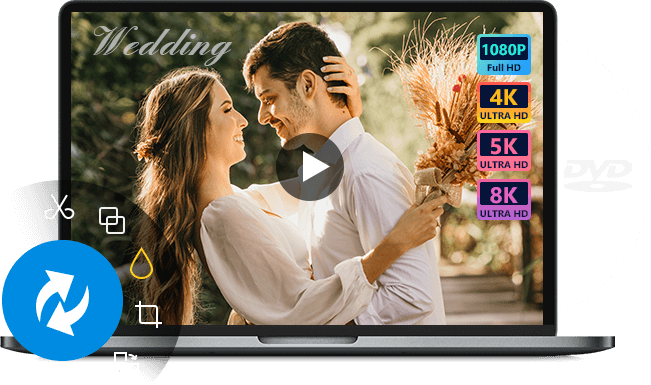
- Bitrate and quality adjustment for video and audio compression.
- Advanced acceleration with 70% faster conversion and enhancement tools for the processes it caters to.
- It supports various video and audio formats of more than 500 choices.
- It supports batch processes with 100% control of output quality.
- It offers a preview feature to check out the output before saving.
- User-friendly and multi-platform software.
Free Download
For Windows
Secure Download
Free Download
for macOS
Secure Download
How to Compress Video for Google Drive
Step 1.Start by acquiring the video and audio compressor tool on your computer by clicking the particular Download button for your computer type above.
Step 2.Once acquired, open the software and hover over to its Toolbox tab menu. Then, click the Video Compressor tool as your primary editor for this task.

Step 3.Once chosen, a new window will appear. To upload the file you need to compress for Google Drive storage, click the Plus button.

Step 4.After that, using your cursor, grab the slider bar to the left to shrink the size of the video file. Then, you may hit the Preview to take a look at the changes. And if you are all good with the compression, click the Compress button to apply and save the changes.

Once you’ve compressed the video, you can also use this converter to denoise the video to ensure the best output before uploading it.
How to Compress Audio for Google Drive
Step 1.To compress an audio file, click the Audio Compressor the moment you go to the Toolbox tab menu.

Step 2.Then, upload the audio file by hitting the Plus button when the new window prompts.

Step 3.Similar to how we compress the video file, you need to drag the slider to the left to decrease the file size of the audio file. Then, navigate to the other presets you want to modify and hit the Compress button to apply and save the compressed file.

Part 4. FAQs About Video and Audio in Google Drive
-
Does video quality change in Google Drive?
Yes. The video quality in Google Drive can change if you upload videos in different formats and resolutions. Plus, Google Drive doesn’t typically alter the video quality much, but the quality of a video in Google Drive is determined by the original file you upload.
-
Does Google Drive support 4K videos?
Yes, Google Drive supports 4K videos. Therefore, you can upload, store, and share videos with 4K resolution using Google Drive.
-
What is the video quality limit for Google Drive?
The limit on video quality for Google Drive depends on the type of account or storage plan you have. For free Google Drive accounts, videos can be up to a maximum of 1080p resolution. However, suppose you have a Google Workspace account or a paid Google Drive storage plan. In that case, you may be able to store and share higher-quality videos, including 4K resolution.
Wrapping up
This article provides you with an accurate answer to your “Does Google Drive compress video and audio?” question. Unfortunately, this storage platform cannot help you shrink your media files, for it may damage their quality. It’s a good thing the Video Converter Ultimate is here to the rescue. You may now compress your video and audio files and maintain their quality before you upload them to your Google Drive.
More from Blu-ray Master
- How to Shrink An MP3 File for Email in Three Effective Ways
- Does YouTube Music Compress Audio? Learn How It Works
- How to Compress Audio in Audacity With Detailed Steps
- M4A File Compression: Top 3 Compressor for Best Output
- 4 Ways to Fix When Google Drive Videos Cannot Be Played
- Top 5 Audio Bitrate Converters to Maximize Audio Quality


