Top 5 AVI Video Editors Review – Free and Paid
Do you often need to edit AVI video files on hand, such as add a filter and trim the unwanted segments? It takes a long time for any beginner to become an expert in video editing. In that process, you need a handy tool to help you with your creations and tasks. This post collected the 5 best AVI video editors for Windows and Mac users.

Video Converter Ultimate is the most recommended AVI video editor in this post. You can do any operation on your AVI videos without any limitation. It helps you trim, crop, and rotate AVI videos freely. Various effects and filters are also available.
Key Features
The ease of editing AVI files with Video Converter Ultimate:
Load the AVI files
Load the program. Drag and drop your AVI file into the program interface or use the Add Files button in the top left corner of the interface.
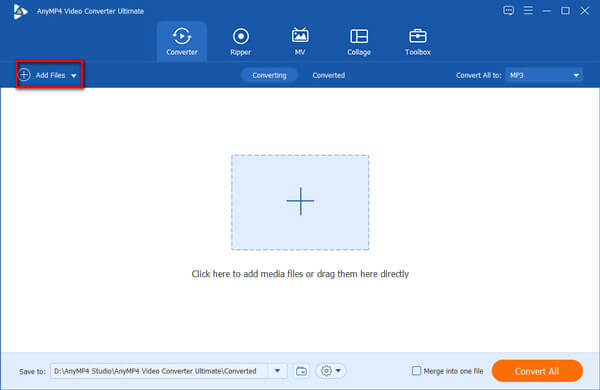
Edit the AVI video file by trimming and splitting
Click the Cut button on an imported video file for the Cut interface in which you can trim and split the AVI freely on the timeline.

Edit the AVI video file by rotating and cropping
Similarly, a click on the Edit button will pop up the Rotate & Crop interface. Here you can rotate your AVI video and crop the video frame freely by dragging the boundaries of it. The result video can be previewed simultaneously on the right.

Add effect & filter to your video
Move from the Rotate & Crop tab to Effect & Filter tab. Then you can choose your desired effect in the lower right Filter section. Basic effects are also available on the left for you to tweak the contrast, saturation, brightness and hue.

Export the video or convert it to another format
Go back to the main interface and click the Convert All button to export the edited AVI file. You can also convert it to hundreds of other formats using the Concert All to button.

Movavi is an all-in-one video suite for you to make videos, create, and inspire. It provides both Windows and Mac versions. Unlike common AVI video editors you would expect, Movavi is especially good at screen capturing. Thanks to its simplicity, it is sold in 200+ countries and has 3 million users around the world. The powerful features are easy to find in the intuitive interface, so you can focus on creating and don’t need to go through the complicated tabs for an operation you want.

Avidemux, a totally free video editor, can help you with primitive video editing operations like cutting, adding filters and effects, etc. From the name you can know that it is designed focusing on editing AVI video files, while many other popular video formats like MPEG, MP4, and ASF are also supported.

Filmora Video Editor is a powerful AVI editor that works on both Windows and Mac fluently. With it, you can handle two or more videos at a time and merge them with delicate transitions. The basic editing like cut, crop and trim is just a piece of cake for it.

Handbrake is an open-source video editor and DVD ripper for both Windows and Mac users. Apart from ripping DVD, it also enables you to edit your AVI videos in batch. However, it’s not an easy job to be a practiced user of Handbrake, for its interface is densely filled with buttons and professional descriptions. Besides, not supporting video trimming is a profound shortcoming of it.

What is an AVI file?
AVI, standing for Audio Video Interleave, is designed by Microsoft in 1992 to for storing video and audio data. AVI video files are generally less compressed comparing to other popular video formats and thus take up more space. You can play an AVI video in almost all media players.
What mobile apps can I use to edit AVI files?
# 1 Adobe Premiere Rush,
# 2 iMovie,,
# 3 Magisto,,
# 4 Hyperlapse,,
# 5 FilmoraGo.
How do I change AVI files to other video formats?
You can do this using the ultimate AVI editor – Video Converter Ultimate, which can help you convert AVI videos to MOV, MKV, WMV, or any other common formats. First, add the AVI file to the program. Then just click the Convert All to button and select your desired output format. At last, click the Convert All button in the bottom right corner to export the video.
This post collected the top 5 AVI video editors. They are Video Converter Ultimate, Movavi Video Editor Plus, Avidemux, Filmora Video Editor, and Handbrake. All of them can work on both Windows and Mac. The most recommended one is Video Converter Ultimate. It is easy to use and versatile at the same time, which is an incredible balance that is difficult to reach.
More Reading
Merge AVI Video Files Online For Free in 1 Minute
How to combine AVI files into one when you got two or several AVI video files waiting to be combined? This article will give you two efficient methods.
How to Add Subtitles into MP4 Videos in Detail
Just downloaded a movie but don’t see its subtitles? Want to post a video to social media and embed subtitles for your audience? This article will show how to add subtitles to MP4 and other videos.
6 Best MP4 Trimming Software You Should Not Miss on Desktop or Online
If a video file is very large due to the length, here is a top list of MP4 cutters on desktop and online available to cut and split your video into clips.
Best DVD Editor to Rip and Edit DVD Videos (Free & Professional)
Here’re 2 powerful DVD editing software for beginners and experts. You can edit DVD files on Windows and Mac with ease. All kinds of DVD discs, folders and ISO files are supported.