3 Free Online and Professional Ways to Join ASF Files
This post will mainly talk about how to join ASF files. You can learn 3 useful methods to combine two or multiple ASF files together.
ASF, Advanced System Format, is a proprietary digital video and audio container format. It is mainly used to specify the video/audio stream structure. ASF files can be played on digital media servers, HTTP servers, and local storage devices.

If you want to merge ASF, you can use the recommended free online or professional video merger tools below to get the job done.
To join two or more ASF clips into a single file without quality loss, you can use the all-featured video editor and converter software, Video Converter Ultimate. It supports almost all video and audio formats including ASF, MP4, MOV, FLV, AVI, WMV, WAV, AAC, M4A, MP3, and more. You can use it to merge your ASF files together.
When you want to join ASF files or do some other editing operations, you should free install and run this Video Converter Ultimate on your computer first. Then click Add Files button to import your ASF files.

You can click Cut icon under the added video to remove unwanted video part. During this step, you should ensure all your ASF files are in a right merging order. Then tick the Merge into one file box ahead of the Convert All button. It is located in the bottom-right corner.
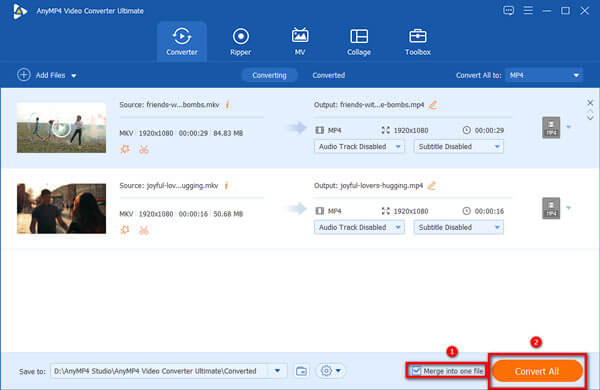
Choose a suitable output format like MP4, MOV, WMV, etc., for the merged video from the Convert All to. After that, click on Convert All button to join ASF files together.

With the adoption of the advanced accelerate technology, it can give you a super-fast merging speed. More importantly, there won’t be any image or sound quality loss after the merging as long as you select a right output video quality.
If you prefer a free online way to join ASF files, you can give the popular Free Video Merger a try. It supports many frequently-used video formats like ASF, MP4, AVI, MOV, WMV, and more. This online ASF merger is totally free and 100% secure. You can follow the steps below to merge ASF online.
On your web browser like Chrome, IE, Firefox or Safari, go to this free video merger site. For the first ASF merging, you need to click Add Video for Merging button to install a small launcher. Then add ASF files through the pop-up window.

In the new Merging videos window, you are able to custom the video order and add more ASF files based on your need. Choose a right output video format and resolution. Then click Merge Now button to start joining ASF files together.
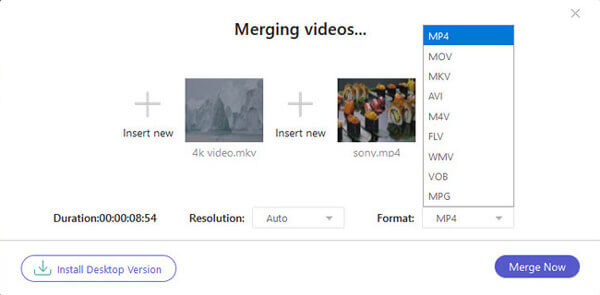
After the ASF files merging, you will see the Join Successfully notification. Just click on OK button to confirm your operation and finish the whole video combining process.
Bandicut is a video cutter and joiner tool which can help you combine several ASF files together. It offers a free version for you to edit your videos. You can free install it from its official site and then take the following guide to join ASF files.
Go to the official site of Bandicut and click on Free Download button to install it on your computer.

Launch Bandicut and then choose the Join feature. When you enter the video joiner window, you can click the + icon to import the ASF files. Arrange the video order and then click on Start button to combine them together.

Bandicut is designed with many editing features for you to edit your videos and adjust effects. Moreover, it has a built-in media player for you to view the merged video.
Question 1. What program will open ASF files?
If you are a Windows user, you can directly open ASF files on your PC with the Windows Media Player. For Mac user, you can use some third-party media player like VLC Media Player, KMPlayer, PotPlayer, Winamp, GOM Player, MediaPlayerLite, and more to view ASF files.
Question 2. Can QuickTime play ASF videos?
QuickTime Player does not support the ASF playback. If you want to open ASF files in QuickTime, you have to install the necessary ASF codec. After that, you can play ASF with QuickTime on your Mac.
Question 3. How do I convert ASF to MP4?
To convert ASF to MP4, you can rely on the popular Free Video Converter to directly make the video conversion online and free. It has the capability to convert video files in any popular video formats.
How to join ASF files? After reading this post, you can get 3 great video merger tools to combine your ASF files into a single file. For more questions about the ASF format or video merging, you can leave us a message.
More Reading
Top 4 Methods to Join M4V Files on Mac and Windows PC
How do I merge M4V files? How to merge two M4V files on a Mac? How do I merge files using HandBrake? You can learn 4 ways to join M4V files on Mac and Windows.
How to Compress Large MP4 Files on PC and Mac without Losing Quality
In order to free up space or upload videos to internet smoothly, you’d better learn and follow our guide to compress your MP4 videos and produce small files.
6 Best MP4 Trimming Software You Should Not Miss on Desktop or Online
If a video file is very large due to the length, here is a top list of MP4 cutters on desktop and online available to cut and split your video into clips.
Can QuickTime record screen or audio? Actually, QuickTime also works as a screen recorder which can help you make a screen or audio recording on your Mac.
Top 7 Free and Online Video Joiners 2024 [Windows & Mac]
There are the best video joiners available, with picks for creatives and video professionals. Choose your preferred video merging tools and start your video combination.