There are various reasons why you need to speed up your videos. It can be that you want to create a video with time-lapse effects. It is a process where you can make a long video shorter without cutting any video parts. It can also show gradual changes over time, such as blooming flowers, moving clouds, or the traffic flow. Speeding-up videos are also for highlighting big moments you can view from the videos. So, if you are interested in learning about how to make a video 2x speed, see all the necessary data you need from this post.
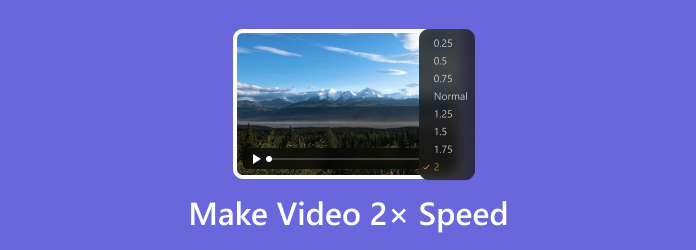
- Part 1. How to Make Video 2x Speed on A Computer
- Part 2. Make Video 2x Faster Online
- Part 3. How to Make Video 2x Speed on Mobile
- Part 4. FAQs about Make Video 2x Speed
Part 1. How to Make Video 2x Speed on A Computer
Method 1. Make 2x Video Speed Using Video Converter Ultimate
To speed up your video up to 2x video speed, use the Video Converter Ultimate, chosen by Blu-ray Master. The offline program has the Video Speed Controller function that may assist you in changing the video speed of your video. With this, you can make your video 2x faster compared to the average video speed. In addition to that, the program lets you navigate this function more easily since its main interface is perfect and user-friendly. So, no matter what skill level you have, operating the program won’t be hard.
What’s more, Video Converter Ultimate can offer more options in terms of speeding up videos. You can adjust the video speed from 0.125×, 0.25×, and 0.5× up to 8× slower or faster than the standard video speed. Furthermore, you can also go to Output settings for modifying some parameters. You can modify the video quality, resolution, frame rate, zoom mode, and more. With all of that, we can tell that the program is among the most reliable programs to use for both Windows and Mac computers. You can check the methods below to learn how to Make Video 2x Speed effectively.
Step 1.On your Windows or Mac computers, access the Video Converter Ultimate by hitting the Free Download buttons below. Once done, begin the installation process and launch the program.
Free Download
For Windows
Secure Download
Free Download
for macOS
Secure Download
Step 2.From the main interface, choose the Toolbox option from the top. Scroll a little until you find the Video Speed Controller function.
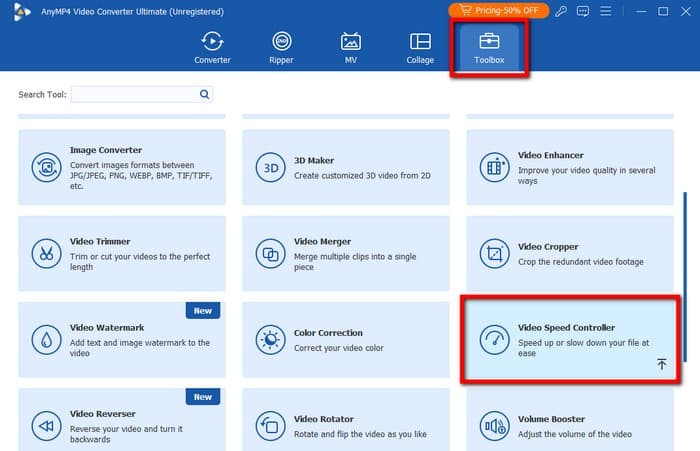
Step 3.After that, another interface will appear on the screen. Click the + sign to attach the video you want to speed up. Wait a few seconds to upload the video to the interface.
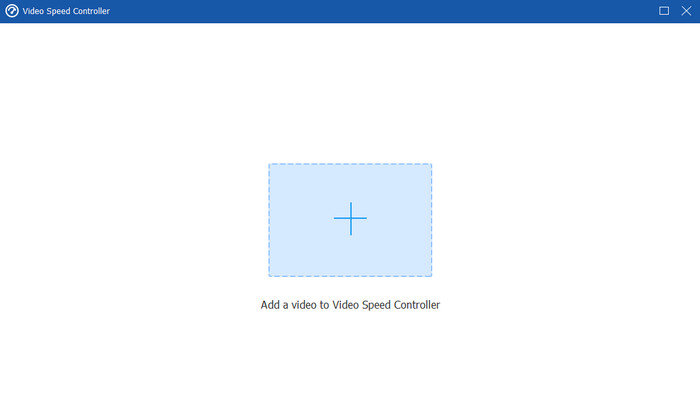
Step 4.You can now begin changing the video speed. From the bottom part of the interface, choose the 2× option. Then, you will notice that the video will become faster. You can already save the final video by clicking the Export button.
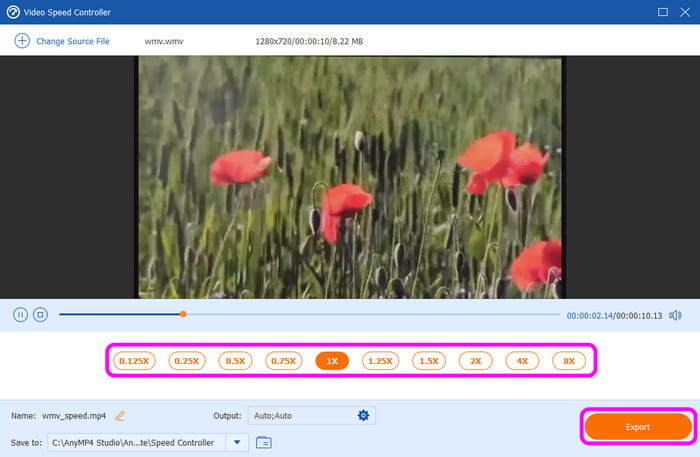
Method 2: Make 2x Video Speed Using iMovie
If you are a Mac user, you can use iMovie to make a video 2x faster than the normal video speed. It is because the software has a video speed function that lets you speed up your video up to 20× faster maximum. With that, changing the video speed is effective with this tool. What’s more, you can even edit your video if you want. The iMovie software can offer a cropper, trimmer, video color changer, and more. However, the program is not that easy to operate, especially if you are a beginner. Its speed-up function is hard to navigate since it only shows its symbol, not a text. If you want a guide to speed up your videos on Mac using iMovie, you can check the instructions below.
Step 1.Launch the iMOvie software on your Mac. After that, click the Import Media option from the interface to insert the video you want to edit.
Step 2.After that, insert the video into the timeline. You can use the drag-and-drop procedure to put the video. Then, from the upper part of the video, click the Video Speed symbol.
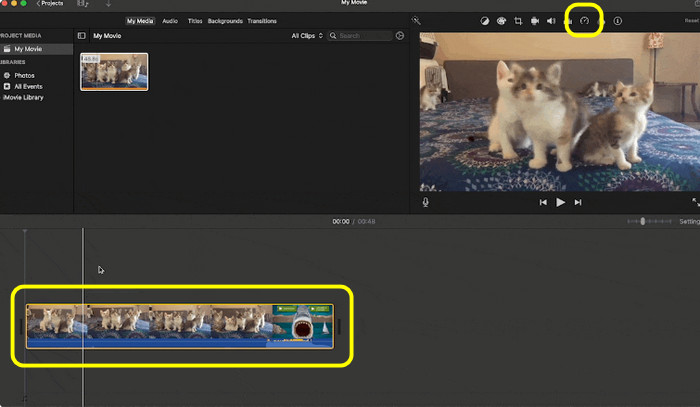
Step 3.When you are done clicking the Video Speed symbol, various video speed options will appear on your screen. Click the 2x speed option to change your video speed. With that, you can watch the video 2x faster than the average video.
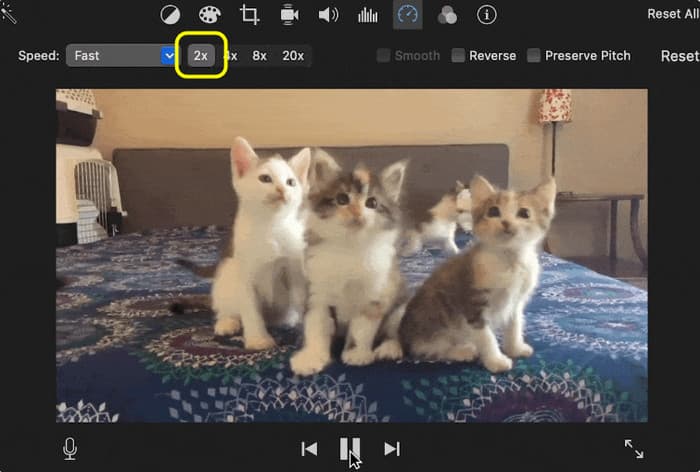
Part 2. Make Video 2x Faster Online
Do you prefer to speed up your video using online ways? In that case, you can use Clideo. This web-based tool can help you make a video 2x faster than the average video speed. You can also choose another video speed option, such as 0.25×, 0.5× slower, or up to 2× faster. Changing the video speed from this tool is easy since its interface is understandable and simple. However, Clideo requires an internet connection to operate. Plus, its uploading process is too slow, especially when dealing with long videos. You can check the steps below to speed up your video up to 2x faster.
Step 1.Access Clideo on your browser. Then, you can select its Video Speed Controller feature.
Step 2.From the main web page of the tool, tick Choose File to add the video from your computer.
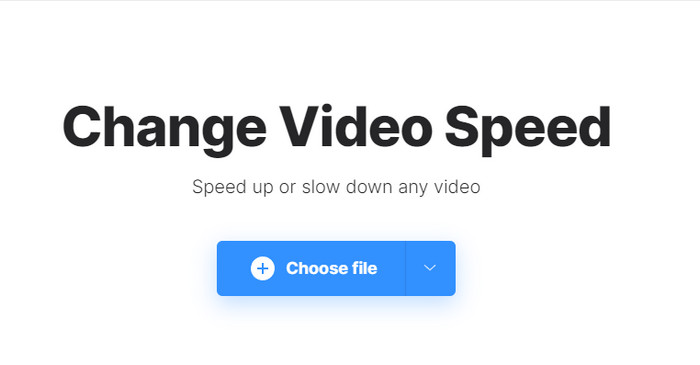
Step 3.Then, you can select the 2× option from the right interface. Once done, click the Click Export to download the final video.
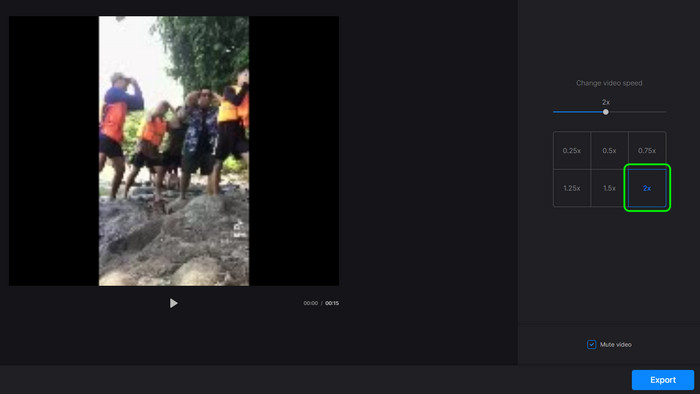
Part 3. How to Make Video 2x Speed on Mobile
When using your phone to speed up videos, you can use its built-in video speed function. With that, you don’t have to download any applications. The Video Player for Android can help you play your video up to 2x faster. With that, you can get your desired result in just a few steps.
Step 1.Launch your built-in Video Player and play the video you want to speed up. Then, from the lower interface, press the Editing function.
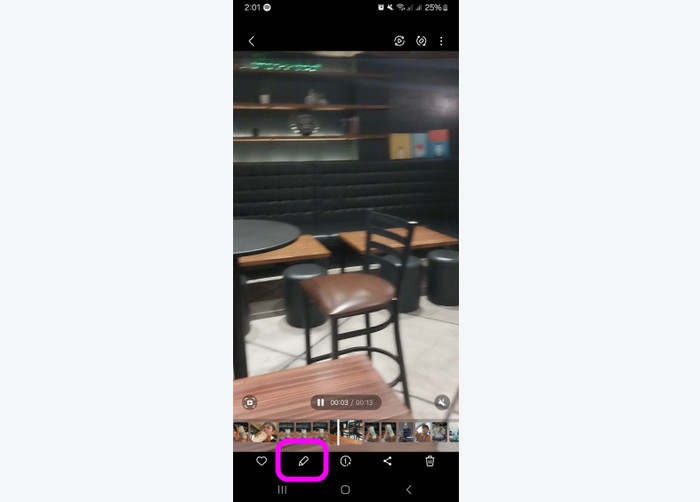
Step 2.After that, you can already choose the 2x option from the video speed section. Once done, you can enjoy watching your sped-up videos on your phone.
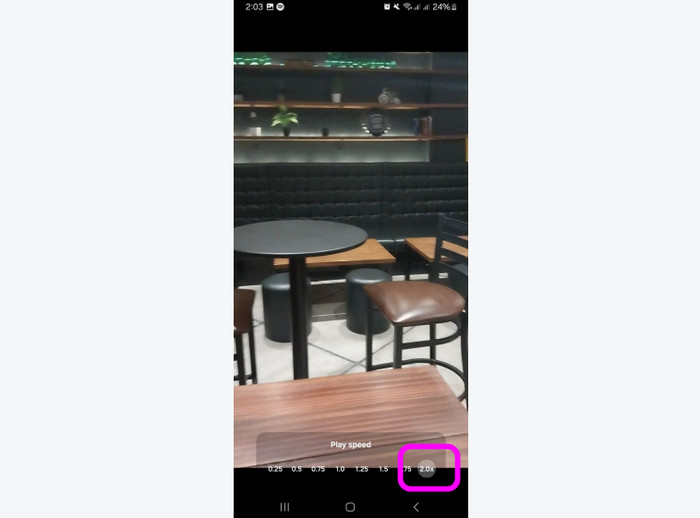
Part 4. FAQs about Make Video 2x Speed
-
How do you put a video at 2x speed on Tiktok?
The easiest way to speed up your video on TikTok 2x faster is to do the press-and-hold process on the left screen. While pressing the screen, the video will be played at 2x faster than the original video speed.
-
How do I change my iPhone video to regular speed?
If you want to turn your video to regular speed, all you need is to play your video and navigate to the speed controller. Then, put it in normal mode by adjusting the slider. With that, you can get your desired video speed.
-
What video player has 2x speed?
If you want a video player with 2x speed, you can operate the Video Converter Ultimate. It has a Video Player function that allows you to play your video up to 2x faster than the average speed.
Wrapping up
To make a video 2x speed, you have to use various programs. Thankfully, this post provided the most effective methods to speed up videos. Also, if you prefer speeding up your videos on your computer without any hassle, you can use the Video Converter Ultimate. It can help you change your video speed from 0.125× to 8× slower or faster than the average speed.
More from Blu-ray Master
- Speed-Up Videos on DaVinci Resolve Speed-Up Clip Feature
- Top 9 Greatest Video Speed Controllers for Windows and Mac
- Easiest Methods on How to Speed Up a Video on iPhone
- How to Speed Up a Video Using After Effects [Full Steps]
- Four Easy-to-learn Methods to Speed up Videos for TikTok
- 3 Great Ways to Speed Up a Video for Instagram with Demo

