6 Top-rated Movie Maker Apps on Android and iPhone 2025
Creating videos and editing them can now be done in a simple manner. You don’t need to rely on desktops because you can use a smartphone to make movies. With just your smartphone, you can capture photos and record videos using the built-in camera. How amazing our technology really is, computer and camera combined into one device. You don’t need to worry about the program you will need for editing your videos since you can download them for free. Whether you are an iOS or Android phone user, there are a vast amount of movie maker apps you can download for free. There are paid apps as well. And with that, we provided some of the best apps you should try for creating and editing videos. Let’s dive in!


iMovie is a dedicated movie maker app for Apple devices such as iPhones, iPads, and Mac computers. Anyone can download this tool since it is free. All the basic tools you need for making and editing movies are provided. You get templates with visually appealing themes, transition effects, fonts for titles and texts, filters, etc. This will be a good choice for practice in video editing. The interface is neat and organized, supports 4K video editing, and can directly share your work on Youtube and Vimeo. Sadly, you can no longer share your videos directly to social media sites like Facebook and Instagram.
Pros:
Cons:

LumaFusion is one of the powerful movie maker apps on iOS that you can download for free. First released last December 2016 as a professional video editing and effects app for iPhones. Its features are simultaneous video layers, importing files from external drives and cloud storage, a wide selection of music, and more. Familiarizing yourself with the user interface may take some time, but it is worth it. You can also do some color correction, add effects, titles, audio and speed editors, etc.
Pros:
Cons:

Another amazing movie maker app for iPhone is Splice. You can quickly make a short movie by using media files stored in your photo gallery. It has an impressive music library, but you can add your own music using iTunes. It has a friendly user interface but is loaded with features. You can add texts, filters, sound effects, remove background, use transitions, and more. However, the drawback is occasional app crashes, especially if you are working with bulky videos.
Pros:
Cons:

ALIVE is a powerful movie maker app popular for making videos for Instagram. This beginner-friendly tool is great for short video editing about your daily life. There are numerous things you can accomplish with this app. You can easily edit your videos by adding stickers, filters, music, transition effects, overlay, and texts. You can also do reverse playback, blur backgrounds, and use themes with effects to make unique movies.
Pros:
Cons:

Film Maker Pro, as the name implies, is a professional movie maker app for Android. It has useful features dedicated to making and editing videos with a breeze. You are free to access its huge collection of music, text, emoji, and effects. Enhance your movies by using filters, glitch effects, stickers, etc. You can crop, trim, and cut unwanted parts of the movie and increase the videos’ brightness and contrast. In addition, this tool can export videos with 1080p and 4K HD without losing quality.
Pros:
Cons:

Another movie maker Android app you need to try is YouCut. This app is an incredible video editor with a beautiful user interface and simple functionality. It is a very basic app yet full of important features like pre-installed templates, filters, effects, video editing, video compressor, and more. And for movie making, you can merge, trim, and split videos as well as adjust the speed control. What’s more, you are allowed to add texts and subtitles if you are making a movie in a different language.
Pros:
Cons:
No matter how convenient using a smartphone is when making a short movie, a desktop is still the best to use for professional editing. Video Converter Ultimate is a free professional program that can make awesome movies effectively. With the help of its MV feature, the movies you make are worth watching. You get free templates, lots of filters and effects, the freedom to add your own music, text, subtitles, and many more. The user interface is straightforward and organized, with lots of tools available. You can acquire this program, which can be used on Windows and Mac.
Key Features:
Hit Free Download to get the picture video maker. Open the EXE file to start the installation process. The program starts immediately after the process ends. Click the MV feature to start doing a movie.
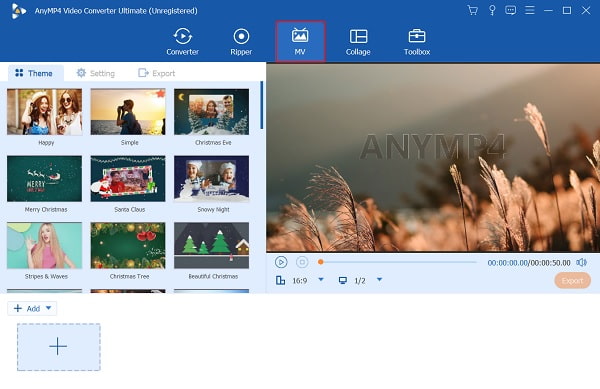
Choose a template suitable for the movie you are making. To add images or videos, click the +Add button that will direct you to your file folders. Select the pictures and videos and import them to the program. After importing the media files, you can rearrange them into the sequence you want them to appear.

Click Setting to change the background music of the movie with the choice of your music. Click the Plus icon and choose a song you like to use. Click the music file and import it to the application.

Tap Export to begin storing the movie on your PC. Set a location where the movie will be saved on the device to locate it faster. Hit the Start Export button to start the exporting process.

After that, proceed to Converter to change the movie format compatible with mobile. Import the movie to the tool, then tap the Format icon and choose the Device section. Choose what model your phone is, then select the highest quality available.

HIt the nvert All button to start converting your movie format to a format compatible with smartphones. Wait for less than a minute for the conversion process to stop. Check if the format is correct, then start sending it to mobile devices.

Can I download YouCut on a PC?
Yes. You can download the YouCut mobile app on a PC via Bluestacks or any other Android emulator app. These apps are usually free to download on a PC
Does Splice have a desktop version?
Yes, it has. The Splice desktop app was just recently launched with a better interface and more options and features than its mobile counterpart.
Is iMovie better than Final Cut Pro X?
No. Final Cut Pro X, another Apple-exclusive video editing app, is far superior to iMovie. You get more templates, effects, filters, and advanced audio and video editing tools. iMovie is great for first-time video editors as a practicing tool.
I hope that the movie maker apps for Android and iPhone caught your curiosity and left an impression. The apps are free to use with in-app purchases and will not disappoint you when making and editing your videos. But no matter how great a mobile app is, desktop programs are still superior. Video Converter Ultimate is one of the proof, you can add unlimited media files without it lagging, plenty of excellent templates with unique themes, advanced editing tools, and more functionality compared to mobile apps. You will never go wrong if you choose this program for editing videos and making movies.
More Reading
How to Make a Slideshow on iPhone Using 3 Effective Methods
Here’s how to create a slideshow on iPhone using the most efficient methods. These three methods can surely help you become an expert in making slideshows.
Efficient Solutions on How to make a movie on iPhone
Discover different ways on how to create a movie on iPhone using free apps quickly. This post will make you a pro in creating movies with just your phone.
How to Make a Movie on an Android Phone [Full Guide]
Know how to make an animated movie on Android using these easy yet effective methods. This post will help you create movies on your Android phone efficiently.
How to Make a Slideshow with Facebook [Best Quick Guide]
Learn the proper way to make a slideshow with Facebook with the help of this article. There are steps you can follow to help you create slideshows that stand out.