Unchallenging Approaches to Remove Stickers from Videos and Photos
It is disturbing when you have a sticker on your videos and photos. It makes it unsatisfying, especially for viewers. Also, it can’t have a good impact when watching the video and viewing the images. If that is your problem, we can help you solve it by erasing the stickers from your files. Don’t hesitate to come here and learn the most understandable approach on how to remove stickers from photos and videos.

Various annoyed viewers want to eliminate any stickers from their favorite videos. But one of their struggles is how to get rid of those disturbing stickers from the videos. If you want the most straightforward program to remove stickers, use the Video Converter Ultimate. When seeing the sticker from the video, you will think it is impossible to eliminate since it is already attached. But worry no more. Every impossible thing can become possible when using the Video Converter Ultimate, especially when removing stickers. Plus, the sticker removal process will never turn you down since it can give you the best result you want. In addition, you can remove the sticker by covering it using the watermark remover function, making it more helpful for users.
Moreover, the program can remove more unnecessary elements other than stickers. It includes signatures, logos, images, watermarks, and more. Also, if you want to change the video format of the file to make it compatible with your device, you can do so. The software lets you change the video file to various formats, like MP4, AVI, MKV, MOV, GIF, and more. You can also change the video’s quality, frame rate, resolution, zoom mode, and encoder. Therefore, accessing the program is the right choice when enhancing the video during the sticker removal process. Furthermore, Video Converter has tons of features and editing tools you can use. Some are video speed controllers, GIF makers, Collage creators, converters, and more. Lastly, if you want to know its accessibility, you can operate the software on Windows and Mac computers. If you want to begin eliminating the stickers from your video, see the details below. We’ll show the effortless way to remove stickers from the video.
Begin downloading the Video Converter Ultimate on your Windows or Mac devices. Then, the next thing to do is follow the instructions to install the program. You can use the Free Download button below to access the software. The buttons are clickable for Windows and Mac versions.
After that, launch the offline program on your computer. Then, when the interface shows up, navigate to the Toolbox section. Choose the Video Watermark Remover tool from the functions below.
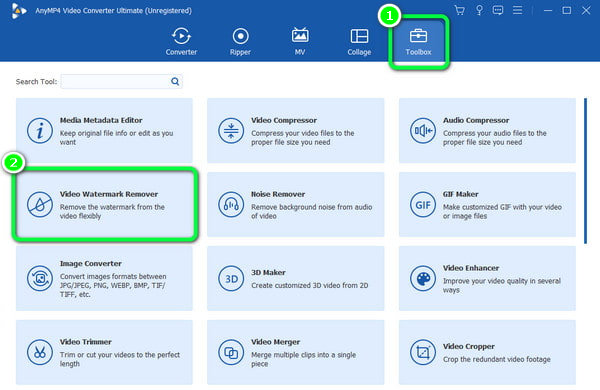
From the center part of the interface, click the + button. Then, you will encounter your file folder and choose the video with a sticker you want to remove.

After you add the video with a sticker, go to the lower interface and press the Add watermark removing area. If the element shows up on the video, use it to cover the sticker. After covering, you will see that the sticker is no longer visible in the video.

If you are satisfied with the final result, you can begin saving the video. Press the Export button to start the saving process. After a few seconds, the program will show the edited video from your designated file folder. This method lets you know how to remove a sticker from a video.

If you prefer using an online tool to remove the sticker from the video, try using Media.io. The tool’s simplicity and speed make it an ideal online sticker remover for all users. Also, removing the sticker is easy, making it understandable for those without any idea about eliminating the stickers. All you need is to highlight the video sticker and remove it. Aside from that, you can also remove more elements you want to remove from the video. You can eliminate watermarks, logos, stamps, text, and more. With that, if you have any video with a sticker, never think twice about using the online tool. Additionally, Media.io is accessible to all online platforms. It is available on Google, Safari, Firefox, Edge, Explorer, and more. However, Media.io is only effective if you can access the internet since it is a web-based video sticker remover. Also, it can’t give all its beautiful features unless you buy the subscription plan. So, there are limitations you may experience from the free version. But we provided the steps below if you want to use Media.io to remove the video sticker.
Open your browser and visit the official Media.io website. Then click the Drag and Drop a File Here option to upload the video with a sticker. Wait for the uploading process and proceed to the next step.

After that, you can start highlighting the sticker using the brush tool when the video is already on the screen. When done, click the Remove Objects Now button. Then, you can download the edited video and watch it without stickers.

How about removing a sticker from a photo? If this is also one of your concerns, we can help you. Use the AnyMP4 Watermark Remover Online as your sticker remover. With the help of the tool, you can remove everything that annoys you from your photo, including the stickers. Also, it offers various tools to remove the stickers from the photo. It includes the Brush, Polygonal, and Lasso tools. These tools play a significant role in achieving the desired outcome for your photo. Moreover, you can access the Watermark Remover Online on all web platforms you have. This way, using the online tool is possible for any browser you have. Check the steps below to remove the sticker using this online photo sticker remover.
From your browser, access the Watermark Remover Online. Then, click the Remove Now > Upload Image button to attach the image with a sticker.

After that, use the sticker remover tools to remove the sticker. You can use the Brush, Lasso, and Polygonal tools. Highlight the sticker to remove it from the photo. Afterward, click the Remove button to eliminate the highlighted sticker.

If you achieved your desired outcome, click the Download button to save and download the image without a sticker. That’s how you efface the sticker using the photo sticker remover.

Further Reading
Efficient Way on How to Remove VideoScribe Logo on Computer
5 Extraordinary Shutterstock Watermark Removers to Operate
Can you remove a sticker from a video?
Of course, yes. You can remove the sticker from a video using the Video Converter Ultimate. You can use the program if you are having difficulty removing the sticker.
Can you remove a sticker from someone else’s photo?
Removing the sticker from someone else’s photo is also possible. But, it would be best to get the owner’s consent to prevent illegal actions since it is other people’s photos.
Can you remove a sticker without ruining it?
It depends on the sticker remover you use. If you want to remove the sticker without affecting your file, use Video Converter Ultimate. After removing the sticker, it will look like nothing happened.
What app removes stickers from photos?
You can use the Watermark Remover Online to remove stickers from your photo. Also, you can even remove more elements, including watermarks, logos, text, and more.
How to remove a sticker from a TikTok video?
If you have a TikTok video with a sticker you want to remove, never hesitate to use Video Converter Ultimate. All you need is to access the software, attach the TikTok video, and remove the sticker using the watermark remover function. Then, click the Export button to get the video.
How do you remove stickers from Facebook photos?
Your can use AnyMP4 Watermark Remover Online to remove stickers from images. Upload the image and start removing the sticker. You can use the Brush, Polygonal, and Lasso tools to eradicate the sticker from the Facebook photo.
Try to check this blog to learn how to remove stickers from photos and videos. We provided simple yet detailed tutorials to efface all the stickers from your video and images. So, use the Video Converter Ultimate to remove the stickers from videos. Also, to remove the sticker from images, use AnyMP4 Watermark Remover Online. These sticker removers are the only ones you can find to eliminate stickers for free.
More Reading
Simple Methods on How to Remove Emojis from A Video
Learn everything about removing emoji from a video. By reading the post, you will be knowledgeable about the methods on how to remove emojis from the video.
How to Repost Instagram Video Without Watermark Quickly
Interested in learning how to repost Instagram videos without a watermark? You can get the data here. Click here and discover the Instagram watermark remover.
5 Excellent Video Watermark Removers Online and Offline
What is the best video watermark remover from a video? To answer that question, check here. We’ll also show you how to remove the watermark from the MP4 video.
Exceptional Tricks on How to Remove TikTok Watermarks
If you want to save TikTok with no watermarks, come here. We will teach you the most straightforward tutorials on how to get rid of the TikTok watermark.