How to Remove Videoshop Watermark with Ease [Paid & Free]
How to get rid of the Videoshop watermark using a free method? Some users are looking for a free way since purchasing a plan is a hassle and expensive. With that, we suggest you read this post as we give you one of the most helpful methods to remove the Videoshop watermark from your video without wasting a penny. So, if you can’t wait to know the process, see all the information below.

Are you aware of the Videoshop mobile phone application? The application is a worthy-to-use video editing software capable of various editing creations. You can add your video to enhance and flavor the content. Also, other features you can find are transitions, filters, adjusting speed, reverse, text, stickers, and more. Also, you can share your finished output to various platforms. In addition, Videoshop is available on Android and iOS devices, making it more accessible to all users with mobile phones. However, there are some drawbacks you may encounter when using the application. Annoying ads are showing up on the phone screen during the editing process. Also, you can only use limited features when using the free version of the app. You can only save the video with only a 720p video resolution.
Moreover, expect that there will be a Videoshop watermark attached to the video after the editing process. With that, do you know the most effective procedure to remove the watermark from the Videoshop? Then, the only way is to use the pro version of the application. After having the subscription plan, the Viedshop watermark will disappear after the saving process. Then, you can see that the video is neat and satisfying. If you need to know how to get rid of the Videoshop watermark by buying the plan, see the simple methods below.
On your mobile phone’s App Store or Play Store, search the Videoshop – Video Editor application. After that, click the Download button and quickly install it to run the app on your phone.
Then, after you launch the application, there are two options you can choose. Click the Record New or Import Clip option to insert the video into the application interface. When done, you can proceed to the following procedure.
If you are already in the main interface of the Videoshop application, you can see various editing functions to use. You can use filters, effects, music, reverse, transition, text, sticker, and more functions.
For the last process, if you don’t want to encounter the Videoshop watermark from the video, click the Pro button from the top interface. Then, choose what type of plan you prefer. After that, you can save the video without any annoying elements.

The Videoshop application is perfect for all users since it can help users improve their videos using various editing features. But, since it is not free to remove the watermark, some users are looking for another tool that can eliminate it for free. If you are among those users who want a free way to remove the Videoshop watermark, consider utilizing the Video Converter Ultimate. The offline program will significantly help users since it is not just a free watermark remover. It also provides an exceptional interface where users can operate the software easily and quickly. In addition, after inserting the video with a Videoshop watermark, you can proceed to the watermark removal process. You can also adjust the watermark remover based on your preferred size to ensure no watermarks remain after the process.
Plus, Video Converter Ultimate lets you change your video output settings. You can change the video resolution, quality, frame rate, etc. You can also change the audio’s bitrate, sample rate, encoder, and channel. After modifying all the parameters from the video, you can proceed to the saving method. The program allows you to change the video output format on MP4, MOV, AVI, WMV, MKV, and other formats you desire for the video. Furthermore, Video Converter Ultimate has many useful features for every user. Suppose you want to add filters and effects to your video to make it more impressive. Then, you can use the Edit function from the program to achieve your goal. Collage Creator, MV Maker, Video Converter, and DVD Ripper are other features available. To give you more details about how to remove the Videoshop watermark offline, use the instructions below.
Open your computer, go to the main webpage of Video Converter Ultimate, and hit its Free Download button. But if you want an easier way to get the offline program, click the Free Download button below. After finishing the installation, run it on your computer.
When the offline program’s interface already pops up, hit the Toolbox menu from the top interface. Then, select the Video Watermark Remover from the options below.

When you select the function, click the Plus sign from the middle interface. After that, choose the video with a Videoshop watermark from your computer folder. Then, wait for the uploading procedure.

From the main interface, press the Add removing watermark area function. When the box appears on the video, click it and drag it to the area of the Videoshop watermark. You will see that the watermark will be removed instantly.

After eliminating the Videoshop watermark from the video, your file is ready to be saved. In that case, navigate to the right-lower interface and press the Export option. Once done, go to the assigned file folder and play the video without the Videoshop watermark.
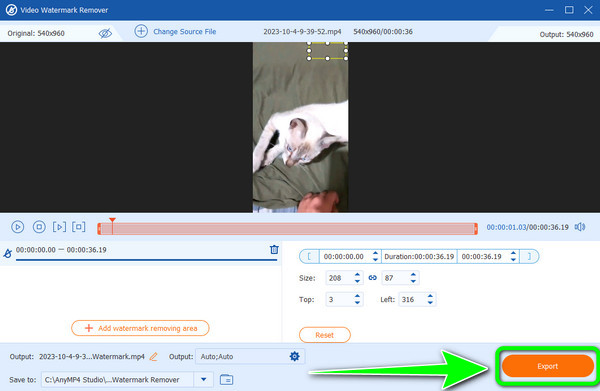
Further Reading
5 Excellent Video Watermark Removers Online and Offline
How to Remove Bandicam Watermark [Easy-to-Understand Steps]
How do I remove a watermark from a video AI?
If you want AI to remove a watermark from your video, use Vmake.ai. It is an online tool that may help you automatically remove any watermark from the video. All you need is to visit its main website. Then, upload the video with a watermark you want to erase and wait for the uploading process. After that, the online tool will proceed to the watermark removal process for a few seconds. When done, you can get and download the video immediately.
Does Videoshop have a watermark?
Operating the Videoshop free version will put a watermark on the video. After the editing process, expect the Videoshop watermark to be on the top, tight corner of the edited video.
Is the Videoshop video editor free?
The application is not 100% free. Videoshop can only offer a free version with limited features. To experience all its benefits, you must avail yourself of the subscription plan.
What video editing apps have no watermark?
Unfortunately, most apps produce a watermark, especially when using their free version. But, if you are looking for one, use the Video Converter Ultimate. With this software, you can edit and save the edited video without any watermarks on the video.
Using the Videoshop to remove the watermark is effective when you have the pro version of the application. You can also enjoy more features that are useful for improving videos. But if you want a free way to edit video and remove watermarks effectively, use Video Converter Ultimate. Using the program, you can remove any watermarks and use more editing functions without worrying about purchasing any plan.
More Reading
Workable Ways How to Remove Animoto Watermarks from Video
Using Animoto to remove watermarks for free is impossible, right? In that case, come here to learn the easy ways to remove the Animoto watermark for free.
Incomparable Methods on How to Remove WeVideo Watermark
Let’s get rid of WeVideo watermarks by purchasing a plan. But if you want another way, read more and learn how to remove the WeVideo watermark for free.
Sensational Process on How to Remove Viva Video Watermark
Try to remove the Viva video watermark using the methods we provided from the post. This way, you can save the Viva video without watermarks embedded.
Exceptional Tricks on How to Remove TikTok Watermarks
If you want to save TikTok with no watermarks, come here. We will teach you the most straightforward tutorials on how to get rid of the TikTok watermark.
Video Watermark Remover