Reversing a video is helpful if you want to create a unique result. Also, it can assist you in viewing the highlights clearly, making it more useful to users. So, do you want to know what app to use? In that case, you can grab the chance to read this review to learn the different editing software to use for reversing a video on iOS and Android. Without further ado, begin reading the whole content and explore our review about the best app to reverse a video.
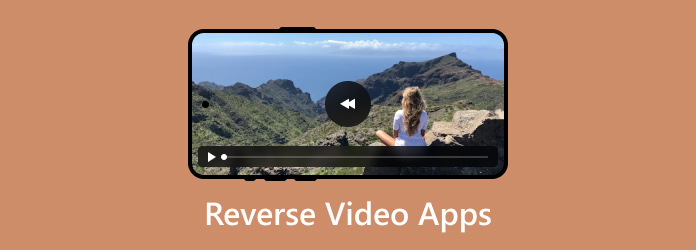
- Part 1. What is Video Reverse
- Part 2. Android Apps to Reverse Video
- Part 3. Video Reverse Apps for iOS
- Part 4. Best Software to Reverse Video
- Part 5. FAQs about Reverse Video Apps
Part 1. What is Video Reverse
From the name it suggests, a video reverse is a video that is played backward. It is also known as rewind video, which refers to the procedure of taking a video and playing it in a backward way. This kind of video can make a neat effect where movements unfold in reverse. You can consider the output like you are rewinding a time when playing a video. Well, there are various reasons and common uses for this type of video effect. First, you can use it to have a creative effect. A short and simple reverse video clip can add an entertaining rewind effect or produce a dreamlike, disorienting mood. Another reason and use case for having a reverse video is for humor. A reversed video and audio can produce gibberish, which is perfect for comedic events. With all of that, we can tell that video reverse can play an important role in editing.
Why Trust Our Review?
We ensure that all of the video reverse apps we included here are proven and tested. Before introducing the tool, we experienced it first to see its capability and if it is a worthy tool for you. With that in mind, be at ease when reading this review. You can also try the applications to see if it is really working. So, we encourage you to trust this post and learn everything from this discussion about various reverse video applications to use.
Part 2. Android Apps to Reverse Video
In this section, we are going to introduce the best apps to put videos in reverse on Androids. So, let us begin reading our provided review of the applications.
CapCut
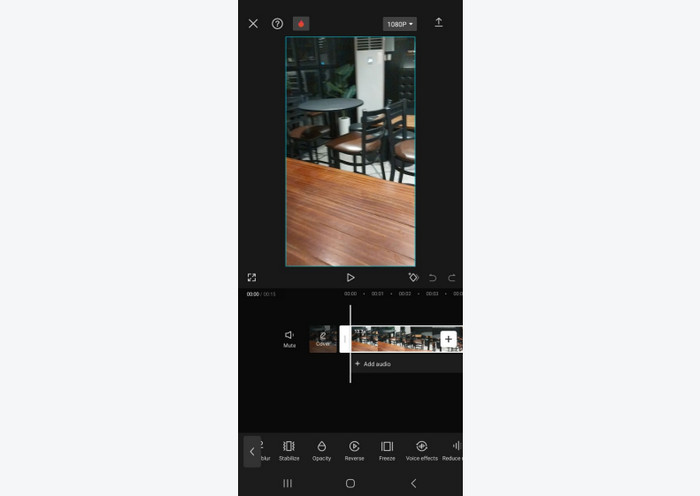
When using Android devices, you can download and install CapCut to reverse a video. Well, after we experienced the capabilities of this application, we can tell that using this app can help you achieve your preferred result when reversing a video. CapCut is one of the most popular applications that is perfect for editing videos and images. Also, in terms of the video-reversing procedure, you won’t encounter any hassle since it has labels and symbols. What’s good here that we like is that you can save the final video without getting any watermarks. So, you can enjoy watching your reversed video after the process. However, there are also some drawbacks you must know. While operating CapCut, we found out that it won’t work if you have no internet connection. Also, when using some features, there are times when you encounter glitches that may affect your editing experience. But still, in terms of reversing a video, you can rely on this app.
Video Reverse
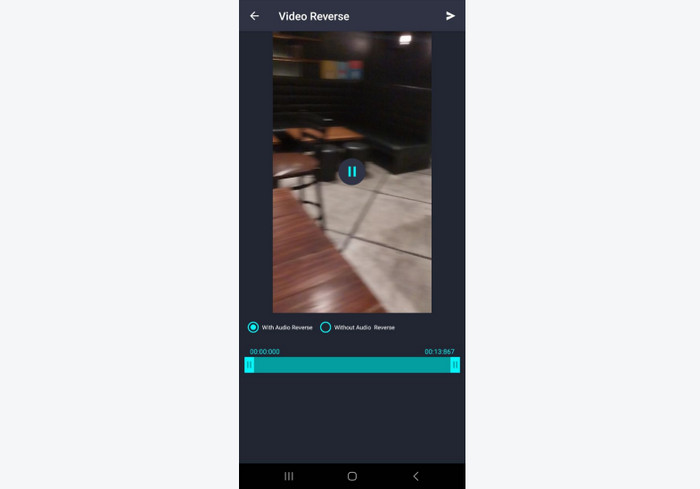
Another great app that can reverse a video is the Video Reverse application. After this application, we discovered that it really focuses on reversing a video. Its simple user interface can help you obtain your final video in just a few moments. Plus, operating the app is easy since it can offer a trouble-free method to ensure that even beginners can operate the app. Moreover, the Video Reverse app also allows you to reverse a portion of your video. With that, you have an option on how you want to reverse a video effectively and efficiently. We also found that you can choose if you want to reverse the audio from the video or not. So, we can tell that the app is powerful in terms of reversing a video. However, the drawback of the app is that there are ads showing ads on the screen when reversing a video. Also, since it focuses on reversing a video, the app is lacking in various editing tools, such as crop, rotate, trim, and more.
Part 3. Video Reverse Apps for iOS
If you are an iPhone user, then this section is suitable for you. Read here to learn the best app to reverse your video using iOS.
Filmora
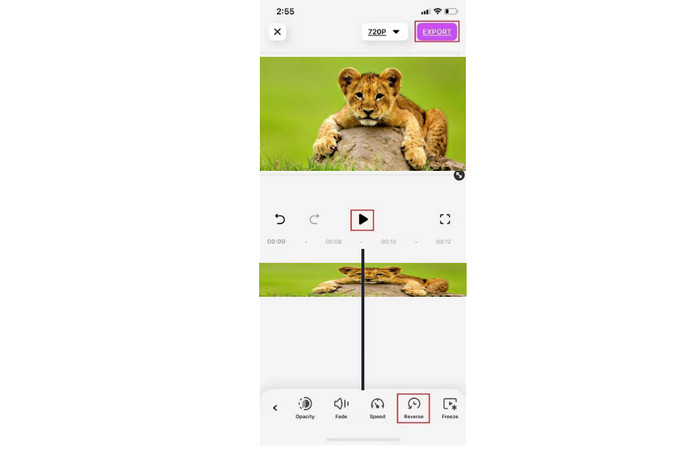
To reverse your video using an iPhone, you can use the Filmora application. It is advanced editing software that can reverse your video effectively. With this app, you can get your desired final output. Aside from that, there are more sanctions you can use from the app, such as crop, flip, adjusting color, and more. However, as we have told you, the app is an advanced editing software. It means that it is only suitable for professionals. Also, its free version has many limitations, and purchasing the paid version is costly.
VivaVideo
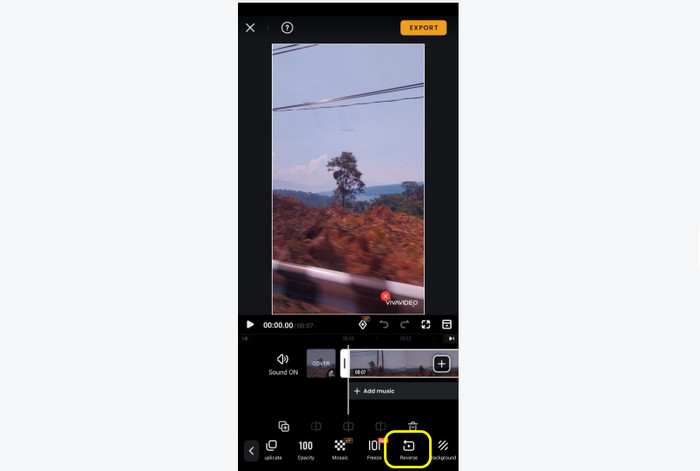
We would also like to introduce the VivaVideo app as an effective reverse video app for iOS. With this application, you can reverse a video in just a few presses. Also, when reversing a video, the audio will automatically be reversed, making it more helpful for users. Plus, the process of reversing a video is simple. With that, no matter if you are a beginner, you can operate the app easily. The only drawback here is that when using the free version, it will put a watermark on your video after reversing it. The free version can also deal with a maximum of 5-minute video. To handle lengthy videos, it is best to purchase an expensive subscription plan.
Part 4. Best Software to Reverse Video
If you want to reverse a video on your computer, use the Video Converter Ultimate. To help you achieve your goal, this offline program offers a Video Reverser feature. Its user-friendly interface further enhances its suitability for users. Furthermore, reversing a video is a simple task that only requires a few processes to complete. The best thing about this software is that it lets you choose which specific segment of the video to reverse. Another thing, the program won’t reduce the quality after the video-reverse process. So you can still have the same quality for a better viewing experience. Thus, we can tell that Video Converter Ultimate is a dependable video reversal software. You can also use other tools in addition to reversing. It includes a video converter, color corrector, watermark remover, video speed controller, and more. As a result, you can have an all-in-one editing tool for improving your videos.
Free Download
For Windows
Secure Download
Free Download
for macOS
Secure Download
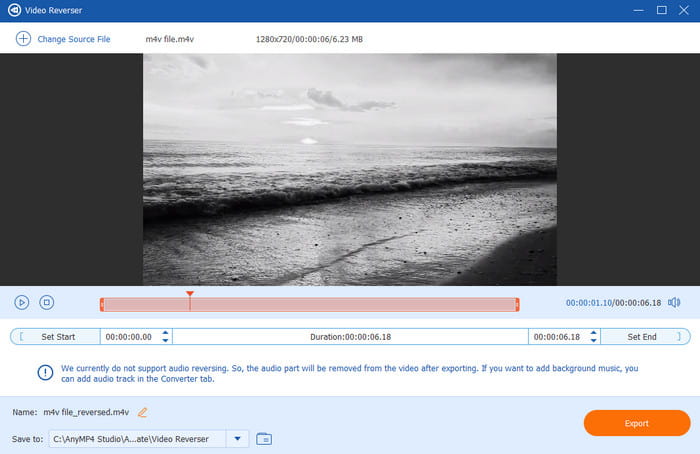
Part 5. FAQs about Reverse Video Apps
-
Is there an app that can reverse a video?
Absolutely, yes. There are various applications to use for reversing a video. These are CapCut, VivaVideo, Snapseed, Filmora, Video Reverse, and more. With these applications, you can reverse a video effectively. Plus, you can even enhance the video since the editors are capable of providing some basic editing functions to use.
-
How to reverse video on Android?
To reverse a video on Android, you will need the help of a video editor like CapCut. After you install the app, you can hit the New Project option to upload the video you want to reverse. Then, hit Edit and locate the Reverse option. Once done, you will see the video in reverse mode. Click Save to save and keep the final edited video on your phone.
-
How to reverse video on an iPhone?
There are various editing apps you can use to reverse a video on an iPhone, like VivaVideo. All you need is to install it on your iPhone and add the video. Then, go to the editing options and choose the Reverse function. After that, you can already have your final video.
Wrapping up
After reading this informative review, now you have learned various reverse video apps to use on your Android and iPhone devices. Also, if you prefer editing your video using a computer, you can use Video Converter Ultimate. Its Video Reverser feature lets you reverse your video most effectively. It can even offer various editing functions you need to improve your videos.
More from Blu-ray Master
- Complete Guides on How to Reverse A Video on CapCut
- How to Reverse A Video in iMovie on iPhone and Mac Easily
- How to Reverse a Video on iPhone Losslessly [Solved]
- Top 8 Video Reversers for All Platforms and Devices
- Top 3 Ways to Reverse a Video Online with Full Steps
- How to Reverse a Video for TikTok with Ultimate Guides

