Πρόκειται να παρακολουθήσετε μια δημοφιλή σειρά της χρονιάς και θέλετε να προλάβετε τη διαφορά μόλις το τρέχον επεισόδιο. Αλλά προς έκπληξή σας, η μόνη σας υπηρεσία ροής δεν έχει την πλήρη σειρά. Έχετε μάθει ότι είναι καλύτερο να αποκτήσετε ένα Λογαριασμός Roku ώστε να έχετε πρόσβαση σε περιεχόμενο χωρίς περιορισμούς. Πώς λειτουργεί όμως το Roku; Και πώς είναι καλύτερη επιλογή για ψυχαγωγία ροής; Ας μάθουμε καθώς αυτό το άρθρο αποκαλύπτει τις λεπτομέρειες.

- Μέρος 1. Τι είναι το Roku
- Μέρος 2. Πώς λειτουργεί το Roku
- Μέρος 3. Τι μπορείτε να παρακολουθήσετε στο Roku
- Μέρος 4. Πόσο είναι το Roku
- Μέρος 5. Μπόνους: Ένα ισχυρό πρόγραμμα αναπαραγωγής για αναπαραγωγή όλων των ταινιών - Δωρεάν πρόγραμμα αναπαραγωγής Blu-ray
- Μέρος 6. Συχνές ερωτήσεις σχετικά με το Roku
Μέρος 1. Τι είναι το Roku
Το Roku είναι μια συσκευή ροής που παρέχει ταινίες, τηλεοπτικές εκπομπές και άλλους τύπους πολυμέσων. Αλλά αυτή δεν είναι η τυπική πλατφόρμα όπως το Netflix ή η Prime Amazon. Μάλλον, είναι σαν ένας οικοδεσπότης που εξυπηρετεί μια χούφτα υπηρεσίες που παρέχουν περιεχόμενο για ψυχαγωγία ροής. Πρόκειται για διαφορετικές πλατφόρμες ροής, που κυμαίνονται από δωρεάν έως ζωντανή τηλεόραση. Μπορείτε επίσης να βρείτε άλλο περιεχόμενο στη συσκευή, όπως μουσική, podcast, ηχητικά βιβλία και άλλα. Η Roku διαθέτει μια ποικιλία συσκευών που μπορούν να είναι κατάλληλες για διαφορετικές ανάγκες και προϋπολογισμούς, αλλά θα αναλύσουμε τις λεπτομέρειες στο επόμενο μέρος με τις τιμές.
Μέρος 2ο. Πώς λειτουργεί το Roku
Για να καταλάβετε ευκολότερα πώς λειτουργεί το Roku, πώς λειτουργεί γενικά η ροή ενός βίντεο; Η ροή είναι μια τεχνολογία που σας επιτρέπει να παρακολουθείτε ένα βίντεο στο Διαδίκτυο χωρίς να απαιτείται η λήψη ολόκληρου του αρχείου. Αυτό απέχει πολύ από την τεχνική ροής του DVD και Blu Ray, καθώς η ροή ενός βίντεο σήμερα θα ξεκινήσει αυτόματα χωρίς πολυπλοκότητα.
Έτσι λειτουργεί και η Roku, καθώς παρέχει ήδη υπηρεσίες ροής χωρίς να χρειάζεται να τις εγκαταστήσετε. Για να δώσουμε ένα παράδειγμα, το Netflix είναι ήδη «ενσωματωμένο» στο Roku. Αυτό σημαίνει ότι η τρέχουσα έκδοση λογισμικού, οι δυνατότητες και ολόκληρη η λίστα περιεχομένου του Netflix είναι προσβάσιμα χωρίς να τα κατεβάσετε ένα προς ένα. Αυτό που το κάνει καλύτερο είναι ότι η Roku διαθέτει όλες τις εφαρμογές και τις υπηρεσίες ροής στην πλατφόρμα της και δεν απαιτούν εγκατάσταση.
Μέρος 3. Τι μπορείτε να παρακολουθήσετε στο Roku
Όταν εγγραφείτε στο Roku, θα βομβαρδιστείτε με χιλιάδες υπηρεσίες ροής και κανάλια. Στη διαισθητική διεπαφή του, όλες αυτές οι επιλογές ενημερώνονται, ενώ η ίδια η πλατφόρμα βελτιώνεται με νέες δυνατότητες και καλύτερες επιδόσεις. Αλλά τι περιεχόμενο να παρακολουθήσετε στο Roku; Ας τα αναλύσουμε παρακάτω.
Κανάλια Roku
Το Roku είναι μια τεράστια υπηρεσία που μπορεί να προσφέρει έως και 350 ζωντανά κανάλια. Σχεδόν όλα τα κανάλια εντός της πλατφόρμας προσφέρονται δωρεάν, πράγμα που σημαίνει ότι μπορείτε να τα ξεφυλλίσετε όλα χωρίς να τα βαρεθείτε. Όχι μόνο αυτό, εάν η τηλεόρασή σας Roku έχει συνδεδεμένη κεραία, μπορείτε να μεταβείτε σε όλα τα κανάλια σε πραγματικό χρόνο που περιλαμβάνονται στην περιοχή σας. Ωστόσο, τι είδους κανάλια μπορείτε να βρείτε στην υπηρεσία; Λοιπόν, μπορείτε να δείτε την παρακάτω λίστα και να ελέγξετε αν περιλαμβάνεται το αγαπημένο σας κανάλι:

Ειδήσεις ή ζωντανή τηλεόραση: YouTube TV, Spectrum, Hulu + Live TV, FuboTV, Sling TV, Philo, Univision NOW, DIRECTV, Friendly TV, WeatherNation, ABC News Live.
Δημοφιλείς υπηρεσίες ροής: Netflix, HBO Max, Paramount Plus, Tubi, Roku Channel, Peacock, Disney Plus, Crunchyroll, Amazon Prime Video, Apple TV, Showtime, Starz.
Sports TV (Τόσο ζωντανά όσο και επαναλήψεις): ESPN, NBA League Pass, NHL GameCenter Live, DAZN, CBS Sports.
Δωρεάν τηλεόραση: FilmRise, Crackle, PBS Kids, Kids & Family στο The Roku Channel, ViX.
Υπηρεσίες μουσικής: Pandora, Apple Music, Amazon Music, Spotify, Vevo, Xite Music Videos, iHeart, SiriusXM, Sacred Sounds, TuneIn.
Περιεχόμενο πολυμέσων
Δεδομένου ότι το Roku προσφέρει εκατοντάδες κανάλια, μπορείτε να περιμένετε ότι μπορείτε να βρείτε σχεδόν όλους τους τύπους μέσων στην υπηρεσία. Για παράδειγμα, κοινές τηλεοπτικές εκπομπές όπως το Brooklyn 99 και ο Dr. House μεταδίδονται στο Netflix ή στο Peacocks. Το κανάλι History and Discovery μεταδίδει ντοκιμαντέρ με ζώα και ζούγκλα. Εκτός από αυτά, είναι δυνατό να παρακολουθήσετε υπερβολικά οποιαδήποτε ταινία που εμπίπτει σε είδη όπως τρόμου, δράσης, περιπέτειας, ρομαντισμού, ψυχολογίας, μυστηρίου και πολλά άλλα. Επιπλέον, η μουσική και τα ηχητικά βιβλία είναι επίσης προσβάσιμα, ειδικά με τις επίσημες εκδόσεις από την Amazon Audiobooks.
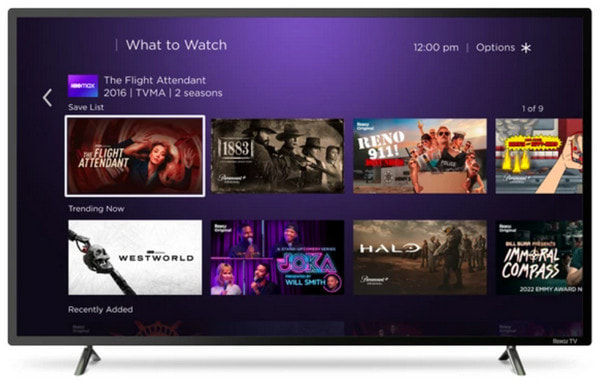
Συμβατότητα συσκευής
Λοιπόν, το Roku έχει όλους αυτούς τους τύπους μέσων για να παρακολουθήσετε, αλλά ποια συσκευή συνιστάται για ροή; Πριν από αυτό, η Roku προσφέρει πολλές συσκευές που μπορούν να χρησιμοποιηθούν με άλλα gadget. Υπάρχουν εκδόσεις stick, box και app με διαφορετικά εύρη τιμών. Λειτουργούν επίσης διαφορετικά, καθώς μπορείτε να τα συνδέσετε με συσκευές όπως smart TV, τηλέφωνο, υπολογιστή και tablet. Μπορείτε ακόμη και συνδέστε μια συσκευή αναπαραγωγής DVD στην τηλεόραση Roku για να παρακολουθήσετε περισσότερο περιεχόμενο. Αυτές οι επιλογές έχουν σχεδόν παρόμοια χαρακτηριστικά, αλλά διαφέρουν ως προς την τιμή και τη χρηστικότητα, ειδικά αν θέλετε να παρακολουθείτε στην άνεση του σπιτιού σας ή εν κινήσει.
Μέρος 4. Πόσο είναι το Roku
Η τηλεόραση Roku δεν έχει μηνιαίο κόστος, αλλά η τιμή της ποικίλλει ανάλογα με το μοντέλο της συσκευής. Η τιμολόγηση λαμβάνει επίσης υπόψη πολλά πράγματα, όπως τη χώρα, το νόμισμά της, τις συνθήκες της τοπικής αγοράς και τους κυβερνητικούς κανονισμούς. Με αυτά τα λόγια, παραθέσαμε όλες τις συσκευές Roku με την αντίστοιχη τιμολόγηση στις ΗΠΑ από το 2024:
Roku Express (Γρήγορη ροή HD)
$19.99 με τυπικό τηλεχειριστήριο

Roku Express (4K, ροή HDR)
$39.99 με τηλεχειριστήριο φωνής και χειριστήρια τηλεόρασης
Roku Streaming Stick 4K (4K, HDR, Dolby Vision)
$49.99 με τηλεχειριστήριο φωνής και χειριστήρια τηλεόρασης

Roku Ultra (4K, HDR, Dolby Vision)
$99.99 με επαναφορτιζόμενο τηλεχειριστήριο φωνής Pro, κουμπιά με οπίσθιο φωτισμό και χαμένο τηλεχειριστήριο

Συνιστάται επίσης να ελέγξετε τη διαθεσιμότητα του Roku TV στην περιοχή σας. Ελέγξτε την ενημερωμένη λίστα των χωρών όπου είναι διαθέσιμη:
- Ηνωμένες Πολιτείες, Καναδάς
- Γαλλία, Γερμανία, Ιρλανδία, Ηνωμένο Βασίλειο
- Αργεντινή, Βραζιλία, Χιλή, Κολομβία, Ελ Σαλβαδόρ, Γουατεμάλα, Κόστα Ρίκα, Ονδούρα, Μεξικό, Νικαράγουα, Περού, Παναμάς
- Αυστραλία
Μέρος 5. Μπόνους: Ένα ισχυρό πρόγραμμα αναπαραγωγής για αναπαραγωγή όλων των ταινιών - Δωρεάν πρόγραμμα αναπαραγωγής Blu-ray
Εάν δεν έχετε αποφασίσει να συνδεθείτε στο Roku αλλά επιθυμείτε να παρακολουθήσετε υπερβολικά, σας συνιστούμε να το χρησιμοποιήσετε Δωρεάν συσκευή αναπαραγωγής Blu-ray σε Windows και Mac. Είναι ένα πρόγραμμα αναπαραγωγής επιτραπέζιου υπολογιστή που υποστηρίζει ένα ευρύ φάσμα τύπων πολυμέσων, συμπεριλαμβανομένων ψηφιακών αρχείων όπως MP4, MOV, MKV, DVD, CD και Blu-ray.
Η σχεδίασή του είναι ευέλικτη για διάφορα περιεχόμενα πολυμέσων, τα οποία μπορείτε να μεταγλωττίσετε ως playlist για αδιάκοπη ροή. Επίσης, δεν θέλετε να παραβλέψετε την απλή διεπαφή του, καθώς είναι προσαρμόσιμο σε οποιοδήποτε μέγεθος με αποτελεσματικά χειριστήρια για τη διαχείριση της αναπαραγωγής βίντεο. Εν τω μεταξύ, οι προηγμένες ρυθμίσεις του βοηθούν στη βελτίωση ή τη διατήρηση της ποιότητας, επιτρέποντάς σας να επεξεργαστείτε το κανάλι ήχου, το κομμάτι ήχου, την απόχρωση βίντεο, τη φωτεινότητα και άλλα. Το δωρεάν Blu-ray Player μπορεί να δημιουργήσει μια ευχάριστη εμπειρία χωρίς να χρειάζεται το διαδίκτυο, σε αντίθεση με το Roku do Σε αντίθεση με το Roku, το δωρεάν Blu-ray Player μπορεί να δημιουργήσει μια ευχάριστη εμπειρία χωρίς να χρειάζεται το διαδίκτυο. Κάντε κλικ στο κουμπί Δωρεάν λήψη για να προσπαθήσετε να το αποκτήσετε στα πιο πρόσφατα Windows και Mac OS.
- Παίξτε ταινίες 2D και 3D χωρίς συμβιβασμούς στην αρχική ποιότητα.
- Δεν υπάρχουν περιορισμοί στους κωδικούς περιοχής και στα κρυπτογραφημένα DVD και Blu-ray.
- Επιτρέψτε στους χρήστες να προσαρμόσουν τους υπότιτλους και τα εφέ βίντεο.
- Υποστήριξη προηγμένης τεχνολογίας για αυτόματη βελτίωση της ποιότητας βίντεο και ήχου.
ΔΩΡΕΑΝ Λήψη
Για Windows
Ασφαλής λήψη
ΔΩΡΕΑΝ Λήψη
για macOS
Ασφαλής λήψη
Μέρος 6. Συχνές ερωτήσεις σχετικά με το Roku
-
Είναι δυνατόν να παίξετε παιχνίδια στο Roku;
Ναι, μπορείτε να παίξετε διάφορα παιχνίδια εντός της πλατφόρμας. Προσφέρει μια ποικιλία παιχνιδιών, τα οποία κυμαίνονται από παζλ έως παιχνίδια δράσης. Το Roku μπορεί να μην είναι αρκετά ευέλικτο για να παρέχει παιχνίδια παρόμοια με τις κονσόλες παιχνιδιών, αλλά οι ενσωματωμένες επιλογές του προσφέρουν απόλαυση στους περιστασιακούς παίκτες.
-
Ποιες είναι οι υπηρεσίες ροής που περιλαμβάνονται στο Roku;
Με το ευρύ φάσμα επιλογών του, μπορείτε να βρείτε σχεδόν όλες τις δημοφιλείς υπηρεσίες ροής. Το Roku περιλαμβάνει μεγάλες πλατφόρμες όπως το Netflix, το Amazon Prime Video, το Hulu, το HBO Max, το Apple TV και το Disney Plus. Μπορείτε επίσης να βρείτε υπηρεσίες ζωντανής τηλεόρασης, όπως YouTube TV, Sling TV και άλλα.
-
Ποια συσκευή μπορώ να έχω πρόσβαση στην τηλεόραση Roku;
Μπορείτε να αποκτήσετε πρόσβαση στην τηλεόραση Roku μέσω πολλών συσκευών. Ο πιο άμεσος τρόπος πρόσβασης είναι μέσω στικ Roku, κουτιών και τηλεοράσεων. Αλλά μπορείτε επίσης να εγκαταστήσετε την εφαρμογή στο τηλέφωνο και το tablet σας. Επιπλέον, κάποιοι Smart TV με ενσωματωμένες συσκευές αναπαραγωγής DVD έχετε Roku, ώστε να μπορείτε να έχετε πρόσβαση απευθείας από τη διεπαφή της τηλεόρασης.
συμπέρασμα
Αφού διαβάσατε αυτόν τον οδηγό, αποφασίσατε να αποκτήσετε λογαριασμό Roku; Έχετε μάθει ότι το Roku είναι μια συσκευή που προσφέρει μια ποικιλία από πλατφόρμες ροής όπως το Netflix, το Amazon Prime Video και άλλες. Μάθατε επίσης ότι η τιμολόγηση διαφέρει από διαφορετικές περιοχές και είναι πιθανό η υπηρεσία να μην υιοθετείται σε ορισμένα μέρη. Από την άλλη πλευρά, το Free Blu-ray Player συνιστάται όταν θέλετε να ξαναδείτε το αγαπημένο σας DVD ή Blu-ray. Το καλύτερο μέρος του είναι να είναι δωρεάν χωρίς να απαιτείται να δεσμεύεστε σε μηνιαίες συνδρομές. Με αυτό, θα πρέπει να κάνετε αυτό το πρόγραμμα αναπαραγωγής για να απολαμβάνετε ψηφιακά αρχεία και δίσκους στον υπολογιστή σας χωρίς ταλαιπωρία.
Περισσότερα από το Blu-ray Master
- Οδηγός για πλατφόρμες ροής: Πού να παρακολουθήσετε το Tulsa King
- Πού να παρακολουθήσετε το The Chosen: Οδηγός για τη ροή της σειράς
- Πού να παρακολουθήσετε τη σειρά Twilight: 10 καλύτερες επιλογές ροής
- Πώς μπορείτε να παρακολουθήσετε ταινίες στο Nintendo Switch
- Πού να παρακολουθήσετε το UFC: Οι καλύτεροι ιστότοποι ροής και πώς να παρακολουθήσετε

