Η αντιγραφή των DVD είναι ευκολότερη όταν επιλέγετε ένα αξιοπρεπές εργαλείο για την εξαγωγή του περιεχομένου από τον υπολογιστή σας. Ωστόσο, η διαθεσιμότητα των DVD rippers μπορεί να είναι προκλητική, ειδικά όταν έχετε λειτουργικό σύστημα Linux. Είναι ένα καλό λειτουργικό σύστημα αφού προσφέρει υψηλή προσαρμογή στη συνολική απόδοση και το σύστημα. Ωστόσο, το λειτουργικό σύστημα εξακολουθεί να αναπτύσσει το οικοσύστημα λογισμικού του, επομένως μπορεί να είχε εξαντληθεί η εύρεση του καλύτερου Linux DVD Ripper στην εποχή μας. Αυτό που μπορείτε να κάνετε είναι να διαβάσετε αυτό το άρθρο γιατί εξετάζουμε τα καλύτερα εργαλεία που μπορούν να σας βοηθήσουν να αντιγράψετε εύκολα τα DVD σε Linux.
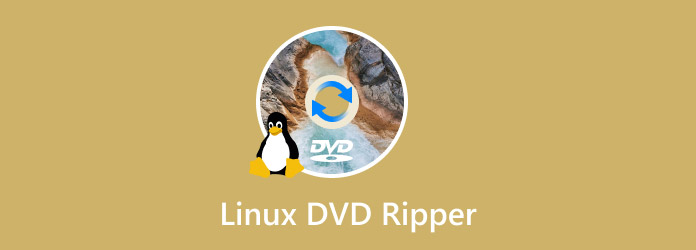
- Μέρος 1. 4 Καλύτερο Linux DVD Ripper
- Μέρος 2. Μπόνους - Άλλο ένα ισχυρό λογισμικό αντιγραφής DVD
- Μέρος 3. Συχνές ερωτήσεις σχετικά με το Linux DVD Ripper
Μέρος 1. 4 Καλύτερο Linux DVD Ripper
Χειρόφρενο
Αυτό είναι ένα πολύ γνωστό εργαλείο για διακωδικοποίηση βίντεο και είναι ένα δημοφιλές DVD Ripper για Linux, Windows και Mac. Χειρόφρενο προσφέρει μια δωρεάν διαδικασία αντιγραφής για DVD-5, DVD-9, DVD-ROM και άλλους τύπους, τους οποίους μπορείτε να μετατρέψετε σε διάφορες μορφές εξόδου, όπως MP4, MKV, HEVC κ.λπ. Σας επιτρέπει επίσης να ελέγχετε την ταχύτητα επεξεργασίας και ποιότητα με ενσωματωμένες προεπιλογές που μπορείτε να επιλέξετε. Επιπλέον, διαθέτει άλλες προηγμένες ρυθμίσεις για να διασφαλίσει ότι τα αρχεία εξάγονται με την επιθυμητή ανάλυση, FPS, κωδικοποιητή και άλλα.
Πλεονεκτήματα
- Επαγγελματική προσαρμογή των ρυθμίσεων εξόδου.
- Δυνατότητα εξατομίκευσης ήχου, υπότιτλων και άλλων στοιχείων.
Μειονεκτήματα
- Μπορεί να είναι πολύ περίπλοκο για την αποκωδικοποίηση πολλών αρχείων.
Βήμα 1.Ανοίξτε το τερματικό στο Linux και πληκτρολογήστε την εντολή sudo apt εγκατάσταση χειρόφρενου. Ο υπολογιστής σας θα εγκαταστήσει αυτόματα το λογισμικό. Ενώ περιμένετε, τοποθετήστε το δίσκο στη μονάδα οπτικού δίσκου.
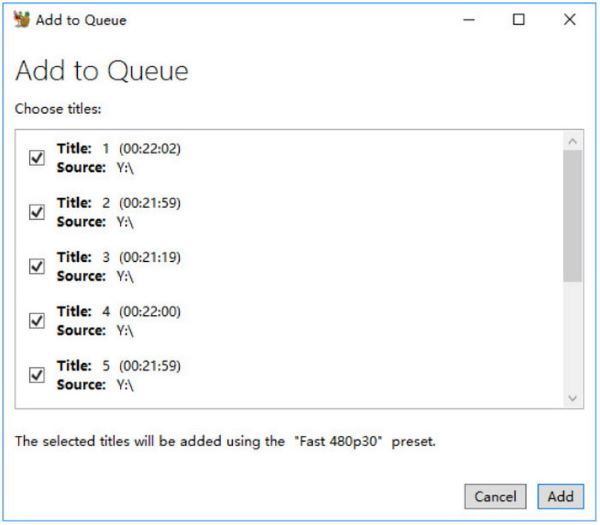
Βήμα 2.Μόλις αναγνωριστεί ο δίσκος, ανοίξτε τη μονάδα DVD και επιλέξτε τον τίτλο που θέλετε να αντιγράψετε. Στη συνέχεια, επιλέξτε τη μορφή εξόδου και την προκαθορισμένη ταχύτητα από το αναπτυσσόμενο μενού.
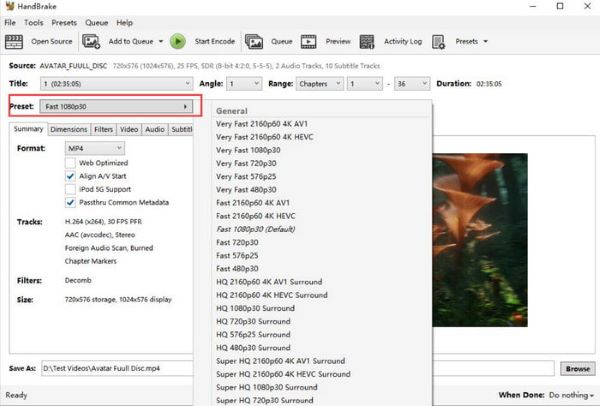
Βήμα 3.Κάντε κλικ στο κουμπί Αναζήτηση και επιλέξτε έναν φάκελο προορισμού στη συσκευή σας. Κλικ Ξεκινήστε το Encode για να αντιγράψετε το DVD σε Linux.
Το HandBrake είναι το ιδανικό πρόγραμμα αναπαραγωγής DVD για Linux, ειδικά επειδή μπορείτε να το ενσωματώσετε στον υπολογιστή σας χωρίς πρόβλημα. Αλλά για να αξιοποιήσετε πλήρως τις δυνατότητές του, ίσως χρειαστεί να αφιερώσετε αρκετό χρόνο για να εξοικειωθείτε με αυτό.
VLC
VLC είναι ένα πρόγραμμα αναπαραγωγής πολυμέσων που είναι ευρέως δημοφιλές λόγω της υποστήριξής του για την αναπαραγωγή σχεδόν όλων των αρχείων πολυμέσων. Αλλά εκτός από αυτό, είναι επίσης ένα αξιοπρεπές εργαλείο για την αντιγραφή DVD σε Linux. Η κρυφή του λειτουργία είναι ικανή να αντιγράφει ή να δημιουργεί αντίγραφα ασφαλείας αρχείων από δίσκους. Είναι επίσης φιλικό προς το χρήστη, επιτρέποντάς σας να επεξεργάζεστε χωρίς την απαίτηση επεκτάσεων και πρόσθετων. Επιπλέον, μπορείτε να κάνετε αντιγραφή οποιουδήποτε τύπου DVD με αυτήν την εναλλακτική, ειδικά για κοινά όπως DVD-R, DVD+R, κ.λπ. Μετά από αυτό, το VLC είναι το τέλειο πρόγραμμα αναπαραγωγής πολυμέσων για την αναπαραγωγή των αντιγραμμένων αρχείων στο Linux σας.
Πλεονεκτήματα
- All-in-one media player με ripper.
- Μετατροπή δίσκων σε MP4 και AVI.
Μειονεκτήματα
- Η ποιότητα εξόδου δεν είναι εγγυημένη καλή.
- Χρειάζεται πολύς χρόνος για την επεξεργασία.
Βήμα 1. Κατεβάστε και εγκαταστήστε το VLC στον υπολογιστή σας. Τοποθετήστε το δίσκο και εκκινήστε το εργαλείο. Ανοίξτε το αναπτυσσόμενο μενού Media και επιλέξτε το Μετατροπή/Αποθήκευση επιλογή. Μεταβείτε στην καρτέλα Δίσκος και αναζητήστε τον Δίσκο στο μενού συσκευής δίσκου.
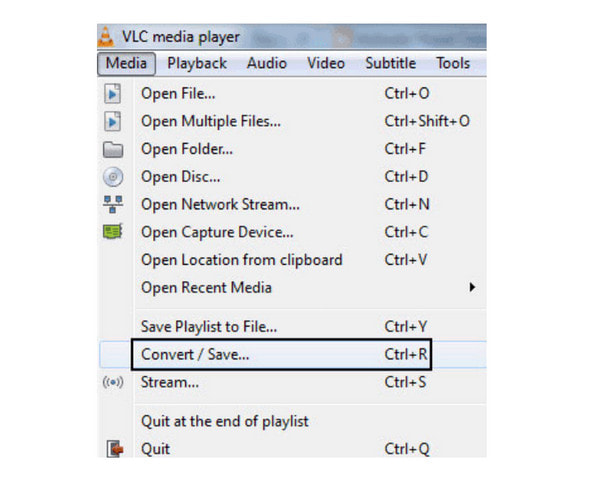
Βήμα 2.Προχωρήστε για να επιλέξετε την επιθυμητή μορφή εξόδου. Συνιστάται η χρήση της μορφής MP4 για να προσδιορίσετε την καλύτερη ποιότητα. Μόλις τελειώσετε, κάντε κλικ στο Αρχή κουμπί.
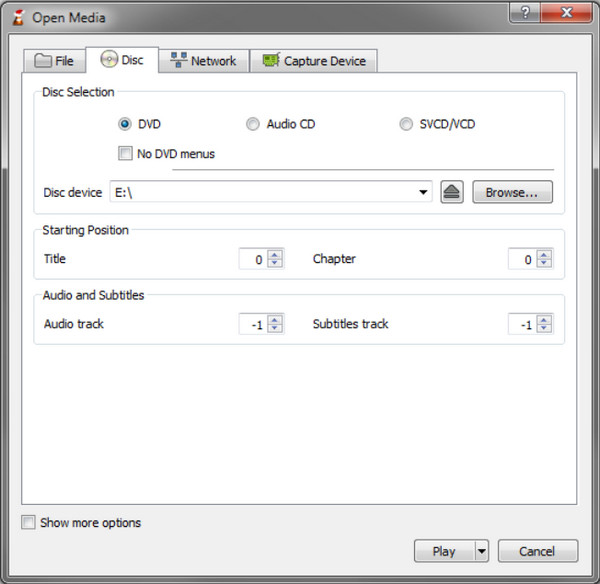
Αυτή η εναλλακτική είναι ιδανική για να δοκιμάσετε να αντιγράψετε DVD σε Linux. Ωστόσο, είναι καλύτερο να σημειωθεί ότι το VLC δεν διαθέτει το κατάλληλο εργαλείο για την αντιγραφή, επομένως η ποιότητα μπορεί να μην είναι τόσο καλή όσο περιμένετε.
MakeMKV
Ένας τρόπος για να διατηρήσετε το περιεχόμενο των συλλογών DVD σας είναι να το χρησιμοποιήσετε MakeMKV. Είναι ένα δωρεάν και αξιόπιστο λογισμικό αντιγραφής DVD για Linux, Windows και Mac. Η κύρια δουλειά του είναι να διατηρεί όλα τα κεφάλαια και τους τίτλους από έναν δίσκο DVD ή Blu-ray, μετατρέποντάς τα κυρίως σε MKV, μια μορφή που μπορεί να χειριστεί όλα τα δεδομένα βίντεο και ήχου σε αρχική ποιότητα. Όχι μόνο αυτό, το MakeMKV έχει σχεδιαστεί για να διαβάζει οποιονδήποτε τύπο δίσκων, ακόμα κι αν διαθέτουν την πιο πρόσφατη προστασία με AACS και BD+. Υπόσχεται επίσης μια γρήγορη μετατροπή με μια δέσμη αρχείων προς επεξεργασία.
Πλεονεκτήματα
- Δεν υπάρχει πρόσθετο λογισμικό για την αποκρυπτογράφηση προστατευμένων δίσκων.
- Διατήρηση βίντεο και ήχου HD ταυτόχρονα.
Μειονεκτήματα
- Μόνο η έκδοση MakeMKV BETA είναι δωρεάν.
- Μετατρέψτε μόνο βίντεο σε MKV.
Βήμα 1.Μπορείτε να κατεβάσετε το DVD Ripper για Linux από την επίσημη ιστοσελίδα. Εκκινήστε το και ετοιμάστε το δίσκο.
Βήμα 2.Μόλις το MakeMKV αναγνωρίσει το δίσκο, θα σας δείξει όλους τους τίτλους που μπορείτε να επιλέξετε για τη μετατροπή. Ορίστε έναν καθορισμένο φάκελο στον οποίο θέλετε να αποθηκεύσετε τα αρχεία και, στη συνέχεια, ξεκινήστε τη μετατροπή κάνοντας κλικ στο Κάντε MKV κουμπί.
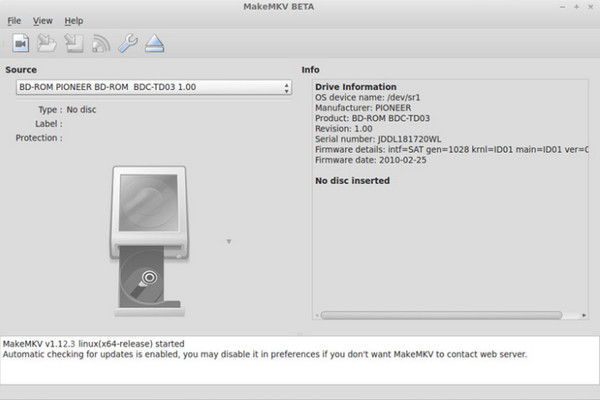
Μπορείτε να χρησιμοποιήσετε το MakeMKV για να εξασφαλίσετε την ταχύτητα και την ποιότητα του βίντεο. Ενώ είναι δωρεάν για Linux και άλλες υποστηριζόμενες πλατφόρμες, η τελευταία έκδοση λογισμικού του απαιτεί πληρωμή για χρήση. Ωστόσο, μπορείτε να το σκεφτείτε ως επένδυση για καλύτερο σκίσιμο.
DVD::RIP
Το DVD Ripper είναι ένα εργαλείο με πλήρεις δυνατότητες που μπορείτε να χρησιμοποιήσετε στον υπολογιστή σας Linux. Δεδομένου ότι είναι γραμμένο σε Perl, δηλαδή front end και ffmpeg, το Linux DVD Ripper παρέχει Gtk+ GUI για τον επαγγελματικό έλεγχο της διαδικασίας αντιγραφής. Το ότι είναι ανοιχτού κώδικα είναι ιδανικό για λειτουργικό σύστημα Linux καθώς χρησιμοποιείται επίσης ευρέως με άλλα παρόμοια εργαλεία.
Πλεονεκτήματα
- Δυνατότητα επεξεργασίας των γραφικών και του μεγέθους της ταινίας.
- Εξαγωγή κομματιών ήχου ξεχωριστά.
Μειονεκτήματα
- Διακοπή ενημερώσεων από το 2010
Βήμα 1.Πραγματοποιήστε λήψη και εγκατάσταση του λογισμικού και, στη συνέχεια, τοποθετήστε το δίσκο στη μονάδα οπτικού δίσκου. Επιλέξτε τον τίτλο για αντιγραφή ή πατήστε Shift+Ctrl για να επιλέξετε πολλά αρχεία.
Βήμα 2.Επιλέξτε τη γλώσσα, τα κομμάτια ήχου, τους υπότιτλους και άλλα στοιχεία που θέλετε να συμπεριλάβετε. Ξεκινήστε την επεξεργασία κάνοντας κλικ ΞΗΛΩΜΑ κουμπί επιλεγμένων τίτλων.
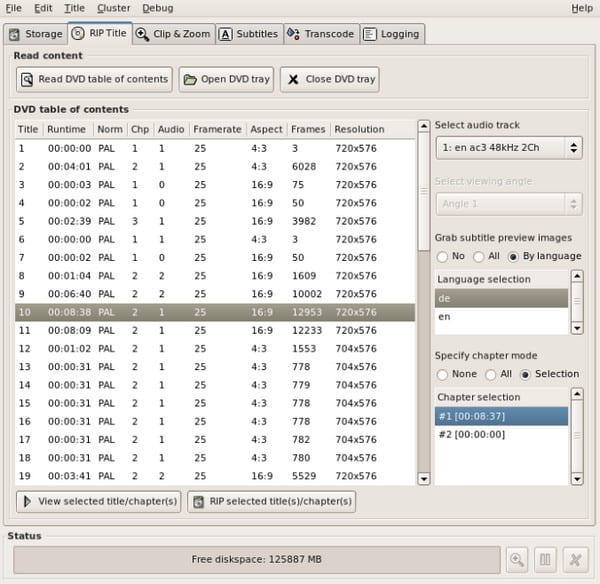
Το DVD::RIP μπορεί να ξεπεράσει την αντιγραφή σε Linux με τις πλήρεις δυνατότητες του για επεξεργασία και επεξεργασία βίντεο. Ενώ είναι ακόμα διαθέσιμο, το λογισμικό παραμένει ένα ξεπερασμένο εργαλείο, πράγμα που σημαίνει ότι ενδέχεται να μην είναι σε θέση να επεξεργαστεί νεότερες μορφές DVD.
Μέρος 2ο. Μπόνους - Ένα άλλο ισχυρό λογισμικό αντιγραφής DVD
Υπάρχει ένα ακόμη ισχυρό πρόγραμμα αναπαραγωγής DVD που πρέπει να έχετε για να εξαγάγετε DVD χωρίς απώλεια ποιότητας. Ο Δωρεάν DVD Ripper από το Blu-ray Master είναι εξαιρετικά σχεδιασμένο για εξαγωγή DVD-9, DVD-5, DVD-RAM και άλλων τύπων. Έχει την επιλογή να αντιγράψετε ολόκληρο το περιεχόμενο ή να αποθηκεύσετε μεμονωμένα τίτλους στον υπολογιστή σας. Διαθέτει επίσης ένα καταπληκτικό σετ εργαλείων που μπορείτε να χρησιμοποιήσετε για να κόψετε ανεπιθύμητα μέρη ή να βελτιώσετε την ποιότητα. Φυσικά, μπορείτε να επιλέξετε τις επιθυμητές ρυθμίσεις εξόδου για τα βίντεο, καθώς αυτό το ripper περιλαμβάνει προσαρμοσμένες ρυθμίσεις για κωδικοποιητή βίντεο, μορφή, ανάλυση, ρυθμό μετάδοσης bit και πολλά άλλα. Εκτός από αυτά τα εξαιρετικά πλεονεκτήματα, η επεξεργασία διαρκεί μόνο λίγα λεπτά, καθώς το Free DVD Ripper έχει την πιο προηγμένη επιτάχυνση GPU για να μειώσει τη διάρκεια.
• Αντιγράψτε διαφορετικά είδη DVD και εξάγετε σε ανάλυση έως και 4K.
• Παρέχετε προεπιλογές με συμβατότητα συσκευής, μορφή υποστήριξης κ.λπ.
• Αποτελεσματικά εργαλεία επεξεργασίας για περικοπή, συγχώνευση, διαχωρισμό και κοπή και πολλά άλλα.
• Ενσωματωμένη προεπισκόπηση όπου μπορείτε να παρακολουθήσετε τα αρχεία που έχουν αντιγραφεί και μετατραπεί.
Βήμα 1.Κάντε κλικ στο κουμπί Δωρεάν λήψη και εγκαταστήστε το Free DVD Ripper.
ΔΩΡΕΑΝ Λήψη
Για Windows
Ασφαλής λήψη
ΔΩΡΕΑΝ Λήψη
για macOS
Ασφαλής λήψη
Τοποθετήστε το δίσκο στη μονάδα οπτικού δίσκου και κάντε κλικ στο Φόρτωση δίσκου κουμπί από τη διεπαφή του προγράμματος. Επιλέξτε τον τίτλο που θέλετε να αντιγράψετε.
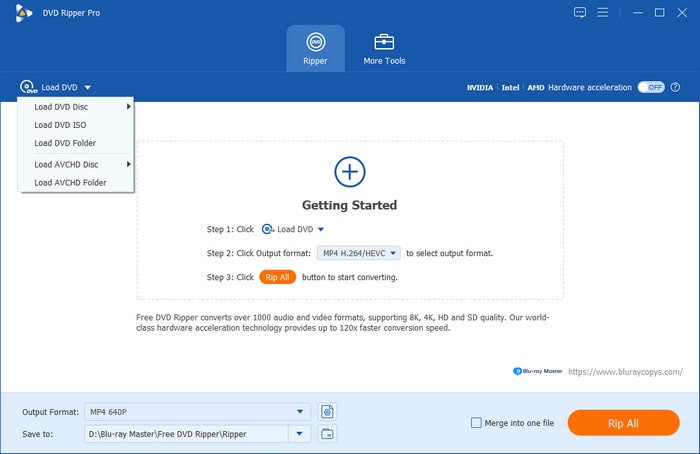
Βήμα 2.Προχωρήστε στο αναπτυσσόμενο μενού Προφίλ και επιλέξτε μια προεπιλογή που έχει μορφή εξόδου, συμβατότητα συσκευής κ.λπ. Ή κάντε κλικ στο Ρυθμίσεις κουμπί για να επιλέξετε χειροκίνητα την επιθυμητή μορφή, κωδικοποιητή, ρυθμό μετάδοσης bit, FPS και άλλα. Κλικ Εντάξει για να αποθηκεύσετε τις αλλαγές.
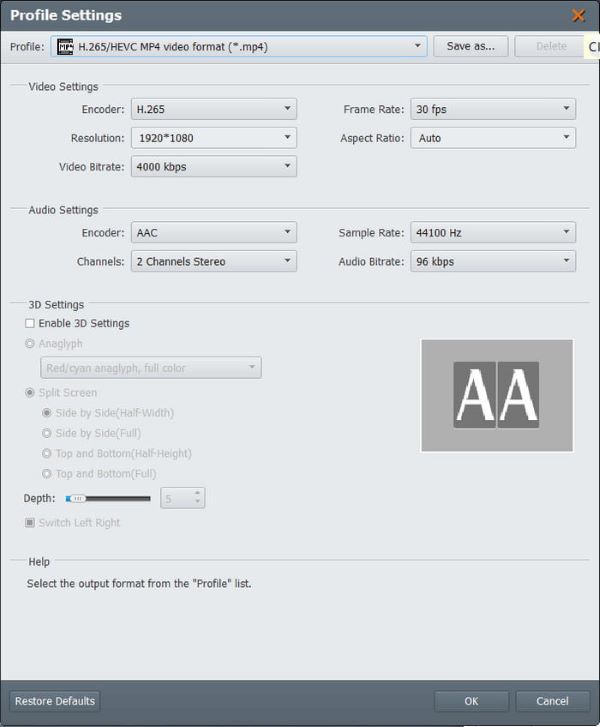
Βήμα 3.Μπορείτε να κάνετε προεπισκόπηση των βίντεο κάνοντας κλικ στο κουμπί Αναπαραγωγή. Μετά από αυτό, κάντε κλικ στο Browse on Destination για να επιλέξετε το φάκελο τοποθεσίας. Μόλις τελειώσετε, κάντε κλικ στο κουμπί Μετατροπή για να αντιγράψετε τελικά το DVD.
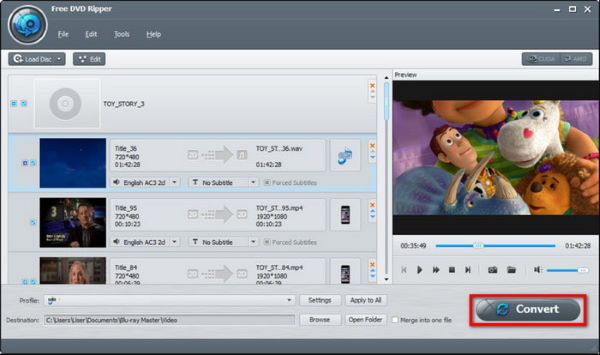
Αλίμονο, βρήκατε ένα ακόμη ισχυρό πρόγραμμα αναπαραγωγής DVD για οποιονδήποτε τύπο DVD. Διαθέτει εύκολη πλοήγηση με πολλές δυνατότητες που προσφέρει δωρεάν. Επιπλέον, μπορείτε να κάνετε αναβάθμιση στην έκδοση Pro για να ξεκλειδώσετε περισσότερες εκπληκτικές λειτουργίες.
Μέρος 3. Συχνές ερωτήσεις σχετικά με το Linux DVD Ripper
-
Ποιες είναι οι καλύτερες μορφές εξόδου όταν χρησιμοποιείτε ένα Linux DVD Ripper;
Δημοφιλείς μορφές όπως MP4, MKV και AVI υποστηρίζονται σε λειτουργικό σύστημα Linux. Μπορείτε να τα χρησιμοποιήσετε ως μορφές εξόδου κατά την αντιγραφή DVD.
-
Μπορώ να αντιγράψω DVD που προστατεύονται από αντιγραφή σε Linux;
Είναι δυνατή η αντιγραφή προστατευμένων και κρυπτογραφημένων DVD σε Linux. Θα χρειαστείτε μόνο ένα εργαλείο που μπορεί να παρακάμψει την προστασία και να εξαγάγει το περιεχόμενο χωρίς ταλαιπωρία. Σημειώστε ότι δεν έχουν όλα τα DVD Ripper που είναι διαθέσιμα αυτήν τη στιγμή αυτή τη λειτουργία, επομένως πρέπει να βρείτε σωστά το σωστό.
-
Γιατί το Linux έχει λίγες μόνο εφαρμογές για αντιγραφή DVD;
Ένας λόγος για αυτό είναι λόγω της φιλοσοφίας του ανοιχτού κώδικα. Το λειτουργικό σύστημα έχει αυτό το πλεονέκτημα, αλλά συχνά περιορίζει τις εμπορικές εφαρμογές, ειδικά τα DVD ripper. Οι εταιρείες λογισμικού δεν έχουν ακόμη επενδύσει στο Linux με εργαλεία που υποστηρίζουν τη φιλοσοφία του.
συμπέρασμα
Ποιο είναι το καλύτερο Linux DVD Ripper για εσάς; Τα δημοφιλή εργαλεία όπως το HandBrake, το VLC, το MakeMKV κ.λπ., υποστηρίζονται σίγουρα από το λειτουργικό σύστημα. Περισσότερο από αυτό, έχετε μάθει το Free DVD Ripper, το οποίο είναι ένα ισχυρό εργαλείο αντιγραφής για Windows και Mac. Θα πρέπει να πάρετε τα χέρια σας σε αυτό το επαγγελματικό και αποτελεσματικό ripper κάνοντας κλικ στο κουμπί Δωρεάν λήψη.
Περισσότερα από το Blu-ray Master
- WinX DVD Ripper Review και οι 5 εναλλακτικές του που δεν πρέπει να χάσετε
- Τελευταία 5 δωρεάν και ανοιχτού κώδικα DVD Rippers για αρχάριους και ειδικούς
- Aimersoft DVD Ripper Review και το καλύτερο εναλλακτικό λογισμικό
- Μια εις βάθος ανασκόπηση WinX DVD Ripper: Τι είναι αυτό
- 10 καλύτεροι DVD Rippers για Mac χωρίς απώλεια ποιότητας
- Τα καλύτερα 3 DVD Rippers για Windows 10 [Δωρεάν και εύκολο στη χρήση]

