Suurin osa elokuvanteosta ei ala ja pääty yhdellä laukauksella. Sinun tulee ottaa pari kuvaa eri kuvakulmista ja valita, mikä niistä sisällytetään projektiin. Tätä varten tarvitset videoeditorin, joka voi yhdistää videoita. On kuitenkin olemassa helppo tapa liitä kaksi videota verkossa yhdessä pystysuunnassa, ja tämä artikkeli tarjoaa sinulle suositeltuja työkaluja ja ohjeet niiden käyttämiseen videoissasi. Aloitetaan.

- Osa 1. Liity Video Online -palveluun käyttämällä Ultimate Free Video Merger Online -palvelua
- Osa 2. Yhdistä videoita Clideolla
- Osa 3. Käytä Kapwingia videoiden liittämiseen verkossa
- Osa 4. Yhdistä videot verkossa VEED:n kanssa
- Osa 5. Käytä online-videoleikkuria videoiden yhdistämiseen
- Osa 6. Usein kysyttyä videoiden yhdistämisestä verkossa
Osa 1. Liity Video Online -palveluun käyttämällä Ultimate Free Video Merger Online -palvelua
Käytä videoiden nopeaa yhdistämistä varten Ilmainen videofuusio verkossa kirjoittanut Blu-ray Master. Täällä voit koota useita videoita yhdeksi, olivatpa formaatit MP4, AVI, MKV tai MOV. Huolimatta erilaisista resoluutioista, tämä ohjelma voi automaattisesti viedä yhdistetyn videon samalla lähtötarkkuudella ja parannetulla laadulla. Lisäksi se tarjoaa tulostusmuotoja, mukaan lukien MP4, AVI, FLV ja muut. Jos etsit parasta tapaa yhdistää videoleikkeitä, tämä online-työkalu on ylivoimaisesti tehokkain ratkaisu, jonka voit saada ilmaiseksi.
- Tukee kaikkia suosittuja tiedostomuotoja ilman tiedostokokorajoituksia.
- Lisää videoita aloitus- ja lopetuspisteistä.
- Tarjoa ulostuloresoluutio jopa 1080p.
- Käsittele ja tallenna yhdistetyt videot nopeasti ilman vesileimaa.
Vaihe 1.Vieraile virkailijalla Ilmainen videofuusio verkossa ja napsauta Käynnistä Free Recorder -painiketta tuodaksesi ensimmäisen videon. Napsauta Lisätä -painiketta ladatun leikkeen vieressä ladataksesi toisen.
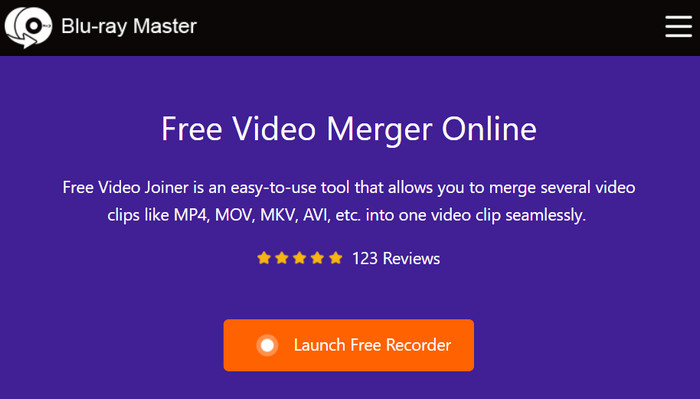
Vaihe 2.Seuraavaksi voit asettaa videon resoluution, oli se sitten pysty- tai vaakasuuntainen. Sitten voit myös valita uuden muodon Muoto avattavasta valikosta.
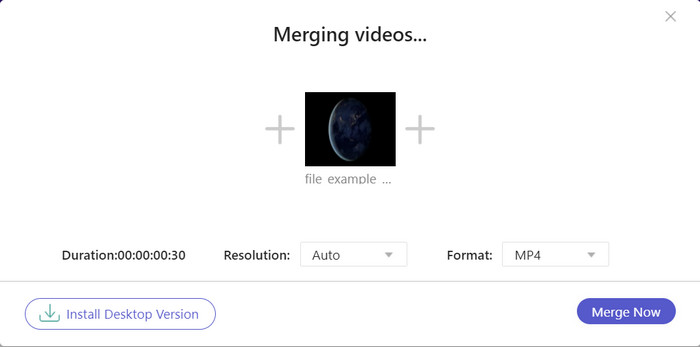
Vaihe 3.Kun kaikki on määritetty, napsauta Yhdistä nyt -painiketta. Se ohjaa sinut Valitse kansio -ikkunaan, jossa sinun on valittava sijaintikansio. Napsauta Valitse kansio -painiketta lopettaaksesi.
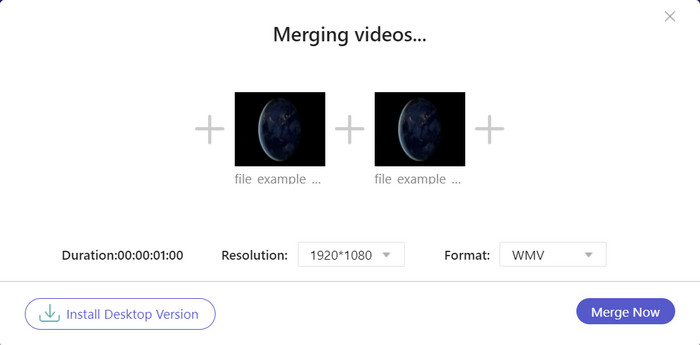
Free Video Merger Online -palvelun avulla voit helposti yhdistää leikkeitä verkossa. On myös ilmeistä, että prosessi kestää vain muutaman hetken ilman mainoksia. Tämän lisäksi videotyökalu takaa sinulle erinomaisen laadun, mikä tekee siitä parhaan ratkaisun videoiden yhdistämiseen.
Osa 2. Yhdistä videoita Clideon avulla
Clideo on yksi sivustoista, jotka tarjoavat yksittäisiä videonmuokkaustyökaluja verkossa. Se on ilmainen ja tehokas, ja se tarjoaa yksinkertaisia toimintoja videoiden yhdistämiseen verkossa, kuten MP4 ja MOV. Yksi ainutlaatuinen ominaisuus, josta saatat pitää, on sen kyky zoomata ja rajata videoita haluamallasi tavalla. Se tarjoaa myös kiinteät resoluutiot, kuten 1:1, 16:9 ja enemmän. Tämä online-videofuusio on käytettävissä Google Chromen, Safarin ja Microsoft Edgen kautta, joten se on kätevä kaikilla käyttämäsi selaimilla.
- Voi lisätä taustamusiikkia.
- Yhdistä MP4-tiedostoja MOV:lla, AVI:lla jne.
- Reaaliaikainen esikatselu.
- Kohtuullinen ulostulovideon laatu.
Vaihe 1.Siirry kohtaan Clideo Merge Videos Online ja napsauta Valitse Tiedostot -painiketta. Lataa ensimmäinen video verkkosivustolle. Vaihtoehtoisesti voit avata pudotusvalikon ja valita eri lähdettä lähetettäväksi.
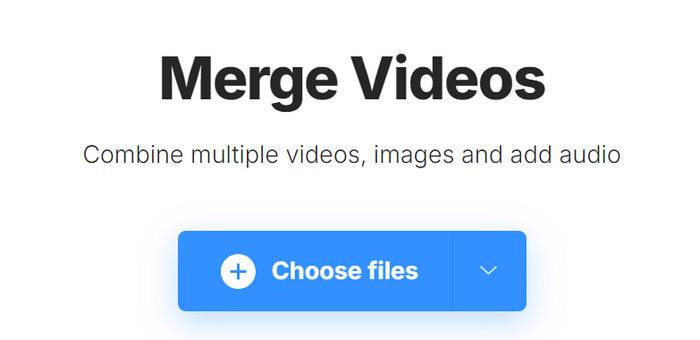
Vaihe 2.Napsauta Lisää tiedostoja -painiketta ladataksesi toisen videoleikkeen. On myös rajausvaihtoehto, jossa voit valita uuden resoluution. Lisäksi voit myös lisätä ääntä haluamallasi tavalla.
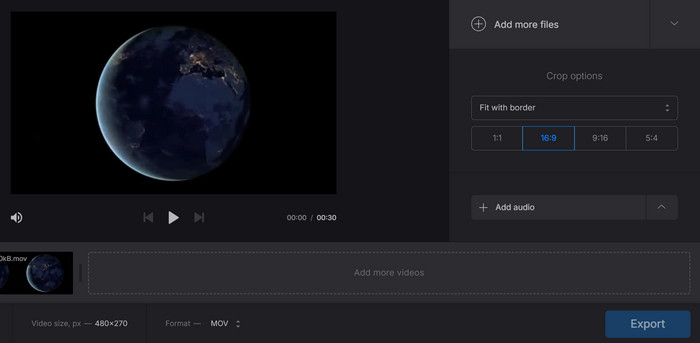
Vaihe 3.Toista video esikatsellaksesi työtäsi. Napsauta sitten Viedä -painiketta tallentaaksesi yhdistetyn videon tietokoneellesi.
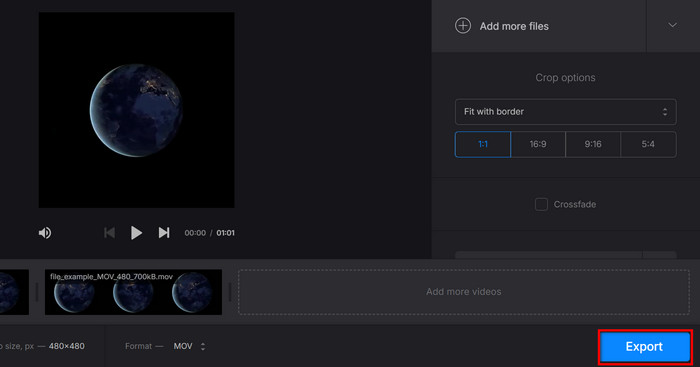
Verkkotyökalujen joukossa Clideo on antelias verkkosivusto videoiden yhdistämiseen. Sen avulla voit jopa rajata ja lisätä ääntä videoosi. Valitettavasti vesileima on väistämätön tässä työkalussa, paitsi jos tilaat jonkin sen olemassa olevista suunnitelmista.
Osa 3. Käytä Kapwingia videoiden liittämiseen verkossa
Kapwing keskittyy videoeditointiin verkossa, ja se tarjoaa myös yhdistäviä videoita ilmaiseksi. Se tarjoaa myös erinomaisen kokemuksen, koska siinä on älykkäitä työkaluja, joita voit käyttää videoihisi. Tämän työkalun ominaisuuksia ovat kirjasto musiikkia, taustakuvia ja muita esiasetuksia. Tämän lisäksi voit lisätä tekstiä, tarroja ja siirtymiä mieltymystesi mukaan. Jos haluat sijoittaa ammattimaiseen videoeditoriin, Kapwing olisi ihanteellinen vaihtoehto.
- Tehostettu AI-tekniikalla.
- Vie videoita jopa 1080p.
- Järjestä videoita helposti yhdistämisen aikana.
- Pystyy lisäämään tekstityksiä, kommentteja ja musiikkia.
Vaihe 1.Klikkaa Yhdistä videot painiketta Kapwingissa aloittaaksesi. Paina latauspainiketta selataksesi ja ladataksesi videon, jonka haluat yhdistää.
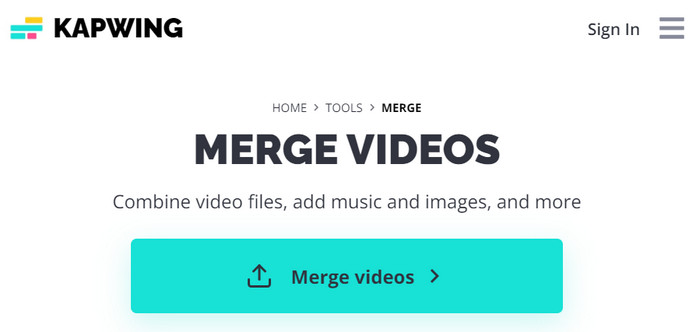
Vaihe 2.Kun ensimmäinen leike on ladattu, siirry Media-valikkoon ja napsauta Lataa lisätäksesi toisen videon. Muokkaa videota tehosteilla, äänellä ja muilla. Esikatsele ja napsauta Vientiprojekti -painiketta tallentaaksesi.
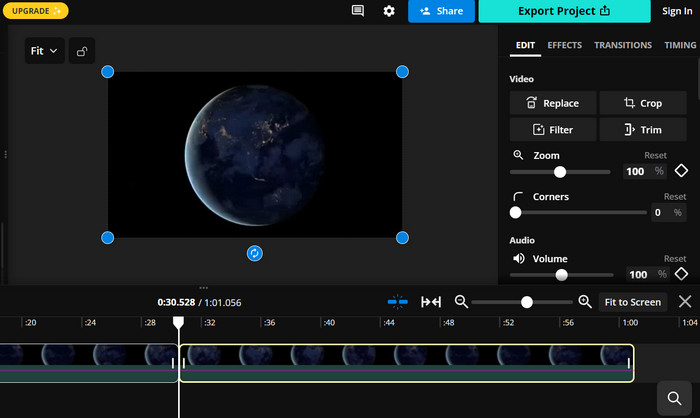
Vaikka se on online-työkalu, Kapwing tekee siitä ammattimaisen muokata ja yhdistää useita videoita yhdeksi. Täällä voit jopa parantaa ja kaunistaa projektiasi sisäänrakennetuilla ominaisuuksilla. Lisäksi se tarjoaa muita työkaluja muokkaamiseen ja käänteinen video Kapwingissa ilmaiseksi.
Osa 4. Yhdistä Online-videot VEED:n kanssa
VEED on toinen online-alusta, joka tarjoaa helpon videoeditoinnin, mukaan lukien videoiden yhdistämisen. Se tukee suosittujen tiedostomuotojen, kuten MP4, MKV ja MOV, yhdistämistä, vaikka resoluutio vaihteleekin. Se on kuitenkin edelleen loistava vaihtoehto, koska se on helppokäyttöinen ja saatavilla useimmissa verkkoselaimissa. Jos VEED:ssä on yksi ainutlaatuinen osa, se on sen FPS-ominaisuus, jonka avulla voit skaalata jopa 60 FPS. Tämän lisäksi voit kokeilla muita VEED-työkaluja verkossa parantaaksesi, leikataksesi tai jakaaksesi videoleikkeitä välittömästi.
- Maksuton online-muokkaustyökalu.
- Puhdista ponnahdusikkunoista ja mainoksista.
- Pystyy yhdistä videoita iPhonessa ja Android.
- Asennusta ei tarvita.
Vaihe 1.Vieraile VEED:ssä ja lataa video verkkosivustolle. Siirry Media-osioon lisätäksesi projektiin toisen leikkeen.
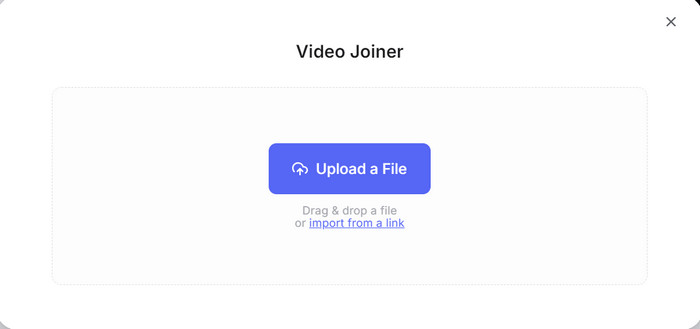
Vaihe 2.Vedä ja pudota leikkeet aikajanalle, mukaan lukien oikea järjestely. Napsauta Tehty -painiketta viedäksesi yhdistetyn videon tietokoneellesi.
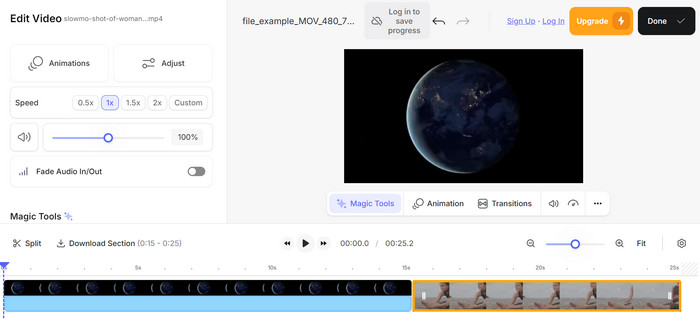
VEED on käyttäjäystävällinen mutta edistynyt videoiden yhdistäjä verkossa. Siinä on oikeat toiminnot yksinkertaista editointia varten, mutta se voi rajoittaa tiedostokokoa ja joitain videomuotoja.
Osa 5. Käytä Online Video Cutteria videoiden yhdistämiseen
Online Video Cutter on 123APPS:n tarjoama yhdistämistyökalu. Se on luotettava online-videofuusio, joka tukee MP4:n, MKV:n ja MOV:n lisäksi myös videoita, kuten WMV, WEBM ja HEVC. Toisin kuin muut online-työkalut, tämä vaihtoehto on helpompi käyttää ilman, että sinun tarvitsee asentaa käynnistysohjelmaa, laajennusta tai ohjelmistoa. Lisäksi siinä on perusmuokkausominaisuudet, joita voidaan käyttää videoiden leikkaamiseen, rajaamiseen ja muokkaamiseen välittömästi.
- Lisää olemassa olevia ja tallennettuja videoita.
- Ei tiedostorajoitusta videoleikkeiden yhdistämiselle.
- Kokoa kaikki muokkaukset pilvitilille.
- Saatavilla Chromessa, Edgessä ja muissa.
Vaihe 1.Klikkaus Avaa tiedosto ja lataa videotiedosto. Lisää toinen tiedosto ja vedä se aikajanalle. Voit sijoittaa sen ennen ensimmäistä ladattua leikettä tai sen jälkeen.
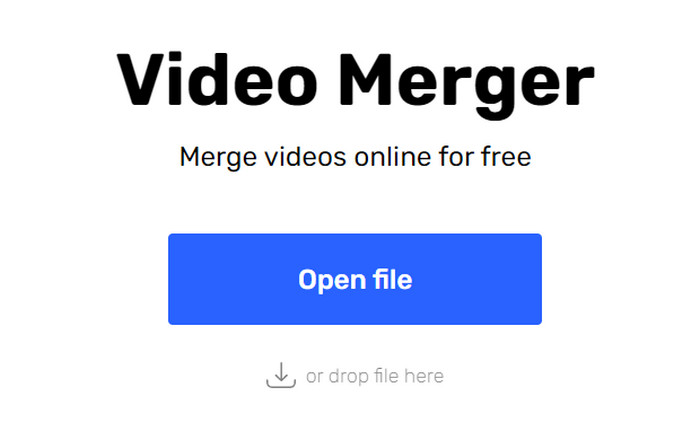
Vaihe 2.Käytä muokkausominaisuuksia leikata, leikata tai lisätä tehosteita. Kun olet valmis, esikatsele ja vie yhdistetty video napsauttamalla Tallentaa -painiketta verkkosivuston vasemmasta alakulmasta.
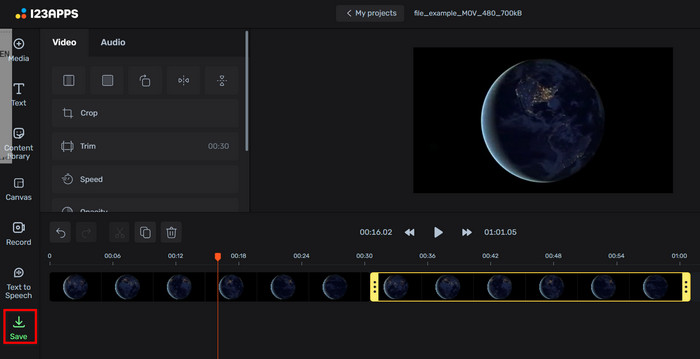
Se on loistava vaihtoehto kahden videon yhdistämisen lisäksi myös yleiseen editointiin. Online Video Cutterissa on tarvitsemasi olennaiset muokkausvaihtoehdot, mutta niihin perehtyminen vie jonkin aikaa.
Osa 6. Usein kysyttyä videoiden yhdistämisestä verkossa
-
Voinko yhdistää videoita eri tiedostomuodoilla?
Kyllä. Useimmat ilmaiset online-videoyhdistimet on suunniteltu kokoamaan videoita eri muodoissa. Voit liittyä leikkeisiin, kuten MP4, MKV, FLV, MOV, AVI ja muut.
-
Onko mahdollista lisätä ääntä yhdistettyihin videoihin?
Ehdottomasti, kyllä. Videon editoinnissa on yleinen käytäntö lisätä taustamusiikkia, kommentteja tai minkä tahansa tyyppistä ääntä videoleikkeeseen. Jos videonmuokkausohjelma on edistynyt, siinä voi olla sisäänrakennettu äänikirjasto, josta valita.
-
Ovatko online-videoyhdistelmät ilmaisia?
Useimmat verkkotyökalut tarjoavat ilmaisen videoiden yhdistämispalvelun. Joillakin niistä voi kuitenkin olla rajoituksia tai ne voivat lisätä vesileimoja videoon, ellet tilaa heidän pro-versiota.
Käärimistä
Kun olet lukenut tämän artikkelin, olet löytänyt parhaat tavat juntaroida videoita verkossa. Mutta ennen kaikkea olet oppinut, että Free Video Merger Online -palvelun avulla voit yhdistää videoita helposti ja erinomaisesti. Se on helpoin työkalu, joka tarjoaa korkealaatuisia tuloksia yhdistetyistä videoista. Voit luottaa tähän vesileimattoman videoeditoinnin avulla verkossa.
Lisää Blu-ray Masterilta
- Kuinka yhdistää kaksi tai useita videoita yhdeksi iPhonessa
- Yhdistä MOV - Kuinka yhdistää/yhdistää/liity MOV-tiedostoja yhteen
- Yhdistä 3GP-tiedostot – Kuinka yhdistää kaksi 3GP-tiedostoa 2024
- Yhdistä MPEG - Kuinka yhdistää / liittyä MPEG-tiedostoihin ilmaisohjelma 2024
- Leikkaa ja yhdistä kappaleita helposti verkossa ilmaiseksi ilman latausta
- Yhdistä äänitiedostot Ultimate 8 -äänifuusioiden kanssa

