Free PDF Compressor is the automatic PDF resizer. After you upload the large PDF file into this web, it will reduce the PDF file size automatically by keeping the maximum quality. What you need to do is to upload and download the compressed file. Without sign-up, it can complete the PDF compression from MB to 200KB, 100KB, even below 100KB to the email or web quality. You can see the compressed size and compressed percentage next to the PDF file.

No charging any cost, this PDF compressor will do all the file compressions for free. Without any complicated settings, you just need to drag & drop or click to add the PDF file from your hard drive, and it will immediately compress the PDF file. No need to download or install any software, this freeware can compress the PDF file anywhere if you can open the browser on your computer or phone. You do not worry about the large PDF file size while sending the PDF file via Email or sharing it on web.
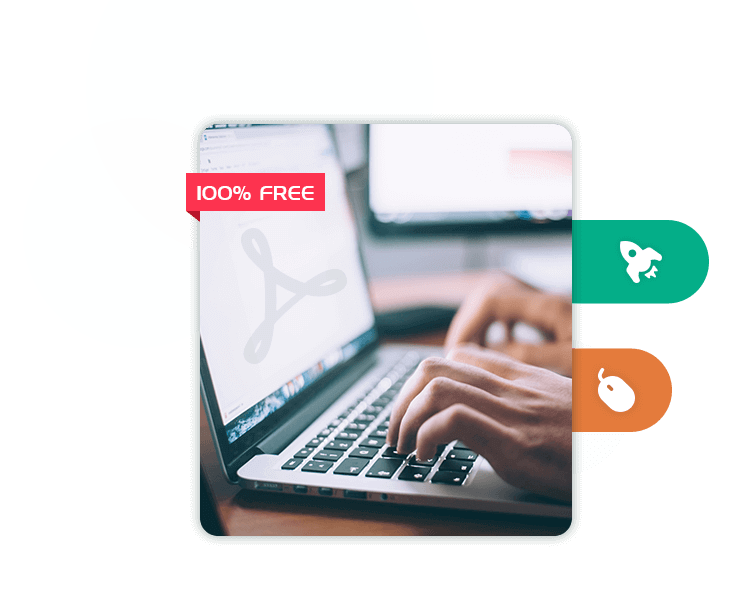
Secure File Safely
All uploaded PDF files are secure and private. They will be deleted after the successful downloads after compression. It is safe to use.
Work on All Browsers
You can shrink PDF file size via any browser like Firefox, Chrome, Safari, Opera, etc., on your Windows, Mac, Android or iOS device.
Optimize PDF Quality
Though it is the PDF compressor, it still keeps the maximum quality of the original PDF file, so that you can get a high-quality compressed PDF file.
Step 1. Click Select PDF File button to upload the PDF file. Alternatively, just drag and drop the PDF file into this compressor.
Step 2. Then this PDF resizer will reduce the DPF file size automatically.
Step 3. Click Download to get the compressed PDF file to your computer.




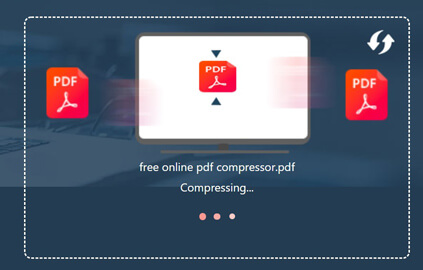
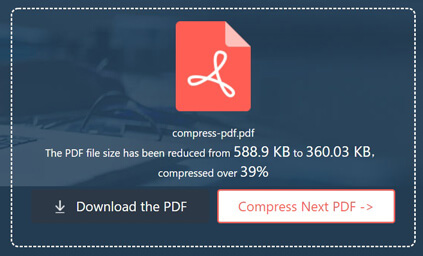
Free Video Compressor
Compress any video or audio into MP4, AVI, MOV, MP3, GIF, YouTube, Facebook, etc., for email or web sharing.
Learn moreFree Image Compressor
Compress JPEG, PNG, GIF and SVG from MBs to KBs with keeping the high quality as the original photos.
Learn moreFree HEIC Converter
Free convert Apple HEIC/HEIF images into JPG or PNG for opening on your photo viewer on your device.
Learn more