Can’t play your GIFs directly on your computer? Then, you must access a great GIF player on your computer. You must be grateful since this post will discuss various offline programs to use for playing GIFs. So, what are you waiting for? Come to this article and learn all the details you need about playing GIFs through exceptional GIF players.

Part 1. Can I Play GIFs on My Computer
If you want to play a GIF file on your computer, sad to say, but you can’t play it. Well, we all know that GIF is one of the media files that can entertain viewers. But if you open it directly on your computer, it will only appear as an image. In that case, the best solution is to get and download an excellent GIF player on your Windows or Mac computer. With these programs, you can ensure that playing the GIF files is possible.
Part 2. Top 5 Free GIF Players for Windows and Mac
1 Free Blu-ray Player
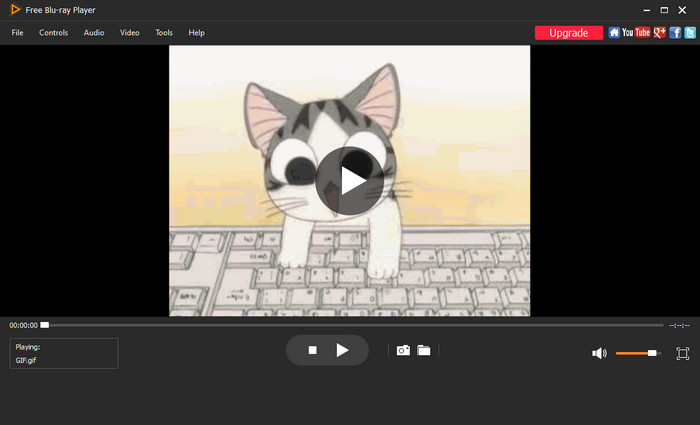
Platform: Windows and Mac
One of the ultimate programs to play GIF files is the Free Blu-ray Player. This software is capable of playing your GIFs easily and instantly. Also, you don’t need to worry about its method of playing. The program has a simple user interface that lets you open the file in just a few clicks. Aside from that, the Free Blu-ray Player is perfect for all users since it is available on both Mac and Windows operating systems. What’s more, the program is not only good for playing GIF files. It is also capable of providing satisfying audio and video playback. With this, it is not only a great GIF player but also an amazing multimedia player.
Free Download
For Windows
Secure Download
Free Download
for macOS
Secure Download
Limitation:
- It has no limitations. You can play various media files, especially GIFs.
Features:
- It can play GIFs smoothly.
- The program offers great editing functions like changing GIF color.
- It can play various media files, such as video and audio.
Pros
- The program has a simple interface that is suitable for all users. It is also available on both Windows and Mac computers. Aside from that, the software offers an editing function that allows you to change the file’s brightness, saturation, contrast, and more.
Cons
- If you want to get more features, you must use the upgraded version.
2 Windows Media Player

Platform: Windows
Another way to open a GIF is to use the Windows Media Player. Well, maybe you think that the software can only play movies, right? But little did you know the WMP is capable of GIF playback. So, if you can’t play your GIF directly, you will need the help of this program. However, there are some drawbacks you might encounter. If you are a Mac user, you can’t use the program. As you have observed from its name, the software was only created for Windows computers. With that, you must look for another GIF player for your Mac OS.
Limitation:
- Only available on Windows OS.
Features:
- Playing GIF files is possible.
- It can also play various media files instantly.
Pros
- The Windows Media Player is an effective program for Windows that can play GIFs perfectly. Also, the program is capable of playing more files besides GIF. This way, you can use WMP for watching and listening to files.
Cons
- The offline program is not available on Mac computers. Also, its user interface is confusing to operate.
3 VLC Media Player

Platform: Windows and Mac
To watch GIF files, you can also rely on VLC Media Player. This program’s main goal is to play various media files, including GIFs. With that in mind, you can make sure that playing GIFs is possible when operating the VLC Media Player. However, you must consider its user interface. If you don’t know yet, the VLC’s interface is looking outdated. Also, it is confusing to view since it has different options that make it more complicated. Plus, there are times when playing the files the program crashes for some reason.
Limitation:
- It has no great editing function for improving the GIF file.
Features:
- The software can play GIF files effectively.
- It is capable of providing good audio and video playback.
Pros
- VLC Media Player is perfect for viewing your GIF files on Windows and Mac computers. Also, when using the program, you can even use some functions like playing videos and audio or viewing images. It is also an open-source program, making it more accessible to all.
Cons
- The user interface of the program is a little bit complicated. Some functions are hard to understand. It also needs some improvement to the interface to make it more satisfying to operate.
4 IrfanView

Platform: Windows
IrfanView is another offline GIF player that may help you play GIFs on your Windows computer. With this software, you can enjoy viewing your GIF anytime you want. Aside from that, the user interface of the program is perfect for all users since it offers a friendly interface. With that, no matter if you are a beginner, you can still try to use IrfanView and insert the GIF file. In addition, the offline software provides an editing function like adding an effect on your GIF. So, if you want to improve the file, you can do it using the IrfanView software. But, the software has some disadvantages you must know. Irfan View is not accessible for Mac users since the program is only for Windows. Also, even though the interface is simple, it still has an outdated design, making it not too catchy for the eyes of the users. But still, you can rely on this software for playing GIFs on your computer.
Limitation:
- It’s not available on Mac.
Features:
- It can handle almost all formats, like GIF, JPEG, PNG, and more.
- The software can add effects to the GIF file.
- Zooming in and out the GIF is applicable.
Pros
- The software can view GIFs with just a simple click. Also, its main interface is suitable for all users. It is also perfect for Windows users.
Cons
- The design of the software is not satisfying to view due to its outdated look. Plus, it is only available for Windows computers.
5 QuickTime Player

Platform: Windows and Mac
If you are wondering how to play a GIF on a Mac, then the QuickTime Player is the answer you are looking for. It is a built-in program you can find on your Mac operating system. So, when using your Mac, you don’t need to look for third-party software just to play your GIF file. Aside from that, the QuickTime Player has more functions you may encounter. You can also watch various movies or videos when using the program. It also supports MP4, MOV, M4V, and more video formats. Plus, the program offers a Windows version, which makes it more useful for all users. But make sure that you have enough knowledge about this GIF viewer. This is because the main interface of QuickTime Player is not easy to understand. It takes time for beginners to use the program.
Limitation:
- No great features to make the GIF engaging.
Features:
- It can play GIF files.
- The program can play various videos and audio files.
- It is capable of recording the screen.
Pros
- The QuickTime Player can smoothly play GIFs without any bugs or crashes. Also, it is a pre-build GIF player for macOS. It also offers a Windows version that makes it accessible to all users.
Cons
- The program has a complicated layout, which is difficult to understand. Also, the Windows version needs to be downloaded with a time-consuming process.
Part 3. FAQs about Best Free GIF Player Review
-
Do GIFs play automatically on Facebook?
Actually, no. If you want to play the GIF on Facebook, you must click the play button or the GIF first. After that, the GIF file will start playing on your Facebook.
-
Does PowerPoint play GIFs?
Of course, yes. If you plan to insert GIFs into your PowerPoint presentation, you can do so. All you need is to insert the GIF file from your local folder.
-
Does VLC play GIFs?
Absolutely, yes. When using the VLC, you can play various media files. It includes GIFs, music, videos, and more. So, feel free to operate VLC Media Player for playing GIFs.
-
Which is the best GIF viewer?
The best GIF viewer to use is the Free Blu-ray Player. With this offline program, you can easily play your GIF files without any difficulties. Its interface is perfect, especially for non-professional users.
-
Can VLC play GIF?
Definitely, yes. Playing the GIF files on VLC is as easy as ABC. If you want to play your GIF file, just go to the Media > Open option and select the GIF file you want to open from your computer folder.
Wrapping up
The GIF Players play a vital role in providing an exceptional GIF playback. That’s why the article shows you the best GIF players you can use on your Windows and Mac computers. But, if you want a program that can give you a satisfying experience when playing GIFs, you must use the Free Blu-ray Player. This downloadable program has a perfect user interface that lets you insert your GIF in just a second.
More from Blu-ray Master
- RMVB Player Review: 5 Trustworthy RMVB Players to Use
- Top 10 4K Video Player for Ultra HD Playback on Windows/Mac
- Free AVI Player – 14 Best Tools to Play AVI Files with A High Quality
- [2024] Top 7 Free SWF Players for Windows PC and Mac
- Top 8 Best VOB Players for Windows 11/10/8/7 and Mac
- Top 6 MOV File Players to Watch MOV Files Easily on Windows/Mac


