Felismeri, hogy az Ön hivatása, hogy létrehozza podcastját, ahol megoszthatja szenvedélyeit hasonló gondolkodású személyekkel. Kezdetben meg kell tanulnia a legjobb felvételi módot, és lehet, hogy elgondolkodott azon, hogyan rögzítse a telefon hangját egy podcasthoz. Nos, a válasz ebben a cikkben, valamint a telefon hangrögzítésre való beállításának részletes lépéseiben található.

- 1. rész: Rögzíthetsz-e podcastot a telefonodon
- 2. rész: Mire van szüksége egy podcast rögzítéséhez a telefonon
- 3. rész: Telefonos hang rögzítése podcasthoz
- 4. rész. Bónusz: Egy nagyszerű online hangrögzítő: Ingyenes hangrögzítő online
- 5. rész. GYIK a podcastok telefonon történő rögzítéséről
1. rész. Rögzíthetsz egy podcastot a telefonodra
A gyors válasz az, hogy igen, lehetséges podcast rögzítése a telefon használatával. A mobil eszközök olyan alapokkal rendelkeznek, amelyek támogatják a jó minőségű podcast rögzítést. Lehet, hogy nem tudja, de a modern Android és iOS eszközök legalább 720p videó felbontást képesek rögzíteni a beépített kamerával. Nem csak ez, hanem a hangrögzítő alkalmazások is hasznosak a tiszta hangrögzítéshez.
Mobiltelefonja jó kezdet, ha még kísérletezik a podcast rögzítésével. De a valóságban ez nem ajánlott, és ez azért van, mert a telefon beépített mikrofonja általában felveszi a nehezen eltávolítható háttérzajokat. Sőt, beszéd közben kiemeli a robbanó hangokat, így a felvétel nem vonzó a hallgatóság füle számára. Ezzel jobb, ha tisztességes berendezésekbe fektet be, például egy plug-and-play mikrofonba, amely $12-től $14-ig terjedhet az Amazonon. Ha biztos a telefon kamerájában, akkor nem kell másik kamerát vásárolnia a podcast elkészítéséhez. Tanulni is lehet hogyan lehet megszüntetni a háttérzajt a mikrofonon.
2. rész. Mire van szüksége egy podcast rögzítéséhez a telefonon
Ha egyedül rögzíted magad, az jó kezdet egy podcasthoz, mivel csak hanggal kezdheted. A podcast létrehozása során azonban hatalmas teret kell biztosítani a kreativitásnak, például vendégek meghívásához vagy szabadtéri interjúkhoz. Amit meg kell tenned, ismerned kell a podcast létrehozásának alapjait, hogy kreativitásod kibontakozhasson, akár beltéri, akár kültéri felvételt készítesz. Itt vannak azok a hardverek és szoftverek, amelyekre szüksége lesz az induláshoz.
Hardver
Mikrofon
Külső mikrofonnal kell rendelkeznie, különösen, ha a telefonját podcast rögzítésére használja. Számos kompakt vagy hordozható mikrofon áll rendelkezésre, de kezdheti a TRRS mikrofonnal. Tip-ring-ring-sleeve-t jelent, ami a mikrofon csatlakozójának felépítésére utal. Van egy TRS-csatlakozó is, amelyet a legtöbb telefon audiocsatlakozója támogat. Ez az opció azonban többnyire nem kompatibilis az audiorendszerekkel, így a hang végül nem fog működni.

Adapterek
Ha nem szeretne TRRS mikrofont vásárolni, akkor 3,5 mm-es adapterrel csatlakoztathatja TRS mikrofonját. Ez akkor is jól jön, ha fejhallgatót szeretne csatlakoztatni.
Splitter
Most szüksége lesz egy elosztóra, ha vezetékes mikrofont és vezetékes fejhallgatót választ. A hangelosztó lehetővé teszi a rögzítést, miközben azonnal ellenőrizheti a hangminőséget.
Audio interfész
Az utolsó hardver, amire szüksége lesz, egy audio interfész. Ezzel az eszközzel több személyt is rögzíthet ugyanarra a telefonra, miközben külön mikrofonokat használ. Olyan, mint egy keverő, amely az audiojeleket az összes eszköz között továbbítja.

Szoftver
Hangrögzítő
Mint említettük, a telefon beépített digitális felvevőjét használhatja podcast rögzítésére. Az Androidon van a Hangrögzítő, az iOS-en pedig a Hangjegyzet. Amellett, hogy ingyenesen használhatók, ezek az alkalmazások alapvető szerkesztést is kínálnak, és lehetővé teszik a hangfelvétel korlátozás nélküli rögzítését.
Hangszerkesztő
Noha a telefon beépített hangrögzítője alapvető szerkesztőeszközökkel rendelkezik, előfordulhat, hogy számos célra hangszerkesztőt kell használnia. Például használhatja Adobe mint podcast beszédfokozó és módosító, mivel számos funkcióval rendelkezik a hangszerkesztéshez. Ezenkívül egy külön alkalmazás a szerkesztéshez ideális, mert szerkesztheti a kimeneti beállításokat, például a formátumot, a mintavételi sebességet és a csatornát. Vegye figyelembe, hogy vannak ingyenes hangszerkesztők, de megfizethető áron beruházhat prémium alkalmazásokba is.

3. rész Telefonos hang rögzítése podcasthoz
Miután megtanulta a podcastok rögzítéséhez szükséges felszerelést, ideje elvégezni a tényleges felvételt:
1. lépés.Állítsa be a fizikai eszközöket a terében. A felvételt a szabadban is készítheti, de ügyeljen arra, hogy olyan helyet találjon, amely illeszkedik a podcast témájához. Beltéri használatra ügyeljen arra, hogy a helyiségnek puha felülete legyen a visszhangok elkerülése érdekében. Adjon hozzá székeket és egyéb esztétikailag tetszetős tárgyakat.

2. lépés.Szerezze meg a legjobb világítási rendszert a beltéri felvételekhez. Kaphat egy kulcsfényt elsődleges forrásként, egy töltőfényt az árnyékok csökkentésére és egy háttérvilágítást a vizuális mélység létrehozásához. Kültéren ügyeljen arra, hogy a napfény Ön előtt legyen.
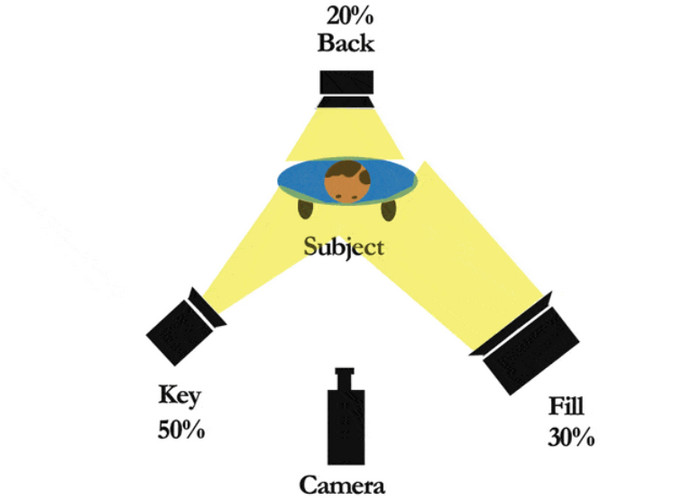
3. lépésEzután csatlakoztassa a mikrofont, a kamerát és a fejhallgatót. Ha vendége van, minimalizálja az interferenciát a visszhangszűrés aktiválásával. Beállíthat egy kamerát is, amelyben mindenki szerepel a keretben, vagy több kamerát is használhat különböző szögekhez.

4. lépés.Ellenőrizze az internetkapcsolatot és a rögzítő szoftvert. Tekintse át a forgatókönyvet, és forgassa a kamerát! Élvezze a beszélgetést és a téma menetét, majd szánjon egy kis időt a videó szerkesztésére. Ha elkészült, feltöltheti a podcastot dedikált platformokra.

4. rész. Bónusz: Kiváló online hangrögzítő: Ingyenes online hangrögzítő
Ingyenes hangrögzítő online a Blu-ray Master által biztosított eszköz. Ez egy webalapú hangrögzítő, amely felhasználóbarát felülettel rendelkezik a külső és belső hang rögzítésére. Beépített zajszűréssel is rendelkezik, amely kiküszöböli a szemcsés hangot és zajt. Ráadásul az online eszköz rögzíti a felvétellistát, ahol könnyedén elérheti és megoszthatja a hangfájlokat a közösségi média platformokon. A Free Audio Recorder Online nagyszerű kezdet, különösen, ha korlátozott költségvetéssel rendelkezik, és kísérletezési fázisban van.
• 100% ingyenes és biztonságos online hangrögzítő.
• A rendszer hangjának és mikrofonjának rögzítése külön-külön és egyidejűleg.
• Korlátlan hangfelvétel regisztráció nélkül.
• Alkalmas online hívások, értekezletek, podcastok stb. rögzítésére.
1. lépés.Lépjen a Free Audio Recorder Online oldalra, és kattintson a gombra Indítsa el az ingyenes felvevőt gomb. A szolgáltatás aktiválásához telepíteni kell egy indítót. A folytatáshoz kattintson újra a gombra.

2. lépés.Állítsa be a felvevőt a rendszer hangjának vagy mikrofonjának engedélyezésével. Ezeket a beállításokat az egyidejű rögzítéshez is engedélyezheti. Kattintson a REC gombra a kezdéshez
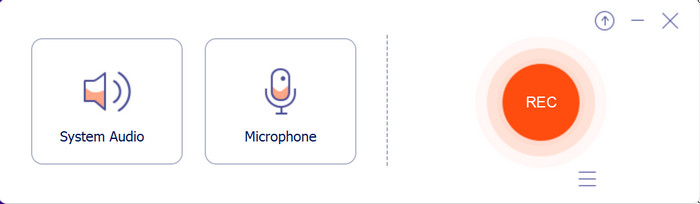
3. lépésA rögzítés után a hangfájl exportálásra kerül a számítógépére. A fájlt az online eszköz Felvétellistájából is elérheti, ahol lejátszhatja vagy átnevezheti.
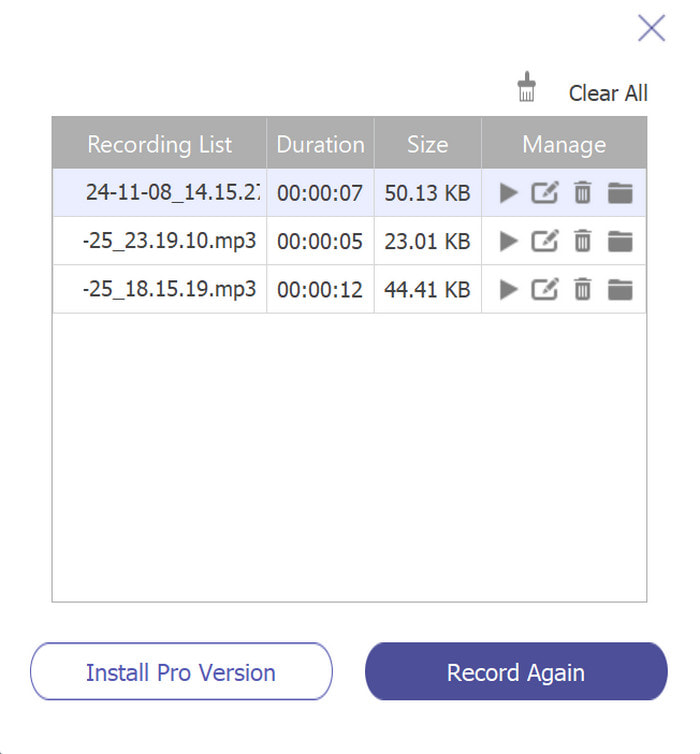
A Free Audio Recorder Online segítségével kiváló minőségű hangot rögzíthet, amelyet a podcasthoz használhat. Az eszköz biztosítja a legegyszerűbb módot a belső és külső hang rögzítésére, ahol a fájlt bármilyen kívánt formátumba exportálhatja, például WAV, WMA, MP3 stb.
5. rész. GYIK a podcastok telefonon történő rögzítéséről
-
Miért hívják podcastnak?
Részben az iPod és a közvetítés jelenti, ami az audio műsorok iPod használatával történő hallgatását tükrözi. A podcastok audioepizódokból állhatnak, amelyeket letölthet vagy online streamelhet. Sőt, változatos, például podcast-behívás, ahol a műsorvezető fogadja a közönség hívásait.
-
Használhatom a telefonom beépített digitális felvevőjét podcastokhoz?
Abszolút, igen. Ez egy nagyszerű kezdet, különösen, ha korlátozott költségvetéssel kísérletezik. Ne feledje azonban, hogy szüksége lesz rá hangrögzítő szoftver és egyéb megfelelő berendezések, amelyek biztosítják a podcast kiváló minőségű felvételét.
-
Hogyan tehetem közzé a podcastomat a felvétel után?
A szerkesztés után feltöltheti hangfelvételét egy podcast-tárhelyre, például a Podbeanre, a Libsynre vagy a Buzzsproutra. Ezek a platformok a podcastot különböző könyvtárakra terjesztik, például a Spotify-ba, a Google Podcast-okba és az Apple Podcastokba.
Következtetés
A cikk elolvasása után most már podcastot is rögzíthet telefonján. Ne feledje, hardverre és szoftverre van szüksége a hang garantált hangminőségű rögzítéséhez. Ha azonban csak kísérletezik a podcast elindítása közben, használhatja a Blu-ray Master Free Audio Recorder Online alkalmazását. Ez egy ingyenes online eszköz, amely szemcsés minőség nélkül képes rögzíteni a külső hangot. Tökéletes eszköz az olyan hangfájlok exportálására is, mint az MP3, WAV, AAC és FLAC. Kezdje el a felvételt a hivatalos webhely meglátogatásával.
Továbbiak a Blu-ray Mastertől
- Az Audacity nem rögzít – Íme az Audacity kijavításának működőképes módjai
- iPhone és Android zenelejátszó alkalmazások: 6 legjobb választás
- 2 Ellenőrzött módszer a Discord Audio rögzítésére PC-n és Mac-en
- Konkrét útmutató a Google Hangout rögzítéséhez különféle esetekben
- 3 ellenőrzött módszer hangrögzítésre iPhone és iPad készülékeken
- A legjobb 8 hangrögzítő alkalmazás Android telefonokhoz és táblagépekhez

