Un buon registratore audio ti offre una migliore qualità del suono, sia che tu lo utilizzi per la produzione musicale, per incarichi di registrazione o semplicemente per hobby. Sebbene ci siano molte app che puoi utilizzare sul tuo telefono, inclusa quella integrata, è molto probabile che non possano fornire ciò di cui hai essenzialmente bisogno per la registrazione audio. Quindi, abbiamo i primi 10 app per la registrazione audio con il potenziale per una registrazione eccellente, prezzi convenienti, facilità d'uso e funzionalità affidabili.

- Parte 1. Che cosa è un'app di registrazione audio
- Parte 2. Le 10 migliori app di registrazione audio nel 2025
- Parte 3. Bonus: un fantastico registratore audio online: registratore audio gratuito online
- Parte 4. Domande frequenti sull'app Audio Recorder
Parte 1. Che cosa è un'app di registrazione audio
Un'app di registrazione audio è un programma che cattura l'audio sul tuo dispositivo, in particolare un dispositivo mobile e un tablet. Sebbene registri principalmente l'audio, un registratore è versatile per catturare diverse forme audio, come musica, podcast, recensioni verbali, chiamate online e altro ancora. Oltre a ciò, ci sono centinaia di app simili, ma offrono funzionalità diverse. Quindi, ciò che cercherai in un'app di registrazione audio deve avere quanto segue:
• L'app del registratore consente di catturare audio di alta qualità.
• In grado di esportare file audio nei formati più diffusi come MP3 o WAV.
• Design semplice e intuitivo per semplificarne l'utilizzo.
• Strumenti essenziali integrati per modificare, unire, ritagliare e migliorare l'audio.
• Supporta la sincronizzazione dei file audio tramite vari sistemi di archiviazione cloud.
• Prezzi accessibili o la versione pro vale la pena.
Parte 2. Le 10 migliori app di registrazione audio nel 2025
Alice
Ideale per: Registrazione e trascrizione su iPhone
Prezzi: $9.99/all'ora
Alice è una delle migliori app di registrazione audio per iOS alimentata dalla tecnologia AI. L'obiettivo principale dell'app è di fornirti una registrazione e una trascrizione protette con eliminazione automatica e crittografia. Inoltre, la trascrizione di Alice è accurata, rendendo il tuo lavoro più veloce senza bisogno di modifiche.
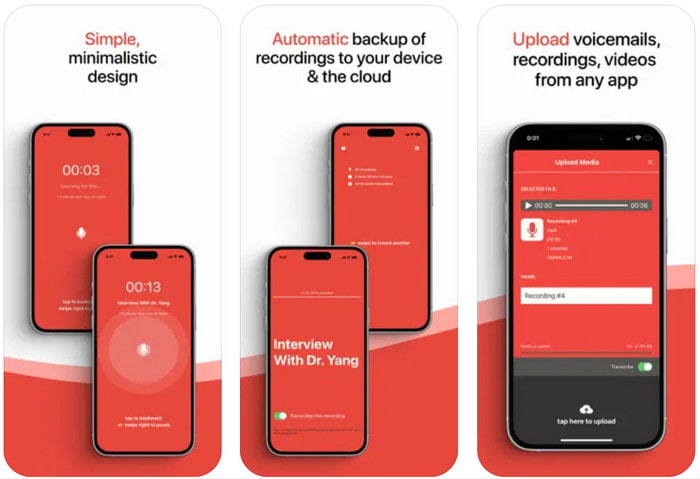
Professionisti
- Disponibile come software di registrazione audio per Mac.
- Nessuna pubblicità durante la registrazione.
- Sincronizzazione automatica delle registrazioni con altre app.
Contro
- Costoso perché il prezzo è orario.
Memo vocali
Ideale per: Registrazione audio gratuita per iPhone
Prezzi: Gratuito
Non devi cercare lontano perché il tuo iPhone ha l'app gratuita per la registrazione vocale. Voice Memos è un'app integrata che puoi usare liberamente per la registrazione audio. Ha un design semplice che la rende più facile da usare ed efficace per qualsiasi registrazione, anche registrazione riunioni online LyncQuesto è un ottimo inizio e sarà ancora più efficace se disponi di un microfono decente e di un posto tranquillo in cui registrare.

Professionisti
- Completamente gratuito e facile da usare.
- Sincronizza le registrazioni tra dispositivi Apple.
- Registrazioni audio di alta qualità.
Contro
- Limitato ai prodotti Apple.
- Supporto limitato di codec come AAC e ALAC.
Registratore vocale facile
Ideale per: Registrazione audio Android e Android Wear
Prezzi: $4.99
Puoi scaricare questo Registratore vocale Android gratis! Digipom ha sviluppato Easy Voice Recorder con un'interfaccia elegante. Utilizza codec audio PCM e MP4 a 16 bit, quindi tutte le registrazioni audio saranno di alta qualità. È anche conveniente perché offre solo un pagamento una tantum di $4.99 per ottenere la versione pro.
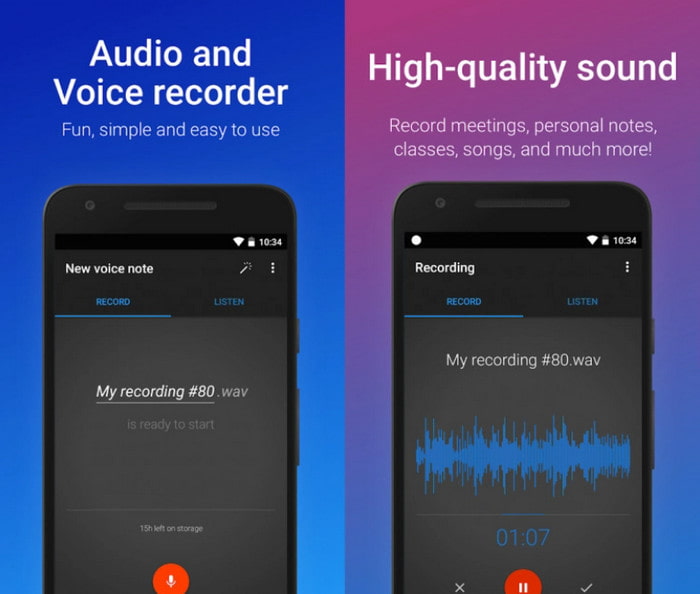
Professionisti
- Versione gratuita molto generosa.
- Selezione personalizzata del bitrate.
Contro
- Nella versione gratuita non sono disponibili le funzioni di ritaglio e modifica.
Registratore intelligente
Ideale per: Controlli avanzati della registrazione audio
Prezzi: Gratuito
Smart Recorder è un'ottima app di registrazione vocale che può essere scaricata su Android. È facile da usare ma ha più controllo sulla registrazione, specialmente con la calibrazione e il controllo del guadagno.
Un'altra caratteristica interessante sono gli ampi parametri dell'equalizzatore, grazie ai quali è possibile garantire la qualità dell'audio.
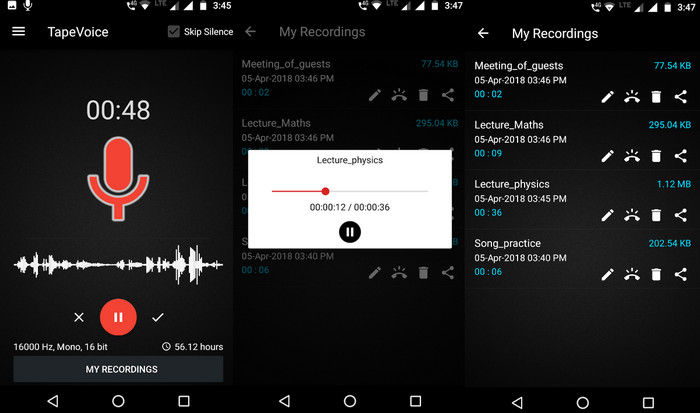
Professionisti
- Analizzatore dello spettro audio in tempo reale.
- Nessun limite di registrazione.
Contro
- Contiene pubblicità fastidiose.
Lontra
Ideale per: Registrazione audio e creazione di note vocali rapide
Prezzi: $16.99
Otter è la migliore per registrare l'audio su Zoom, Google Meet e altre piattaforme. Si concentra sull'aiutare le persone a prendere appunti e fornire risposte rapidamente. Oltre a questo, l'app di registrazione audio è progettata per generare riassunti della discussione, il che è una caratteristica incredibile per un registratore.
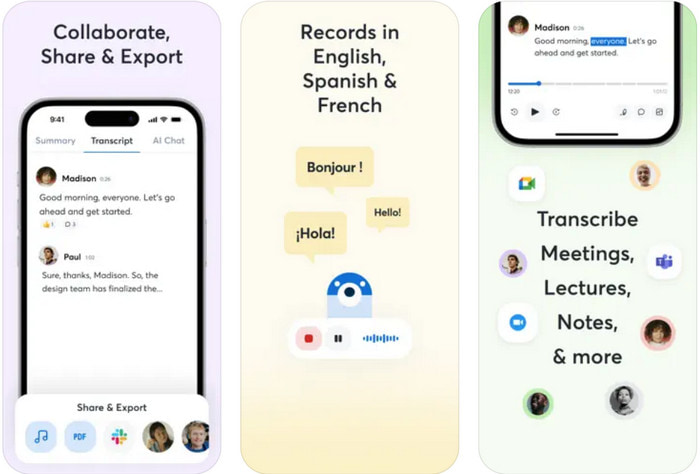
Professionisti
- Trascrivi il testo in tempo reale.
- Inserire foto e diapositive nelle registrazioni.
Contro
- La versione pro è troppo costosa.
Registratore vocale ASR
Ideale per: Registratore audio semplice ma flessibile
Prezzi: Gratuito
Se desideri un'app di registrazione audio flessibile e gratuita su Android, allora ASR è una buona scelta. L'app è composta da un'interfaccia semplice in cui puoi catturare voce, riunioni e canzoni. Supporta anche vari formati di output, tra cui FLAC, M4A, MP3, ecc. e la condivisione diretta su piattaforme social come YouTube.
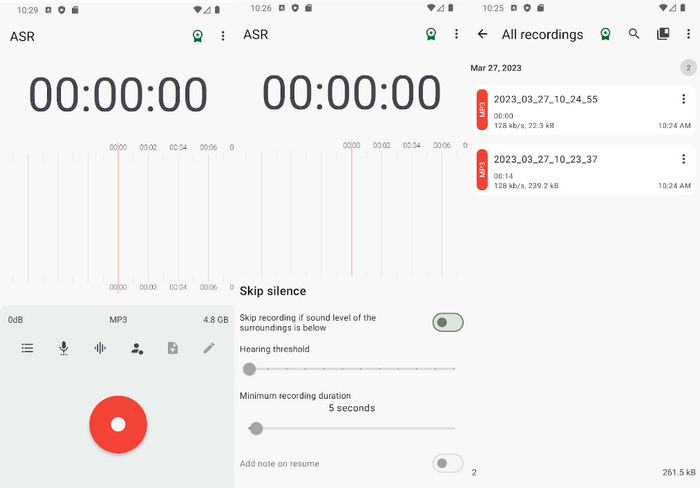
Professionisti
- Regola il campione e il bit rate.
- Interfaccia personalizzabile.
Contro
- Non disponibile su iOS.
Registratore vocale MP3 Hi-Q (Pro)
Ideale per: Eccellente registratore audio professionale
Prezzi: $3.49
Puoi portare la registrazione audio a un livello superiore con Hi-Q MP3 Voice Recorder. È un ottimo investimento poiché ha opzioni di personalizzazione, tra cui boost, controllo del guadagno, ecc. Ma a parte questo, è progettato in modo intuitivo, rendendolo facile da usare sul tuo telefono.
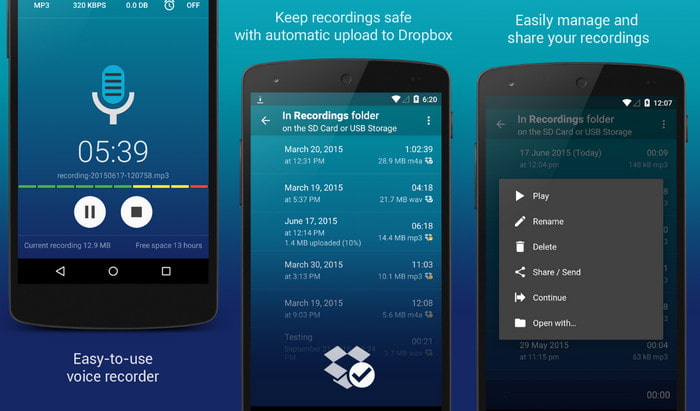
Professionisti
- Carica su Google Drive e Dropbox.
- Registrazioni a 320 kbps.
Contro
- Nessuna versione di prova gratuita.
Registratore vocale Tape-a-Talk
Ideale per: Creazione di suonerie, canzoni e altro.
Prezzi: Gratuito
Il registratore vocale è progettato semplicemente per una semplice registrazione su Android. Tuttavia, vanta la sua capacità di catturare audio fino a 44,1 kHz PCM senza distorcere la qualità. Oltre a ciò, funziona come un'app flessibile, consentendo di catturare musica, voce e altro.
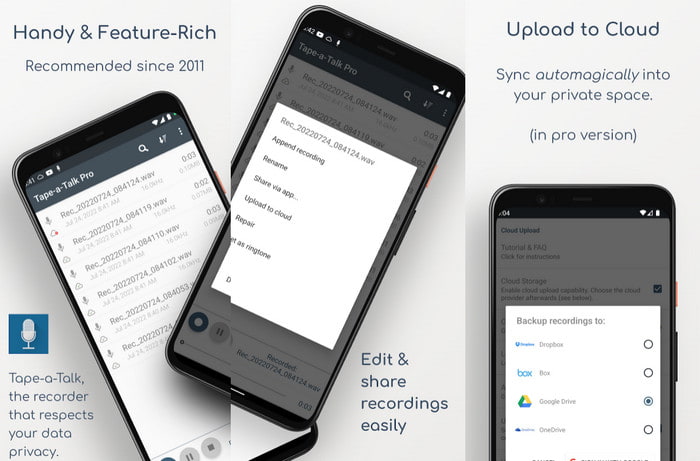
Professionisti
- Supporta la creazione di suonerie.
- Offrire un cloud privato.
Contro
- Errore nella directory alternativa.
Registrazione vocale Pro
Ideale per: Velocità di registrazione configurabile
Prezzi: $8.99
Questa app di registrazione audio offre molte funzionalità per migliorare la tua registrazione. Qui puoi catturare l'audio in M4A e AAC per una compressione lossless. Puoi anche scegliere di applicare effetti come un cambia voce. È completamente gratuito, ma puoi pagare $8.99 per rimuovere gli annunci.

Professionisti
- Disponibile per Android e iOS.
- Strumenti di modifica completi.
Contro
- Pubblicità fastidiose.
Editor vocale e registratore audio
Ideale per: Registrazione audio in stile vintage
Prezzi: Gratuito
Con questa app di registrazione audio su Android puoi avere registrazioni illimitate. Ha un'interfaccia accattivante con diversi design di cassette, che ti regalano un tocco di stile vintage. Inoltre, l'app semplifica la condivisione e il trasferimento delle registrazioni su diversi dispositivi tramite cavo USB e sincronizzazione WiFi.
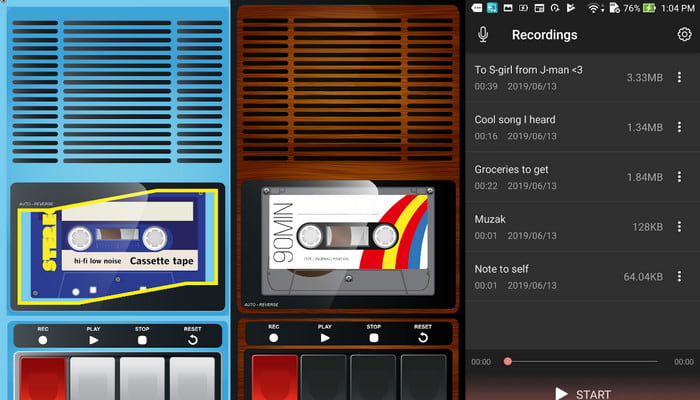
Professionisti
- Gratuito e sicuro da usare.
- Condivisione diretta con diverse fonti.
Contro
- Nessuno strumento di modifica di base.
Parte 3. Bonus: un fantastico registratore audio online: registratore audio gratuito online
La parte migliore della registrazione audio è l'utilizzo del Blu-ray Master Registratore audio gratuito online. Il programma online offre la cattura audio gratuita su Chrome, Microsoft Edge e Safari senza richiedere la registrazione o l'accesso. È efficace per qualsiasi attività online come chiamate online o produzione musicale perché registra con un'elevata qualità del suono. Puoi anche esportare il file audio in diversi formati, come MP3, WAV, OGG e così via. Questo registratore audio gratuito sarà un'ottima alternativa per catturare l'audio che puoi caricare su piattaforme musicali, podcast e altro ancora.
• Qualità del suono eccezionale.
• Anteprima in tempo reale di tutte le registrazioni.
• Condividi direttamente le registrazioni su Twitter, Facebook, ecc.
• Cattura audio illimitata senza filigrane.
Passo 1.Vai al registratore audio gratuito online ufficiale e clicca su Avvia il registratore gratuito pulsante. Devi scaricare e installare il launcher per attivare il servizio. Fai clic sullo stesso pulsante di nuovo per procedere.

Passo 2.Abilita l'audio e il microfono del sistema, a seconda della sorgente audio che vuoi catturare. Quindi, fai clic su REC pulsante per avviare la registrazione.
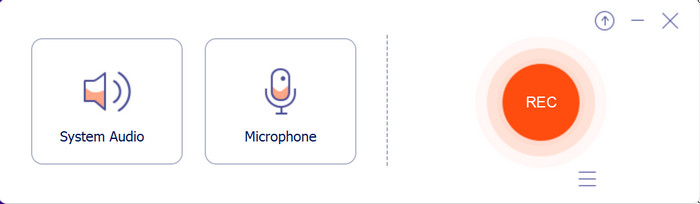
Passaggio 3.Dopo la registrazione, il file audio verrà esportato in una cartella sul tuo computer. Tuttavia, puoi anche accedere all'audio dalla Recording List. Qui, puoi anche rinominare e ascoltare le registrazioni.
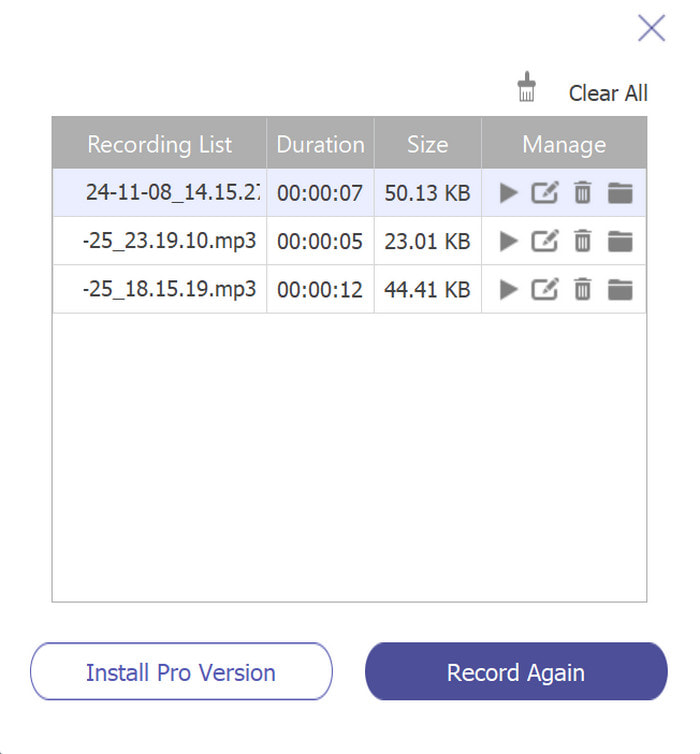
Free Audio Recorder Online è un'ottima alternativa a un'app di registrazione audio. Non solo è facile da usare, ma il registratore online è anche efficace per registrazioni di alta qualità. Puoi accedere a questo strumento online tramite Chrome, Edge e Safari senza registrarti.
Parte 4. Domande frequenti sull'app Audio Recorder
-
Come migliorare la qualità audio quando si utilizza un registratore audio?
Il miglior consiglio per migliorare la qualità audio è registrare in uno spazio silenzioso. Si consiglia anche un microfono di alta qualità per una registrazione chiara.
-
Qual è il formato audio migliore per la registrazione del suono?
Dipende dalle tue esigenze specifiche. Ad esempio, puoi usare il formato WAV per mantenere la maggior parte della qualità originale, anche dopo un editing intensivo. Anche FLAC è un ottimo formato poiché riduce le dimensioni del file con la stessa qualità di WAV. MP3 è un'ottima scelta poiché è il formato audio standard, rendendo più facile la condivisione su qualsiasi dispositivo e piattaforma.
-
Cosa considerare quando si scelgono app per registrare audio?
Considera la compatibilità del dispositivo e la facilità d'uso. Se stai investendo, assicurati che l'app abbia tutte le funzionalità di cui hai bisogno per registrare per far sì che il tuo denaro valga la pena. Naturalmente, sarebbe anche meglio se l'app di registrazione audio potesse creare un suono di alta qualità sul tuo computer o telefono cellulare.
Conclusione
Quale è la più essenziale tra le prime 10 app di registrazione vocale? Sappi che queste app hanno lo stesso obiettivo ma offrono funzionalità, compatibilità e prezzi diversi. Se non sei sicuro di quale scegliere, prova Free Audio Recorder Online di Blu-ray Master. Almeno con questa alternativa, non devi pagare o scaricare software. Basta fare clic su REC per catturare audio di alta qualità online.
Altro da Blu-ray Master
- I 10 migliori registratori vocali online per una registrazione vocale di qualità
- I 10 migliori software di registrazione MP3 che dovresti scaricare subito
- 2 metodi verificati per registrare audio Discord su PC e Mac
- Una guida concreta per registrare Google Hangout in vari casi
- 3 metodi verificati per registrare audio su iPhone e iPad

