In today’s time, some formats continue to be upgraded or created to provide people with high-quality video output. One of the popular and most used video codecs is HEVC, or High-Efficiency Video Coding. It is also called and known as H.265, which is a video compression standard. It offers superior compression efficiency without compromising on quality. Yet, some struggle to find a player for their HEVC videos. We will introduce some of the best free HEVC players and those paid ones.
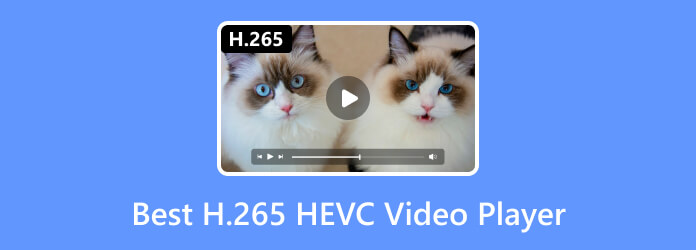
Part 1. What is H.265, and H.265 vs H.264
H.265, or High-Efficiency Video Coding (HEVC), is a video compression standard. It is one of the famous codecs that strives to provide video with high quality. H.265 is also the successor of the most used codec, which is H.264. That is why it gained popularity when it was developed and released. Another reason for its popularity is because of its advanced capabilities. The main goal of H.265 is to provide better video compression efficiency than H.264.
H.265 and H.264 are two different video compression standards. These codecs have their own characteristics you must know. In order for you not to get confused, we have made a comparison of these two below.
1. Compression Efficiency
H.265: Reigns supreme when it comes to data compression. Compared to H.264, it can deliver similar video quality at a much lower bitrate.
H.264: Although it is effective, it is not as efficient as H.265. This is especially true when it comes to compressing video while maintaining quality.
2. Video Quality
H.265: H.265 produces noticeably sharper and more detailed videos compared to H.264.
H.264: Provides good video quality but may require a higher bit rate to achieve the same quality as H.265.
3. Bitrate and File Size
H.265: It can produce smaller file sizes at the same level of video quality. Or it maintains similar file sizes with improved quality.
H.264: It tends to result in larger file sizes for the same quality. Or it sacrifices quality for smaller file sizes.
4. Hardware Support
H.265: It may require more modern hardware for efficient decoding, as it is a more recent standard.
H.264: Widely supported by a broad range of devices and hardware, including older equipment.
5. Applications
H.265: Commonly used for high-resolution video streaming, 4K content, and more.
H.264: Still widely used in various applications, including video conferencing, surveillance, etc.
Part 2. Top 10 H.265 Player
| Player/Feature | Supported OS | Supported Formats | Codec | Playback Speed Control Features | Resolution Supported | Price |
| Free Blu-ray Player | Windows/Mac | Video and audio formats, like MP4, AVI, MPEG, MOV, MKV, MP3, AAC, etc., even Blu-ray and DVD | HEVC, H.264, MPEG-2, VC-1, WMV, etc. | Forward, Backward | 1080p up to 4K resolution | Free and Paid for $15.60 |
| PotPlayer | Windows | AVI, 3GP, M4V, MOV, MP4, WMV, etc. | HEVC, H.264, VP9 | 0.25× to 4.0× | SD, HD, 4K | Free |
| DivX Player | Windows/Mac | MKV, MP4, MPEG-4 ASP, and more. | HEVC, H.264, and MPEG-4 | 0.5× to 4.0× | SD and HD | $9.99 |
| 5KPlayer | Windows/Mac | MP4, FLV MKV, AVI, and so on. | HEVC, H.264, MPEG-4, VP9, and AV1 | 0.5× to 2.0× | 4K, 5K | Free |
| VLC Media Player | Windows/Mac/Linux | WebM, MPEG-2, MPEG-4, MKV, etc. | HEVC, H.264, WMV, VP9, and AV1 | 0.5× to 4.0× | SD, HD, 4K | Free |
| MPV | Windows | AVI, MKV, MP4, MOV, MP3, AAC, etc. | HEVC, H.264, VP9, MPEG-4 | Forward, Backward | SD, HD, 4K (Varies) | Free |
| MPC-HC (Media Player Classic – Home Cinema) | Windows | MPEG, MP4, FLV, SWF, MKV, WAV, DTS, and so on. | HEVC, H.264, VC-1, MPEG-2 | 0.5× to 2.0× | SD, HD, 4K (Varies) | Free |
| PowerDVD | Windows | WMV, FLV, MOV, MP4, AVI, VP9, etc. | HEVC, H.264, MPEG-2, VC-1 | 0.5× to 4.0× | Ultra HD, 4K, and 8K | Price starts at $59.99 |
| GOM Player | Windows | MOV, ASF, OGM, MP4, AVI, MKV, FLAC, AC3, and so on. | HEVC, H.264, MPEG-4, AV1 | 0.5× to 2.0× | High-definition | Price starts at $22.00 |
| Leawo Blu-ray Player | Windows/Mac | MP4, AVI MOV, MKV, MP3, WAV, OGG, etc., including Blu-ray and DVDs | HEVC, H.264, MPEG-4, VC-1 | 0.5× to 8.0× | High-definition | Free and Paid version that price starts at $44.95/Year |
1 Free Blu-ray Player
Free Blu-ray Player is a powerful media player that can also play HEVC files. With a few clicks, you can view H.265 files for up to 4K quality. Not only that, you can also play other formats like MP4 or MOV that are encoded using H.265 code. It also offers playback controls to customize the viewing of your file. Aside from that, a snapshot feature is available to help you capture your favorite part of your video. Finally, as we tried it, the tool maintains the quality of our file during playback. As the tool’s name implies as well, it is free. Hence, we consider it one of the best HEVC players.
Free Download
For Windows
Secure Download
Free Download
for macOS
Secure Download

Features:
- Play almost all common video and audio formats, like MP4, AVI, MOV, MP3, FLAC, etc.
- Play Blu-ray and DVD movies with high quality on the computer.
- Provides controls such as title, chapter, and so on.
- Enables selecting video track and subtitle track.
- Allows choosing audio track and adjusting audio channel.
Pros
- Supports various audio and video formats.
- Loads the file at a fast speed.
- It has an easy-to-operate interface.
Cons
- More of its advanced features are available in the upgraded version.
Bottom Line
All in all, Free Blu-ray Player is a powerful player for users who want a straightforward method to play their videos. Also, if you want free and basic playback controls, then this tool might be the right one for you.
2 PotPlayer
Another reliable HEVC player to consider is PotPlayer. It plays H.265 encoded videos while maintaining the quality. It is also one of the best ways on how to play HEVC files on Windows 10/11. It also offers customization and advanced settings that you might look for. But note that this tool is only available on Windows as we tried it.

Features:
- H.265/HEVC support.
- Offers a highly customizable interface.
- Variety of settings for audio and video playback.
- Support for 3D and VR content.
Pros
- Supports tons of audio and video formats, including H.265.
- Settings such as audio and video filters, subtitle options, etc., are available.
- Efficient playback performance.
Cons
- The interface may be complex for casual users.
- Less frequent updates compared to some other players.
Bottom Line
PotPlayer is a powerful player for users who prefer customization. At the same time, those who prefer tools that have advanced options along with H.265 support.
3 DivX Player
Now, you can’t miss the DivX Player when it comes to playing HEVC files. DivX Player is a multimedia player that supports H.265 playback. It emphasizes high-quality video when you play it. Besides, slowing down and speeding up video playback is also possible with it. One more amazing thing that we noticed is that it offers some rewinding video options.

Features:
- Supports various video formats, including H.265/HEVC.
- DivX To Go feature for easy transfer of videos.
- Smooth and high-quality playback.
- Streaming to DLNA-compatible devices.
Pros
- It is free to use.
- Provides high-quality playback.
- It can burn, flip, resize, and rotate videos.
Cons
- It might include advertisements and promotional material.
Bottom Line
DivX Player is a tool that provides high-quality playback for the most common video files on the internet. It can also be a solid choice for those who want to play HEVC video up to 4K quality.
4 5KPlayer
One more reliable HEVC video player to try is 5KPlayer. It supports hundreds of audio-video codecs, including the HEVC/H.265 codec. It also supports streaming MP4, MOV, MKV, etc., for up to 4K and 8K videos. What’s more, it is lightweight and user-friendly.

Features:
- It can play SD/HD/4K/8K videos encoded with H.265.
- Save 4K HEVC videos and various clips from over 1000 online sites.
- Play DVDS, overcoming region code protection, physical damage, or scratches.
- AirPlay support for wireless streaming.
Pros
- It allows streaming and saving online videos.
- It offers a user-friendly interface.
- It can play video with high quality.
Cons
- Users encounter malware upon using it.
Bottom Line
5KPlayer is a versatile choice for everyone. This is particularly true for users who want a player with streaming and downloading features. More importantly, those who need a tool with H.265 support.
5 VLC Media Player
How to play HEVC files on Windows 11? You might want to try the VLC Media Player. Many of us are familiar with this software. Luckily, it has been updated and now supports videos encoded with HEVC/H.265. Yet, according to the user’s feedback, it faces limitations such as the inability to play HEVC in the hvc1 codec. So, we can’t completely rely on VLC.

Features:
- Wide format support, including H.265/HEVC.
- Cross-platform compatibility (Windows, macOS, Linux, Android, iOS).
- Hardware acceleration for smooth playback.
- It plays DVDs and other mainstream videos.
Pros
- It is open-source and free.
- Plays various multimedia formats.
- It has customizable conversion profiles.
Cons
- Some advanced features may require exploration.
- The software crashes sometimes.
Bottom Line
VLC Media Player is also a reliable and free option for playing H.265 content. It will be a convenient option for those users who have it installed already on their computers.
6 MPV
MPV is another free and open-source video player to consider. It can play high-quality HEVC videos without any additional codecs. It also has extensive compatibility with various video formats. Further, uses different technologies to make videos play smoothly. However, when we used the tool, we saw that it can be challenging to operate it for beginners.

Features:
- Supports extensive audio and video formats, including H.265/HEVC.
- Designed to be controlled through a command-line interface.
- Ensure smooth playback through hardware acceleration for video decoding.
- It also supports various audio and video filters.
Pros
- It has a minimalistic design, and it is lightweight.
- It uses hardware acceleration and advanced decoding algorithms.
- Offers a wide range of customizable settings, like subtitles, aspect ratio, etc.
Cons
- Encounters difficulty playing 4K 10-bit HEVC on occasion
- Experiences occasional maximum CPU usage.
Bottom Line
In summary, if you want a strong and customizable media player, MPV Player is an excellent option. It’s free, open-source, and can handle various video formats. Plus, it’s lightweight and quick.
7 MPC-HC (Media Player Classic – Home Cinema)
Next up, we have MPC-CH as another H.265 player. It is also free and open-source software that can play HEVC videos. It lets you play popular video and audio formats. When we tested it we saw that it cannot perfectly 4K videos. Yet, we were able to play 1080p HEVC videos with no issues.

Features:
- It supports several audio and video formats, including the codec H.265/HEVC.
- It also supports NVIDIA Cuda/Intel QSV GPU decoding.
- Offers customizable keyboard shortcuts.
Pros
- It is lightweight and fast.
- It provides a simple and straightforward interface.
- Beneficial for debugging frames in game development.
Cons
- It only runs on the Windows operating system.
- Development has been less active in recent years.
Bottom Line
MPC-HC is an excellent choice for users who prefer a lightweight player with essential features, including H.265 support. Yet, it only requires more detailed speed control and audio stretching to attain perfection in media playback.
8 PowerDVD
Moving on, we also have the PowerDVD as a method to play HEVC on your Windows PC. It is capable of handling a broad array of formats, including H.265/HEVC videos. It provides high performance to play videos from modern cameras like HEVC, AVC, AVCHD, etc., in 8K and 4K. Yet, as we tried it, there are only limited features that can be accessed.

Features:
- Support the playback of HEVC-encoded videos.
- Provides high-quality video and audio playback with features like TrueTheater.
- Play 4K Ultra HD videos, making it suitable for users with high-resolution displays.
- Allows media casting to some supported devices.
Pros
- It supports a broad range of multimedia formats.
- Offers advanced video processing features to enhance HEVC quality playback.
- Play H.265 videos up to 4K resolution and HDR.
Cons
- Requires a powerful computer with dedicated graphics.
- Purchasing a license is a must to access all features.
Bottom Line
It is a premium multimedia player with excellent HEVC support. Also, it has 4K capabilities and a user-friendly interface. Although it’s not free, but offers a trial for exploring advanced features.
9 GOM Player
GOM Player is another HEVC video player you must try. It enables you to locate a codec for unsupported video formats. Also, it can play damaged or a file being saved. Moreover, it lets you enjoy 360-degree video playback with enhanced immersion. But the thing that amazes us the most about it is its Codec Finder.

Features:
- H.265/HEVC decoding support.
- Infused with 360-degree VR video playback.
- Provides Codec Finder feature to find missing codecs.
- Automatically search and synchronize subtitles for the currently playing movies.
Pros
- It is simple and free to use.
- It can play high-quality videos without buffering.
- Provides customizable skins.
Cons
- Codec Finder may not always resolve all codec issues.
Bottom Line
GOM Player is a straightforward choice for users who want a simple yet capable player with H.265 support. Apart from HEVC, it supports most video formats and other codecs.
10 Leawo Blu-ray Player
The last HEVC player to complete the list is the Leawo Blu-ray Player. It is also compatible with different mainstream formats, like H.265. Apart from that, it offers other media playback, which you can try upon installing. Yet, when we tested the tool to play a HEVC file, there was an added watermark during playback. Thus, we find it a bit distracting.

Features:
- Allows playing multimedia formats, even those H.265-encoded videos.
- Play DVD and Blu-ray discs.
- Provides customizable settings for audio and video preferences.
- Enables sharing media experiences on various platforms through social sharing.
Pros
- Provides a user-friendly interface.
- Offers a free version with basic features.
- It is available for both Windows and macOS platforms.
Cons
- Limited advanced features in the free version.
- Social sharing features and certain functionalities may require an internet connection.
Bottom Line
Leawo Blu-ray Player stands out for its robust Blu-ray and multimedia format support. It will be a considerable option for those who have a budget to access its full features and capabilities. All in all, it still offers essential features in the free version.
Part 3. FAQs About Best H.265 HEVC Video Player
-
Can VLC play H.265?
Yes, VLC is a versatile media player that supports the playback of H.265 (HEVC) encoded videos. It is one of the popular media players known for its wide format support.
-
Can all devices play H.265?
Unfortunately, no. Not all devices can play H.265 videos by default. The ability to play H.265 depends on the device’s hardware capabilities and software support.
-
Why can’t I play H.265?
There are a few reasons why you might have trouble playing H.265 videos. First, your device is old or has less powerful hardware that does not support H.265 playback. Another thing, your media player may not have the necessary codecs or updates to play H.265 files.
-
Does Netflix use H.264 or H265?
Fortunately, yes! In fact, Netflix primarily used H.264 (AVC) for streaming. Now, H.265/HEVC is also used in this streaming service.
Wrapping up
In the end, this is our complete list and guide to the best HEVC player. Now, it will be easier to play this type of file on your computer. Yet, if you prefer a straightforward method, we suggest you use Free Blu-ray Player. With it, you can simply open your file and let the tool play it for you in an instant. Plus, it doesn’t require any skills for you to operate it. So, try it today.
More from Blu-ray Master
- Top 5 Best Alternatives to GOM Player You Must Know
- 5 Top-Leading GIF Players Suitable for Windows and Mac
- 10 Most Outstanding FLV Players You Can’t Afford to Lose
- 2024 Three Top 360 Degree Video Players on Windows and macOS
- Top 5 VLC Alternatives to Use for Immersive Playback
- RMVB Player Review: 5 Trustworthy RMVB Players to Use


